Taskbar/Start Button on Windows 10 Is Not Working
"I have Windows 10, it was working great since upgraded. Today I turn it on and now when I click the Start button or Windows key, the mouse just looks like it is loading, the taskbar flashes, and nothing comes up. I'm not able to use the search bar, and I can't right click apps pinned to the taskbar, either. Also, something else I think might be worth adding. I had Microsoft Edge pinned to the taskbar, when I turned my computer on and tried to open it, the icon of Edge went black and then just removed it self from my Taskbar. Now nothing works. Can anyone help me fix taskbar/start button not working issue on Windows 10?"
How to Solve Taskbar/Start Menu Not Working in Windows 10
Quite a large number of Windows 10 users are reporting the abnormal function on the Start and Taskbar menu, and many computer technicians, as well as experienced users, are offering feasible solutions for such a loophole. In general, we summarize 6 fixes that they most recommended, hope at least one of them will work for your case.
Fix 1. Try Restarting the Operating System
Hit Alt + F4 to open the Shut-Down Windows dialog box.
Fix 2. Close/Uninstall Antivirus Program
Over 20% victims easily solved the problem after thoroughly quitting or uninstalling antivirus program like AVG running on Windows 10 computer.
Fix 3. Use Command Prompt
1. Press the Windows + S keys, type cmd, open Command Prompt that shows up in the search result.
2. Type and enter: Powershell.
3. copy the following codes: Get-AppXPackage -AllUsers | Foreach {Add-AppxPackage -DisableDevelopmentMode -Register "$($_.InstallLocation)\AppXManifest.xml"}
Fix 4. Create a New User Account
To create a new Account, press Windows key + I to open Settings, and follow the instruction to create a new user account.
Tip: If you create a new User Account for your Windows 10, that account won't have this issue. But you should copy your files from Desktop, Downloads, Documents, etc. to the other Local Drive. Or else you might lose it.
FIX 5. Update Windows 10 with New ISO
Windows 10 Taskbar/Start button won't work in certain Windows build OS, so make sure you keep Windows 10 up to date. Auto-update does not help. Download Windows 10 ISO file. This is the download link for Media Creation Tool: https://www.microsoft.com/en-us/software-download/windows10
Run the Media Creation Tool after download, it will download Windows 10 ISO file to the Desktop. Open the Windows ISO with windows explorer, run the exe file. You got two options to proceed, download and install updates or Not right now. Both shall fix the issue.
FIX 6. Restore to the Previous Version of Windows
If method 1, 2, 3, 4 and 5 do not solve your problem, you have to choose to do Windows 10 update or restore to an earlier system point that had no Start/Taskbar problem. System restore would become easier if users have created a system backup image by using EaseUS system backup software, one-click would accomplish the system recovery process.
* To perform system recovery on a none-bootable machine, try to boot the computer through the EaseUS Todo Backup emergency disk.
Step 1. Launch EaseUS Todo Backup, click "Browse to Recover".
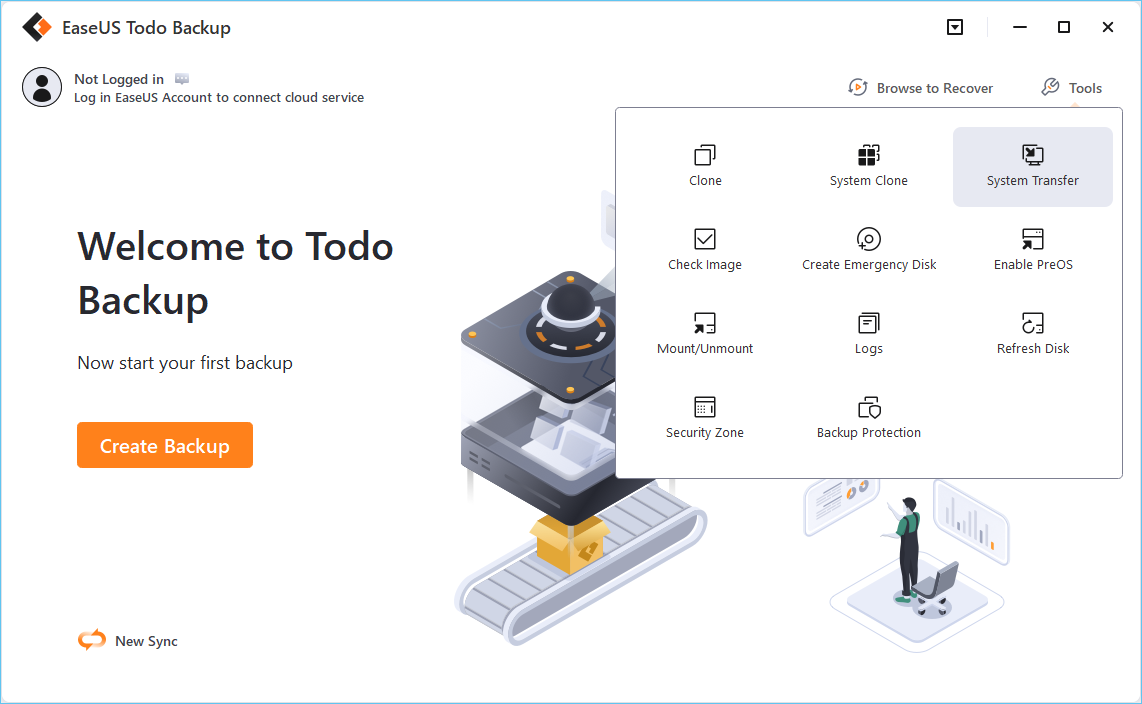
Step 2. Guide to your backup destination, choose the system backup file you need. (The backup file created by EaseUS Todo Backup is a pbd file.)
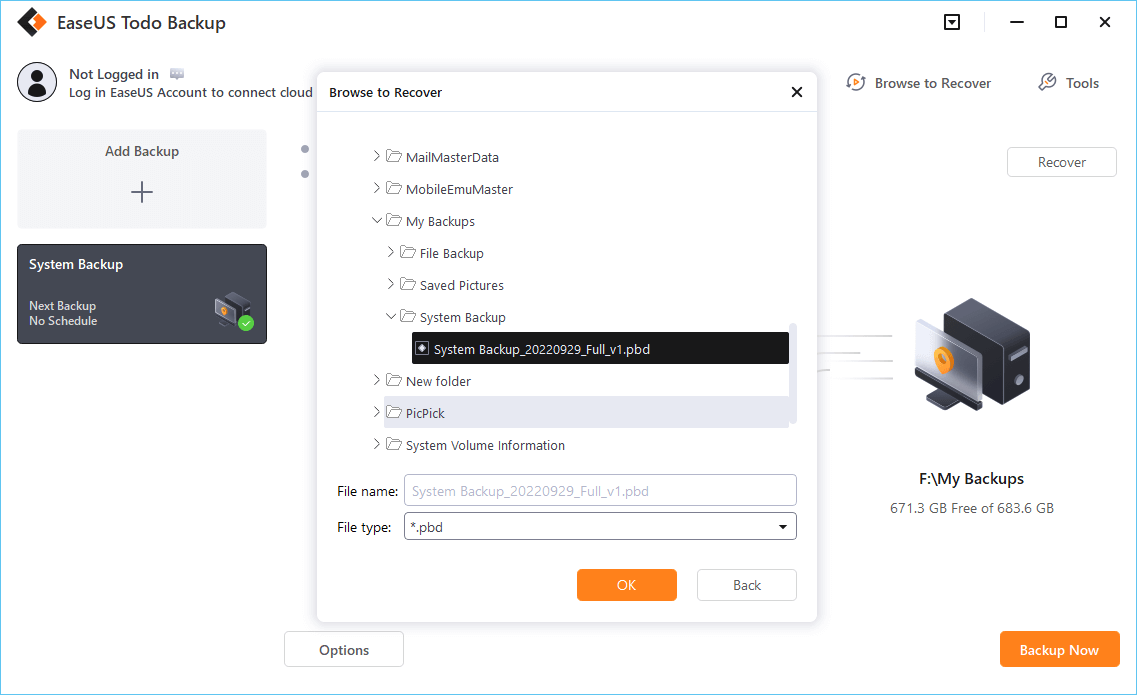
Step 3. Choose the recovery disk. Make sure that the partition style of the source disk and the recovery disk are the same.
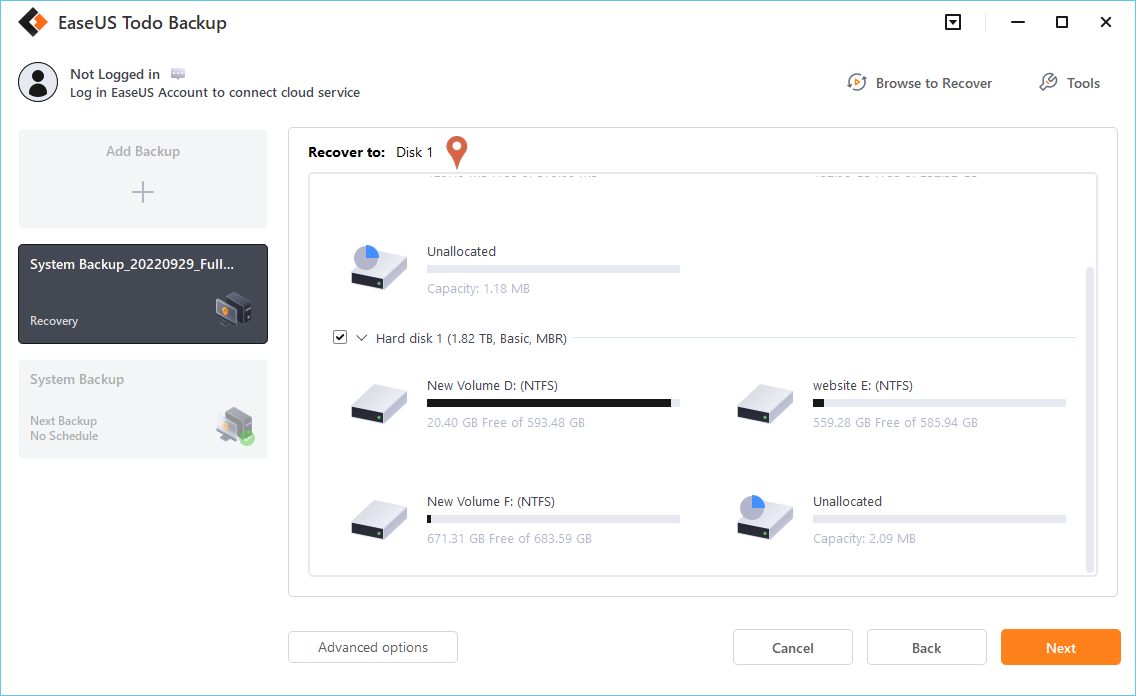
Step 4. You can customize the disk layout according to your needs. Then click "Proceed" to start system backup recovery.
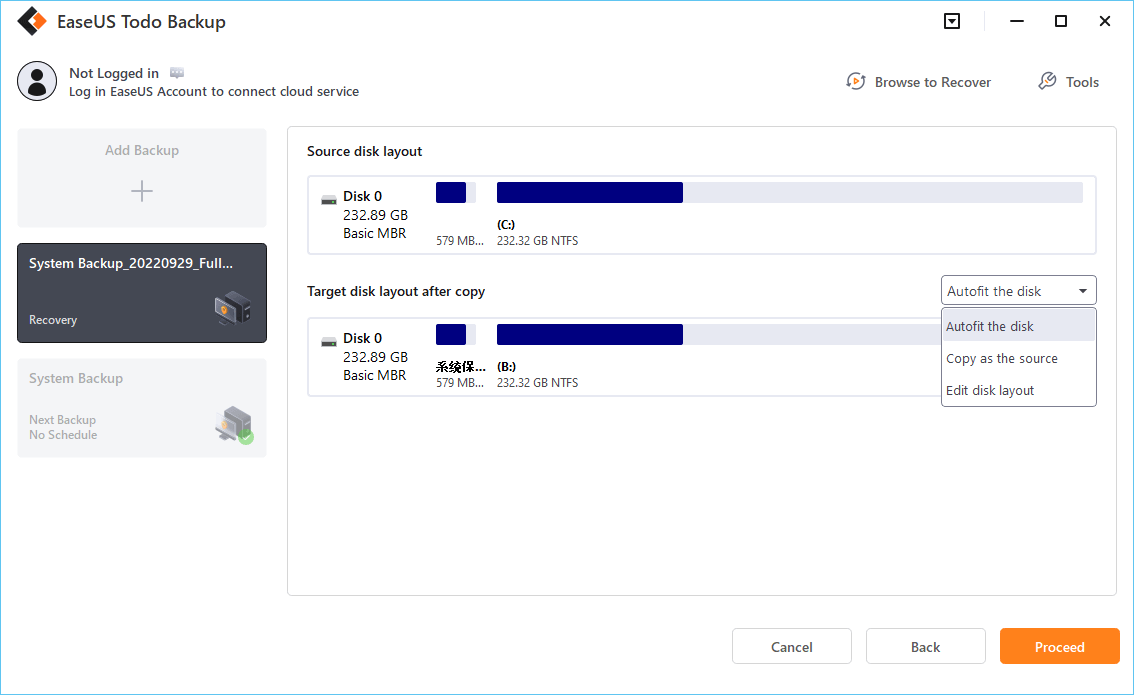
Secure Download
Was This Page Helpful?
Daisy is the Senior editor of the writing team for EaseUS. She has been working at EaseUS for over ten years, starting as a technical writer and moving on to being a team leader of the content group. As a professional author for over ten years, she writes a lot to help people overcome their tech troubles.
Jean is recognized as one of the most professional writers in EaseUS. She has kept improving her writing skills over the past 10 years and helped millions of her readers solve their tech problems on PC, Mac, and iOS devices.
Related Articles
-
How to Change Time and Date on Windows 10/11
![author icon]() Daisy/2024-01-11
Daisy/2024-01-11 -
5 Best Ways to Fix Gmail Won't Attach Files Error
![author icon]() Daisy/2024-01-11
Daisy/2024-01-11 -
Disable Keylogger in Windows 11 to Stop Microsoft from Collecting Your Data
![author icon]() Daisy/2024-01-11
Daisy/2024-01-11 -
Fix CS:GO "VAC Was Unable to Verify Your Game Session"
![author icon]() Daisy/2024-01-11
Daisy/2024-01-11
EaseUS Data Recovery Services
EaseUS data recovery experts have uneaqualed expertise to repair disks/systems and salvage data from all devices like RAID, HDD, SSD, USB, etc.
