Set in the 14th century, Manor Lords is a medieval city builder and game tactics video game. Players should rule as medieval kings, build cities, and fight enemies in tactical battles under social and economic conditions.
Knowing Manor Lords save file location helps you save and restore the game process. Save files and config files store your game progress and configurations. Location details store the files; changing your PC or upgrading the OS doesn't lose game levels. Let us see the paths to access the save and config files on PC/Steam/Xbox from this EaseUS post.

How to Find Manor Lords Save Location on PC/Steam/Xbox
An advantage of Steam games is that when you save the game with Steam Cloud, the saved files are located in the exact location as those saved on PC/Steam/Xbox. Here are the steps to find the Manor Lords Save File Location on PC/Steam.
Open Windows Explorer, and copy-paste the location below on your Windows Explorer path:
- C:/Users/[YOUR USERNAME]/AppData/Local/ManorLords/Saved/Save Games
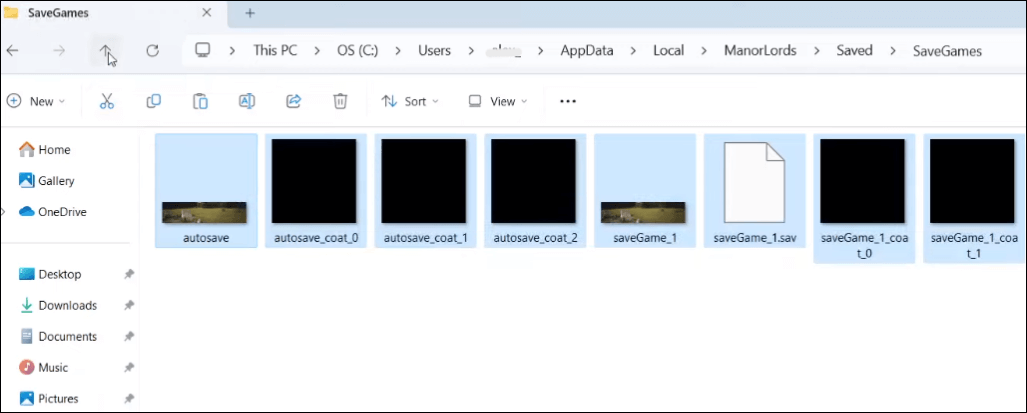
The general file path for Steam games is stored on AppData. Usually, the AppData folder is hidden, and PC users have to unhide it to access its components. Go to the C:\Users\[Username] location, click the dropdown arrow beside View, hover over Show, and uncheck the hidden items.
Note: Replace the [YOUR USERNAME] with the PC's username.
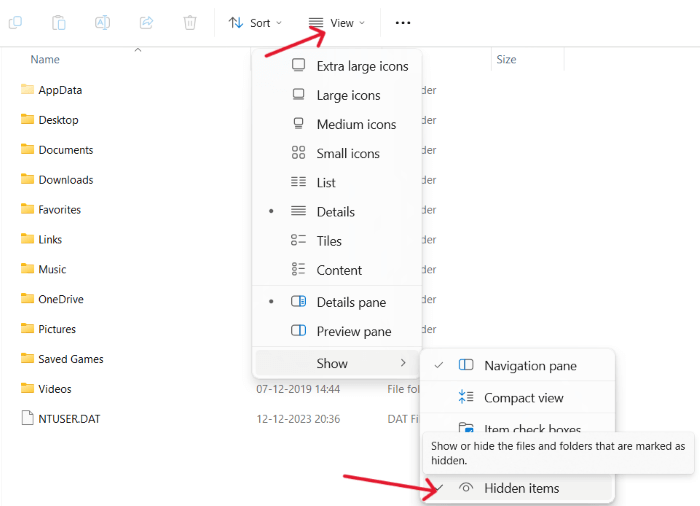
Where to Locate Manor Lords Config File Location
Config files store the engine, user settings, game settings, Runtime options, scalability, etc. All of the settings that you configure for the game are stored here. If you install the game on a new PC, by copy-pasting these files in the Config file location, you can retrieve all your customizations and settings.
The Manor Lords config files are located below. Open your Windows Explorer and paste this access path:
- C:/Users/[YOUR USERNAME]/AppData/Local/ManorLords/Saved/config/WindowsNoEditor
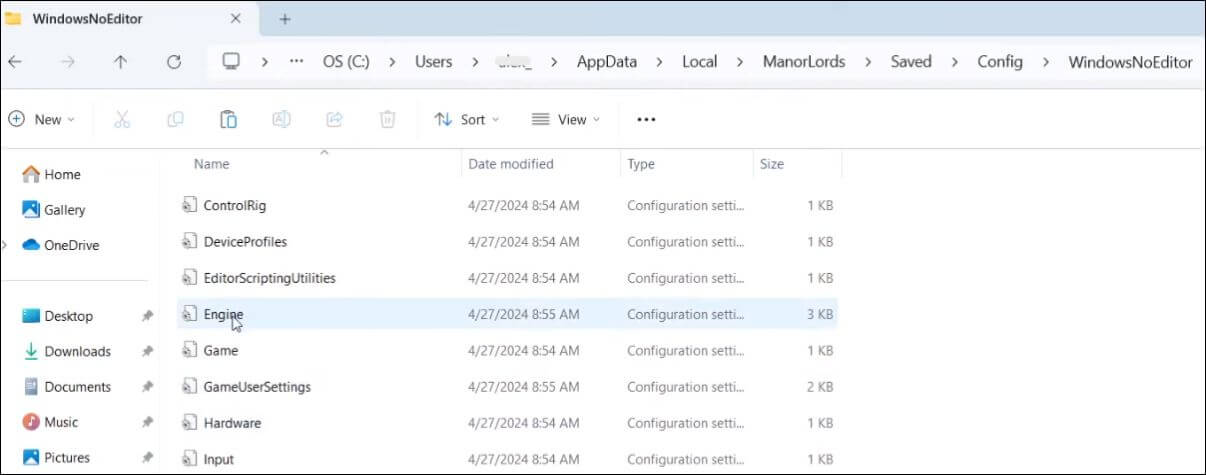
Is the post helpful? Share it on you social platforms to help your teammates find the game save file location effectively.
Backup Manor Lords Game Saves to Protect Game Data
A major concern with game saves is that losing them will erase your game progress, and you start from scratch. Many times, while switching PCs, having a hard drive fail, or changing the hardware, the files go missing if you don't handle them with care. A simple solution to avoid losing Game saves and config files is to make a backup and store them on the cloud or another drive. For reliable and secure backups on hard drives and the cloud, EaseUS Todo Backup is an ideal option.
Secure Download
EaseUS Todo Backup employs advanced backup methods to backup PC game saves and uses scheduled backups to automate the backup process. Besides, with many advanced backup options such as incremental backup to save storage space. It allows users to save backup files on another hard drive, EaseUS Cloud, or any cloud service like Dropbox, Google Drive, etc. In an emergency, you can restore the files instantly and get your game progress back. Additionally, you can clone, create bootable drives, and transfer data for all-around protection of your data and PC with this all-in-one backup tool. Downlaod EaseUS Todo Backup and backup the Manor Lords game saves now, and protect your game progress.
Step 1. Launch EaseUS Todo Bakcup and click Create Backup.
Step 2. Click Select backup contents> File options, and choose the saves folder to back up according to the game file location.

Step 3. Hit the Options> Backup Scheme buttons to set your own backup cycle with incremental backup type.
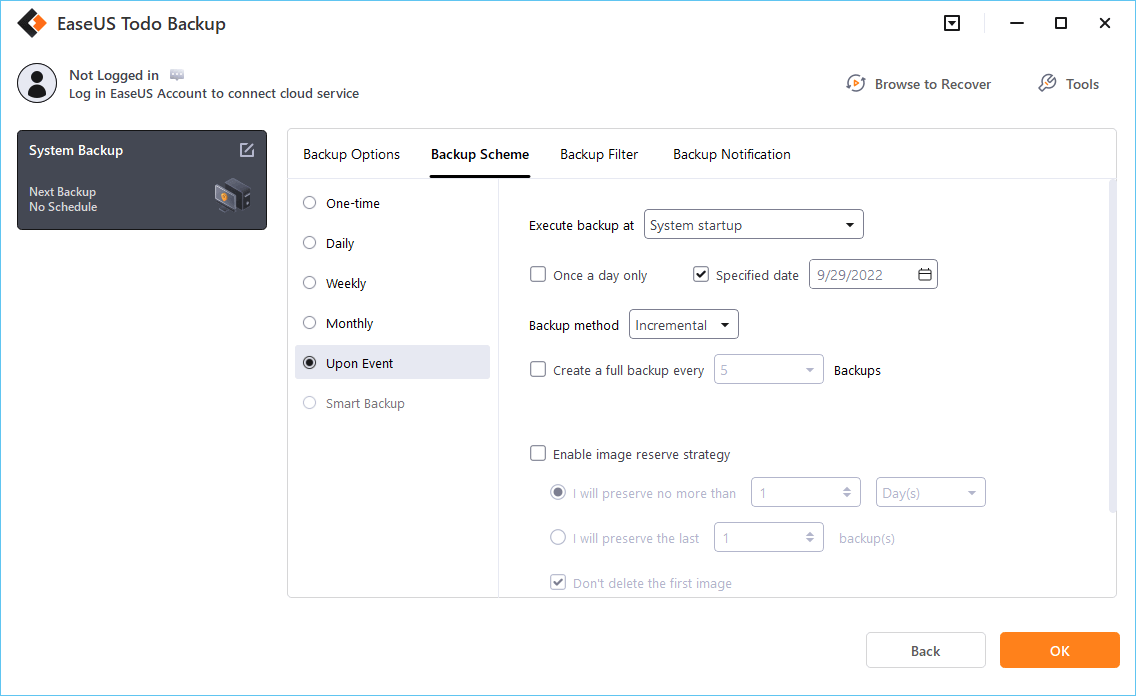
Step 4. Select a backup stored path from a local drive, EaseUS free cloud, Nas, or Security Zone. Then click the "Backup now" button to start the backup job now.
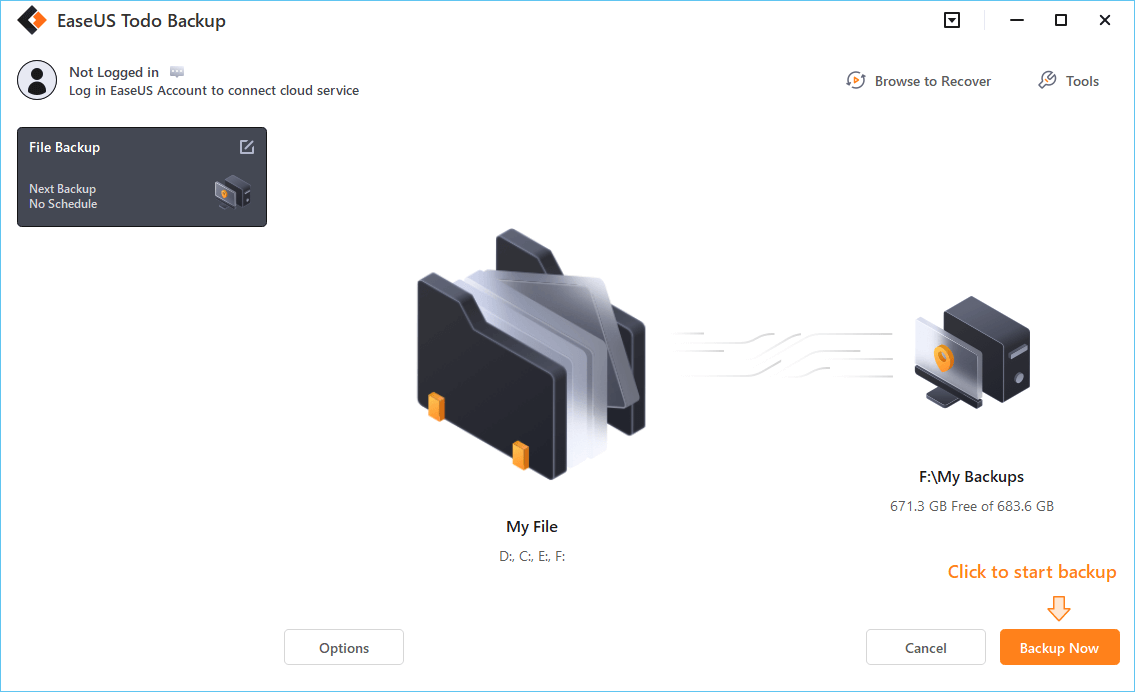
Is the post helpful? Share it on you social platforms to help your teammates find the game save file location effectively.
The Bottom Line
Game saves keep the game progress and knowing the storage location on your PC helps you restore them. The post gives you the Manor Lords save file location and talks about the config file location. Game saves, and config files hold sensitive data about the game, and losing the files to any accident forces you to restart the game.
Do not ever lose your game progress with EaseUS Todo Backup. With advanced backup methods, Todo Backup keeps backups of your game saves and config files and allows you to recover them anytime. The software backs up the files to a hard drive, cloud, or EaseUS Cloud.
Secure Download
FAQs About Manor Lords Game Save Location
Here are some of the most frequently asked questions about the Manor Lords save file location.
1. Where is Manor Lords set?
Manor Lords is set in the 14th-century medieval period. As a medieval lord, you have to build cities, participate in real-time tactical warfare, and complete the levels. The game involves three modes: Rise to Prosperity, Restoring the Peace, and On the Edge, each focusing on different aspects.
2. How to change the save file location to another drive?
The default location for saving files and downloads on Windows is C:User\[USERNAME]. The following folders, like AppData, segregate various types of data while storing. To change the save file path, navigate to Settings > System > Storage > Advanced storage settings > Where new content is saved, and change the location.
3. Where are Steam saves stored?
The Steam saves are stored in Steam UserData, which has a different path depending on the OS. You can access all the game saves in the Steam UserData folder. The Steam UserData location on Windows, MacOS, and Linux.
- Windows: C:\Program Files (x86)\Steam\userdata..
- MacOS: ~/Library/Application Support/Steam/userdata..
- Linux: ~/.local/share/Steam/userdata.
Was This Page Helpful?
Updated by Larissa
Larissa has rich experience in writing technical articles and is now a professional editor at EaseUS. She is good at writing articles about data recovery, disk cloning, disk partitioning, data backup, and other related knowledge. Her detailed and ultimate guides help users find effective solutions to their problems. She is fond of traveling, reading, and riding in her spare time.
Related Articles
-
How to Fix Checking File System on C Error on Windows 7/8/10/11 Startup
![author icon]() Jaden/2025-01-24
Jaden/2025-01-24 -
How to Install Windows 10 on a New Hard Drive Without Disk or USB
![author icon]() Jean/2025-01-24
Jean/2025-01-24 -
The Different Parts That Make Up A USB Flash Drive
![author icon]() Dany/2025-01-24
Dany/2025-01-24 -
How to Fix File Explorer Keeps Popping Up Without Losing Data
![author icon]() Brithny/2025-01-24
Brithny/2025-01-24
EaseUS Data Recovery Services
EaseUS data recovery experts have uneaqualed expertise to repair disks/systems and salvage data from all devices like RAID, HDD, SSD, USB, etc.