PDF files have become an industry standard for digital information. It has become an ideal document format for electronic document distribution and digital information dissemination on the Internet. More and more e-books, product descriptions, company announcements, web materials, and e-mails are using PDF files. PDF has many advantages unmatched by other electronic document formats. The PDF file format encapsulates text, fonts, formats, colors, and device- and graphic-independent graphics in a single file. The format file can also contain electronic information such as hypertext links, sounds, and dynamic images. It supports special files with high integration and high security and reliability.

Many times, you can open and edit PDF files with a free PDF reader. And it's not simple to find a truly free PDF editor that enables allows you to review and annotate your work, convert PDF to Word/Excel/PPT, sign your name, insert images, etc. Below, we’ve listed the top five best free PDF editor in 2020 to get you by. They support different features, some have explicit limitations on functionality, and some are online PDF editors that isn't fully featured as the desktop programs. Read carefully and find one that helps you the most.
- #1 - Soda PDF
- #2 - Adobe Acrobat Pro DC
- #3 - JotForm PDF Editor
- #4 - Nitro Pro
- #5 - Sejda PDF Editor
- #6 - Foxit PhantomPDF
#1 - Soda PDF: A Top Choice
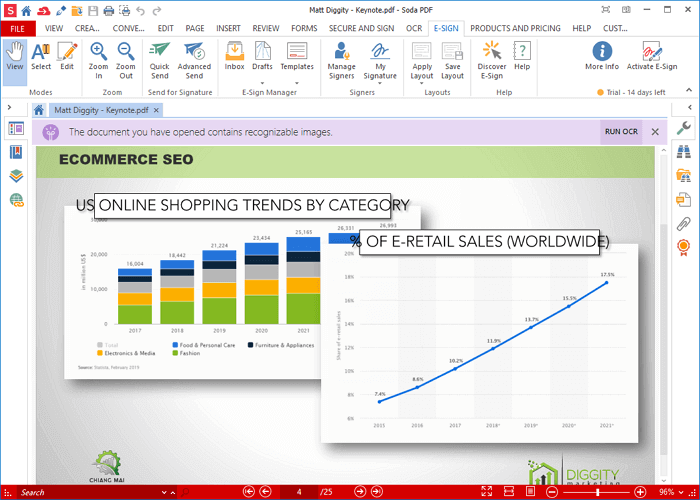
Soda PDF is the most recommended choice for the best free PDF editor of 2020. It's a reliable, capable, and portable PDF tool you can use on your computer or any mobile device with a web browser. With this intuitive software, you can edit PDF documents easily and flexibly with great functions. Its free trial version can complete all your basic editing tasks in PDF, as listed below.
- Create PDFS from any printable file format, including from clipboard, scanner, and web page
- Convert one or more PDFs to Word, PTT, Excel, Image, HTML, TXT, RTF
- Modify all contents in your PDF files
- Merge PDF files with ease - combine multiple files into a single PDF
- Split large PDF documents into small pieces for separate reading
- Insert images, page numbers, links, watermark, header, and footer
- Review, comment and annotate your PDF with diverse shapes
- Access your features online on any device
Soda PDF comes with two versions: Home and Premium. The Premium edition offers good value for its price. The difference between the two versions is that the latter supports more advanced features. For example, the new E-Sign service to create and manage digital signatures, edit confidential information in your PDF, create personalized digital forms, etc.
Pros:
- The price is the lowest for the paid version
- It has excellent OCR capabilities
- The UI is very user-friendly, as simple as using Word
- It supports the securing and signing PDFs features
- Free unlimited version upgrades
Cons:
- Individual users only get a 14-day free trial
Price: The Premium edition only costs $35.97
System Support: Soda is compatible with all Windows platforms and can be used on desktop and mobile devices.
#2 - Adobe Reader DC: Best PDF Viewer
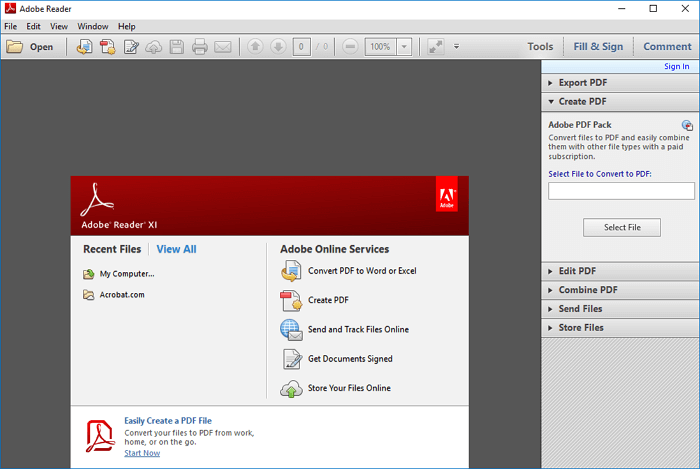
The PDF file format is an electronic file format developed by Adobe. Adobe Acrobat has been the best option to open and view PDFs. Adobe Acrobat Reader DC is the industry standard when it comes to editing PDF files, which enables you to not only view, but print, sign, and annotate PDFs with free Adobe Acrobat Reader DC. And when you want to do more, such as create PDF, export PDFs to Word or Excel, add security by password protecting PDF files, or generate signatures, you need to subscribe to Acrobat Pro DC.
Pros:
- The world's best PDF editors
- The free global standard for viewing and commenting on PDF
- Support working on PDF using Acrobat Reader mobile app
Cons:
- It may be the most expensive PDF editor
- Limited usages for getting signatures in Acrobat Reader DC version
Price: It costs for $179.88 when paid as a one-time fee, or $14.99 per month for the subscription
System Support: Available for both Windows and macOS.
#3 - JotForm PDF Editor: Customization Made Easy
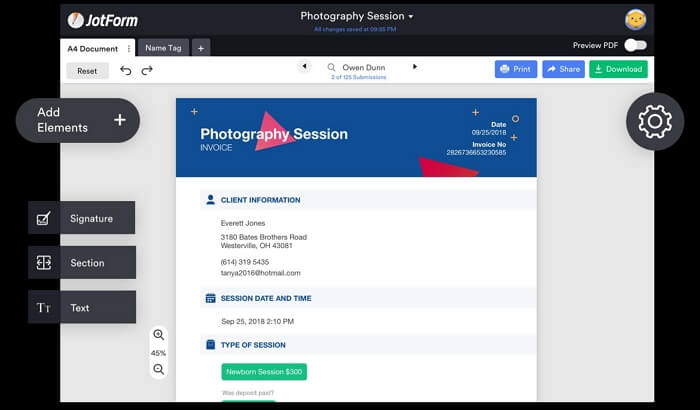
JotForm PDF Editor is a great alternative for the many PDF editors that are on the market since it offers automation to the many time consuming daily tasks. With the features of invoice and contract generation & formatting, the PDF editor creates loads of free time thus increasing productivity. The main difference from the other PDF Editors is that, you can also use an online form to collect the necessary data automatically and convert them into great looking PDF documents in seconds.
Pros:
- Many different integrations including tools such as: Google Drive, Zoom, Slack and more
- 600+ ready to use PDF templates according to your needs
- Signature widgets in order to easily collect electronic signatures from your -customers
- Easy collaboration on documents
- Free to use
- Drag & drop builder
- Highly customizable
Cons:
- The free plan is limited
- Limited form and submissions on the free plan
- Too many widgets and integrations can be confusing
Price: Forever Free to use with some limitations, Bronze package: $24/month, Silver Package: $29/month, Gold Package: $79/month.
System Support: It supports both Windows and Mac systems.
#4 - Nitro Pro: Great Alternative to Adobe Acrobat
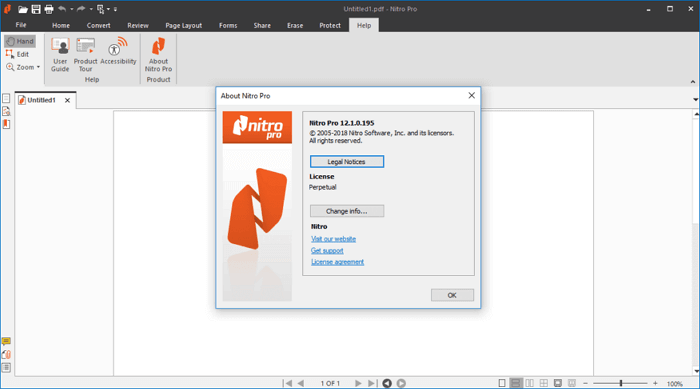
If you are looking for an alternative to Adobe Acrobat, Nitro Pro is a very good choice. Like other ultimate PDF editors, Nitro Pro enables you to quickly and easily create, convert, edit, and review PDF documents without effort. What’s more, Nitro PDF editor will allow you to fill, sign, and secure your PDF files. It comes with three different versions to meet different user needs: Basic, Team, and Enterprise.
Pros:
- Very simple UI to ensure no barriers for use
- Integrate with popular cloud storage apps
- Unlimited eSignature requests
Cons:
- The Basic version doesn't support ticket submission
- Users only get a 14-day free trial for the Basic version. And the trial version has limited features
Price: $128 for individuals or businesses with fewer than 20 users. If you're a team or enterprise user, it's much more expensive.
System Support: It can work on Windows XP/7/8/10.
#5 - Sejda PDF Editor: An Online Free PDF Editor

Sejda PDF Editor offers both web and desktop applications to help users view and redact PDF documents. And its free online PDF editor is very popular due to its convenient and impressive features. It allows you to edit PDF simply, such as convert a PDF to Word, convert PDF to JPG, merge PDF files, delete pages from PDF, type on a PDF, compress a PDF, and reduce PDF file size. Apart from the basic functions of the online version, the desktop edition also allows you to add signature on PDF files, add comments and links on PDFs, create fillable PDF forms, etc.
Pros:
- Directly open PDF files from a web site
- Allows for edit pre-existing text in PDF without adding a watermark
- Run in the web browser, no need to download
Cons:
- Limited to PDFs with fewer than 200 pages
- PDF files cannot exceed 50M
- Not as secure as other desktop PDF editors
- OCR is not supported in the online version
Price: Sejda PDF Editor offers three purchase plans for personal: Web Week Pass ($5), Web Monthly ($7.5), and Desktop+ Web annual ($63)
System Support: Edit PDF offline with Sejda Desktop for Windows and Mac.
#6 - Foxit PhantomPDF: A capable Acrobat Alternative
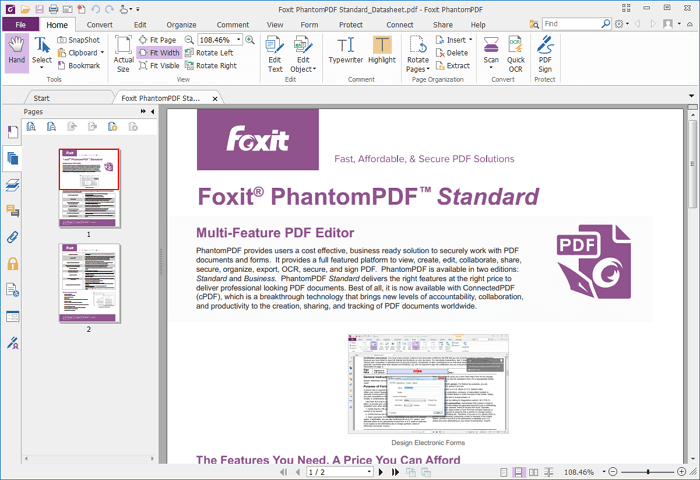
Foxit PhantomPDF editor is another nice Adobe Acrobat alternative for PDF document generation and management. It is capable of editing your PDF files in Windows and macOS systems. The features include creating and editing PDF documents and fillable forms, sorting pages, adding headers/footers/watermarks, exporting PDF, converting paper into editable, and searchable PDF for paperless. Apart from the editing function, you can well manage your PDFs after publishing. For instance, share content and integrate with ECMs and cloud storage, protect your information no matter where your documents go, and so on.
Pros:
- OCR function is embedded
- Comes bundled with PhantomPDF Online providing many same capabilities
- Has the same features as other great products
Cons:
- Users only get a 14-day free trial
- The trial version has limited features
- It’s a little bit expensive
Price: $129 for Standard, $159 for Business, $129 for Mac version
System Support: It supports both Windows and Mac systems.
Wrap UP
The above information outlines the top five best free PDF editing software we have summarized for you. We have described in detail the product introduction, features, advantages and disadvantages, price, and system support. We believe that you can now have a choice based on your actual needs and judgments, whether you want online software, or whether you want to choose a cheap tool. If you need our advice, the first product is a smart choice.
PDF has now become the most preferred document format in business transactions that will keep much important and private content. To ensure that your data is safe from loss, we strongly recommend that you make a backup regularly. If you happen to lose your PDF document due to careless deletion, hard drive formatting, or virus attack, be sure to use EaseUS Data Recovery Wizard - a top-notch and professional data recovery software to recover lost data timely.
Was This Page Helpful?
Daisy is the Senior editor of the writing team for EaseUS. She has been working at EaseUS for over ten years, starting as a technical writer and moving on to being a team leader of the content group. As a professional author for over ten years, she writes a lot to help people overcome their tech troubles.
Cedric Grantham is a senior editor and data recovery specialist of EaseUS. He mainly writes articles and how-to tips about data recovery on PC and Mac. He has handled 10,000+ data recovery cases and is good at data recovery of NTFS, FAT (FAT32 and ExFAT) file systems, and RAID structure reorganization.
Related Articles
-
How to Fix Your Computer Is Low on Memory on Mac
![author icon]() Jaden/2024-01-11
Jaden/2024-01-11 -
Guide on Recovery Partition Not Showing in My Computer | Find Missing Recovery Partition Easily
![author icon]() Cici/2024-07-01
Cici/2024-07-01 -
How to Add Storage to Steam Deck [2024 Full Guide]
![author icon]() Sherly/2024-01-11
Sherly/2024-01-11 -
SSD Temperature Range: Everything You Should Know
![author icon]() Cici/2024-06-21
Cici/2024-06-21
EaseUS Data Recovery Services
EaseUS data recovery experts have uneaqualed expertise to repair disks/systems and salvage data from all devices like RAID, HDD, SSD, USB, etc.
