How to Recover Deleted Line Chat History & Messages
Summary
Download the best Line data recovery tool to recover deleted Line chat history, messages, contacts, video calls, photo sharings, stickers, and voice messages, cache data on Android and iPhone.
How to Recover Deleted Line Chat History
"I used Line True Delete Method and wiped all Line chats with my friends. That's ridiculous, because I don't even know that True Delete truly delete all Line data, the messages, calls, video and photo sharing among friends...Can't believe that there is no way to do a restore."
Line allows its users to make free calls and send messages across countries, which is very popular among young people using Android phones, tablets and iOS devices. It's a little bit annoying if someone accidentally deleted Line chat history, but later changed their mind and request a restore, because Line won't store any deleted data and files. Once they got deleted, they are completely removed from the Line app.
Download Line Data Recovery Tool (for Android & iOS) to Recover Deleted Line Chats
Like the previous posts, we offered solutions for Snapchat data recovery and Kik Messenger photo recovery, which attempt to recover an online messaging app data from your phone's memory. And to recover such data from an online app, you need a specialized Android data recovery tool, or perhaps iOS data recovery tool. Using data recovery software to restore deleted messages, photos, pictures, videos and calls from Line may be out of luck, however, it deserves a try in case that the temporary files still exist on your phone's memory.
For Android Line users:
STEP 1. Download EaseUS MobiSaver for Android.
STEP 2. Run EaseUS MobiSaver for Android. Let the software scan all lost data on the phone's memory and the external SD card.
STEP 3. Browse Line data in categories: contacts, messages, gallery, videos, audio and documents. Click "Recover" to recover Line messages, pictures and calls.

For iPhone Line users:
STEP 1. Download EaseUS MobiSaver.
STEP 2. Run EaseUS MobiSaver. If you've backed up Line data with iTunes or iCloud, choose "Recover from iCloud Backup" mode or "Recover from iTunes Backup" mode; if no Line backups were created, choose directly "Recover from iOS Device" mode.
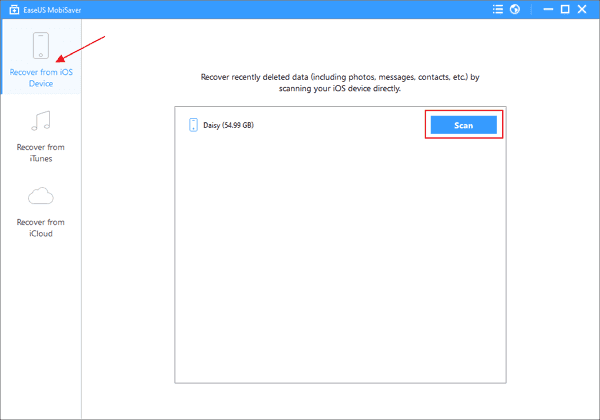
STEP 3. Browse Line data in categories: photos/videos, contacts/SMS, reminders/notes. Click "Recover" to recover deleted Line messages, pictures and calls.
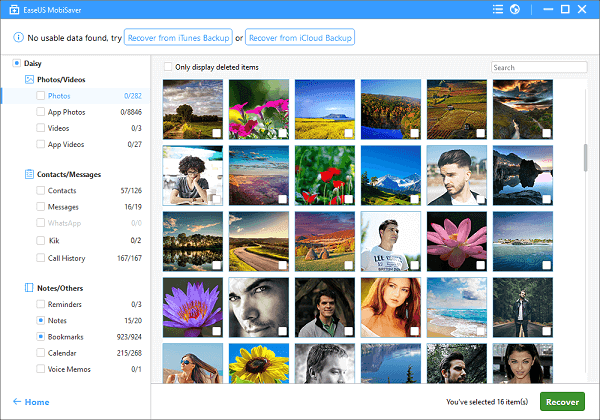
Was This Page Helpful?
Related Articles
-
Recover Deleted Contacts & Messages from SIM Card
![]() Tracy King/2023-07-20
Tracy King/2023-07-20 -
Data Recovery Software for Android Phone Internal Memory
![]() Brithny/2023-07-20
Brithny/2023-07-20 -
How to Fix Boot Loop Issue on Android without Losing Data
![]() Tracy King/2023-07-20
Tracy King/2023-07-20 -
How to Open .bin File on Android Without Using BIN File Opener
![]() Jean/2023-07-20
Jean/2023-07-20
