How to Recover Deleted Kik Messages on Android
Summary
Recovering deleted Kik messages is possible as long as you find the right solution. Generally, you can recover deleted Kik messages from file history, device backup, or using a data recovery tool.
Overview of Kik Message Recovery
Kik is an instant messaging app. It should be no surprise that the most important data is the messages you send or receive. If you accidentally delete some Kik messages from your Android device, you will need to recover these Kik messages in most cases.
Then can you recover deleted Kik messages on Android? Actually, there is more than one potential way for you to perform Kik message recovery. If you have a backup available, you can surely get your Kik messages back. While if you want to retrieve Kik messages without a backup, it's possible that you may fail.
To ensure a higher success rate of data recovery, you should stop using your device after data gets lost and find a data recovery solution as soon as possible.
How to Recover Deleted Kik Messages in Four Ways
There are four ways you can try to recover Kik messages on your Android phone.
Recover Deleted Kik Messages from Kik History
Since Kik Messenger will auto-save the last 600 messages in a conversation for at least 48 hours and 200 messages that exist for more than 2 days. You can ask your friends or colleagues to check Kik chat history on their phones and sent you the messages or photos that you've deleted.
Recover Kik Messages via Android Backup
If you have created backups for your Kik Messenger files such as messages and videos on your Android phone, you can directly restore lost Kik messages/photos from Android backup:
Step 1. Go to "Settings" and tap "Account."
Step 2. Tap "Backup and Restore" and click "Restore."
Then you'll be able to restore Kik Messenger files from your Android backup. It's worth mentioning that all of the other types of content in the backup will be restored to your Android phone, too.
Get Kik Messages Back from a Cloud Backup
If you have created backups via a cloud account, you may follow the steps below to restore the deleted or lost Kik messages.
Step 1. Go to "Settings" and tap your account name.
Step 2. Tap "Backup & Restore" and then select the backup.
Step 3. Click "Restore" to start recovering Kik messages to your Android phone.
Retrieve Deleted Kik Messages with Data Recovery Software
If the Kik messages are stored on the extended memory card on the phone and you don't have a backup available, don't hesitate to use the free data recovery software - EaseUS Data Recovery Wizard to have a try. This tool could help to recover deleted or lost data from computer hard drives and external storage devices, including the SD card you insert into your Android phone.
To recover Kik messages from an SD card:
🏆EaseUS SD card recovery leverages patented video fragment reconstruction technology to deeply repair video files lost due to accidental deletion, formatting, or corruption. Explicitly designed for cameras, action cameras, drones, and dashcams, it accurately restores complete and playable precious footage.
Step 1. Select the SD card to scan
- Download and install EaseUS Data Recovery Wizard on your Windows PC.
- Use the proper way to connect your SanDisk/Lexar/Transcend SD card to the computer.
- Open EaseUS SD card recovery software and choose SD Card Recovery on the left panel. All connected drives will display here. Select your SD card and click "Scan for lost data".
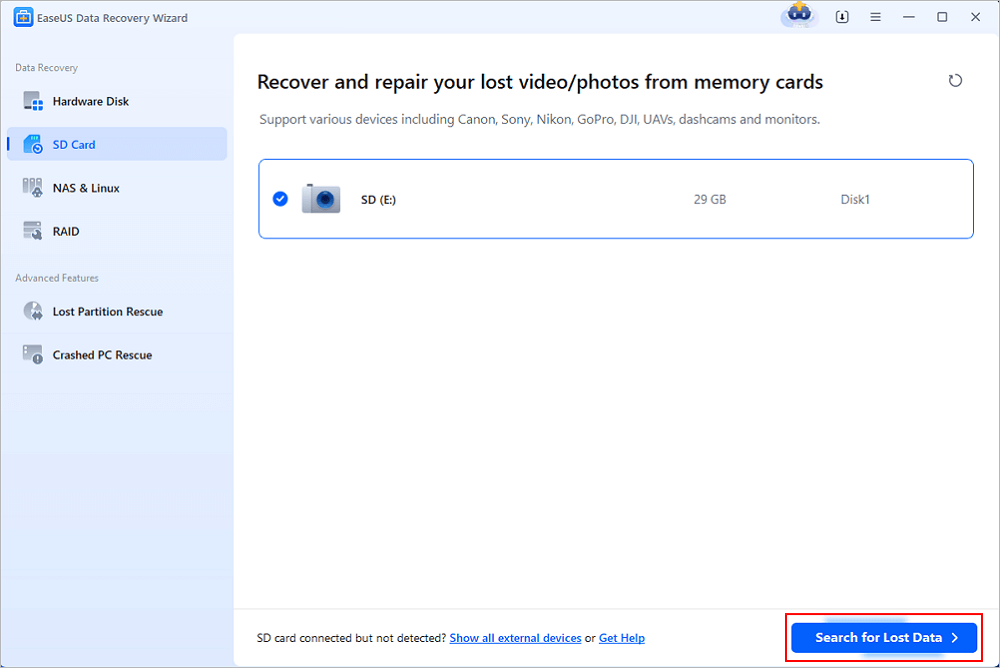
Step 2. Check for scan results
- Wait for the scanning process to complete.
- Specify one or several file types to show up, like Pictures or Videos.
- Click "Preview" to check if they are the wanted files.
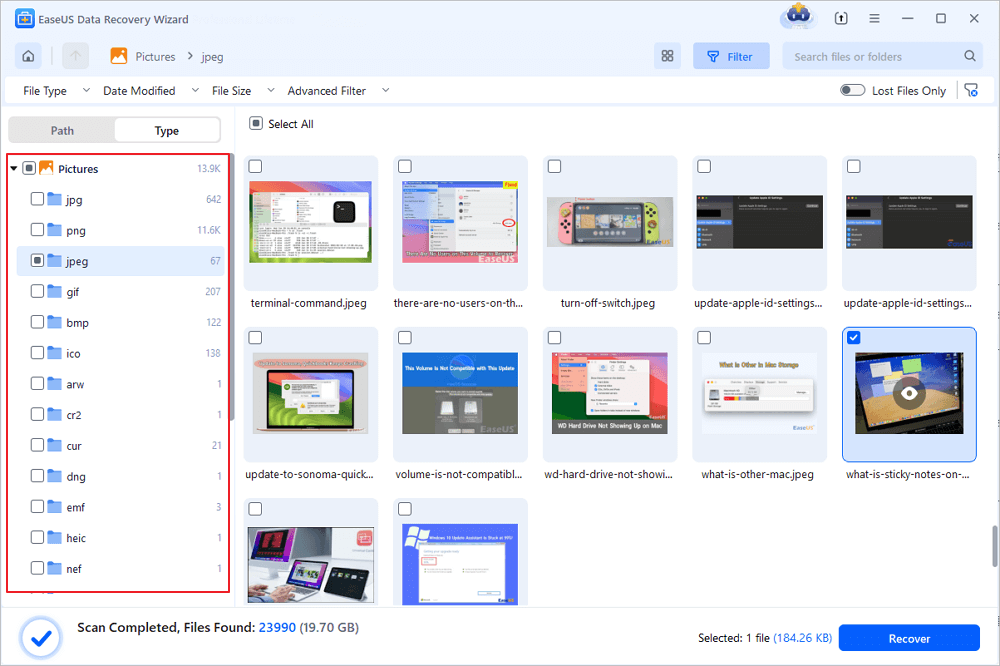
Step 3. Recover SD card data
- Preview the recovered files and click "Recover".
- Choose a different location to save the recovered files instead of the original SD card.
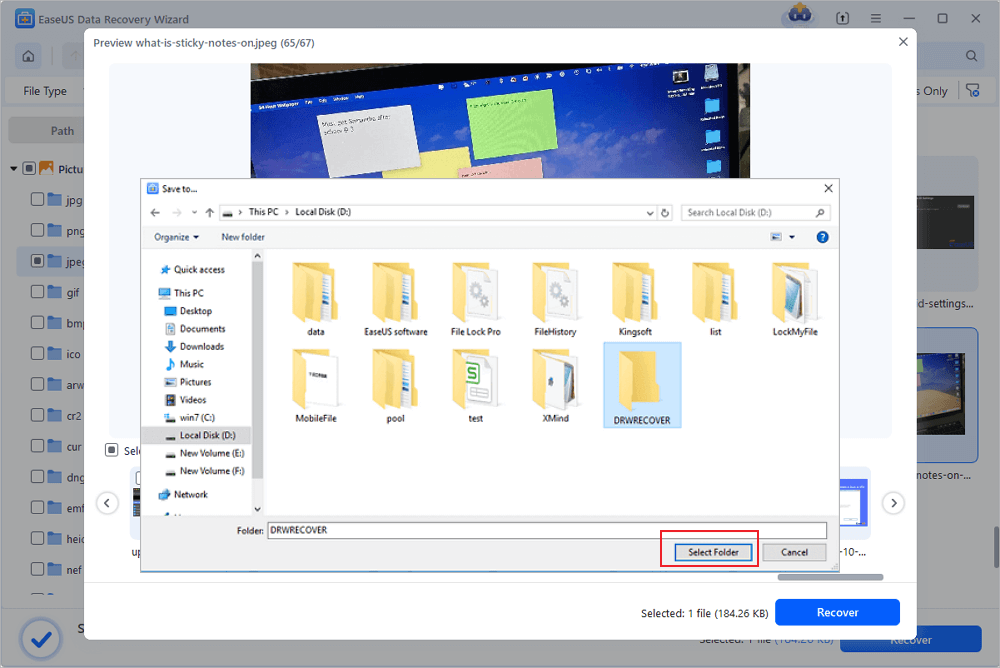
💡Want to know more about SD card data recovery? For example, what is the best SD card data recovery software? How to recover a damaged SD card? How to recover data from an unreadable SD card...Go for SD Card Data Recovery FAQs and restore your precious lost files.
How to Recover Deleted Files on Android
If you need to recover deleted photos, videos, text messages, music, contacts, and more from an Android phone, you can try the free Android data recovery software - EaseUS MobiSaver. It allows you to recover data lost due to various reasons and supports Android devices with different brands.
To recover deleted files on Android:
Step 1. Connect your Android phone to the computer.
Install and run EaseUS MobiSaver for Android and connect your Android phone to the computer with a USB cable.
Then click the "Start" button to let the software read and connect your device.
Notes: As the software can only access the rooted Android device, you need to make sure that your phone has been rooted before recovery.

Step 2. Scan Android phone to find the lost Kik messages/photos.
After connecting your Android phone, the software will quickly scan the device to find all the existing and lost data including your lost Kik messages and photos.
You can easily find the lost Kik messages and photos by choosing the correct file types.

Step 3. Preview and recover Kik messages/photos from Android phone.
Preview all the recoverable files one by one and then you can select out those Kik messages/photos you want quickly.
Here you can turn on the "Only displayed deleted items" option to list the deleted files only.
Finally, you can click the "Recover" button to get the selected Kik Messenger files back once.

The Bottom Line
Honestly speaking, if you don't have a backup available, the chance to get your deleted Kik messages back is quite slim. If you can't retrieve your precious data, you should take action right now to back up your device right now to prevent further data loss.
Was This Page Helpful?
Related Articles
-
How to Recover Deleted Files from Android
![]() Brithny/2025-07-21
Brithny/2025-07-21 -
How to Recover Data from Android Phone with Broken Screen
![]() Brithny/2025-07-21
Brithny/2025-07-21 -
How to Backup Android Phone before Rooting
![]() Tracy King/2025-07-21
Tracy King/2025-07-21 -
Knox Recovery: How to Recover Lost Data from My Knox
![]() Jean/2025-07-21
Jean/2025-07-21
