Recover Deleted Contacts, Call Logs on Android Without Computer
Summary
Besides the earlier support to recover deleted photos and videos on Android without computer, EaseUS MobiSaver is now upgraded in order to recover deleted contacts and call logs on Android without computer. You can expect more Android data recovery without PC soon, such as text messages, WhatsApp, browsing data, etc.
"I accidentally deleted all contacts and call records on my Samsung Galaxy S8, feeling so helpless now because I can only find recovery software that requires a PC to do the recovery. Is there an Android app available?"
It's no longer a hard thing to find a piece of decent Android data recovery tool to recover lost data from an Android phone and tablet. For example, EaseUS MobiSaver for Android has been serving in the market for over a decade and helped millions of customers from all over the globe retrieve their deleted photos, videos, documents, contacts, messages and many more types of files easily, only note that it's only applicable on a Windows PC. So, here comes the question in the beginning, is it possible to recover deleted contacts and call logs on Android without computer?
Download EaseUS MobiSaver App on Google Play
Indeed, you can now take a great relief because EaseUS MobiSaver now has an Android app that is available to download on Google Play. With the initial version that only supports to recover deleted photos and videos, it has been recently upgraded in order to recover deleted contacts, call history, call logs and call records!
Simply click the EaseUS Android Data Recovery App page, you can easily get the access to the product page on Google Play.
How to Recover Deleted Contacts & Call Logs on Android Phone Without Computer?
First of all, you need to root Android device so that EaseUS MobiSaver is allowed to search through your device deep to find as many lost files as possible. With Android rooted, you should ready to go.
Now follow the detailed guide below to start retrieving lost and deleted contacts or call history without a computer's help after successfully installing the app on your Android device.
Step 1. Launch the app on your Android phone. Among the four given recovery options, tap on either Contacts Recovery or Call Logs Recovery and start scan.
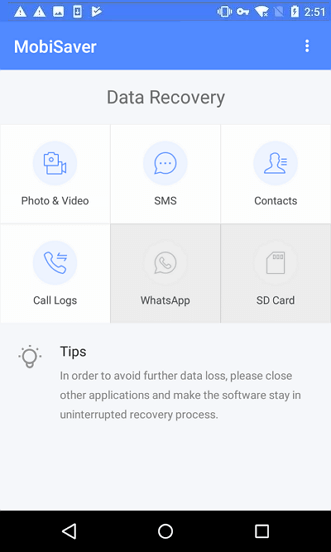
Step 2. Your missing contacts or call history would appear on the screen. You can preview the detailed information while scanning.
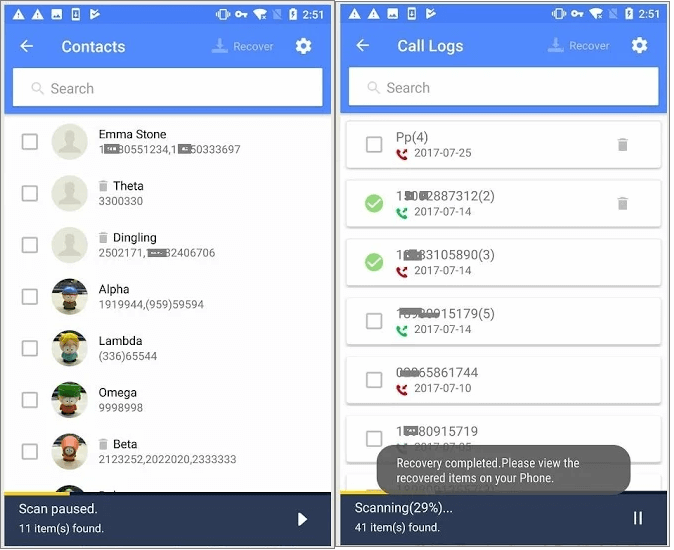
Step 3. After the scan, select the target contacts or call history and tap on Recover.
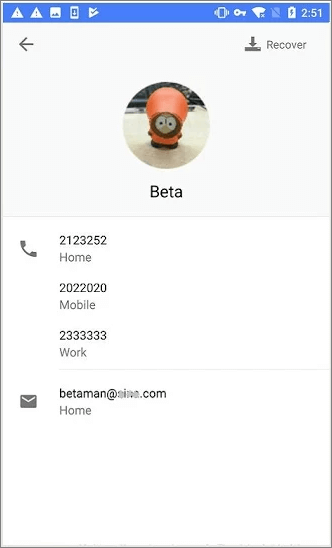
Was This Page Helpful?
Related Articles
-
How to Recover Gallery Lock Files/Photos
![]() Tracy King/2025-07-21
Tracy King/2025-07-21 -
How to Root Your Android Device
![]() Brithny/2025-07-21
Brithny/2025-07-21 -
Best 4 Data Recovery Apps for Android
![]() Daisy/2025-07-21
Daisy/2025-07-21 -
How to Recover Lost Photos on Android Marshmallow
![]() Jean/2025-07-21
Jean/2025-07-21
