How to fix error 'Sorry, this media file doesn't exist on your SD Card/internal storage'
Summary
Get error message 'Sorry, this media file doesn't exist on your SD Card'or similar message 'Sorry, this media file doesn't exist on your internal storage' while trying to access WhatsApp videos or pictures? This page offers some troubleshooting steps to help you fix the issue and recover the missing media files!
WhatsApp media file missing, how to recover?
"My Whatsapp saved media like videos photos, etc keeps on disappearing. Every time when I try to open them on Whatsapp, it flashes the error message 'Sorry, this media file doesn't exist on your SD Card'. Is there any fix helps to get back my data?"
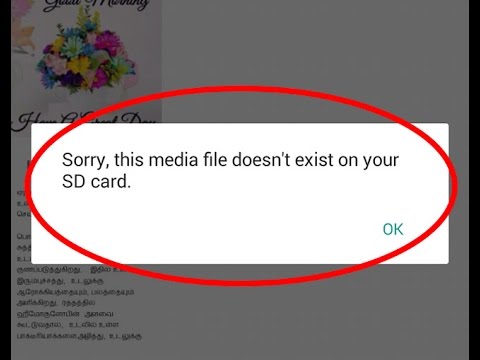
Just like the above case, some users reported that when they were trying to access WhatsApp to viewing videos or pictures, they got the error message 'Sorry, this media file doesn't exist on your SD Card' or a similar message said 'Sorry, this media file doesn't exist on your internal storage'. Those files are just blurred and appear to be missing for no reason.
Are you one of those victims? Here we offer some troubleshooting steps and a reliable WhatsApp media recovery solution to help!
How to fix error 'Sorry, this media file doesn't exist on your SD Card/Internal Storage'
Step 1. Copy the missing media files to the original Whatsapp folder
All the media files like images and videos coming on your Whatsapp messenger are auto saved in Gallery under the Whatsapp folder by default. So, when you get the error message 'Sorry, this media file doesn't exist on your SD Card/internal storage', please first check whether you can find those files in Gallery. If yes, it suggests that you might move them to another folder.
To correct it, try to access the missing images and videos in your phone memory, copy and paste them into Whatsapp folder, and then, try again to open those media files in WhatsApp. Finally, you will surprisedly find that the problem is solved.
Step 2. Try to recover the missing Whatsapp media files with special recovery software
Cannot find the missing Whatsapp media files on your phone in step 1? This means that those files are either corrupted or deleted. Then try special Android recovery software to retrieve them back.
Step 1. Connect your Android device to PC, launch EaseUS Android recovery software, and then click "Scan" button.
Note: To make the software recognize and connect your phone or tablet, please make sure that the device has been rooted.

Step 2. Let the software scan the device to find all the lost data.
Step 3. Preview all the recoverable WhatsApp pictures and videos, select out those you want and click "Recover" button to retrieve them back.

Useful tips to avoid 'Sorry, this media file doesn't exist on your SD Card' error
1. Make sure there is enough free space on your SD card to save WhatsApp media files.
2. Ensure your SD card is not set to read-only mode, which allows you to save WhatsApp media files on the card.
3. Make sure that your SD card is healthy and works properly. A corrupted SD card will not save any files to it.
Was This Page Helpful?
Related Articles
-
How to Remover Pattern Lock on Android
![]() Tracy King/2025-07-21
Tracy King/2025-07-21 -
Remove 'Your Device Has Been Blocked' Virus from Android Phone/Tablet and Restore All Android Data
![]() Tracy King/2025-07-21
Tracy King/2025-07-21 -
How to Recover Deleted Kik Messages on Android
![]() Tracy King/2025-07-21
Tracy King/2025-07-21 -
How to Recover Data from Samsung S8
![]() Brithny/2025-07-21
Brithny/2025-07-21
