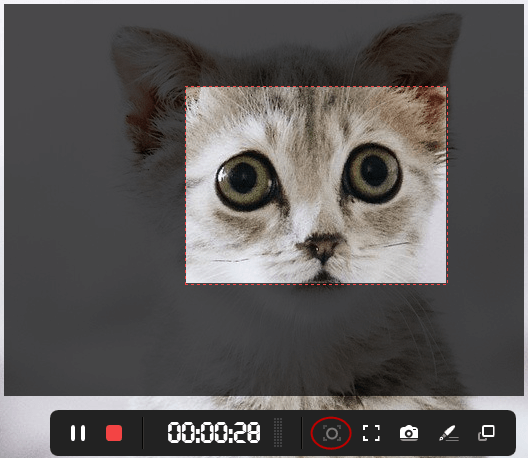![]() > RecExperts Support > Zoom Recording
> RecExperts Support > Zoom Recording
More Recovery Products
Centralized Solutions
MSPs Service
Screen Capture
Video & Audio Tools
AI Tools
Transfer Products
PDF Solutions
![]() > RecExperts Support > Zoom Recording
> RecExperts Support > Zoom Recording
If you want to zoom in a certain part of the recorded screen, this zoom function is definitely what you need. Simply click the icon shown in the following image to launch this function. The zoomed area will follow where your mouse cursor goes. Besides, you can always use the default hotkey (F11) to lock the zoomed window.
Success, thanks for submitting!