![]() > RecExperts for Mac Support > Record iOS Devices
> RecExperts for Mac Support > Record iOS Devices
More Recovery Products
Centralized Solutions
MSPs Service
Screen Capture
Video & Audio Tools
AI Tools
Transfer Products
PDF Solutions
![]() > RecExperts for Mac Support > Record iOS Devices
> RecExperts for Mac Support > Record iOS Devices
This feature is used for recording the screen video of your iOS Devices. Please ensure the iOS device is trusted by your Mac machine and the screen is not locked, then the iOS device is detected by RecExperts.
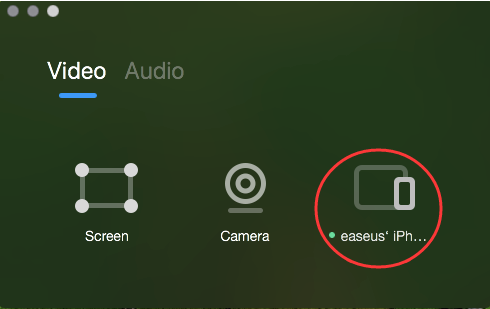
Please click the detected iOS device and you are able to see the screen of your iOS device, then you can record the screen directly.

The recorded video can be exported to MP4 or GIF format. You can select a format to save your video.
Success, thanks for submitting!