Table of Contents
![]() About the Author
About the Author
![]() Related Posts
Related Posts
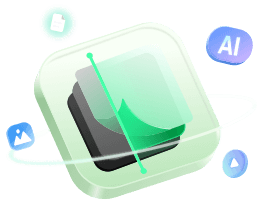
AI-Enhanced
File Repair
Repair corrupted files and enhance file quality!
Overview of Corrupted BMP Files
BMP file, also known as a Bitmap file, is a raster graphics image file format used to store bitmap digital images. Generally, it is used on Windows systems. It uses a bit-mapped storage format and does not use any other compression except for the optional image depth. Therefore, the BMP file takes up a lot of space. Just like other image files, BMP files got damaged or corrupted sometimes. Now, in the next parts, we will introduce the reason why your BMP files got corrupted and how to repair damaged files.

What Causes the Corruption of BMP Files
Here we list some common causes of why your files got corrupted.
- Corrupted/broken header of the BMP files
- Unfinished scan of bitmap files
- The storage media that the BMP files are stored is infected with viruses
- Your BMP image is saved in an SD card with a bad sector
- Outdated drivers
Any of the above causes could be why you can't open the BMP file normally. But don't panic, and here we also prepare the solutions for you to solve the problem.
3 Ways - How to Repair Damage BMP Files
It is not easy to repair a damaged file, so in this part, we will start with the method that has the highest success rate. Then we will introduce two basic troubleshooting tips. These basic tips might be enough if your BMP files are only slightly damaged.
Method 1. Repair Damaged BMP Files with EaseUS Fixo Photo Repair
EaseUS Fixo Photo Repair is designed to fix corrupted files for Windows users. It also supports repairing certain types of files, including fixing jpg/jpeg, png, and BMP images, MP4 and MOV videos, and PDF, Word, and Excel documents. Here are the key features of this tool:
EaseUS Fixo Photo Repair
- Repair BMP files in 3-clicks.
- Repair files on Windows 10/11.
- Enable users to preview repaired files.
- Provide users with the best data protection.
Now download EaseUS Fixo and follow the step below to see how to repair damaged BMP files.
Step 1. Launch Fixo on your computer. You can choose "Photo Repair" to repair photos that cannot be opened, partially missing, etc. Click "Add Photos" to select corrupted photos.
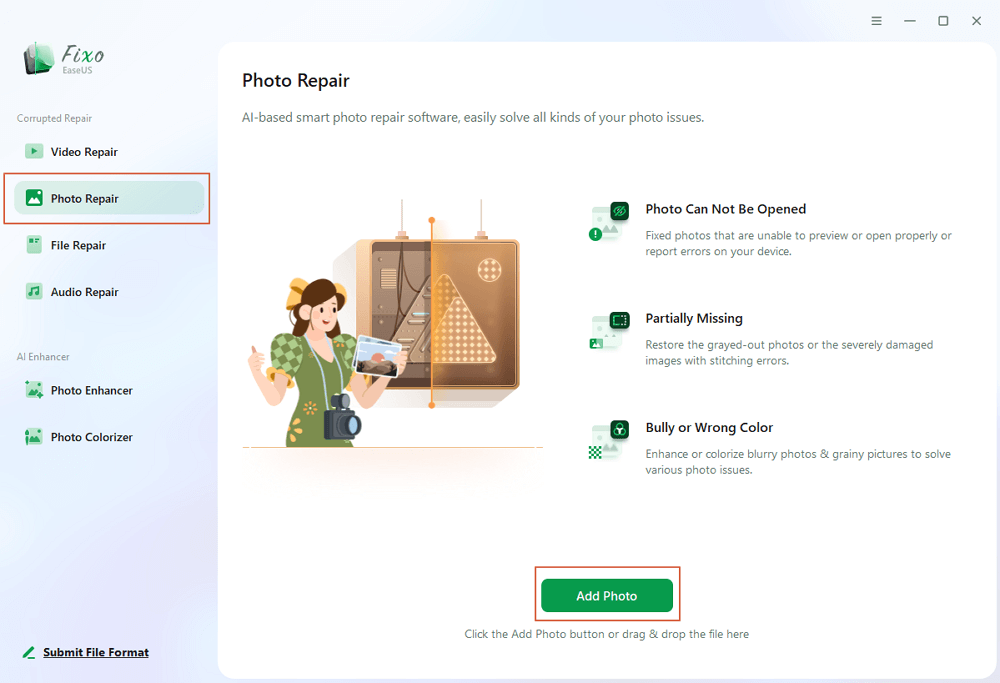
Step 2. You can repair multiple photos at once by clicking the "Repair All" button. If you want to repair one photo, move your pointer to the target photo and choose "Repair".
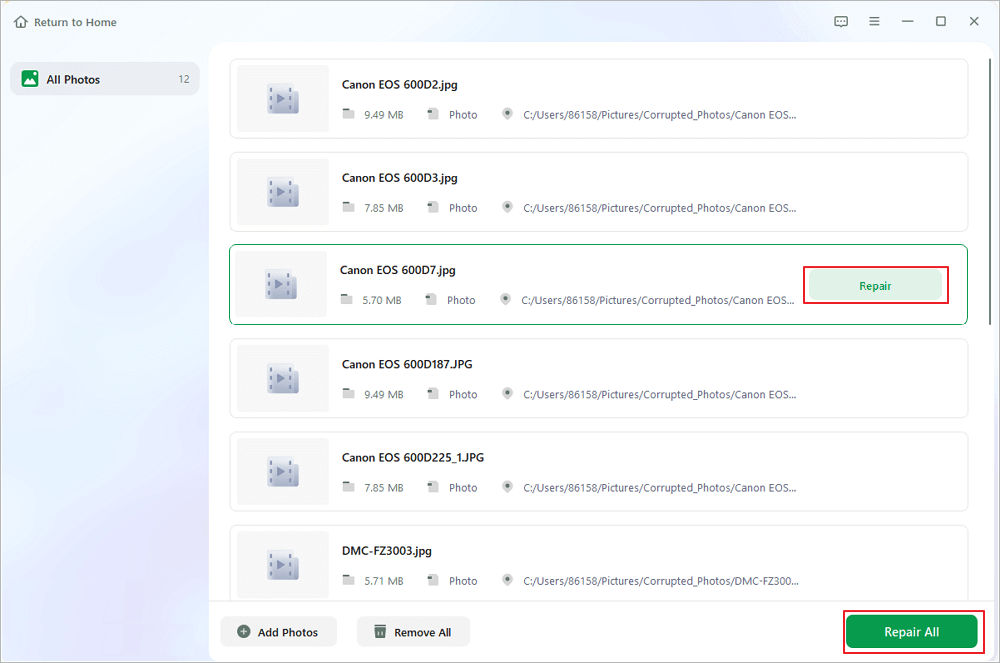
Step 3. You can click on the eye icon to preview the photos and click "Save" to save a selected photo. Choose "Save All" to save all the repaired images. Click "View Repaired" to locate the repaired folder.
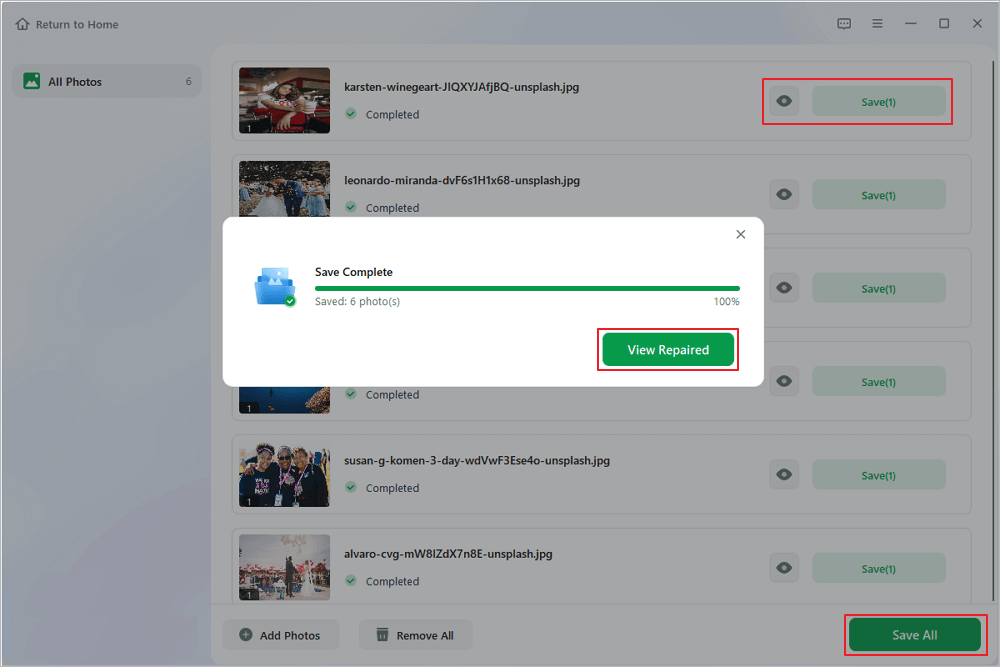
Method 2. Convert Damaged BMP Files to Another Format
Sometimes, you can't access your BMP files is not because of If you don't think your BMP files damaged so badly, you can try some basic solutions. The first one is to convert the damaged Bitmap files to another format. Any free online format converter can help you with it. Once you have converted the BMP files to another format. Reopen it to see if you can access the file.
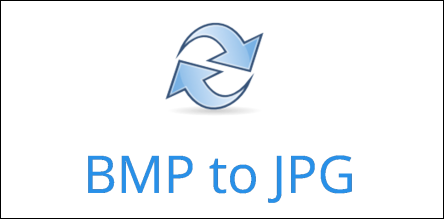
Method 3. Use Another Program to Open the BMP Files
If you can't open your files, another basic try is to switch to another program. There is a lot of software that can open BMP files, such as Adobe Illustrator, Adobe Photoshop, ACD Systems Canvas, and CorelDRAW, etc.
FAQs About BMP Files
1.What is BMP file?
BMP is a raster graphics image file format. And raster images are created from a grid of individual pixels. All pixels in a raster image have a certain color depth, which is determined by the number of bits per pixel. In a BMP file, each pixel is in its original form, resulting in very high image quality and larger file size.
2.How to open a BMP file?
You can't open the BMP files with ordinary picture processing applications. Here is the software you can use to open BMP files.
- Adobe Illustrator
- Adobe Photoshop
- ACD Systems Canvas
- CorelDRAW
3.How to convert BMP to JPG?
To convert BMP files to JPG, a lot of third-party tools can help. For example, Smallpdf is a great online tool that can help you convert images from one format to another. Here's how to convert BMP to JPG in Smallpdf.
Step 1. Open Smallpdf, and enter the image converter.
Step 2. Drag the BMP file to the convert zone, and choose "Create PDF Now".
Step 3. Download the created PDF file.
Step 4. Now repeat the converting process, choose "PDF to JPG" this time.
Step 5. Download the create JPG file.
Was This Page Helpful?
About the Author
Jaden is one of the editors of EaseUS, who focuses on topics concerning PCs and Mac data recovery. Jaden is committed to enhancing professional IT knowledge and writing abilities. She is always keen on new and intelligent products.