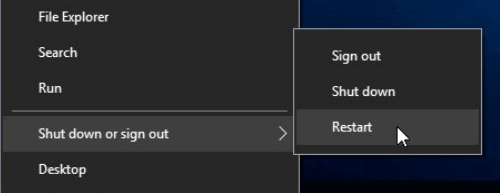Can't Format Windows Hard Drive, What Should I Do
I installed Windows on my new SSD, and I want to format my old hard drive, but Disk Management Format option grayed out. How can I format my old hard drive?
Best Answered by
Sherly· Answered on Jul 27, 2025
The "Format" option will gray out if you are going to use Disk Management to format the OS hard drive, but don't worry. It is easy to remove this issue. Based on my experience, I recommend that you turn to a professional format tool, EaseUS Partition Master. This tool can help you create a bootable USB and format the hard drive with the operating system efficiently.
Here are the steps:
Step 1. Prepare a USB and connect it to your Windows PC. Launch EaseUS Partition Master and locate the "Bootable Media" option.
Step 2. Follow the wizard to create a bootable USB. Then, reboot your PC and press F2 or Del to access BIOS.
Step 3. Set the "Removable device" as the boot drive. Now, you can start to use EaseUS Partition Master to format your hard drive.
Step 4. Locate your target hard drive and right-click on it. Choose "Format" and select Partition label, File system, and Cluster size for your new usages.
Step 5. Click "Yes" to continue when you see a warning window.
Step 6. Click the "Execute 1 Task(s)" button and wait for the process to finish.
In this way, you can format your Windows hard drive. In fact, there are many other ways to format a Windows hard drive, such as Windows Setup and System Repair Disc, but if you don't have much experience or knowledge in computing, EaseUS Partition Master is reliable. You can format/reformat a hard drive safely and efficiently with its help.
There is an article related to Disk Management format option grayed out, so click it if you want to get more information.
How to Fix Disk Management Format Option Greyed Out in Windows 11/10/8/7
You are unable to format a partition because the "Format" option is greyed out in Windows 11/10/8/7.