Your Mac runs slow like a snail and is not as fresh as it used to be. Like a car, phone, or anything is regularly taken care of will greatly extend its lifetime by years. You can do many things to make your Mac run like a new one. The easiest one is to clean up your Mac. If you don't feel like spending hours cleaning your Mac manually, you can use powerful cleaning tools to find and remove all the clutter your Mac contains.
Fortunately, many tools are available to clean up your Mac easily. We gather together the five best Mac cleaning software. The effectiveness, price, ease of use, and support are all considered.
PS: Recently, we reviewed the best Mac data recovery software in 2023. If you are searching for a tool to recover lost files on your Mac computer, you should look at this post.
Top 1. CleanMyMac X (Recommended)
CleanMyMac features a fantastic one-button cleaning system, which automatically decides which parts of your Mac need to be optimized and which are fine as they are. It is easy for inexperienced users.

Pros:
- Beautiful interface.
- Simple and safe cleaning.
- A full range of cleaning options and advanced tools like an uninstaller, general maintenance, online privacy functions, etc.
- You will be notified of important files before cleaning.
- It runs very quickly, often taking 2 minutes or less to perform its tasks.
Cons:
- A little expensive - $39.95 for one Mac
Top 2. Drive Genius
Drive Genius was originally developed to keep your Mac hard drive clean and safe from disk errors. The newest edition combines data recovery, virus scanning, and an efficient cleanup. If you use your Mac to make money and store valuable information, you can consider Drive Genius.
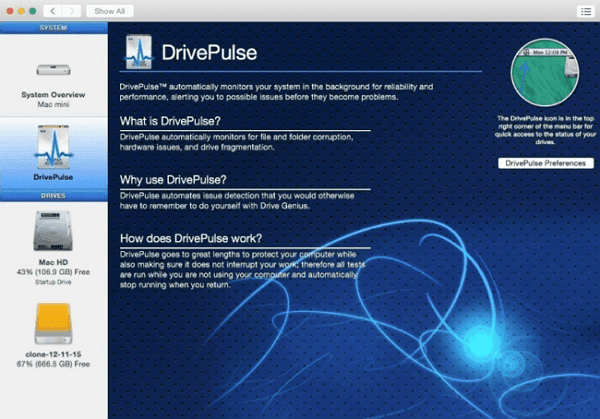
Pros:
- Simple interface with a good collection of tools.
- Safe cleaning.
- Offers data recovery options except for cleaning options.
- Proactively scans for problems and warns you.
Cons:
- It costs a lot - $79 for one Mac
- Scans take a lot of time.
- Scan results could include more information.
Top 3. EaseUS CleanGenius for Mac
EaseUS CleanGenius for Mac is a good optimizing software that helps you clean up your Mac and run it faster. In only one click, this Mac cleaner speeds up the slow Mac and boosts Mac performance. If you are looking for a simple cleanup tool, this is the one you need.
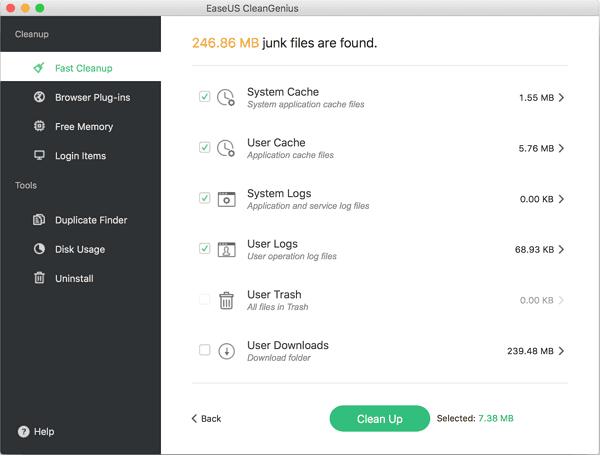
Pros:
- New user interface with redesigned interaction process.
- Safe cleaning.
- Able to clean up browser plug-ins to speed up web browsing, and able to check duplicated files, and optimize Mac performance.
- Runs quickly.
- It only costs $29.95
Cons:
- Doesn't have other options except for cleanup.
Top 4. MacBooster 7
MacBooster is a multi-functional program providing a collection of helpful utilities for your Mac's maintenance, including releasing disk space and preserving the system's security. It is very similar to CleanMyMac X, but not so friendly to new Mac users.
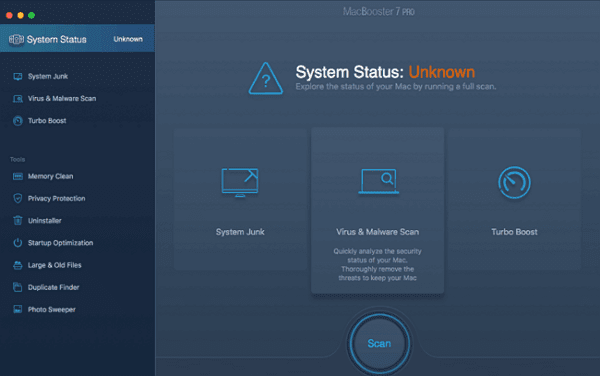
Pros:
- Safe cleaning.
- Not only offers the standard disk clean-up features like removing duplicates, scanning for large files, claiming back memory, and general performance enhancing duties, but also includes Virus and Malware scans to keep your Mac free from malicious software.
Cons:
- Interface looks complicated
- A little bit expensive - $39.95 for a single Mac license or $59.95 for three Macs.
- For new Mac users who are not yet familiar with all Mac technical peculiarities, the all-in-one MacBooster may be too difficult.
- A deep scan takes longer.
Top 5. DaisyDisk
Developed by Software Ambience Corp, DaisyDisk is an app that shows up scanning results in a pie chart. Upon launching, the app asks you to select a disk and scans it. It also gives you clear disk usage figures when you click on specific colors. Further, the app comes up with files occupying this space, and you can delete these files directly through the software. At a small price, this is the best choice.
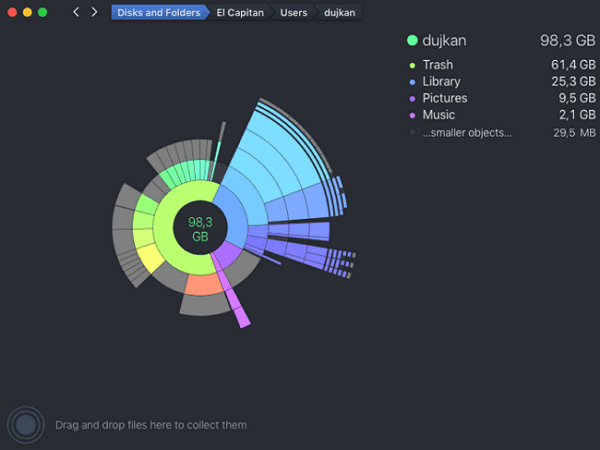
Pros:
- Beautiful interface.
- Simple to use.
- Preview what you wish to get rid of.
- Fast scanning speed.
- Only takes $9.9.
Cons:
- It only has the cleanup feature.
- The app lacks a display of a few key file elements, including the date created and the date last viewed.
Summary
For your convenience, here is a list for direct comparison.
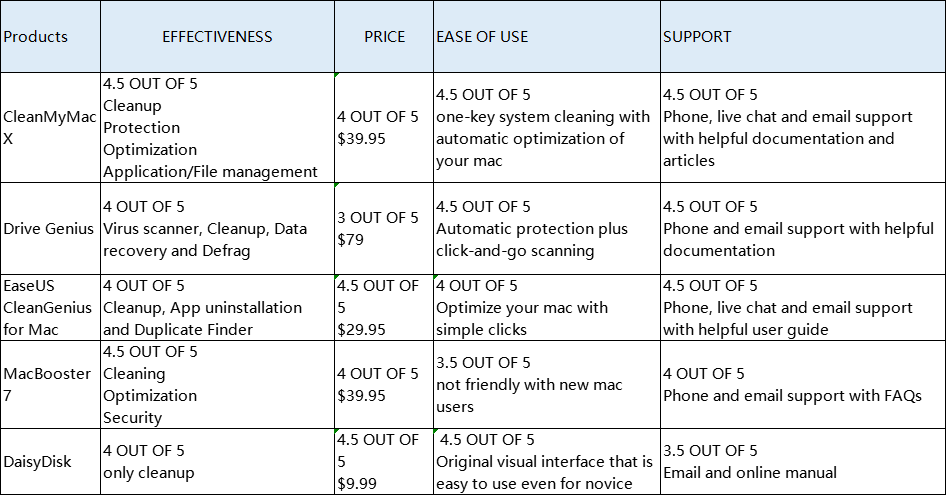
In conclusion, CleanMyMac X is the perfect mac maintenance tool available simply because it provides interactive features and a good interface that depicts beauty and quality.
Was This Page Helpful?
Daisy is the Senior editor of the writing team for EaseUS. She has been working at EaseUS for over ten years, starting as a technical writer and moving on to being a team leader of the content group. As a professional author for over ten years, she writes a lot to help people overcome their tech troubles.
Related Articles
-
What Is PowerShell ISE? [Updated 2024]
 Daisy/2024-01-11
Daisy/2024-01-11 -
What Does Disk Cleanup Do on Windows? [2024 Updated]
 Tracy King/2024-01-11
Tracy King/2024-01-11 -
Samsung 990 Pro: Ultimate Solid-State Drive for High-End PCs
 Roxanne/2024-01-11
Roxanne/2024-01-11 -
Chromebook vs. Laptop, Which One Should I Pick? [Full Guide]
 Tracy King/2024-01-11
Tracy King/2024-01-11
