Table of Contents
| Workable Solutions | Step-by-step Troubleshooting |
|---|---|
| #1. See Passwords with EaseUS Key Finder | Step 1. Click "Internet & Network" under Password. Step 2. Check Browser Accounts & Passwords of...Full steps |
| #2. See Passwords with Browser | Step 1: Begin by opening your Opera GX front display. There will be an Opera icon at the top...Full steps |
| Bonus Tip: Import Passwords into Opera GX | Step 1: The first step is to go to the Opera. Click on "Settings". Step 2: A list of options will appear...Full steps |
Opera GX has been a great software by the Opera company. This software comes with some additional features of gaming. That's why the company is claiming it to be a gaming software. The advanced control options of opera GX make the software favorite for gamers.
People mostly get confused regarding the procedure on how to see saved passwords in Opera GX. However, it is not very hard. This article brings you easy steps to follow and see saved Opera GX passwords.
Opera GX vs. Opera - What's the Difference?
Opera is one of the oldest browsers used in the history of the internet. People have been using Opera regularly for years because of its great safety and advanced features. There is no doubt that Opera was the first choice for people whenever they needed the internet.
Recently, Opera launched another software called Opera GX. This software is a more advanced one and has multiple additional features in it. The company claims it to be a gaming software because of its user-friendly features for gamers. However, it is not purely a gaming software as it also works like a normal Opera software with some additional performances.
Opera and Opera GX differ in some particular features. Let's go through some of these noteworthy features:
- Interfaceoper
An opera is a simple software that offers users a simple and easy display. A sidebar helps users use different social media platforms such as Instagram and Facebook with easy access. In addition, you can change into light and dark mode and change the wallpapers in Opera.
Opera GX, on the other hand, focuses more on dark themes since it is primarily gaming software. Other than this, neons are used excessively in Opera GX.
- Organized Workspace
One outstanding feature exclusive to Opera GX is the organized workspace feature. This feature enhances the organization of multiple tabs. It allows users to keep the work tabs separate from the tabs they need for personal use.
In addition, you can use two workspaces simultaneously and add more if needed.
- In-built Ad-Blocker
Another amazing feature of Opera GX not available in Opera is the in-built Ad-Blocker. This is especially exciting for users who find ads immensely annoying. Once you enable the Ad-Blocker, you won't have to deal with ads anymore.
In addition, tracking protection is also available in Opera GX. This feature allows users to avoid tracking cookies used by certain websites.
- Distinguished Features
Opera has easy access to social media platforms to interact with people. An amazing feature of opera GX is its integrated music player. This will allow you to use Opera if you want to listen to music while working. There are additional control features in Opera GX.
How to See Saved Passwords in Opera GX?
Have you forgotten your important file password? Are you searching for "How to See Saved Passwords in Opera GX". If your answer is yes, then don't worry. We've mentioned some easy ways to save your time and effort to help you see saved Opera GX passwords without any hassle!
#1. See Saved Opera GX Passwords with EaseUS Key Finder
One effective way to view your saved Opera GX Passwords is to seek the help of EaseUS Key Finder. Oftentimes, users tend to forget their usernames and passwords if they are using multiple social media platforms. In that case, EaseUS Key Finder is an extremely efficient key finder software that helps its users with saved password recovery.
Step 1. Click "Internet & Network" under Password.
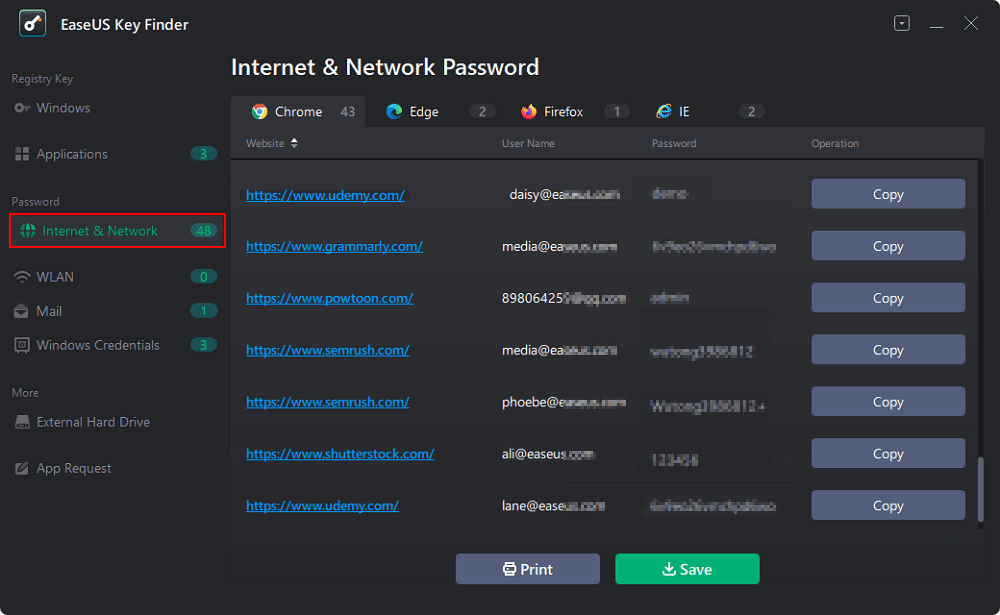
Step 2. Check Browser Accounts & Passwords of Chrome, Edge, Firefox, and IE.
"Copy" - Click it, then directly paste.
"Save" - Save as a PDF file.
"Print" - Connect Printer to print.
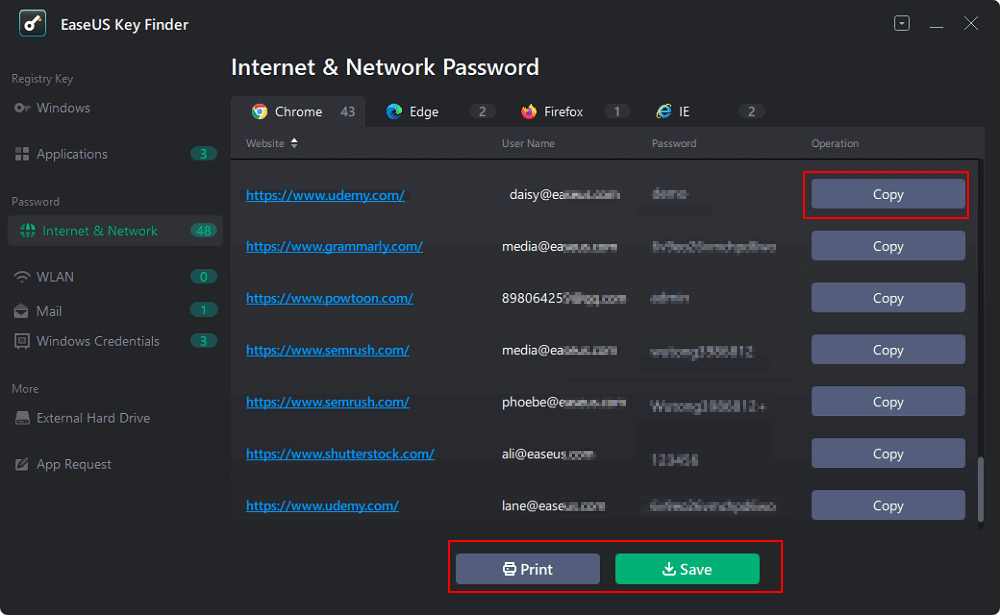
EaseUS Key Finder has several advantages:
- It helps clients recover their saved passwords in various Web Browsers, including Chrome, Mozilla Firefox, and Internet Explorer.
- You can easily recover the lost key on Windows with the help of EaseUS Key Finder if you plan to transfer your Windows license or install it on your computer.
- If you happen to lose Windows product keys, such as the serial number of Office or Adobe applications, EaseUS Key Finder can efficiently recover and store them.
- It allows you to recover product keys and serial numbers of more than 10,000 popular software.
#2. See Saved Opera GX Passwords with Browser
It is not hard to see saved passwords in Opera GX Browser. You just need to follow the following simple procedure.
Step 1: Begin by opening your Opera GX front display. There will be an Opera icon at the top left of the screen. Click on that icon to open the menu.
Step 2: Locate the option of "Settings" from the menu list and select it. Another menu will appear. From that extended menu, click on "Advanced settings".
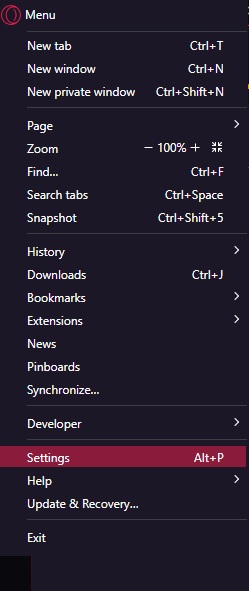
Step 3: Scroll down a little bit, and you will see the "passwords" under the advanced title. Click "passwords". An option of "Offer to save passwords" will appear. Enable the toggle for this option.
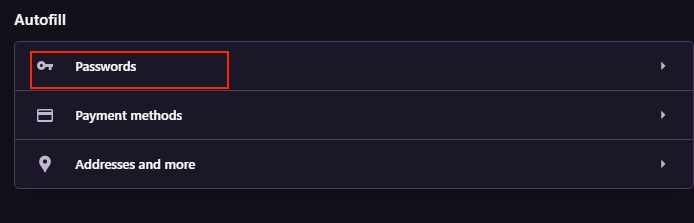
Step 4: The details of passwords will appear on the screen. You can check the website, username, and password of the account. To see the password, click on the eye button, and the password will appear in front of you.
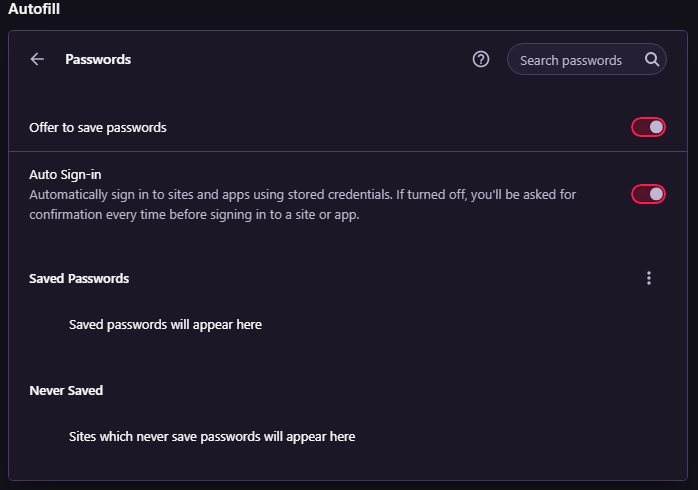
Every single time you sign in to any social media or some other online account using Opera, a pop-up will appear, giving you the option to save the password. You can select the "Save" button to store your credentials.
Bonus Tip: How to Import Passwords into Opera GX?
Importing a password from one software that could be Opera to Opera GX is not a hard task anymore. You can do it easily with the help of a simple procedure. A lot of people find it confusing because of the software change. However, it is not very hard, and one can follow the steps mentioned below to import the passwords. Let's go through the procedure.
Let's say you are exporting a password from Opera.
Step 1: The first step is to go to the Opera. Click on "Settings".
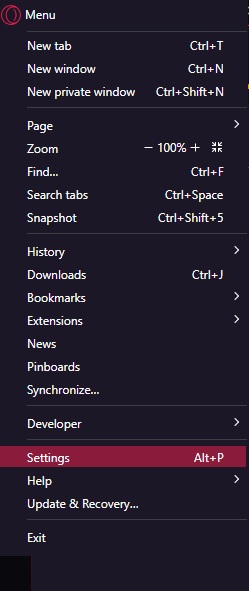
Step 2: A list of options will appear on the screen. Here you have to click on the "Passwords" option.
Step 3: Scroll down and click the "Passwords" option. You"ll find it under the "Advanced" tab. Enable to option.
Step 4: Now, go to the other browser, i.e., Opera GX. After opening it, enable the flags option. If you don't know how to do that, simply write "opera://flags" in the browser and enable it.
Then go to "Password import". You need to enable it and then restart it.
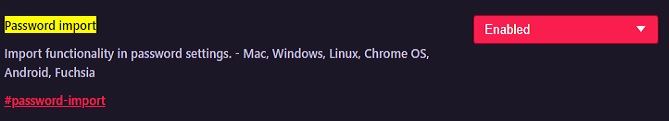
Step 5: Now go to Opera, click on "Settings," and choose "Passwords". Next, click on the three dots and select the passwords that you had exported earlier. Your passwords are imported to Opera GX.
By following these simple steps, you can import the passwords into Opera GX.
Conclusion
Conclusively, it is not difficult anymore to see saved Opera GX passwords. Moreover, you can easily import the passwords in Opera GX from other software. You merely need to follow the simple steps mentioned in this article.
In addition, if you install EaseUS Key Finder on your Windows computer, you will be able to retrieve your lost key. This tool is the most efficient way to recover your forgotten passwords and product keys of the windows server. It is also an Adobe serial number checker that can retrieve product licenses and serial numbers. With this amazing tool, you can recover saved passwords without any hassle. So install EaseUS Key Finder right now!
Was This Page Helpful?
Updated by Tracy King
Tracy became a member of the EaseUS content team in 2013. Being a technical writer for over 10 years, she is enthusiastic about sharing tips to assist readers in resolving complex issues in disk management, file transfer, PC & Mac performance optimization, etc., like an expert.
Related Articles
-
How to Find Autodesk Civil 3D Serial Number and Product Key
![author icon]() Daisy/2025/12/08
Daisy/2025/12/08 -
Recover Facebook Password Without Confirmation Reset Code
![author icon]() Cici/2025/12/08
Cici/2025/12/08 -
How to Find WiFi Password on Windows 10 in 2025 [3 Ways]
![author icon]() Tracy King/2025/12/08
Tracy King/2025/12/08 -
Best Guide to Recover Facebook Password Without Email and Phone Number
![author icon]() Cici/2025/12/08
Cici/2025/12/08
About EaseUS Key Finder
EaseUS Key Finder offers complete solutions for you to efficiently find Windows or Windows Server product keys, discover Offce, Adobe, and other installed software serials, and find WiFi codes, etc, successfully in simple clicks.
Product Reviews
