Table of Contents
| Workable Solutions | Step-by-step Troubleshooting |
|---|---|
| Fix 1. EaseUS Key Finder | Step 1. Click "Windows" tab under the Registry Key; Step 2. Check Windows product key on the right side...Full steps |
| Fix 2. Product Box | Let's start with the product box, as it's the first item we can check thoroughly before delving into...Full steps |
| Fix 3. Mail Box | You can try our second way to find out Microsoft Office product key 2021 by searching your mailbox...Full steps |
| Fix 4. Microsoft Account | Step 1. Visit your account in the Microsoft store; Step 2. Log in to your account; Step 3: Tap on Install...Full steps |
| Fix 5. Microsoft Support Team | Step 1. Visit the Microsoft website; Step 2. Click on Support and a search bar will appear...Full steps |
Microsoft Windows Office product key comes with the box if you buy it from the store. When you first install Windows on your computer, the program asks you to enter the numbers. The code then verifies that the windows is new, and for the first time, it's been installed. The product key is a license to run the program on your computer and also ensures that it's not been used in any other system before. For instance, if you share the Windows program with anyone, both systems will crash as the unique code is for one user one-time norm. Your product key is for your windows, and you need to keep it safe. If lost by any means, let's find Microsoft Office 2021 product key to run the program smoothly.
Can't Find Microsoft Office 2021 Product Key, How Do I Get It
When you install Office 2021 on your computer, it will ask you to enter the 25 digit code for the Office activation against your Microsoft account to access the program further. If you lost the code, do not panic, as there are ways to find Microsoft Office 2021 product key, and we will help you get back your lost key to unlock the program. Keep an eye on the instructions.
There are certain criteria to recover your Office activation code, especially your Office buying source. But if your Office was shipped with your computer and you did not receive the code, it won't be easy to find the key. You need to contact the manufacturer to know your product code, and it's time-consuming.
Instead, if you buy it from the below-listed access, within no time, you will get back to your Microsoft Office 2021 Product key successfully:
- Purchase Office 2021 from the Offline Microsoft store
- Purchase Office 2021 from a third-party platform
- Get Office 2021 from the Microsoft website
- Get Office 2021 from Microsoft Store
All these are authentic sources and promptly assist you to find Microsoft Office 2021 product key. You need to follow a channel, contact your buying source, and be brief about the lost product key to get back the code, and they will ensure you the recovery of the key.
How to Find Microsoft Office 2021 Product Key in 2022
As we mentioned above, if your buying source is authentic, there will be no hassle in getting back the lost product code. You need to know how to find out or the process to find out the Office product key, which we will mention in the next part. Let's dive in:
1. Find Office 2021 Product Key from Key Finder Software
When software is always at your service, you do not need to do anything time-consuming. EaseUS Key Finder can perform your job smartly as it's the best key finder software that works for you. The add-on point is that it's a complete package of finding out various sensitive codes that help you run the program you are working with regularly. The brilliant utility allows you to find out ProductIDs, CD-Keys of Windows and SQL Server, Microsoft Office, Adobe, WiFi password code, browser accounts, etc. The comprehend key finder sort out all your key and code retrieve issues within a few clicks.
Why do you use EaseUS Key Finder?
Because the smart tool utility comes with solutions that include:
- Retrieve and restore Windows product keys and perfectly works with all the latest Windows version
- The tool finds out SQL server keys without specific requirements.
- The tool helps find and restore the serial numbers of Adobe and Office applications.
- No matter which browser you are using, the tool can retrieve various browsing passwords like Mozilla Firefox, Chrome, Internet Explorer, Edge, etc.
- Are you facing difficulties resetting account passwords? EaseUS helps you to recover and reset the passwords related to apps settings.
- If your WiFi is locked due to a wrong entering password, EaseUS will quickly unlock the wireless password on Windows.
Are you struggle with the above-stated issues and want to sort them out with quick notes? Install the software on your Windows and recover and backup all the codes you regularly need to continue your workflow. EaseUS Key Finder is an easy-to-use tool that offers you much relief to find Microsoft Office 2021 product key and other necessary codes.
Step 1. Click "Application" tab under "Registry Key".
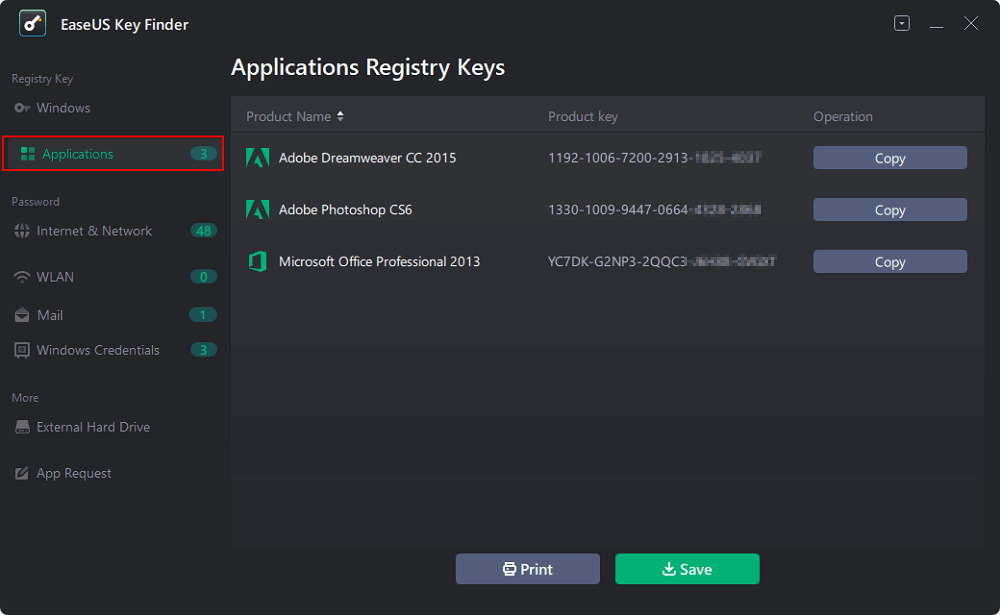
Step 2. View Applications Registry Keys on the right panel. EaseUS Key Finder will show all keys of installed software. Copy the targeted serial numbers. Also, you can click "Print" or "Save".
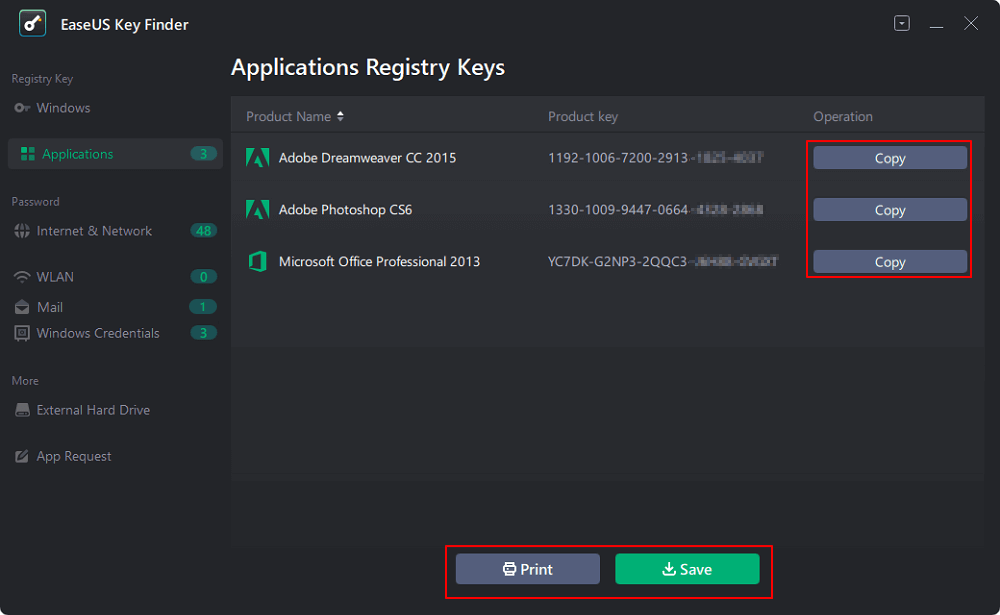
Other than Microsoft and Adobe, the tool can recover and restore serial numbers of 1000+ software. EaseUS Key Finder is thus a proven key finder to unlock all the necessary codes. The more benefits you could add to sort out the unlocking issues that include
- Backup activation keys
- Recover key from dead Windows after thorough scanning
- Recover product license if your system or hard disc crash
- It supports Windows 11,10,8.1,8,7 and server
2. Find Office 2021 Product Key from Product Box
Let's start with the product box, as it's the first item we can check thoroughly before delving into the other process. When you buy the Office product, it contains a product box. The manufacturer inscribed the code somewhere in and around the bar code. You need to check the box and locate the holographic sticker. The sticker contains the full 25 digit code. Once get it, keep it safe for further use.
But if you throw away the box out of your house and have no way to catch it again, you have to move to the next step to get back the code.
3. Find Office 2021 Product Key from Mail Box
You can try our second way to find out Microsoft Office product key 2021 by searching your mailbox. If you buy from Microsoft's online store, they mail you the activation code while billing. You need to check the mail id used to make the transaction. Check the mail folder, and you will get the activation code store inside your correspondence. The newer Office version does not save the code in a readable format on your computer. If you made the payment online, you need to check the digital receipt inside your mail-id.
4. Find Office 2021 Product Key from Microsoft Account
Microsoft account keeps all your data saved if you use Microsoft Office earlier. You can retrieve the account data from there by following some simple steps. Here we move:
Step 1. Visit your account in the Microsoft store.
Step 2. Log in to your account.
Step 3. Tap on Install from a disc.
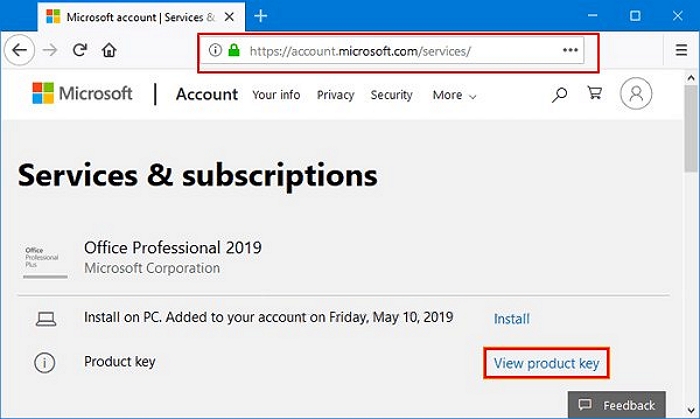
Step 4. Tap I have a disc.
Step 5. Tap on View your Product key.
The code will appear on your screen. You can save the key to a file to save your time to avoid different retrieval processes.
5. Find Office 2021 Product Key from the Microsoft Support Team
If your product key is not in your mailbox or Microsoft account, but you buy from Microsoft Store, contact their support team. To get your support team, you need to connect with:
Step 1. Visit the Microsoft website.
Step 2. Click on Support and a search bar will appear.
Step 3. Type Find Office activation Key on the search bar.
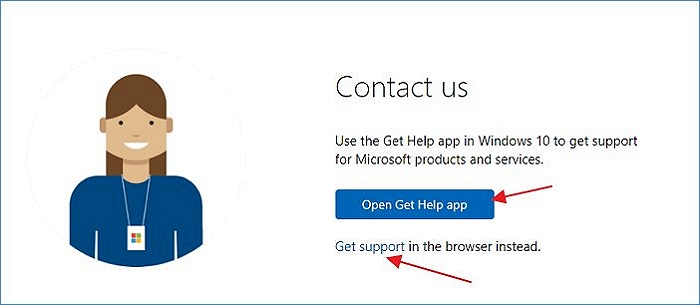
Step 4. A support page will appear on your screen to mention the steps you should follow.
You need to follow their instructions to find out your Office product code. The team is supportive throughout the finding process.
Conclusion
The 25-digit Office product key is required to start the program on your computer. But if you lose or forget the code, you will face difficulties. Better to know how to find Microsoft Office 2021 product key after checking, rechecking, and verifying the product box, mailing folder, and contacting the Microsoft support team. If you need a backup of all the necessary codes rigorously to continue your workflow, install the EaseUS Key Finder tool to keep everything handy and within your reach.
Was This Page Helpful?
Updated by Tracy King
Tracy became a member of the EaseUS content team in 2013. Being a technical writer for over 10 years, she is enthusiastic about sharing tips to assist readers in resolving complex issues in disk management, file transfer, PC & Mac performance optimization, etc., like an expert.
Related Articles
-
How to Find Nero Serial Number [Beginner's Guide]
![author icon]() Tracy King/2025/12/08
Tracy King/2025/12/08 -
Adobe Serial Number Checker Free Download | Find Adobe Software Serial Key in Windows
![author icon]() Tracy King/2025/12/08
Tracy King/2025/12/08 -
3 Ways to Find Microsoft SQL Server Product Key [2025 Complete Guide]
![author icon]() Tracy King/2025/12/08
Tracy King/2025/12/08 -
How to Find Autodesk Product Key? Answer Is Here!
![author icon]() Tracy King/2025/12/08
Tracy King/2025/12/08
About EaseUS Key Finder
EaseUS Key Finder offers complete solutions for you to efficiently find Windows or Windows Server product keys, discover Offce, Adobe, and other installed software serials, and find WiFi codes, etc, successfully in simple clicks.
Product Reviews
