Anyone who has a question on how to restore or repair corrupted EDB file can refer to the provided solutions on this page to restore corrupted EDB file and recover mailbox database to Exchange Server 2019/2016/2013/2010.
EDB, known as database file of Microsoft Exchange Server, which stores the entire data of hundreds of mailboxes of Exchange Server with the extension format of .edb. Therefore, once the EDB corrupts, you can neither check nor send an email via Exchange Server.
And here when your Exchange Server is not working, you should first check the EDB file - to check out what’s going on with your Exchange Server database.
Check Causes and Symptoms of EDB Corruption
Checking the causes and symptoms of corrupted EDB file on your Exchange Server machine will help you quickly determine what to do at the next step.
Most Exchange Server database issues, including the EDB file corruption, are caused by the below issues:
- Accidental shutdown or power loss
- Hardware issues and failures
- Virus attack
- EDB file grows beyond the storage limit
- Application failure
If you are having one of the below-listed error messages or symptoms, you are having a high risk of EDB corruption:
- Error -515: (JET_errInvalidLogSequence) When the log file is missing.
- Error 1018: (JET_errReadVerifyFailure) In case of Page level corruption.
- Error 1216: (JET_errAttachedDatabaseMismatch) when Header information is removed.
- Error 1601: (Operation terminated with error -1601) When the Internal Structure of the STM file gets damaged.
- Error 1605: Operation terminated with error -1605
- Dirty Shutdown Error: (ERROR: the database was not shutdown cleanly)
Usually, these hardware issues caused by external reasons can be resolved by restarting the Exchange Server machine, upgrading and replacing the hard drive, and using virus-cleaning software.
When the EDB file itself is corrupted, you'll need professional solutions and an EDB repair tool to resolve the problem.
How to Restore Corrupted EDB File [Two Free Methods]
Here's a comparison table of two recommended tools - Exchange Recovery software and Eseutil that you can apply to repair and restore corrupted EDB file:
| Comparison | Eseutil | EaseUS Exchange Recovery |
|---|---|---|
| Recovery Process | Manual | Automated |
| Advantage | Free | It will protect the database file, causing no damage to the EDB file. |
| Disadvantage | Eseutil repair command will delete records in EDB file. | Not Free |
Method 1. Restore Corrupted EDB with EaseUS Exchange Recovery
EaseUS Exchange Recovery can restore the corrupted EDB to Exchange Server for free in three simple steps.
Exchange Server 2019/2016/2013/2010 are all supported.
Step 1. Select the EDB files.
Search and select the lost Exchange database files. Once you have selected the EDB files, click "Analyze".
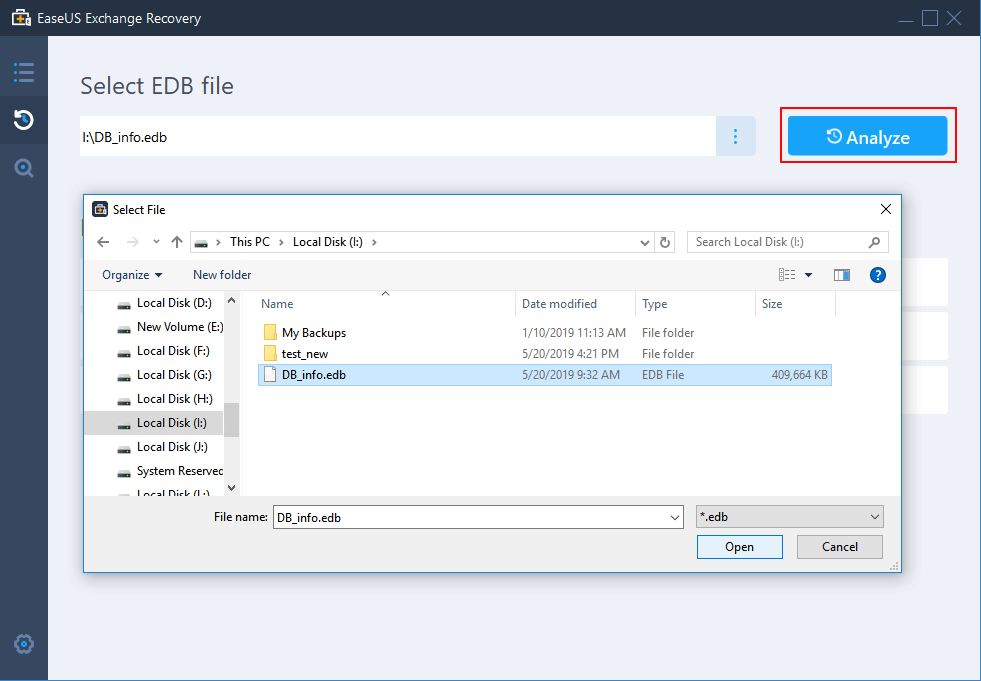
Step 2. Analyze the files.
The software will analyze and find lost Exchange data.
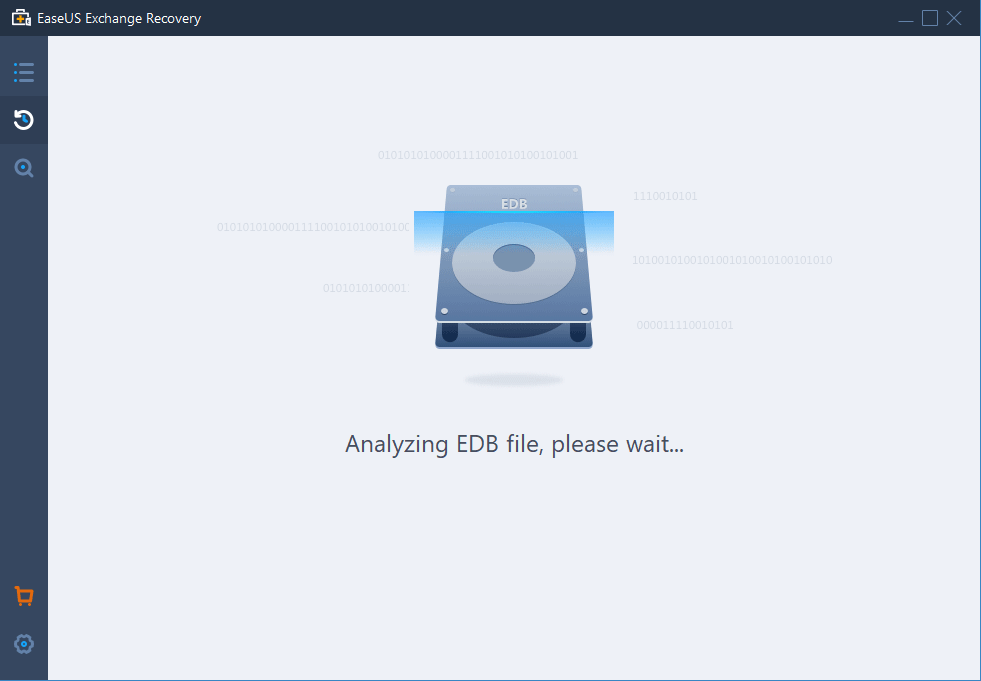
Step 3. Recover wanted data.
Select the emails and other data you need and preview mailbox contents.
Then export the data to a specific location by clicking "Export MSG" or recover the data to the server by clicking "Recover".
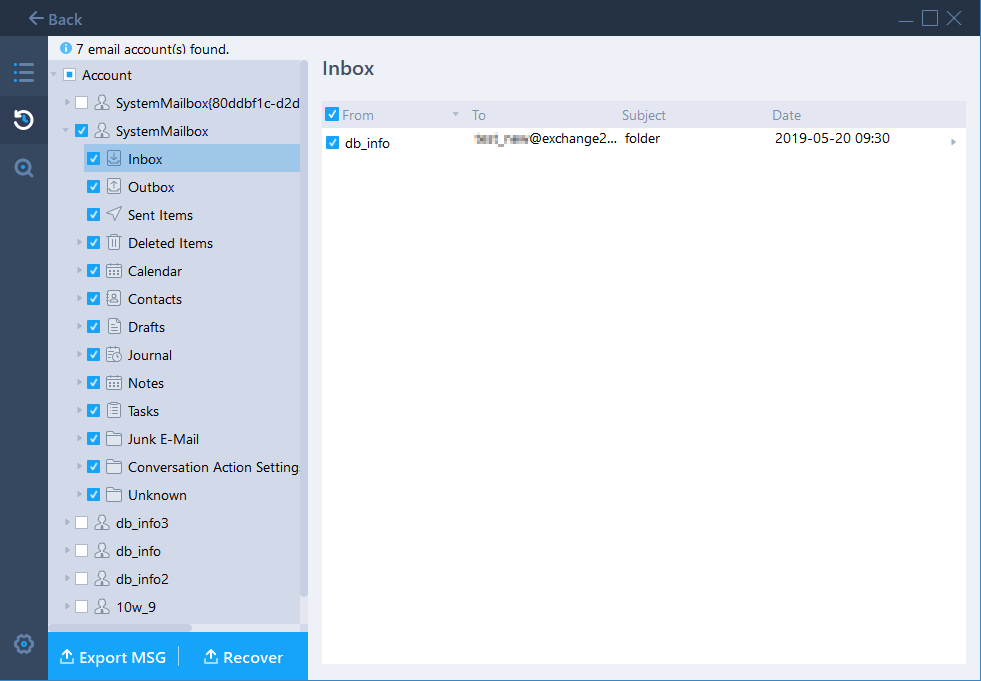
Both the data and records will securely be restored. When the process completes, you can run the Exchange Server application to reaccess your mailbox.
Method 2. Run Eseutil Command to Repair EDB
By searching online, you'll know very well that most Exchange Server administrators advise running Eseutil to repair corrupted .edb files manually.
Note that the Eseutil command will delete the records in the EDB file. Also, be careful while using the Eseutil command to repair corrupted .edb file of Exchange:
Step 1. Back up the EDB database and repair the database with Eseutil /p command: eseutil /p
Step 2. Rebuild Exchange Server database with Eseutil /d command: eseutil /d/T
Step 3. Run ISIted to maintain database integrity.
After the repair process, you can copy and save the repaired EDB file back to the original location on the Exchange machine. Then you can restart Exchange Server to reuse it again.
Knowing the tricks of how to restore or repair corrupted EDB is relatively not enough. What matters more is to know the ways of how to protect your Exchange Server database and tips to prevent EDB from corruption.
Tips to Prevent EDB from Corrupting
Here are some EDB protection tips that you can grow as a habit to avoid the Exchange Server database corruption issue:
- Use professional Exchange backup software to back up the EDB file regularly.
- Leave enough free space in the database drive.
- Check and repair hard drive errors like the corrupted file system, and bad sectors immediately.
- If the drive fails to boot with too many bad sectors, upgrade and clone hard drive with bad sectors to a new drive.
- Perform regular data integrity checks and database maintenance.
If the database of the Exchange Server is still corrupted with the above-provided tips, don't worry. EaseUS Exchange Recovery is available to help restore the EDB and recover all your lost mailboxes and even records.
Was This Page Helpful?
Related Articles
-
How to Resolve Exchange Dirty Shutdown Error 2016/2013/2010
![author icon]() Cedric/2023-10-08
Cedric/2023-10-08 -
Recover Exchange EDB Database to a New Server
![author icon]() Tracy King/2023-07-20
Tracy King/2023-07-20 -
Recover Deleted Items in Exchange Server 2016/2013/2010
![author icon]() Tracy King/2023-07-20
Tracy King/2023-07-20 -
Exchange EDB File Viewer | How to Open EDB File Without Exchange Server
![author icon]() Cedric/2023-07-20
Cedric/2023-07-20
EaseUS Exchange Recovery
- Recover & Repair corrupted EDB files and contents
- Recover from unexpected Exchange Server crash
- Recover Dismounted/Offline EDB Mailbox