What Is Exchange Error 1018 JET errReadVerifyFailure
Exchange Server database can get corrupt at variable levels, different causes, different results. For example, if the EDB file page is damaged or the database index has been disordered. Exchange Server Database corruption can be divided into Physical corruption (page-level) and Logical corruption (ESE Database level and information store level).
Exchange error 1018 JET errReadVerifyFailure is caused by page-level corruption of Exchange database file (EDB). Most of the time, this error happens during online backup creation. The 1018 jet_errreadverifyfailure error can corrupt or damage the EDB at page level if unsolved; thus user can’t access and read messages stored in Exchange database.
Causes of Exchange Error 1018 Page Level Corruption
Exchange error 1018 is mainly caused by the following factors.
- Checksum value calculated while Exchange database is written to disk dismatches the checksum value for any particular page in the file header.
- Error with the NTFS file system.
- Data is written to an improper location on the hard drive.
- Exchange Server generates improper checksum value for the page.
- The correct checksum is written at an incorrect location.
Solutions to Solve Exchange Error 1018 JET errReadVerifyFailure
There are manual and automated ways to fix Exchange error 1018. You can choose the solution according to your actual needs.
Manual Way to Fix Exchange Error 1018
- Notice:
- If you don't have a recent backup of the Exchange Server Database or if you know little about the technical knowledge of EDB, you'd better use the automated method to repair the EDB file with EaseUS Exchange Recovery tool.
1. Using online backup
You can use a reliable media, such as NTBackup or Windows Server backup to restore database and Log files from an online backup if you have created before.
2. Using ESEUTIL command
You can use the inbuilt utility tool called ESEUTIL commands of Microsoft to fix Exchange database 1018 error. Before starting, you’d better back up your Exchange database to avoid data loss due to misoperations.
/p Command: If some error occurs in the checksum, then you can apply /p command to repair the damaged database file. If the corruption issues are high, then it will recreate the table if an internal page is deleted.
/d Command: If some spaces are created because of remove of the damaged page, you can run /d command defragment the database to remove the spaces.
Automated Way to Fix Exchange Error 1018 and Repair Exchange Server Database
As mentioned before, if the Exchange Error 1018 (Page Level Corruption of Exchange Database) keeps unsettled, it can corrupt the EDB and make the database unreadable. It is expected that you can use the above manual methods to fix the issue.
However, if you still can't access EDB file or read the messages in mailboxes, you can use the EaseUS Exchange Recovery program to recover data from EDB file. With this tool, you can repair corrupted mailbox in Exchange 2016/2013/2010 to recover deleted mailbox, attachments, contacts, calendars, tasks, etc.with a few clicks. What's more, after the recovery, you can export the recovered mailboxes to Live Exchange server or MSG.
Now, follow the steps below to repair and recover the Exchange Server Database automatically.
Step 1. Select the EDB files.
Search and select the lost Exchange database files. Once you have selected the EDB files, click "Analyze".
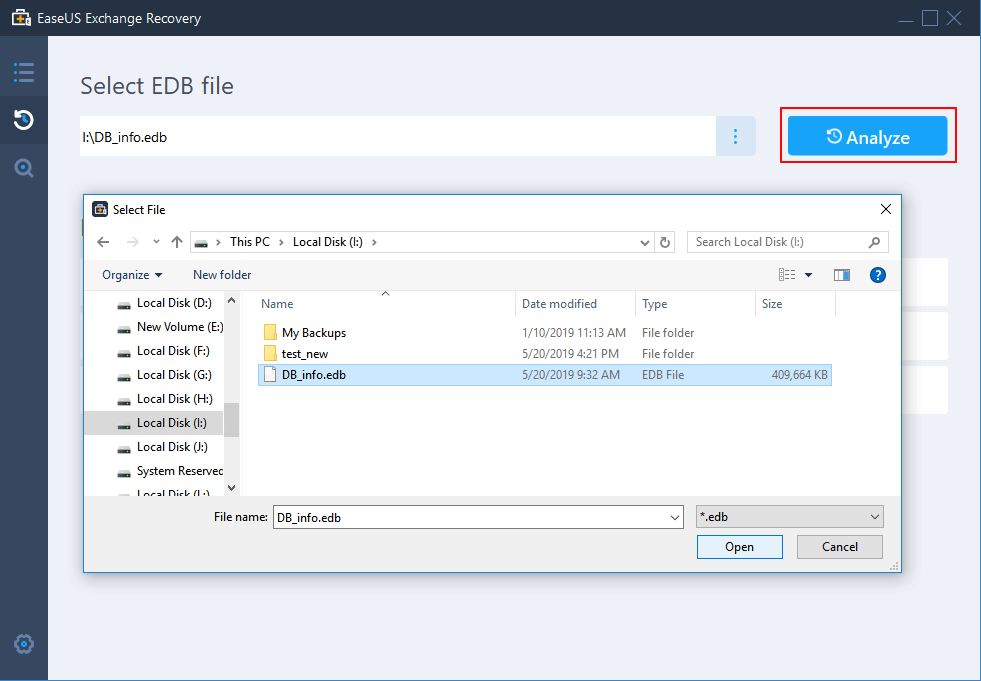
Step 2. Analyze the files.
The software will analyze and find lost Exchange data.
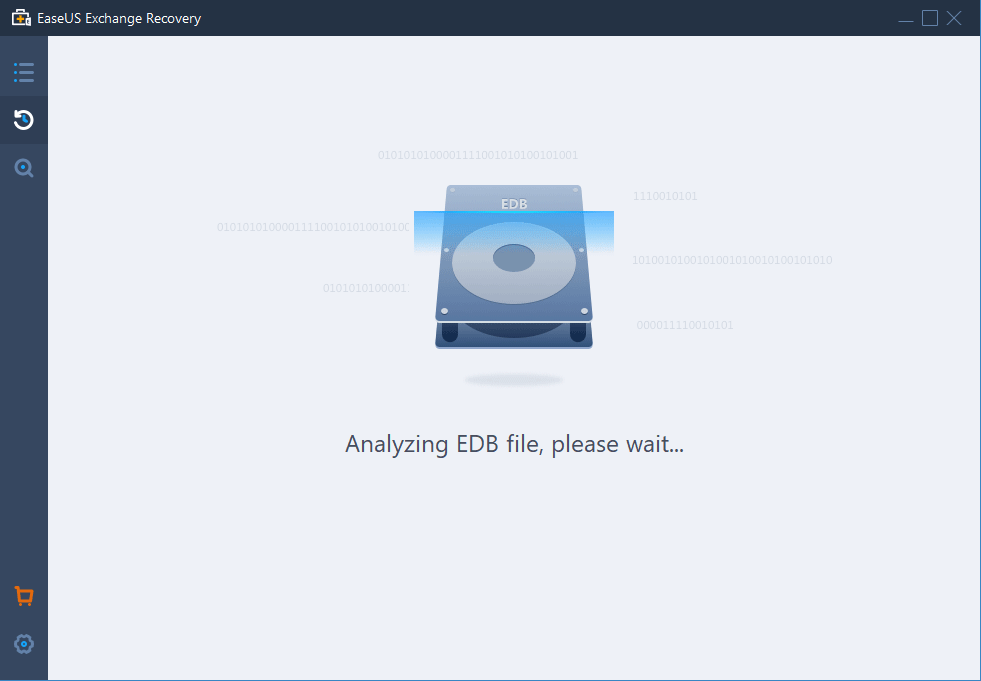
Step 3. Recover wanted data.
Select the emails and other data you need and preview mailbox contents.
Then export the data to a specific location by clicking "Export MSG" or recover the data to the server by clicking "Recover".
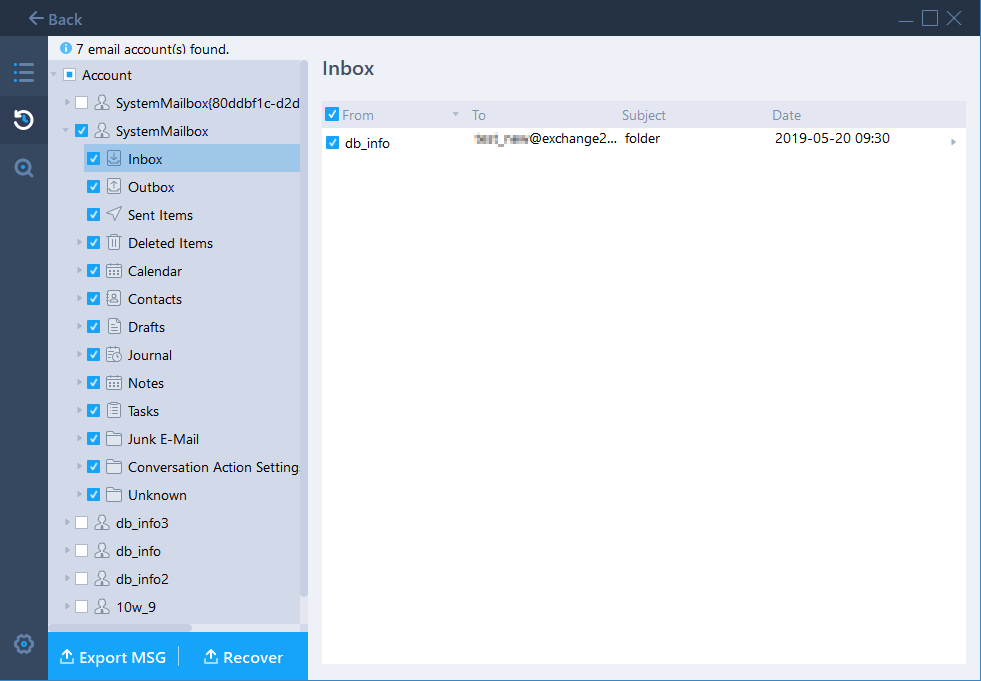
Was This Page Helpful?
Related Articles
-
Fixed: Exchange Mailbox Database Won't Mount [NEW]
![author icon]() Tracy King/2025-07-21
Tracy King/2025-07-21 -
Automated Way to Repair Corrupted Mailbox in Exchange 2016
![author icon]() Cedric/2025-07-21
Cedric/2025-07-21 -
Recover Deleted Items in Exchange Server 2016/2013/2010
![author icon]() Tracy King/2025-07-21
Tracy King/2025-07-21 -
Exchange EDB File Viewer | How to Open EDB File Without Exchange Server
![author icon]() Cedric/2025-07-21
Cedric/2025-07-21
EaseUS Exchange Recovery
- Recover & Repair corrupted EDB files and contents
- Recover from unexpected Exchange Server crash
- Recover Dismounted/Offline EDB Mailbox