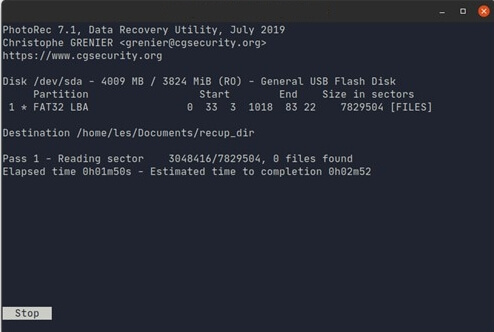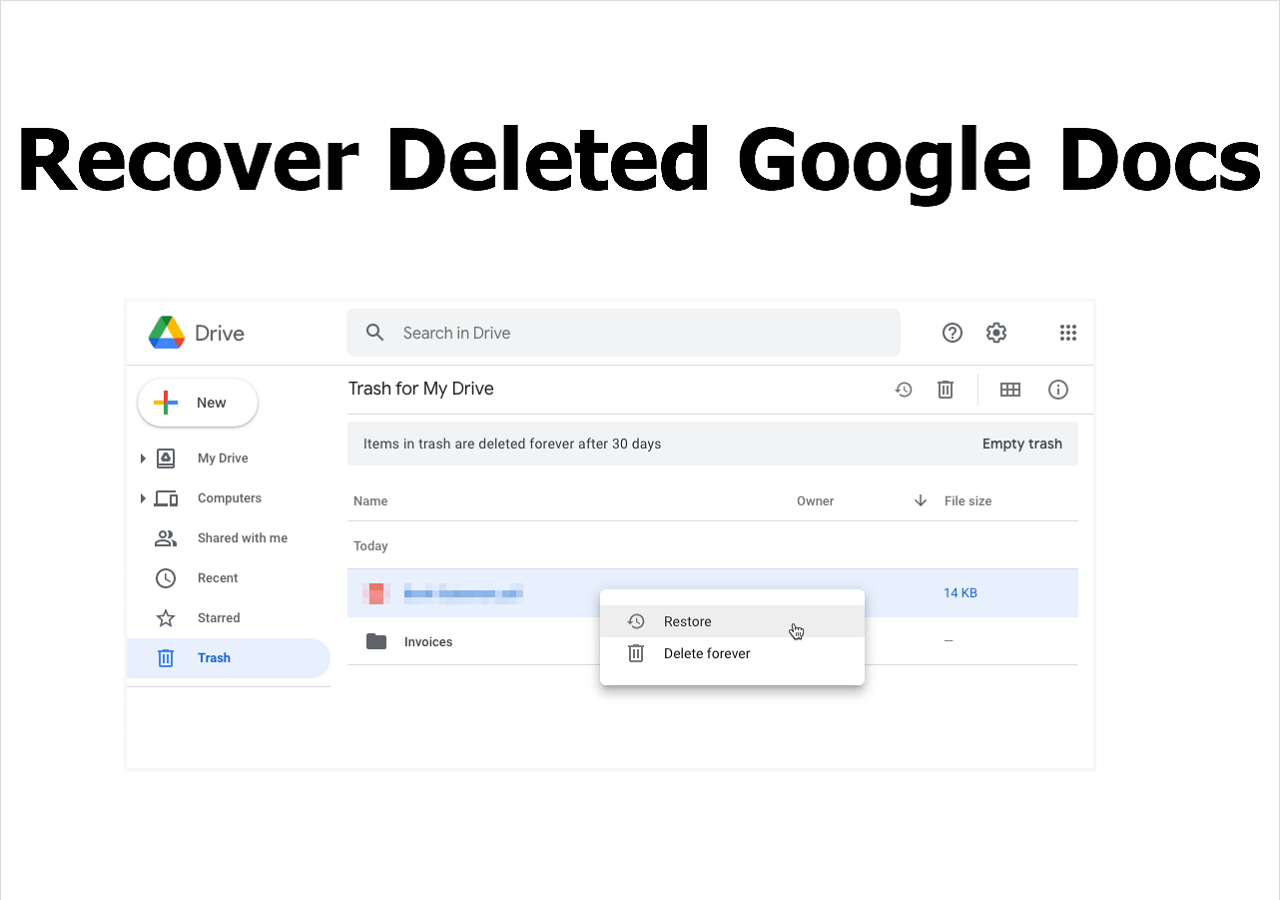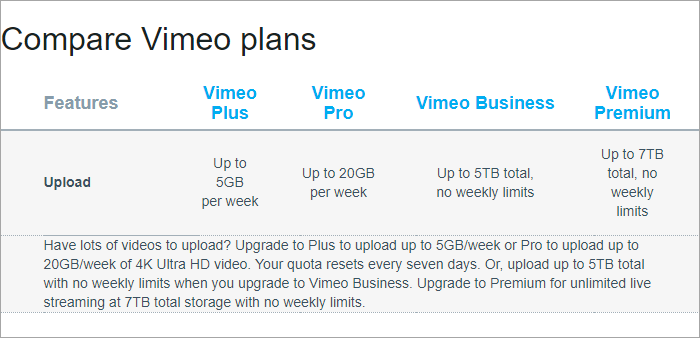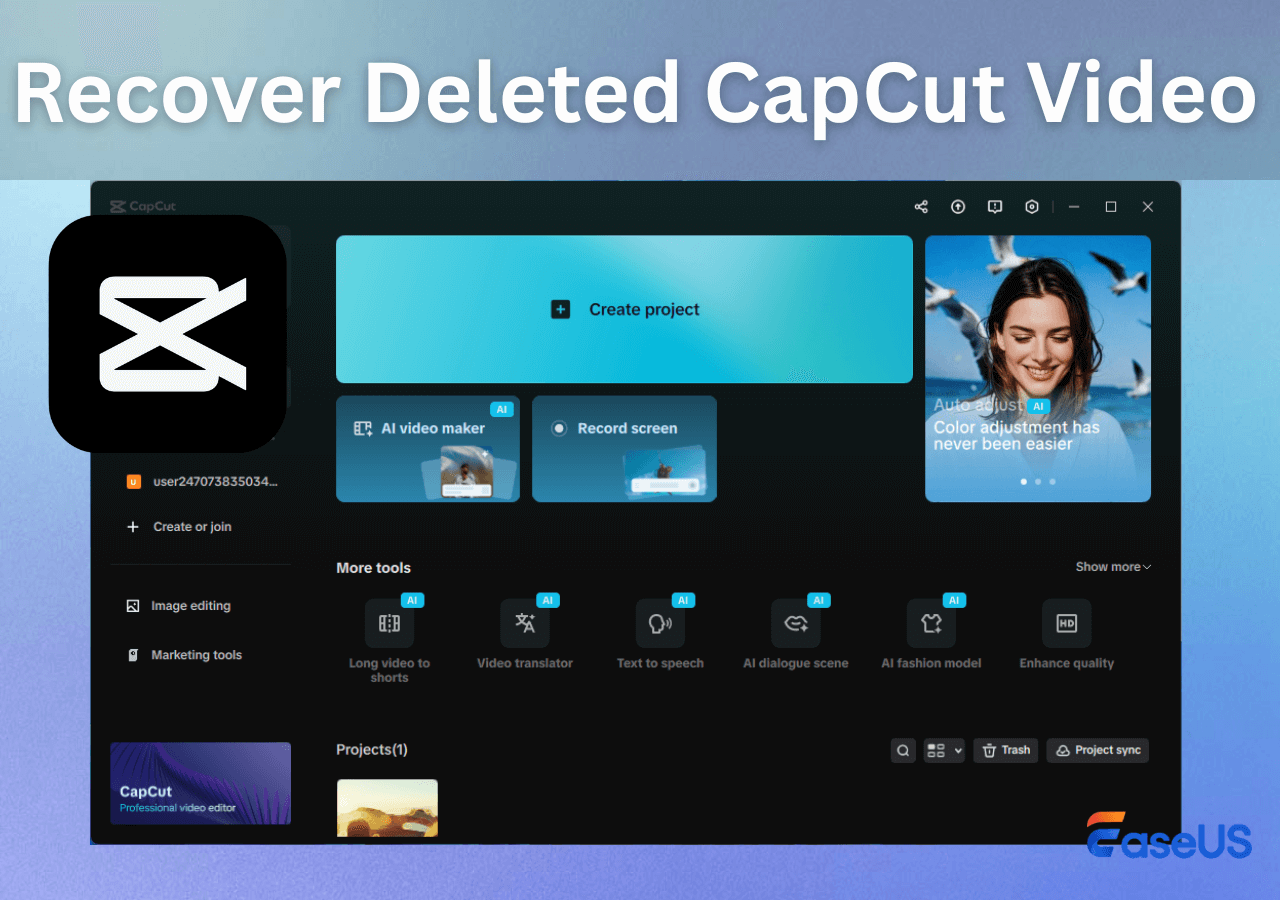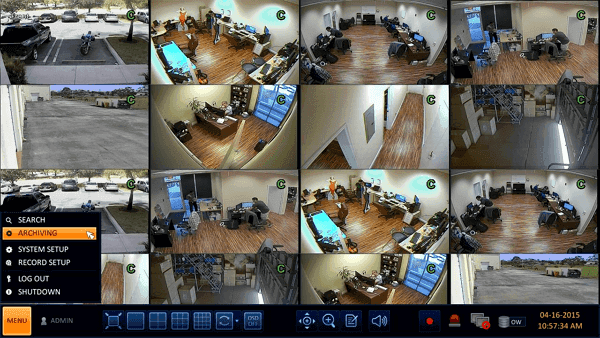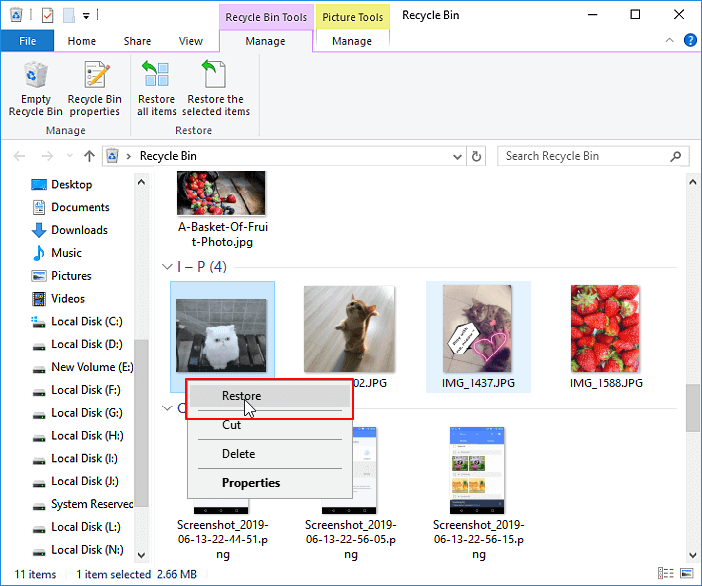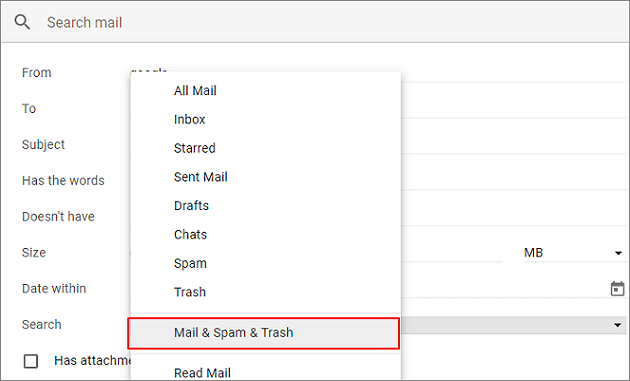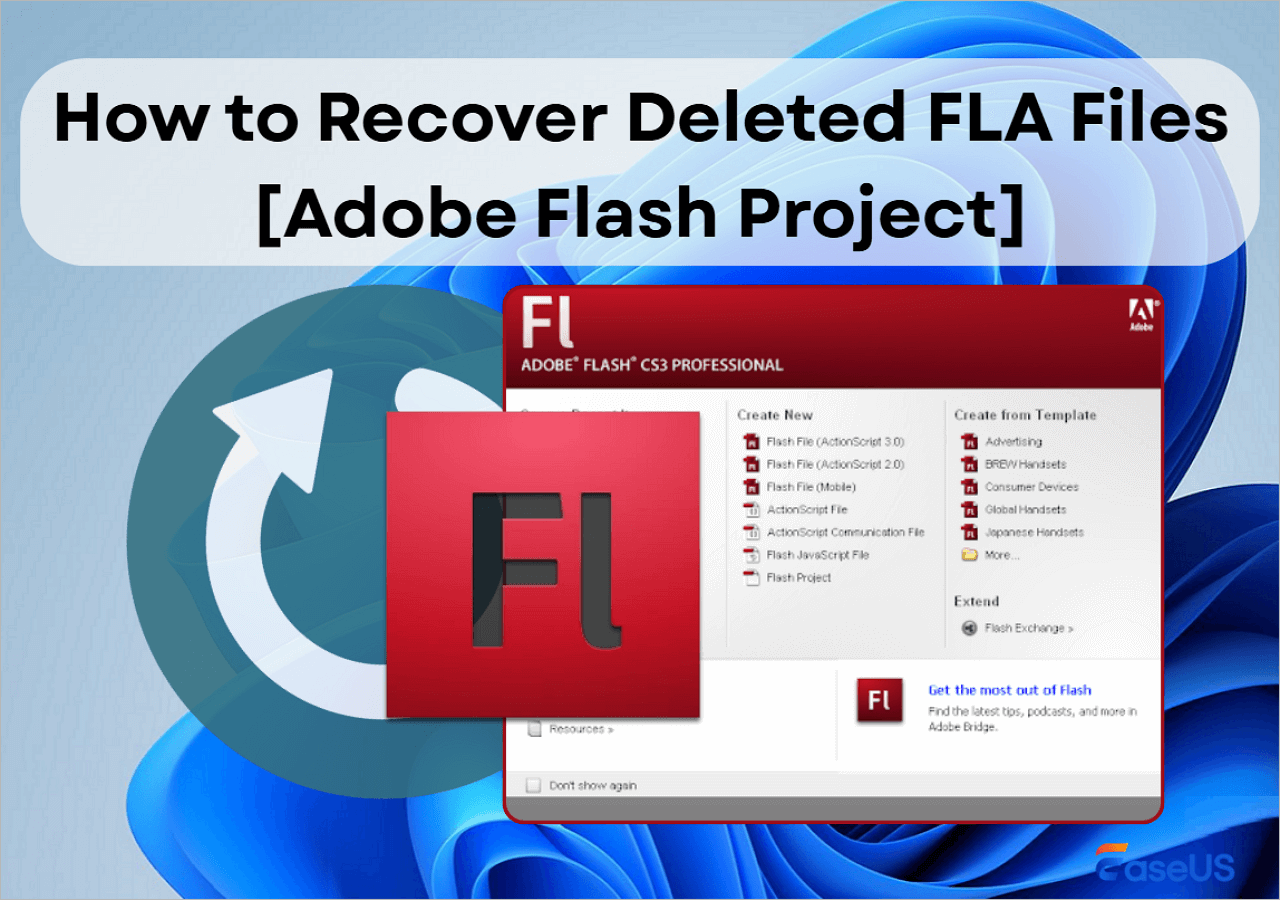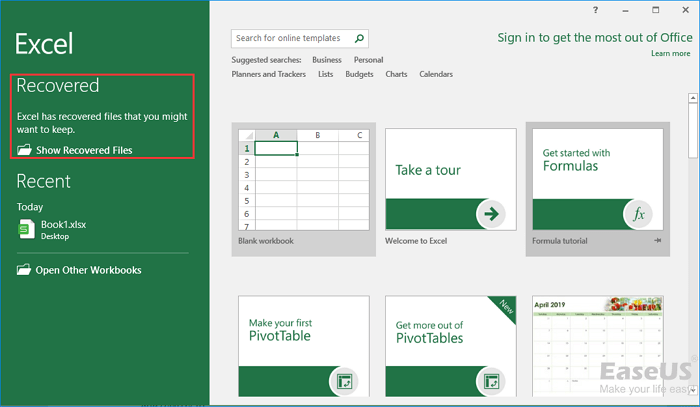-
![]() How to Recover Deleted Recordings on Sky Q and Sky Plus Box
How to Recover Deleted Recordings on Sky Q and Sky Plus Box February 12,2026
February 12,2026 6 min read
6 min read -
![]()
-
![]()
-
![]()
-
![]() How to Recover Deleted CapCut Video | PC, Android, iPhone
How to Recover Deleted CapCut Video | PC, Android, iPhone February 12,2026
February 12,2026 6 min read
6 min read -
![]()
-
![]() 3 Ways | How to Recover Deleted Photos from Laptop Windows 11/10
3 Ways | How to Recover Deleted Photos from Laptop Windows 11/10 February 12,2026
February 12,2026 6 min read
6 min read -
![]() How to Recover Emails Deleted from Trash in All Platforms
How to Recover Emails Deleted from Trash in All Platforms February 12,2026
February 12,2026 6 min read
6 min read -
![]()
-
![]() My Excel File Disappeared! Recover Lost Excel File 2016/2013/2010/2007
My Excel File Disappeared! Recover Lost Excel File 2016/2013/2010/2007 February 12,2026
February 12,2026 6 min read
6 min read
Page Table of Contents
PAGE CONTENT:
Facebook is one of the most popular social media, and it has over 3 billion users in 2023. You can share moments and photography, post comments, or post links on Facebook. This functional social media platform lets you meet friends from all over the country.
After posting photos on Facebook, you may need to delete the post to re-correct the description or photos, and sometimes, you just don't like this post or photo anymore. For these situations, you can move Facebook posts to Trash and easily recover deleted Facebook photos with comments from Facebook Trash. When you move the post to Trash, you will receive a notice that the post will be saved in Facebook Trash for 30 days, and then the post will be deleted permanently.
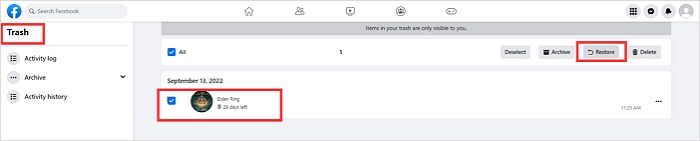
What should you do when you cannot find photos from Facebook Trash? You can check the four methods mentioned in this passage to get back deleted Facebook photos.
Fix 1. Recover Deleted Facebook Photos with Data Recovery Software
If you have uploaded the pictures to Facebook from a local PC or laptop, you can find the original photos on the PC. The pictures may be deleted when you cannot find them on your computer. For this situation, you need to download EaseUS Data Recovery Wizard - the professional photo recovery software. This software is safe; you can download it by clicking the following buttons. Download the macOS version if you are using an iMac or MacBook.
EaseUS Data Recovery Wizard can solve lots of data loss problems and keep your data safe:
- 🏅One of the best photo recovery software, and it can recover deleted PNG, JPEG, GIF, BMP, RAW, etc.
- 💡Recover deleted files from SD card, internal hard drive, external hard drive, USB flash drive, etc.
- 💽Recover formatted hard drives is possible with EaseUS Data Recovery Wizard, and you can also recover data after a factory reset.
After the installation, you can follow the tutorial below to recover deleted Facebook photos with the EaseUS recovery tool.
Step 1. Choose the exact file location and then click the "Search for Lost Data" button to continue.

Step 2. After the process, locate the deleted or lost files in the left panel using the "Path" or "Type" feature. Or, you can apply the "Filter" feature to find the deleted files.

Step 3. Click the "Recover" button and save the restored files – ideally, it should be different from the original one. You can choose a cloud storage, such as OneDrive, Google Drive, etc., and click "Save" to save your recovered files.

Don't forget to share this passage on Facebook or Twitter to let more users know about EaseUS Data Recovery Wizard.
Fix 2. Restore Deleted Facebook Photos from Facebook Archives
You may not know that Facebook will save your data in the Facebook archive to help you recover deleted posts and photos. It is a manual way, and you will take a while to find deleted photos from the Facebook archive.
Follow this tutorial to find out how to download Facebook data:
Step 1. Visit Facebook's official website and sign in with your Facebook account.
Step 2. Click the account image and choose "Settings & privacy"> "Settings".
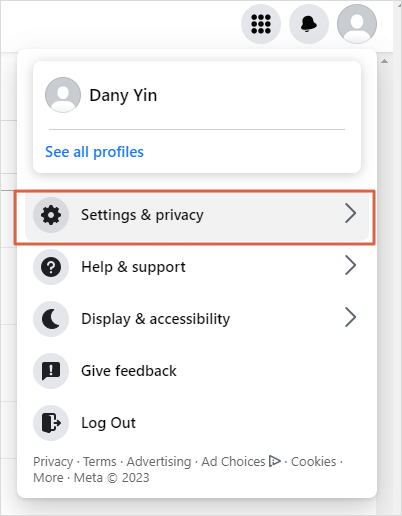
Step 3. Click "Your Facebook information"> "Download your information"> "View".
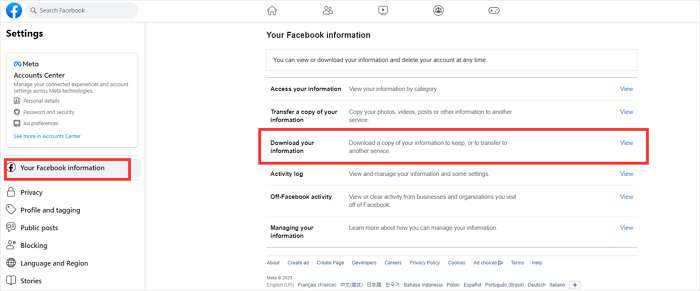
Step 4. You'll see a notice window. Click "Request a download" and choose the information you want to download.
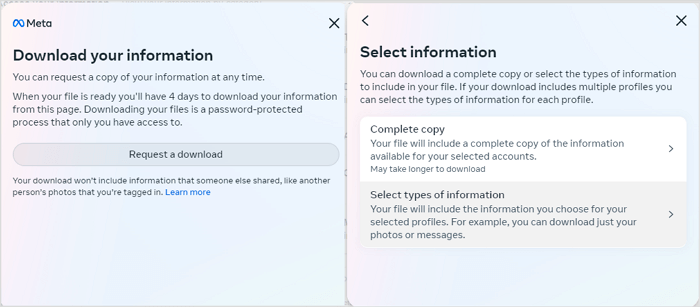
Step 5. Select the date range and ensure the email address. Click "Submit request" to request the Facebook information copy.
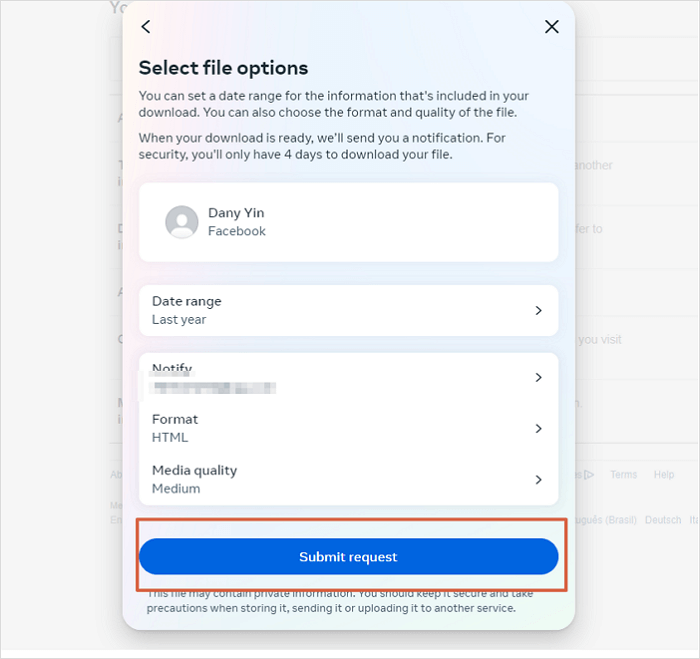
You may also want to know how to recover Instagram posts/photos, and the following passage can help:

How to Recover Deleted Instagram Posts/Photos/Videos
Have you ever run into a problem where you find that photos, videos, and stories posted on Instagram are gone? Read more >>
Fix 3. Check Recycle Bin on Windows, macOS, Mobile Phone
The deleted Facebook photos will not be erased immediately and will be moved into Recycle Bin of your PC or mobile phone. How to access Recycle Bin and restore deleted photos on Windows, macOS, and mobile phones? Keep reading to find out.
⭐For Windows: Find Recycle Bin Windows 11 from the desktop, and select deleted Facebook photos you want to restore. Right-click and choose "Restore".
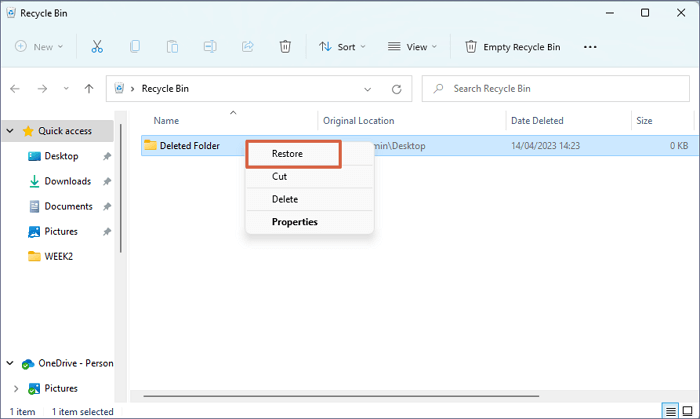
⭐For macOS: Open Mac Trash from the menu bar, and select deleted Facebook photos you want to restore. Right-click and choose "Put Back".
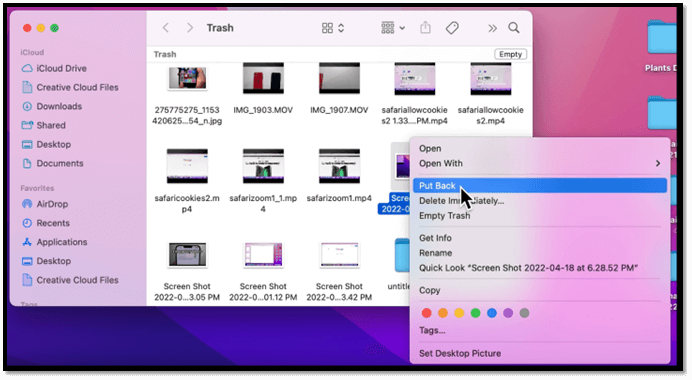
⭐For Mobile Phones: In the Android and iOS mobile phone's Photos app, you will find an album called "Recently Deleted". You can access recently deleted photos in this album and easily restore the deleted photos.
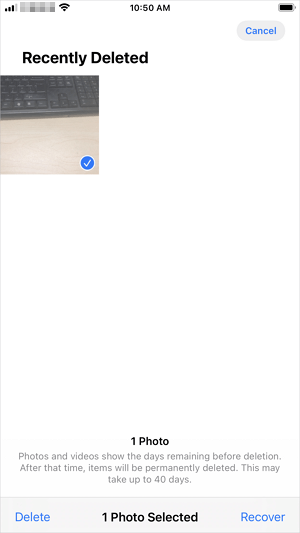
You may also want to know where deleted photos go on a mobile phone/PC. The following article will give you an answer:

Where Do Permanently Deleted Photos Go on PC/iPhone/Android
Where do deleted photos go? How to recover permanently deleted photos on PC, iPhone, or Android device? Read more >>
Fix 4. Retrieve Deleted Facebook Photos from Backups
If you have created a Facebook photo backup before, you can easily retrieve the photos from recent backups. You have multiple methods to restore the backup:
✅Restore backups from the external hard drive. If you have created Facebook backups on an external hard drive, you just need to reconnect the storage device and recover the backups.
✅Restore from Google Drive, Dropbox, iCloud, and other cloud platforms.
✅Restore backups with Windows File History or Mac Time Machine. These two tools are built-in backup utilities on a Windows/macOS computer. They can help you back up and restore Facebook photos easily.
- Notice:
- Creating backups frequently can help you recover deleted files without software. It is not recommended to save the backup on the same storage device with the source data.
Conclusion
After learning how to recover deleted Facebook images, you should know what is the best method for your situation. We highly recommend you download EaseUS Data Recovery Wizard to recover deleted files on Windows and macOS computers. And this software can solve most data loss issues and support most file formats. Click the following buttons to get the trial version today!
Recover Deleted Facebook Photos FAQs
In this part, we will provide four additional questions about recovering deleted Facebook photos:
1. Can I recover deleted Facebook posts with photos?
You can recover deleted Facebook posts with photos from Facebook Trash.
- 1. Click three dots to bring up more options and click "Archive".
- 2. Click "Trash" from the Facebook sidebar.
- 3. Select the post you want to recover and click "Restore".
2. How long does Facebook store deleted photos for me?
According to Facebook's Data Policy, they retain backup copies of deleted photos for a limited period of time, usually around 90 days.
3. How to restore deleted Facebook photos on iPhone?
You can check the Photos app on your iPhone to check if the deleted Facebook photos are still on your iPhone. Don't forget to check the Recently Deleted album as well.
4. What kind of software can help me recover Facebook photos?
EaseUS Data Recovery Wizard can recover lost Facebook photos on a Windows or macOS computer. You just need to scan the hard drive, and all the lost files will be found. You can also preview the photos before recovery.
Was this page helpful?
-
Jaden is one of the editors of EaseUS, who focuses on topics concerning PCs and Mac data recovery. Jaden is committed to enhancing professional IT knowledge and writing abilities. She is always keen on new and intelligent products.…
-
Dany is an editor of EaseUS who lives and works in Chengdu, China. She focuses on writing articles about data recovery on Mac devices and PCs. She is devoted to improving her writing skills and enriching her professional knowledge. Dany also enjoys reading detective novels in her spare time. …

20+
Years of experience

160+
Countries and regions

72 Million+
Downloads

4.9 +
Trustpilot Score


Free Data
Recovery Software
Recover data up to 2GB for free!