Hard drive storage affects the performance and speed of your computer. Laptops have a very large selection of hard drives, including HDD, SSD, and eMMC. eMMC and SSD are both flash storage, while HDD is non-flash storage. HDD and eMMC are different types of hard drives. Which hard drive should you choose for your laptop? When should you use HDD and eMMC? Is eMMC better than HDD?
If you have any of these questions, don't worry, EaseUS will lead you through exploring the differences between eMMC and HDD. After studying this article, you will make a more informed choice for your laptop hard drive.
eMMC vs. HDD: What's the Definition
Before we compare the differences between eMMC and HDD, let's take a brief look at what they mean and how they work:
What Is eMMC?
eMMC refers to embedded multimedia cards. It uses an integrated circuit, similar to a microprocessor, with a silicon chip soldered directly to the motherboard. eMMC is designed not to be damaged by frequent bumps and drops. In addition, eMMC performs tasks through the integrated flash controller, which frees up the CPU to handle other tasks, resulting in faster system speeds.

In most cases, eMMC is faster than HDDs, but the specifics depend on the drive model. Unlike HDDs and SSDs, eMMC is embedded into the motherboard via flash memory and a flash controller on a single silicon chip. But eMMC is smaller in capacity, ranging from 32GB - 64GB and 128GB - 256 GB.
What Is HDD?
HDD stands for hard disk drive, often referred to as a hard disk, hard disk drive, or fixed disk. HDD refers to a non-volatile digital data storage device, meaning it can still hold data even if turned off. It has two parts: the spinning disk and the read head. It works on a fast-spinning disk read by a read arm, so a slight drop can damage the disk.

HDDs, like SSDs, use a SATA interface to connect to the CPU and read and write to memory through the CPU. In the past, HDD was the most popular form of storage. It offered various capacity options: the most common was 500GB, 1TB, and 2TB.
After understanding the basic concepts of eMMC and HDD, let's compare their differences. If you think this guide is helpful, you can click the social buttons below to share it with other friends in need.
eMMC VS HDD: Which Is Better
We need more detailed information to compare their differences to find out which is better, HDD or eMMC. Features, security, speed, capacity, and price are all factors you should consider when choosing a suitable storage device. For a quicker conclusion, we have made a table of the differences between eMMC and HDD.
Follow the table to decide which is better for eMMC VS HDD:
| Comparison | eMMC | HDD |
|---|---|---|
| Storage type | Flash memory | Magnetic storage |
| Technology | Integrated circuit, not easily damaged | Contains multiple moving parts, easily broken |
| Large file storage | Inefficient | Efficient storage of large files |
| Transfer rate | Maximum speed of 400 MB/s | Standard speed of 300 MB/s |
| Capacity | 16GB, 32GB, 64GB, 128GB and 256GB | 500GB, 1TB and 2TB |
| Price | Approximately $0.20 per GB | 1 TB may cost $35 |
| Function | Temporary storage media for portable devices | Permanent storage media |
| Lifespan | Average lifespan is about 5 years | The average is 10 years |
| Suitable for | portable electronics such as cell phones, cameras, some PCs and tablets | Computers and laptops |
Information source: Wikipedia: eMMC and HDD
We can see that HDDs have a clear advantage in price, capacity, and permanent storage. But regarding speed, security, and technology, eMMC is a better choice, and eMMC is more widely used than HDDs.
In short, the best drive is the one you choose based on your needs. Here are the EaseUS editors' recommendations:
- eMMC: Good for small files and portable consumer electronics, such as using smartphones and cameras for basic home or office tasks.
- HDD: Good for storing large files or running games and often used as a backup external storage drive
- SSDs are a great choice if you have the budget: they offer durability, reliability, and super-fast data transfer speeds.
If you want to know the exact speed of your drive, you can run a speed test through the HDD benchmark.
Full Guide on HDD Benchmark on Windows [2023 Newest]
HDD benchmark is very important to check the health status of HDD. This article will detail your HDD benchmark test and provide a professional HDD benchmark tool to complete the hard drive speed test.
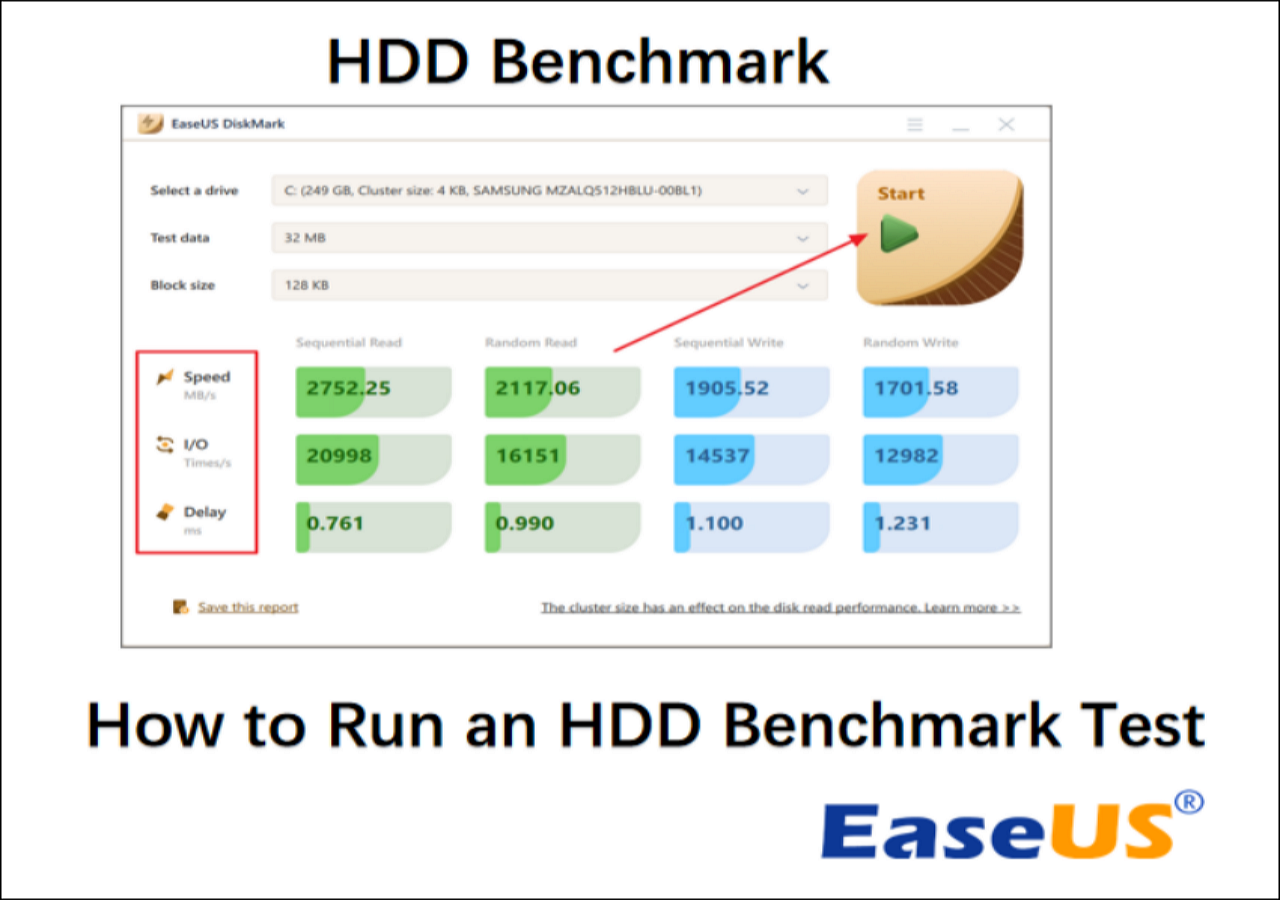
Bonus Tip: How to Replace an eMMC Hard Drive on Laptop
This article discusses the differences between eMMC and HDD in detail and includes some information about SSDs. SSDs are the best choice among several types of hard drives, and eMMCs are a low-capacity, cheap alternative to SSDs. Due to the low capacity of eMMC, many people in the forums demand a viable solution. The following is a typical example:
My laptop has 32GB eMMc storage. Can I add an internal storage/hard drive? - From Quora
If you want to replace your hard drive with HDD/SSD/eMMC without losing data, EaseUS Partition Master can help you easily. It can migrate everything, including OS, from the old hard drive to the new one.
It provides a simple and fast solution you can easily use even if you are not a computer professional. To download this tool and use it on your computer:
Step 1. Select the source disk.
- Click the "Clone" from the left menu. Select the "Clone OS Disk" or "Clone Data Disk" and click "Next".
- Choose the source disk and click "Next".
Step 2. Select the target disk.
- Choose the wanted HDD/SSD as your destination and click "Next" to continue.
- Read Warning message and confirm "Yes" button.
Step 3. View the disk layout and edit the target disk partition size.
Then click "Continue" when the program warns it will wipe out all data on the target disk. (If you have valuable data on the target disk, back up it in advance.)
You can select "Autofit the disk", "Clone as the source" or "Edit disk layout" to customize your disk layout. (Select the last one if you want to leave more space for C drive.)
Step 4. Click "Start" to start the disk cloning process.
EaUS Partition Master is a powerful tool for disk and partition. If you have any needs for hard drives, you can download this tool and enjoy the conveniences it brings to you. You may also like the following topics:
Conclusion
This article introduces the meaning of eMMC and HDD and discusses the differences between the two forms of hard drives. If you are still confused about the choice of HDD, please read this article carefully:
- eMMC is good for small files and portable electronics.
- HDDs are good for large file storage.
If you have HDD/eMMC and you want to upgrade or replace your hard drive, this article also provides you with a way to migrate your operating system to another drive without losing your data - EaseUS Partition Master.
FAQs About eMMC VS HDD
Should you choose eMMC or HDD? This depends largely on your needs. In this section, we have listed some other frequently asked questions to help:
1. Is eMMC faster than HDD?
Yes, eMMC is significantly better than HDD in terms of transfer speed. HDD is considered the slowest storage device in modern computers, with a standard speed of 300 MB/s, while eMMC has a maximum transfer rate of 400 MB/s.
2. Should I use eMMC for my laptop?
eMMC is a form of hard drive between HDD and SSD in terms of price, performance, and speed. Whether or not to use it on your laptop depends on your needs and budget. eMMC capacity is usually small, so if you're just browsing the Internet and watching streaming media, eMMC storage is sufficient.
3. Can I replace eMMC with SSD?
Of course, you can upgrade eMMC to M.2 SSD. With professional cloning tools like EaseUS Partition Master, you can easily replace your eMMC with SSD without losing data.
4. Which is better, eMMC or SSD, or HDD?
All three types of hard drives have their pros and cons. HDD is the slowest drive, but HDD has a very large capacity. eMMC is slower than SSD. SSD has more complex firmware and features than eMMC and has 20 NAND flash chips to distribute read/write tasks.
Was This Page Helpful?
Cici is the junior editor of the writing team of EaseUS. She accepted the systematic training on computers at EaseUS for over one year. Now, she wrote a lot of professional articles to help people resolve the issues of hard drive corruption, computer boot errors, and disk partition problems.
Related Articles
-
Factory Reset Mac Without Password [for macOS Ventura/Monterey]
![author icon]() Dany/2024-05-13
Dany/2024-05-13 -
How to Turn Off Xbox Controller on PC
![author icon]() Daisy/2024-01-11
Daisy/2024-01-11 -
macOS Sonoma Issues, Problems, Bugs | Top 6
![author icon]() Dany/2024-01-11
Dany/2024-01-11 -
How to Fix PS4 Safe Mode Loop Without Losing Data
![author icon]() Jean/2024-03-15
Jean/2024-03-15
EaseUS Data Recovery Services
EaseUS data recovery experts have uneaqualed expertise to repair disks/systems and salvage data from all devices like RAID, HDD, SSD, USB, etc.
