Guarding your Mac from viruses and malware has become every Mac user's worry. Just like every device, the MacOS is also vulnerable to viruses and malware despite its reputation for security. In such cases, it is essential to install reliable antivirus software to safeguard your data. With so many alternatives, picking suitable antivirus software might be difficult. To assist you in selecting, we will compare the best Mac antivirus software for Mac:
- 1. TotalAV Antivirus
- 2. Intego Mac Internet Security X9
- 3. Avast Premium Security
- 4. Norton 360
- 5. AVG Antivirus Free for Mac
Each antivirus solution has distinct features and protection levels to fulfill security demands. Our exhaustive comparison will help you pick the best Mac antivirus software for complete protection, privacy tools, or pricing.
TotalAV Antivirus
TotalAV Antivirus is a complete security program that will keep your Mac safe from many types of online threats. It is trusted by millions and provides hourly virus definition updates, real-time protection, and top malware testing ratings. The app protects your Mac from viruses, malware, ransomware, and phishing while improving speed.
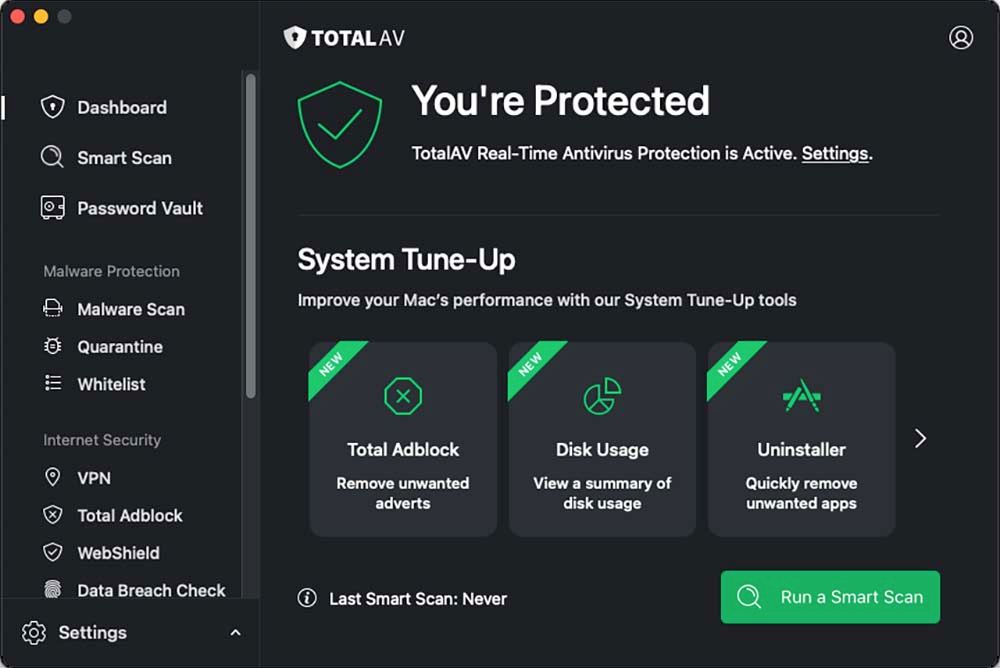
TotalAV Antivirus distinguishes itself by providing real-time protection. It scans downloads, installations, and executables for viruses and threats every time your Mac accesses them, protecting it. The award-winning TotalAV antivirus protection also removes viruses, protecting your machine.
TotalAV also contains other security solutions to enhance your surfing experience and online safety. TotalAdblock removes intrusive advertising that interrupts your online experience. Overall, TotalWebshield works hard to combat internet risks. TotalAV is 100% compatible with Windows, Mac, Android, and iOS, giving you superior security features on any device.
✨Advantages of TotalAV Antivirus
- Scan downloads, installs, and executables for viruses and threats after each access.
- Award-winning antivirus protection keeps dangers away.
- Eliminate annoying ads that interrupt your surfing.
- TotalWebshield blocks all cyber attacks.
- Automate your scans to keep your system safe.
- Advanced Windows, Mac, Android, and iOS security tools.
Intego Mac Internet Security X9
Intego Mac Internet Security X9, a macOS-specific security suite, protects against all digital threats. This software has two main applications: NetBarrier and VirusBarrier. The VirusBarrier protects your computer from new viruses with real-time scanning and automatic updates. Meanwhile, NetBarrier monitors incoming and outgoing internet traffic to control and protect network connections.
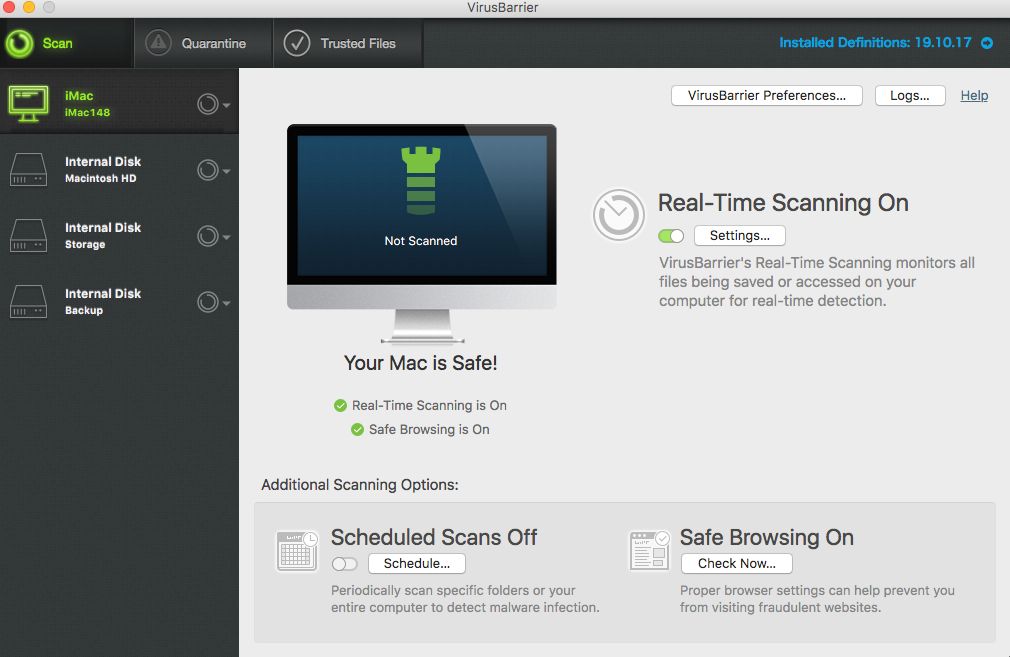
Due to its seamless interaction with macOS, Intego Mac Internet Security X9 provides excellent security with minimal system impact. By concentrating entirely on Mac computers, Intego has optimized its performance and dependability to fit the specific demands of macOS users, resulting in an efficient and effective security solution.
Expert's Rating:
![]() Pros
Pros
- VirusBarrier delivers real-time scanning and automated updates to guard against malware
- NetBarrier monitors and filters network traffic for advanced network security
- The built-in firewall monitors and controls network traffic for further security
- Users may build and maintain whitelists for trusted files and programs to customize security settings
- Users may schedule periodical scans to maintain ongoing protection without user involvement
![]() Cons
Cons
- Skip files in malware-removal testing, showing inaccurate results sometimes
- Safe Browsing does not block email phishing URLs
- Lacks anti-fraud and anti-spam features
Avast Premium Security
Avast Premium Security protects your Mac against several cyberattacks. Four Mac antivirus solutions from Avast include Avast Premium Security for Mac, Avast One and their free counterparts, Free Antivirus, and One Essential. The free versions give strong security, while Avast Premium Security adds additional modules and real-time protection.
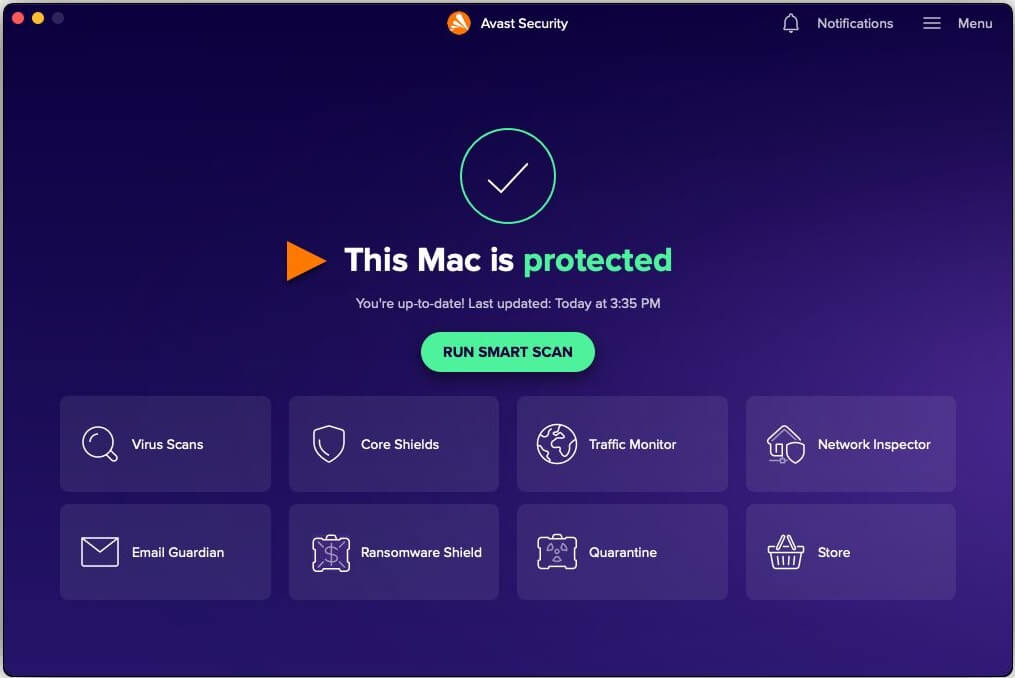
From the main screen, the program offers Virus Scans, Core Shields, Traffic Monitors, Network Inspector, Email Guardian, Ransomware Shield, and Quarantine. These features monitor data consumption, network safety, email security, and more for complete protection.
Users may customize their protection using Avast Premium protection's Smart Scan, Deep Scan, Targeted Scan, and External Storage Scan. It also has a Traffic check to measure data use and a Network Inspector to check linked devices for network safety.
Expert's Rating:
![]() Pros
Pros
- Avast keeps your computer safe with virus scans, shields, and a traffic monitor
- Shields block harmful websites and react quickly to cyber threats
- Choose from different scan types to find and remove viruses
- You can see who's on your network and get alerts about any unusual devices
- Avast antivirus reliably detects and removes malware, viruses, and other threats
![]() Cons
Cons
- Manual scanning takes time and is inefficient
- The frequent upsell might be bothersome and disruptive
- Exaggerated security warnings make installation difficult
Norton 360
Norton 360 provides complete Mac security against a variety of threats. Norton 360 monitors browser breaches, infiltration attempts, and malware to keep your PC safe. Norton 360's fundamental security capabilities are strong, but the Mac edition lacks cloud backup. The Deluxe and Advanced editions incorporate Dark Web Monitoring, Parental Control, School Time, and multi-device protection.
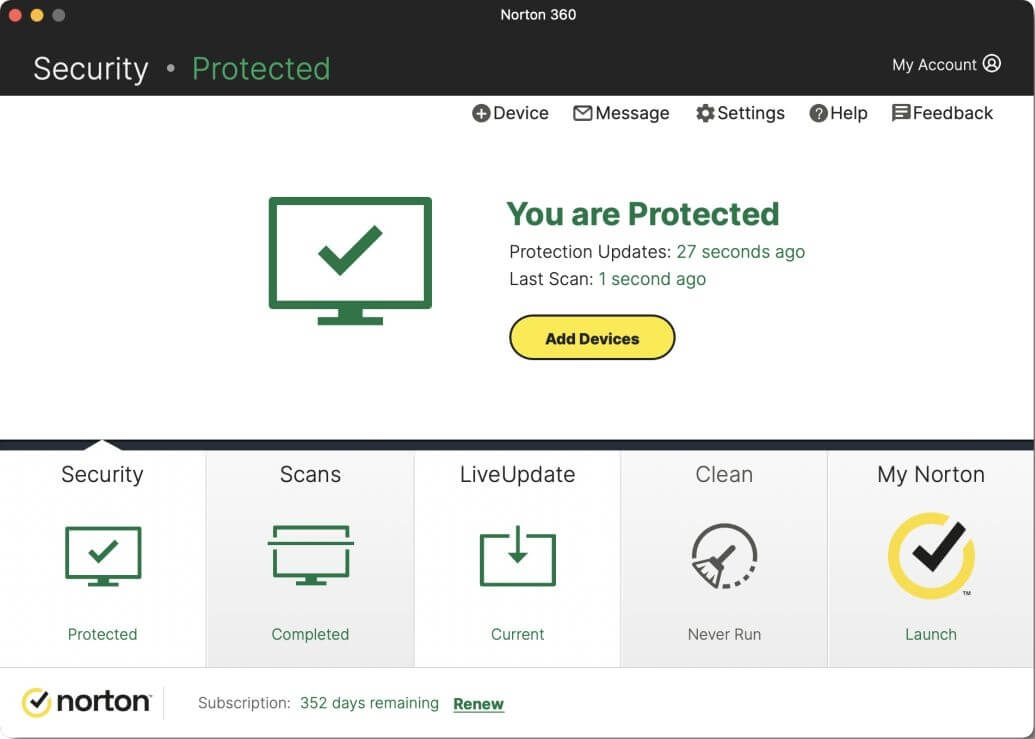
Norton 360 includes various internet security capabilities in addition to capturing malicious malware. That consists of a VPN for internet security and a password manager for credit card and password management.
Expert's Rating:
![]() Pros
Pros
- Prevent unauthorized access to your devices and important data
- Detect and eliminate malware and viruses to maintain device performance
- VPN encryption keeps your online activity secret, even on public Wi-Fi
- Set screen-time restrictions and block unsuitable information to protect your kids online
- Security-enhancing 50GB cloud backup and Dark Web Monitoring
![]() Cons
Cons
- Without macOS cloud backup, data safety is limited
- Misses zip file threats, leaving some malware unreported
- No webcam protection and privacy alerts are available in the basic version
AVG Antivirus Free for Mac
AVG Antivirus is one of the few free Mac antivirus programs. Even though it's free, this tool protects your Mac from threats and viruses. It examines Mac apps and folders for dangers and removes them quickly. AVG Antivirus automatically updates to defend your machine from new security threats.

AVG protects your Mac with 100% Mac malware detection and good Windows malware detection. While lacking some advanced features of paid antivirus software, AVG Antivirus Free for Mac performs essential tasks quickly and smoothly. AVG safeguards your Mac 24/7 from internet threats while browsing, reading emails, or downloading things.
Expert's Rating:
![]() Pros
Pros
- Comprehensive virus, malware, and spyware protection
- Automatic upgrades provide continual defense against emerging threats
- Safe surfing and email protection improve online security
- Always-on, real-time antivirus protection for complete peace of mind
- Award-winning antiviral software is known for its dependability and efficacy
![]() Cons
Cons
- Interruptive paid upgrade prompts are annoying
- No ransomware, phishing, or fake website protection is available in the basic version
Bonus Tips: Recover Lost Data After Virus Attack
EaseUS Data Recovery Wizard for Mac can help you recover lost data in almost all data loss scenarios, including virus attacks, system crashes, sudden supply off, macOS update errors, etc.
Even if your Mac can' boot normally, the EaseUS tool can perform Mac data recovery in Recovery Mode! Install this robust data recovery software on your Mac and follow the steps below to recover your lost data in clicks!
Step 1. Select the drive to be scanned
In the main EaseUS Data Recovery Wizard window, there will be a list of the drives connected to your Mac. Select the drive you need to recover lost/deleted files from, and click the "Search for lost files" button.
Note: Before data recovery, you'd better click "Disk Backup" from the left sidebar to create a backup of your Mac to avoid further data loss. After backing up, the software can recover data from the Mac backup, and your computer can wirte new data again.

Step 2. Select your lost data/files
EaseUS Data Recovery Wizard for Mac will immediately scan your selected disk volume and display the scanning results on the left pane. You can sort the results to find the wanted files if you are looking for certain files.

Step 3. Recover lost/deleted data
Once you have found the desired files, preview the files and then click "Recover" to begin the recovery of your deleted/lost Mac files.

Conclusion
Choosing the best Mac antivirus software is essential for digital security. Each of the software in this article has distinct features and advantages for various user demands. Mac antivirus software may be adjusted to your needs, whether you value malware protection, user-friendliness, VPN, or parental controls. Before choosing, consider price, device compatibility, and security.
By installing reputable antivirus software, you can secure your Mac from cyberattacks, browse online safely, and preserve your personal data and digital valuables. Choose carefully and remain safe online.
Best Mac Antivirus FAQs
Below are some frequent Mac Antivirus search queries:
1. Does Apple have a built-in antivirus?
Yes, Apple has built-in antivirus technology i.e., XProtect. Since it is basic software, it only provides limited functionalities. Hence, it is advised to use third-party antivirus software for extra protection.
2. What is the best free antivirus for macOS?
There are multiple options available when it comes to antivirus software for Macs. However, AVG is considered to be the best antivirus software for Macs. It is a reliable tool used to secure your devices and network and handle virus-related threats.
Was This Page Helpful?
Brithny is a technology enthusiast, aiming to make readers' tech lives easy and enjoyable. She loves exploring new technologies and writing technical how-to tips. In her spare time, she loves sharing things about her game experience on Facebook or Twitter.
Related Articles
-
How to Fix Atomic Heart Not Saving Issue on PC, PS4/5, Xbox [7 Tested Methods]
![author icon]() Dany/2024-05-22
Dany/2024-05-22 -
[FIXED] Terminal Operation Not Permitted in macOS Ventura/Monterey
![author icon]() Jaden/2024-01-11
Jaden/2024-01-11 -
Seagate Exos vs IronWolf Pro - Check the Differences [2024 Updated]
![author icon]() Melissa Lee/2024-01-11
Melissa Lee/2024-01-11 -
Solved: How to Turn on NFC on iPhone
![author icon]() Daisy/2024-01-11
Daisy/2024-01-11
EaseUS Data Recovery Services
EaseUS data recovery experts have uneaqualed expertise to repair disks/systems and salvage data from all devices like RAID, HDD, SSD, USB, etc.
