Windows 11 is the latest version of the Windows system. An active version gives you a lot of benefits. You need a product key to update the OS if you want to activate Windows. Not having a Windows OS will always prompt an "Activate Windows" notification. This post from EaseUS will show how to tackle the Windows watermark issue and activate Windows 11 for free permanently. Hurry up and learn!
What to Do Before Activating Windows 11
One needs to prepare before activating Windows 11 for free. If you have a genuine product key to activate Windows 11, backup your data before starting, but if you are relying on third-party apps, check out the points below:
- Backup Important data: Many complex Windows processes put your data at risk. If you want to activate Windows 11, backup all your data with EaseUS Todo Backup. It will secure the data and help you in case of emergencies.
- Turn off antivirus: If you are using third-party apps like KMSPico, the antivirus points it as a threat. Turn off the antivirus or allow the app permissions to activate Windows.
- Allows Windows Script Host Permissions: If any antivirus software requires Windows Script Host Permissions, enable it.
Free download the best free backup software to protect your data on your Windows or Mac computers!
Secure Download
How to Permanently Activate Windows 11 for Free
A legal Windows 11 always needs a product key. While you can get multiple keys for free, buying your own is always better. Let's see 3 methods to activate Windows 11 for free on PCs.
- Method 1. Activate Windows 11 for Free Using CMD
- Method 2. Activate Windows 11 via Windows 10/8/7 Product Key
- Method 3. Activate Windows 11 for Free Using KMSPico
Method 1. Activate Windows 11 for Free Using CMD
Command Prompt allows users to activate Windows 11 for free without relying on external apps. Let us see how to perform a manual activation of Windows 11 using the command prompt.
Step 1. Click on the start, enter CMD, and open the command prompt in administrator mode.
Step 2. Once the CMD opens, type the command below and execute it.
- slmgr.vbs /upk
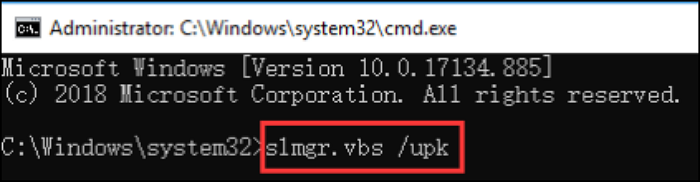
Step 3: Copy these commands below and execute them to install the Windows 11 Product key.
- slmgr /ipk
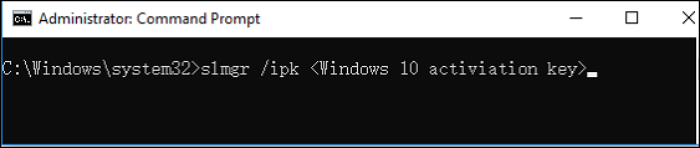
- slmgr /skms zh.us.to
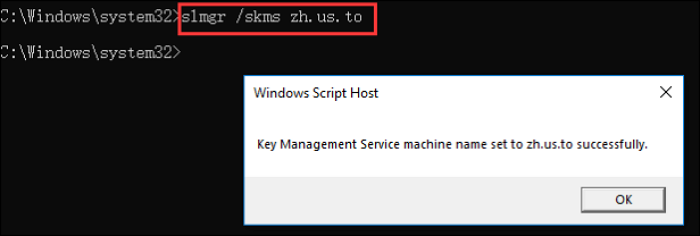
- slmgr /ato
Step 4: Replace it with the Windows product key from Microsoft or a key you secured online. Follow the same method to activate Windows 11 Pro with a Pro license.
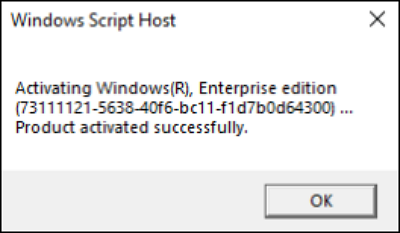
Note: A Windows user should always buy the original Windows 11 product key to permanently activate the Windows OS. Even if you use the free Windows 11 product keys online, take them from trusted sources to avoid future copyright violation consequences.
Method 2. Activate Windows 11 via Windows 10/8/7 Product Key
Genuine Windows product keys can permanently activate Windows 11 for free. This is legal and does not involve obtaining product keys from external sources. Since the product keys come with Windows, it works like updating the Windows OS. If you have genuine Windows 10, 8.1, 8, or 7 systems, you can update the OS or install Windows 11.
Step 1. Find the Windows product key from the old PC. Assume you have a Windows 10 product key. Go to Settings > System > About to check the Product ID. Note it down somewhere, as you need it to activate Windows 11.
Step 2. You must uninstall the Product key on the old PC to use it on the other one. To uninstall the product key, open CMD with admin privileges and execute the command slmgr /upk.
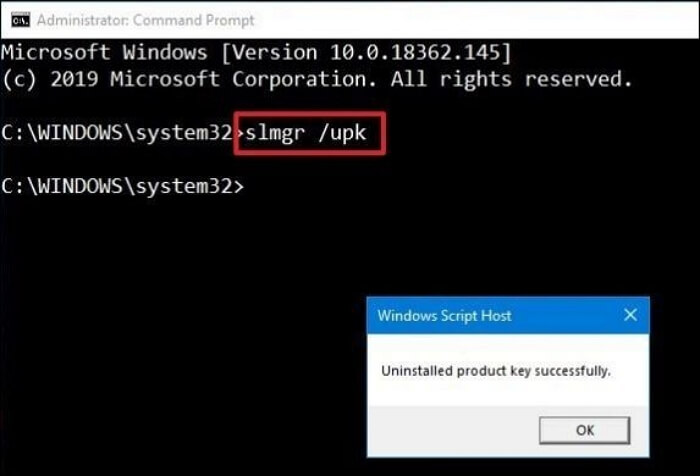
Step 3. On the new PC, let's see how to use the Windows 10/8/7 product key to activate Windows for free.
Navigate to the Activation state from Settings, and click the Change product key. Then, input the product key to activate Windows 11 for free.
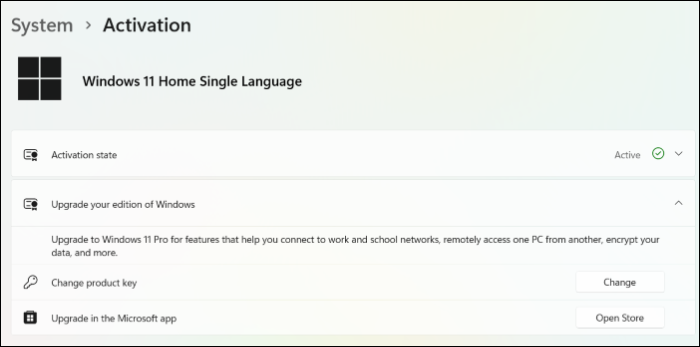
Wait for the Windows 11 activation process to complete. You can see a Windows is activated notification indicating that Windows 11 is ready to use on your PC.
Method 3. Activate Windows 11 for Free Using KMSPico
KMSPicon portable is a reliable Windows 11 activator that can activate different versions of Windows on any PC. KMSPico imitates the Microsoft server KMS so customers can simultaneously activate many computers with Windows keys. The software modifies the internal code of Windows Office and configures the activation with a false activation. Find how to use KMSPico to permanently activate Windows 11 below:
Step 1. Download KMSPico from the official website only.
Step 2. After downloading the KMSPico file, run the file as an administrator when the prompt appears on the screen while installing.
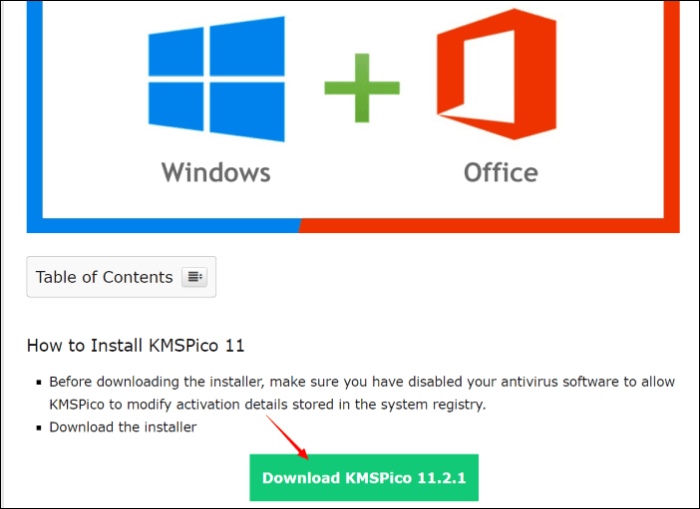
Step 3. Disable firewall from Windows Security. Open Virus & Threat Protection from the Settings, and disable the real-time protection.
Step 4. Click on Manage settings, and turn off Real-time protection. If you have any other antivirus programs, disable them. If not, it will halt the activation process.
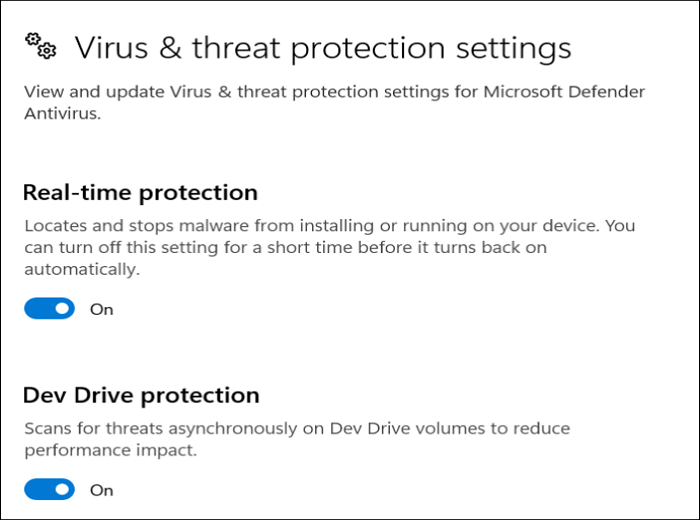
Step 5. Launch the app, and click the Red button. A notification voice confirming the process will appear.
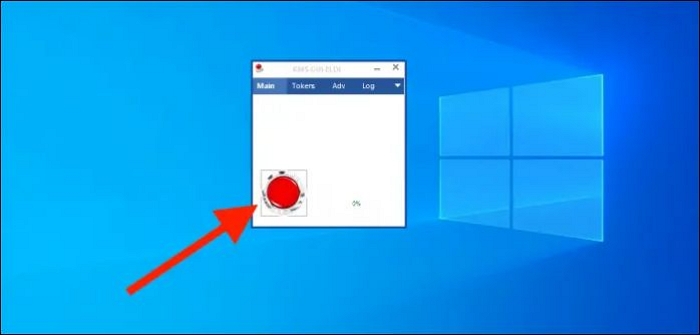
Step 6. Restart the PC as it completes the activation process.
How to Check If Windows 11 Is Activated
Go to Settings > System > Activation State. You can see the Activation status; if it is active, Windows 11 is activated. If it displays as not active, Windows 11 will yet be activated.
Tip: To check if Windows 11 is activated using CMD, you can run the slmgr.vbs -xpr command in the Run dialog box.
Share this article on your social media to help others activate Windows 11 permanently for free!
Why Do You Need to Activate Windows 11
Windows 11 offers users many more perks than the previous version. From enhanced features to exciting updates, there's a huge difference. Most importantly, without an active Windows 11, you will receive notifications to get one and an annoying activate Windows prompt at the bottom. Let us see the benefits of an active Windows 11.
- Access to updates and security patches: Active Windows 11 will receive updates about security, bugs, features, and the OS. These updates improve the system's stability, performance, and vulnerability.
- Personalization: Active Windows unlocks many personalization options. You can customize the desktop, taskbar, menu, and UI. Additionally, it lets you apply themes, set wallpapers and colors, and more.
- Microsoft support: Activated Windows copies are eligible for Microsoft support. If the PC encounters issues, you can contact the support only if you have a legal product key. You can also contact them using online resources, forums, and services.
- Avoid interruptions and notifications: If you don't have an active Windows, you will receive constant reminders and notifications to activate the license. If you get the active license, you can avoid all these interruptions.
- Compliance and legal considerations: A legal Windows 11 ensures compliance with Microsoft's licensing terms and legal needs. An unlicensed copy may violate copyright laws and have legal consequences. An active license adheres to the software licensing agreements.

Windows Product Key Big Sale - Save Up to 85% Off
Safe and secure Windows 11 product key with the best price and immediate delivery. This is a time-limited offer.
Order with our specific COUPON CODE - EaseUSVIP
To Wrap Things Up
Running Windows 11 is a great experience altogether. With excellent updates and features, the latest version is on all laptops. Having a genuine product key makes things a lot easier. If you don't have one, use reliable third-party apps to produce a Windows key. The post discusses 3 proven methods to activate Windows 11 for free permanently.
One issue with activating Windows is data risks. While changing the product keys, the OS may accidentally remove all the files on the disk. A backup with a reliable tool like EaseUS Todo Backup ensures data security. It helps you add protection later and recover data in accidents.
Secure Download
FAQs on Activating Windows 11 for Free
Here are some frequently asked questions about how to activate Windows 11 for free permanently.
1. How to activate Windows 11 free without buying a product key?
Activating Windows 11 free without buying a product key is to use tools like KMSPico to get the Windows license automatically. You can also try CMD with an online key to permanently activate Windows.
2. What happens if you don't activate Windows?
If Windows OS is inactive, you cannot access the latest features. This includes new updates, Windows services, security and driver updates, etc. All of your Windows operations will eventually be slowed down.
3. How do I activate Windows 11 Pro for free permanently?
A genuine Windows key can help you activate Windows 11 for free. Ensure to uninstall the product key on the old PC before trying to use it on the new one to activate Windows 11.
Was This Page Helpful?
Daisy is the Senior editor of the writing team for EaseUS. She has been working at EaseUS for over ten years, starting as a technical writer and moving on to being a team leader of the content group. As a professional author for over ten years, she writes a lot to help people overcome their tech troubles.
Written by Jerry
"I hope my articles can help solve your technical problems. If you are interested in other articles, you can check the articles at the bottom of this page, and you can also check my Facebook to get additional help."
Related Articles
-
How to Factory Reset Terminal on Mac [Bash and Zsh]
![author icon]() Dany/2025-07-10
Dany/2025-07-10 -
[10 Fixes] Error 0x800701b1 Troubleshooting on Windows 11/10
![author icon]() Dany/2025-07-04
Dany/2025-07-04 -
Fix 'Windows Can't Find A System Image on This Computer' Error
![author icon]() Tracy King/2025-07-04
Tracy King/2025-07-04 -
How to Fix WAN Miniport Driver Issues in Windows OS [Updated 2025]
![author icon]() Daisy/2025-07-04
Daisy/2025-07-04
EaseUS Data Recovery Services
EaseUS data recovery experts have uneaqualed expertise to repair disks/systems and salvage data from all devices like RAID, HDD, SSD, USB, etc.