Fix Stuck on Android System Recovery 3e Screen Without Losing Data
Summary
Phone gets stuck and frozen on Android System Recovery <3e> screen and will not turn on? No worries. This page tells you how to get out of Android system recovery 3e without losing data.
What You Saw on "Android System Recovery" Screen
Like many of Android users, when they're trying to hard reset their phones, it's very likely to get stuck on "Android System Recovery <3e>" screen. One of the Samsung Galaxy S6 users happened to have this problem, and the screen says:
ANDROID SYSTEM RECOVERY <3e>
SAMSUNG SYSTEM RECOVERY UTILS
-FOR BML-
-REBOOT SYSTEM NOW
-APPLY SDCARD:UPDATE.ZIP
-WIPE DATA/FACTORY RESET
-WIPE CACHE PARTITION
E: PATH: /DATA/update_success
E:update file is backed up: Reported
# MANUAL MODE #
What Is "Android System Recovery" About?
If you're the one experiencing this android system recovery 3e stuck, fist figure out what it is about and why you stuck on it.
"Android System Recovery" can be used to boot system, update system from ADB, cache or external hard drive, wipe data, do hard reset/factory reset, wipe cache partition. It's extremely useful when your phone won't turn on, being unable to access to Settings, or touch screen becomes unresponsive. For example, Android phone is broken with cracked screen, etc.
Usually, the android system recovery stuck problem is resulted from damaged buttons or just hardware issues. To fix it alright, try our solutions.
How to Fix Stuck & Freezing Problem in "Android System Recovery"?
Step 1. Check your phone buttons and make sure they are working properly
By powering off your device and then pressing simultaneously the Volume Up key + Home key + Power key, we can boot into "Android System Recovery" screen. Volume key allows you to select among the options on the screen, however, if the screen just stuck at one area, first check if buttons, especially the volume button is ok. Just press the key and release for several times, you can figure it out.
Step 2. Take out battery and try turning on the phone again
Sometimes, the permanent system unresponsiveness would cause the problem. Press the power button to turn off the phone, take out the battery, after a while put the battery back and power it on again. See if it works eventually.
Step 3. Factory restore
Press the volume button and select "wipe data/factory reset" option. It's the last attempt to fix the stuck and freezing problem here. And this solution is said to be the most helpful, however, it's kind of risky. We know that factory restore your device will remove all data on it. Will you afford the risk?
How to Recover Data when Android Stuck on "Android System Recovery" Screen?
Yes, you can. Though factory reset Android phone will wipe data out, including contacts, pictures, messages, videos and some installed apps, fortunately, there is Android data recovery tool that can help recover data when phone stuck on "Android system recovery" screen and then you performed factory reset.
EaseUS MobiSaver for Android can do you a favor. No matter how you got your data lost, by deleting, formatting or using third-party data cleaning app, it can scan all lost data and find it back in minutes.
Step 1. Connect your Android phone to a computer. Launch EaseUS MobiSaver for Android and wait until the software recognizes your device.
Step 2. Scan your device, during which the software will work hard to find all your lost data on the phone.
Step 3. All lost contacts, messages, gallery photos, videos, audio files and documents will be found and listed on the left panel. Select the files you want to recover by click "Recover" button.
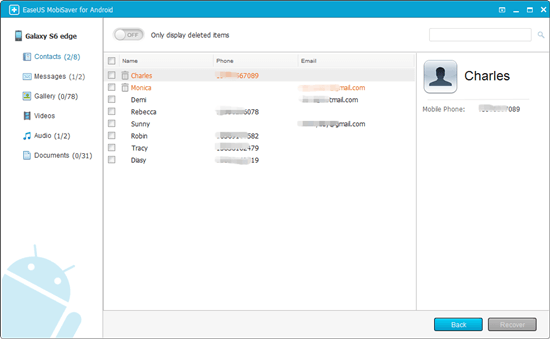
Hope you've successfully fixed the stuck and frozen problem on "Android System Recovery" screen and get back all your lost data. The solutions we provide can be widely used to fix android 7.0, 6.0, 5.0...system recovery stuck issues on Samsung, LG, HTC, HUAWEI, Motorola, etc.
Was This Page Helpful?
Related Articles
-
How to Retrieve Deleted SMS on Huawei
![]() Brithny/2025-07-21
Brithny/2025-07-21 -
How to Enable Mass Storage Mode on Android Device
![]() Daisy/2025-07-21
Daisy/2025-07-21 -
How to Recover Deleted Kik Messages on Android
![]() Tracy King/2025-07-21
Tracy King/2025-07-21 -
Stuck on 'This device was reset' screen? Here's how to bypass the error
![]() Brithny/2025-07-21
Brithny/2025-07-21
