Snapchat backup error while trying to backup snaps to Memories. How to solve?
Summary
Receiving Snapchat toggle private status failed or Snapchat memories backup error while trying to backup snaps, stories, photos or videos to Camera roll and memories? Here is the Snapchat backup error solution for you to fix Snapchat backup failed problem, and the recommended Snapchat backup extractor will help find disappeared Snapchat memories with ease.
Snapchat memories gone due to Snapchat backup error
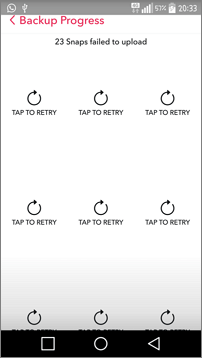
"I came back from a vacation today, and all my snaps from the vacation were saved to the memories. Today I plugged the phone to the computer and tried to download the memories onto it, only to find that the memories are missing. I get the message of 'Backup error' but I cannot backup the snaps for some reason. I am very frustrated because these snaps mean a great deal to me. Thanks in advance, Tom."
It seems that many Snapchat users have such a problem as Snapchat memories backup error, and tapping to retry could not help, either. Backup error occurs mostly during the process of backing up Snapchat snaps, stories, photos and videos to Camera roll & memories, leading to a more serious problem of losing the previous Snapchat memories backup. Now, you should search for a Snapchat backup error solution and try every possible fixing method to protect your precious memories from disappearing.
Snapchat backup error solution
How did Snapchat backup fail & what caused backup error while uploading snaps to Memories? It's said that backup error would occur when your Snapchat version if out of date; also, unstable wifi connection and insufficient cloud space could interrupt the process and result in backup error. Try to solve the problem with the possible solutions.
- Keep your Snapchat app up-to-date;
- Log out of your Snapchat account and then log back in;
- Go to Settings on your phone and find Cache files of Snapchat memories. Clear all cache files.
How to restore disappeared Snapchat memories with Snapchat backup extractor?
By applying the solutions above, you should probably resolve the "backup error failed to load" issue on Snapchat. However, if your Snapchat memories were gone due to backup error, try your best to recover deleted Snapchat snaps.
EaseUS MobiSaver for Android is a great Snapchat recovery tool as well as Snapchat backup extractor that helps retrieve disappeared Snapchat memories, stories, photos and videos that were stored on your phone memory. Since every photo you take by Snapchat camera will be automatically saved to your local camera roll on your phone, let's see how to get them back.
Step 1. Connect your Android phone to computer
Install and run EaseUS MobiSaver for Android and connect your Android phone to the computer with USB cable. Then click "Start" button to let the software read and connect your device.
NOTE: As the software can only access the rooted Android device, you need to make sure that your phone has been rooted before recovery.

Step 2. Scan Android phone to find the lost Snapchat memories
After connected your Android phone, the software will quickly scan the device to find all the existing and lost data including your lost Snapchat local files.

Step 3. Preview and recover snaps from Android phone
After the scan is over, You can easily find the lost Snapchat files by choosing the correct file types. Here you can turn on "Only displayed deleted items" option to list the deleted files only. Finally, you can preview all the recoverable files one by one and then click "Recover" button to get the selected Snapchat files back at once.

Was This Page Helpful?
Related Articles
-
How to Recover Gallery Lock Files/Photos
![]() Tracy King/2023-07-20
Tracy King/2023-07-20 -
How to Recover Files from Moto X
![]() Tracy King/2023-07-20
Tracy King/2023-07-20 -
Recover Snapchat Photos/Videos from Android Phones
![]() Tracy King/2023-07-20
Tracy King/2023-07-20 -
How to Recover Deleted Voicemail from Android and iPhone
![]() Brithny/2023-07-20
Brithny/2023-07-20
