How to Recover Deleted Videos on Android with Video Recovery App
Summary
If you want to recover deleted videos on your Android phone withou a computer, you just need a reliable video recovery app to help. With the Android data recovery app from EaseUS, you will be able to recover deleted or lost photos, videos, contacts, and more with ease.
Overview of Video Recovery on Android
It's no doubt that photos and videos are important files. That's why so many of you want to know how to recover deleted photos on Android or, like in this case, how to recover deleted videos on Android.
Similar to recovering deleted photos, there are also solutions to recover deleted videos on Android, which is to use a reliable video recovery tool, be it a desktop program or mobile app.
Video Recovery App You Need - EaseUS MobiSaver for Android
The Android data recovery software tool - EaseUS MobiSaver for Android provides both a desktop program and a mobile app for you. You can choose either of them to perform video recovery on an Android phone according to your need.
If you have a computer available and want to save your Android space, you can let the desktop version get things done. While if you want to recover deleted videos without a computer, use the video recovery app instead.
Other than video recovery, this tool also works to:
- Recover photos videos, contacts, music, notes, and more
- Recover data lost due to various reasons
- Get back lost data on Android devices from different brands
Download and install the video recovery app on your phone and follow the guide in the next part to retrieve your lost videos.
How to Recover Deleted Videos on Android
It's quite easy for you to get back videos with this video recovery app:
Step 1. Launch the app on your phone and start scanning lost photos and videos by tapping the "START SCAN" button.
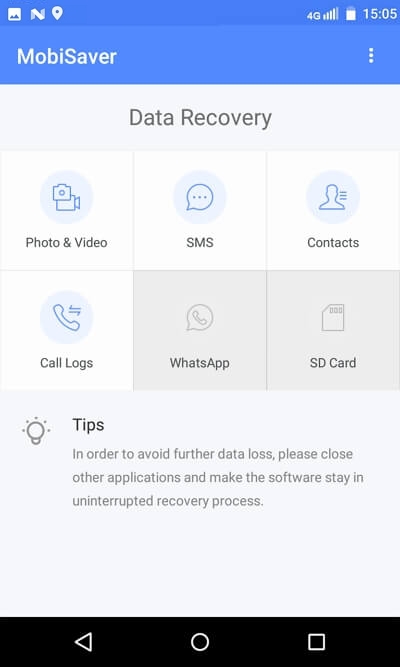
Step 2. Deleted photos and videos now appear on the screen.
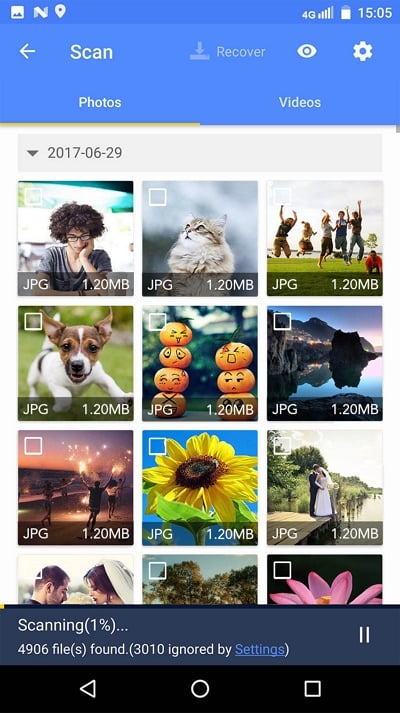
Step 3. Tap on "Settings". You can set preferences to let the software scan and display certain file size, file formats, etc.
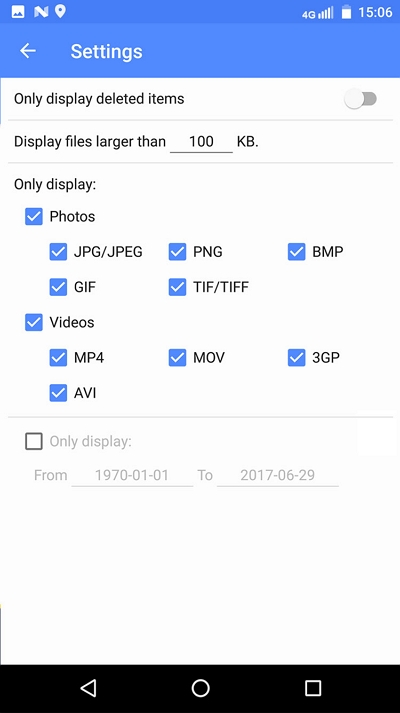
Step 4. After the scanning process, select displayed files and tap on Recover. Tap on the eye icon. All the recovered photos and videos are kept there.
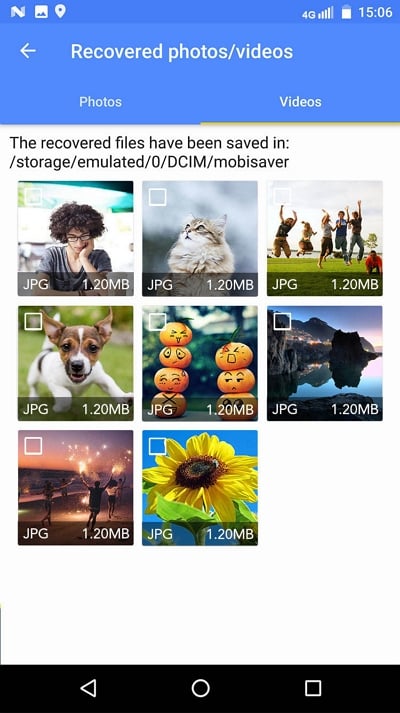
The Bottom Line
As long as the lost videos are not overwritten by new data, you can recover deleted videos successfully on your Android device. Thus, once you've gotten your data loss, stop using the device and perform data recovery as soon as possible.
Was This Page Helpful?
Related Articles
-
How to Enable Mass Storage Mode on Android Device
![]() Daisy/2023-07-20
Daisy/2023-07-20 -
How to Recover Data from Android Internal Storage
![]() Tracy King/2024-07-02
Tracy King/2024-07-02 -
Safely Upgrade Android Nougat 7.0 to Android Oreo 8.0 without Losing Data
![]() Brithny/2023-07-20
Brithny/2023-07-20 -
Steps to Do Android Contacts Recovery
![]() Brithny/2024-07-09
Brithny/2024-07-09
