How to Enable Mass Storage Mode on Android Device
Summary
Turn on mass storage mode can make sure EaseUS MobiSaver for Android recognize your device when you connecting your device to the computer. Enable mass storage is very easy, you can check the settings in android devices to do it.
Turn on mass storage mode can make sure EaseUS MobiSaver for Android recognise your device when you connecting your device to the computer. Enable mass storage is very easy, you can check the settings in android devices to do it.
Just go to Settings > Wireless and Network > USB Utilities > Connect storage to PC.
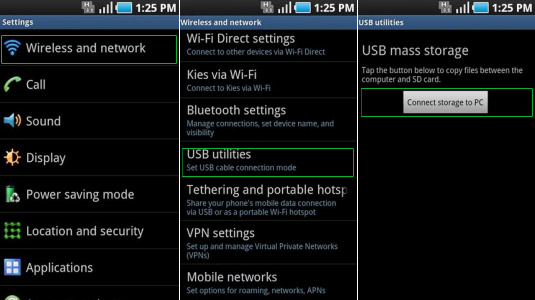
Was This Page Helpful?
Related Articles
-
Best 4 Data Recovery Apps for Android
![]() Daisy/2025-07-21
Daisy/2025-07-21 -
How to Get Deleted Snapchat Photos, Videos, and Messages Back
![]() Brithny/2025-07-21
Brithny/2025-07-21 -
Tango Recovery Tool | Recover Tango Chat History/Messages/Pictures
![]() Jean/2025-07-21
Jean/2025-07-21 -
Knox Recovery: How to Recover Lost Data from My Knox
![]() Jean/2025-07-21
Jean/2025-07-21
