Tracing an IP address is a simple process. All we need are simple tracker tools to know the IP address. Go through the course of this article to learn the step-by-step guides on how to trace your IP using different methods. IPs are a great way to find routes over the net, so let us get ourselves to learn about them.

Everything is getting online in this age of the internet boom, and you often encounter many unknown websites, emails, and router connections you might find suspicious. In such cases, you might want to know whether the link you have made over the net is trustable or not. This is where tracing an IP address comes into the picture. To trace the IPs, you'll need to learn how to trace an IP address. It helps you to check out the authenticity of your connection.
Whenever a device connects with others on the Internet, the computer or server logs store the IPs of the websites you send the data packets to or receive the data packets from. The IP acts as an identifier and carries the hops information of its own. This information helps us to trace the IP address. If you find any suspicious connection and want to know where it came from, you might want to know how to trace an IP address. Let us know how to trace an IP address and tracker tools to find the information associated with the IPs.
What Is an IP Address
If you are wondering what an IP address is and what it has to do with online connections, let us know what an IP address is and its information.
IP abbreviates to Internet protocol. An IP address is a unique numerical address assigned to every device that is on the Internet. The connections on the net hop through many routers or servers before reaching your device; the information about these, along with the location of the devices, is carried along with the IPs.
IPs act as unique ID cards for the devices on the Internet. Whenever a connection happens between one server and another to exchange any data or information, the devices exchange the IPs and store them in the logs to make the connection, forming an online route to share the data packets. These logs help us in fetching the information of the IPs.
Can an IP Address Identify Me?
No, you cannot get the personal information like the name, social security numbers, or personal addresses of any person using the IPs. The IPs are any other numerical data that systems store in the logs while you are surfing the net. These logs are necessary to form connections. They are essential to maintaining the Internet. People interact with millions of devices and connect with various devices over time. So you need not worry about getting your personal information leaked.
Can I Trace Someone's IP Address?
No, you can't trace an IP address. The only time you can trace an IP address is when you have made a connection with them online. On the net, whenever two devices try to connect, they first exchange the source and destination addresses. This exchange forms a connection and makes the route for the packets. These source and destination IPs act as from and to address tokens, so you can trace an IP address if you have them.
To know it even better, consider you have an online website or app. Someone accessing the website will share their IP to the website as a source address. In return, your website sends its IP address as the destination address to make the webpage accessible. Emails also carry the sender's IP address, a similar mechanism.
If you want know more information about how can I locate my IP address and who can use my IP address on Windows or Mac, you can read the following article:
Find My IP Address on Windows or Mac
Do you completely know what is IP Address and how to find them? This article gives you a detailed explanation of IP Addresses.
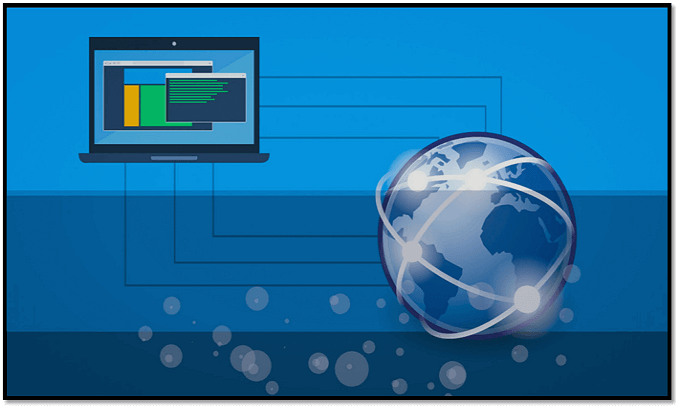
Bonus Tips: How to Trace an IP Address
What is an IP address, and how are they functioning and stored in the system logs? Tracing an IP address lets you know how genuine your connection is since every device has a unique IP, you can access information like source address and location from its longitude and latitude.
We can try multiple methods to trace an IP address, like using the tracert command, email options, and websites like WolframAlpha. Let us dive into the detailed steps of tracing IP addresses using various methods:
- Method 1. Tracing an IP Address via the Command Prompt
- Method 2. Tracing an IP Address via Email
- Method 3. Tracing an IP Address via WolframAlpha
Method 1. Tracing an IP Address via the Command Prompt
We can use the "tracert" command available in the command prompt to find the IP address of any website.
Step 1. Open the Command Prompt: Click on the "Windows" icon and then open the "Run" app to see the text box. Type cmd in the text box and click "OK" to open the command prompt.
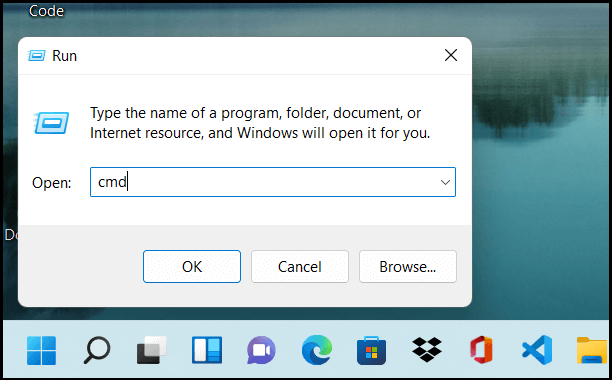
Step 2. Ping the Website: To get the website's IP, type Ping in the command prompt followed by the website URL to get its IP.

Step 3. Use the "tracert" Command to locate the IP: Run the "tracert" commands on the website IP to see the router locations your data is going through.
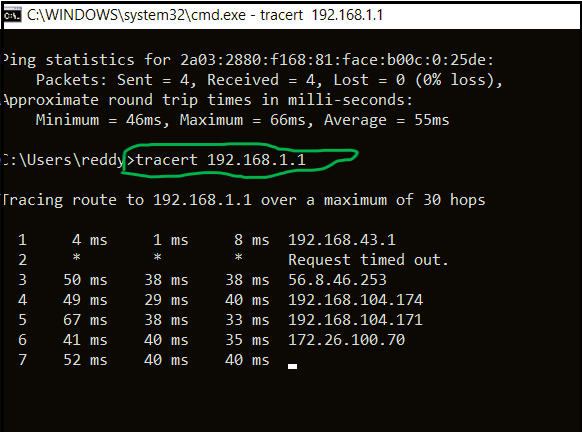
Step 4. Use lookup tools to trace the IPs: Place the IP address obtained in the IP lookup tools like WhatIsMyIPAddress to trace the approximate location of the website.
Method 2. Tracing an IP Address via Email
Emails also carry the IP addresses of the senders, which can be valuable for various purposes, such as verifying the sender's location or managing email response times. You can access the raw email data to get the sender's IP address. Let us go through the steps to do so:
Step 1. Access the options menu inside the Email: Open the email you wish to know the IP address of and click on the three dots at the bottom or top of the email to open the "dropdown menu".
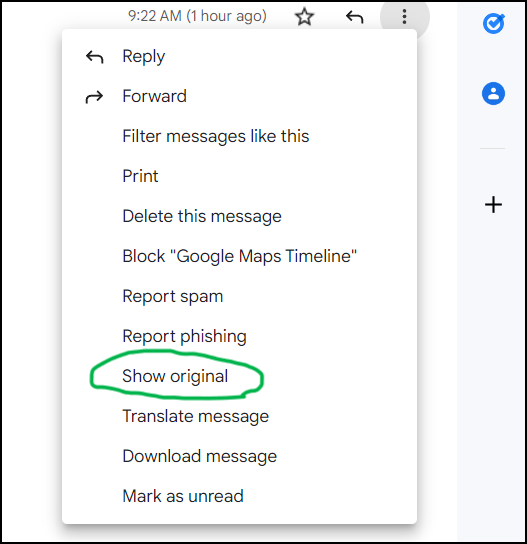
Step 2. Select the Raw Email Data: In the dropdown menu, click on the options which say "open raw email" or "view original".
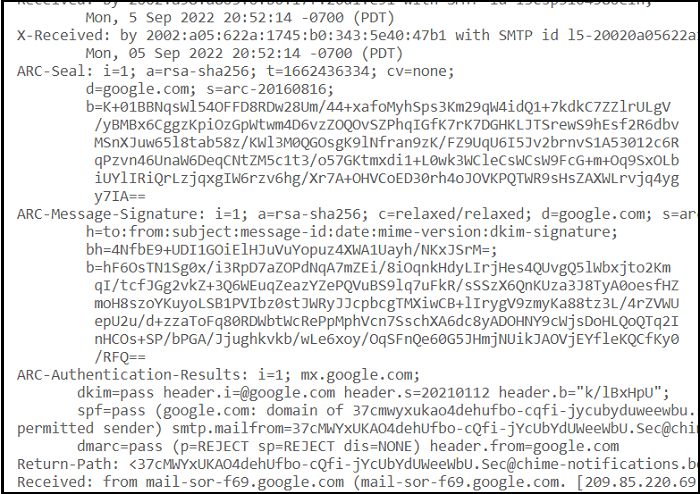
Step 3. Find the IP address: The raw email data displays a set of associated IP addresses; check them to know the location.

Step 4. Put the IPs in the lookup tools: Place these IP addresses in any lookup tool to approximate the sender's location from anywhere.
Method 3. Tracing an IP Address via WolframAlpha
Instead of running commands, you can use lookup tools like WolframAlpha to access the geographical location. It is a free online lookup tool with a straightforward interface to trace an IP address.
Step 1. Find the IP address: Secure the IP number of the website or email location you wish to trace. You can get it on Mac, iPhone, Android, and Windows. Make use of command prompt or raw email data to get the IPs.
Step 2. Open the WolframAlpha Website: Click on "WolframAlpha" to open the website on your browser.
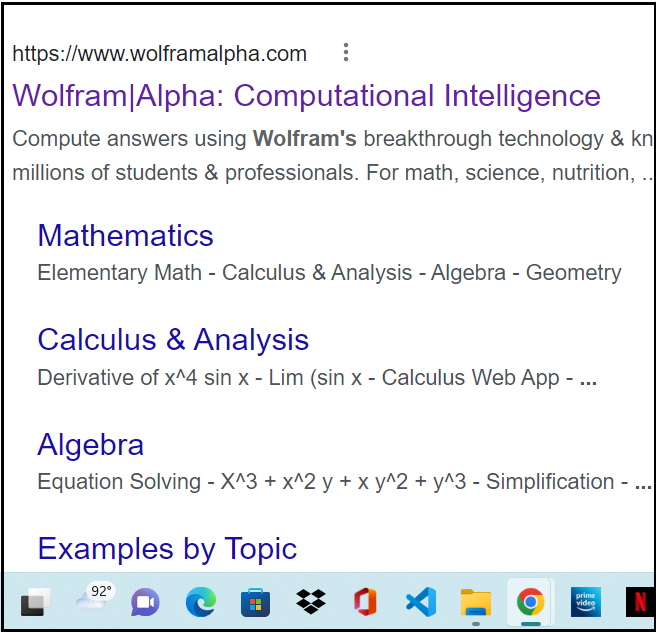
Step 3. Enter the IP address in the search bar: Place the IPs in the search bar and click enter to get the location.
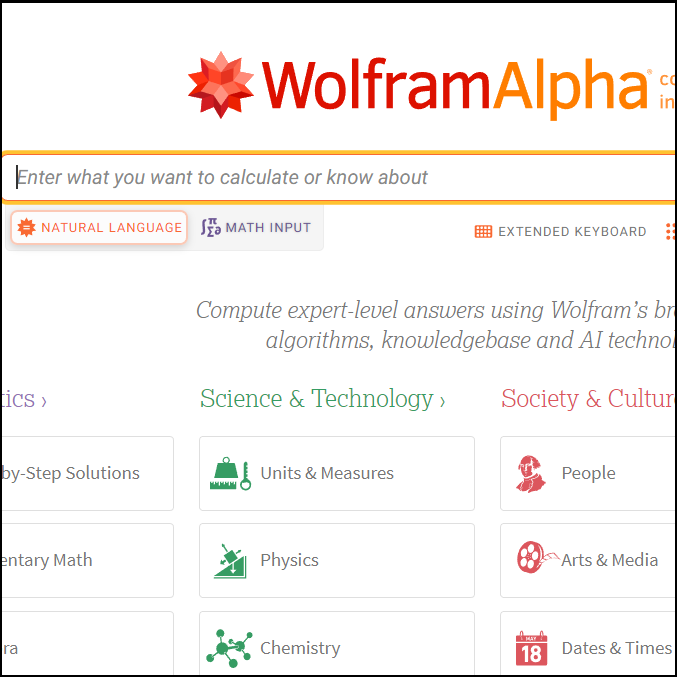
Step 4. View results: WolframAlpha runs the software and fetches information like the type of IP address (IPv4 or IPv6), internet service provider, and the current city in which the IP address is active.
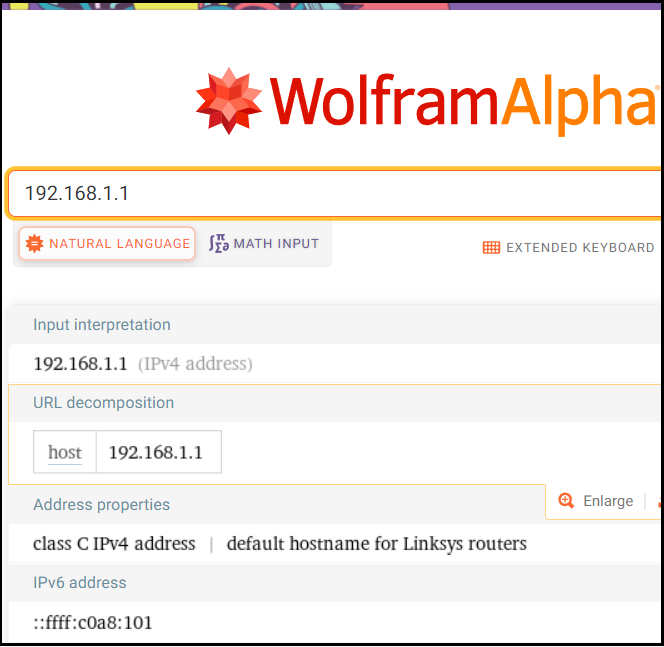
You can also see more information by clicking on the "More" tab on the right.
Tracing IP Address by Best IP Address Tracker Tools
IP address tracker tools allow you to trace, detect and track the public IPs available around the Internet and some advanced tracking tools also help you to access the information about the IPs. Not everyone needs tracker tools, but people in businesses would be fond of these. So let us look at the advantages offered by the tracking tools.
In many businesses, people need the website's viewers list to generate customers and target potential clients. The viewer's list of the customers will be stored in the logs, and we can access the list to personalize the website for them. IPs also help you save time by automating previous connections like Wi-Fi and websites. The IP automation saves you downtime of the network, and manual labor costs connect and benefit the customers by reducing the prices.
Different Types of Tracking Tools
There are different types of IP address tracker tools available in the market. These tools differ by how much data they can get and the results they can show from the IP addresses. Let us know what type of IP trackers and what services the users have.
General IP Address tracking tools: They generate the essential information from the IP addresses. Some examples are WhatIsMyIPAddress, IP tracker, etc. You can get hold of any public IP address and the data using the available tools.
Website Analytics IP tracking tools: These types of IP tracking tools are helpful for people in B2B and B2C businesses. Analytic tracking tools like Google Analytics help business owners gain detailed lists of the website viewers and their website behavior to enhance the user experience.
Reverse IP lookup tools: These are the most advanced tracking tools. They track the DNS of the websites to gather the most insightful data on the IP addresses. Viewdns and Hacker Target are some of the reverse IP tracking tools. They use the Domain Name Server of the IPs to collect the precise information associated with them.
List of the Best IP Address Tracker Tools
There are many tracking tools available on the net. Here are some of the best IP tracking tools for every environment.
- Solarwinds IP Address Tracker
- WhatIsMyIPAddress
- GestioIP
- Viewdns
- Advanced IP Scanner
- IP Tracker
- BT Diamond IP
- Bopup Scanner
Comparison of the Tracker tools
After knowing the brand of these best IP address tracker tools, let us check their differences and similarities in terms of features, prices, and trial period.
| Name of the Tracker | Known for/ Unique for | Free/ Paid | Prices |
|---|---|---|---|
| Solarwinds IP Address Tracker | Best for B2B and B2C businesses | Free trial of 30 days | It starts at $1,995 after a free trial |
| WhatIsMyIPAddress | Maps geographical location in the form of longitudes and latitudes | Free | Free |
| Viewdns | Reverse IP tracker | Free | Free |
| GestioIP | Web-based Interface | Free | Free |
| Advanced IP Scanner | Automated network discovery and flexible | Free | Free |
Final Verdict
Many users do not want to trace the IP addresses regularly, but it is an essential tool whenever you encounter anyone you find suspicious on the Internet. Sometimes the sender's IP address cannot be traceable if they use VPN networks.
If you have found something doubtful about the connections you have made, there are always simple steps to know what you're getting yourself into. We can trace the IP using the command prompt, Emails, or the tracker tools like WolframAlpha. All these methods are pretty straightforward and accurate to approximate any public IP address.
These methods are helpful if you are concerned about your online safety. IPs lets you know all the connections you have made over the net, and it is also essential to understand what you are getting yourself into while you are online.
I hope you have learned something valuable through this article, like what an IP is, what it does, how to trace an IP address, and the tools.
Was This Page Helpful?
Updated by Gemma
Gemma is member of EaseUS team and has been committed to creating valuable content in fields about file recovery, partition management, and data backup etc. for many years. She loves to help users solve various types of computer related issues.
Brithny is a technology enthusiast, aiming to make readers' tech lives easy and enjoyable. She loves exploring new technologies and writing technical how-to tips. In her spare time, she loves sharing things about her game experience on Facebook or Twitter.
Related Articles
-
[Solved] What Happens If I Interrupt System Restore Windows 10?
 Brithny/2024-03-15
Brithny/2024-03-15 -
How to Access Startup Security Utility Mac? [Latest Tips]
 Tracy King/2024-01-11
Tracy King/2024-01-11 -
What Is Rufus? Your Best Answers in 2024
 Cici/2024-01-11
Cici/2024-01-11 -
What Is Firmware? - Tutorial And Example
 Brithny/2024-01-11
Brithny/2024-01-11
