In an era where digital information forms the backbone of personal and professional lives, the importance of data cannot be overstated. After a six-month user survey, we summarized and sorted millions of data about file recovery, delved into the statistics surrounding data loss and recovery, and organized the data in this report.
Of that number, 496,142 are scenarios, 635,372 are operating systems, 724,769 are computers, 726,418 are storage devices, and 764,477 are file systems. This report delves into the intricate realm of data loss occurrences and their profound impacts across individuals and businesses. We further examine the shifting trends in operating system preferences, focusing on Windows and macOS distributions and their implications for data recovery product development. We also published EaseUS Data Recovery Stats 2 report to share photos, videos, and document recovery data.
Share this report on social media to inform people about these valuable data recovery stats.
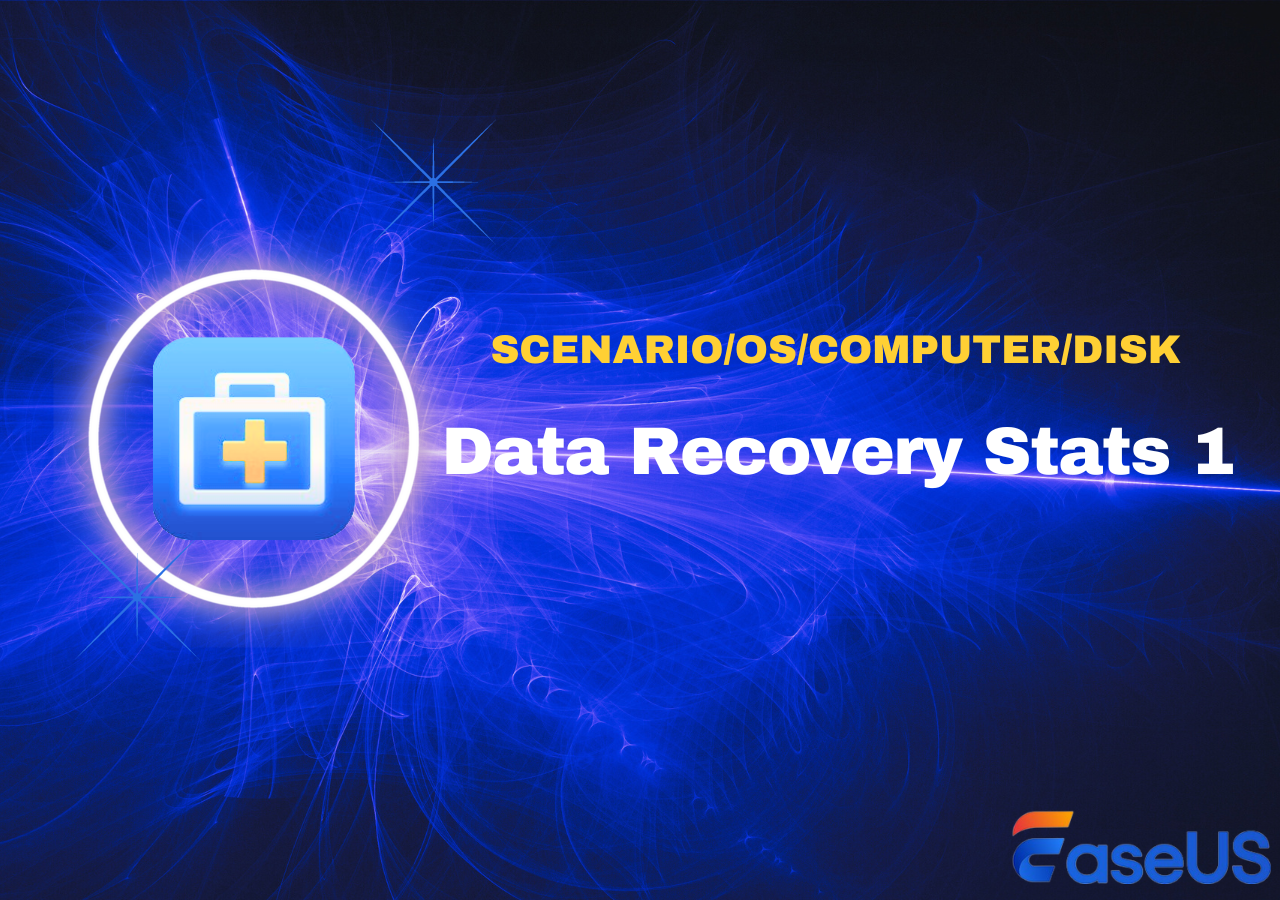
Moreover, we explore disk type distributions, revealing a market shift towards SSDs, and discuss file system usage trends, with NTFS dominating. Based on these user data, the report concludes with some recommendations for developing data recovery software to remain competitive in the face of technological advances and changing user needs.
Download EaseUS Data Recovery Stats 1 Report PDF
What Are the Common Data Loss Scenarios
We categorized 496,142 data loss scenarios. The analysis shows that the most common reason for data loss is logic errors, almost 198,457, accounting for 40%. The data recovery rate is highest in this case. The second is data loss caused by hardware physical damage, accounting for 30%. In this situation, you can turn to a data recovery service to retrieve or avoid file loss by backing up your data in advance.
1️⃣Hardware Failures (approximately 30%)
- Physical failure: Aging, physical impact, or sudden power off causes data not to be read or accessed.
- Bad sectors: Manufacturing defects or other reasons may lead to bad sectors and cause data inaccessibility.
2️⃣ Logical Errors (around 40%)
- Accidental deletion: Users unintentionally delete important files or data.
- Formatting: Incorrectly formatting storage devices, resulting in data disappearance.
- File system corrupt: Corrupted file systems can make it difficult to back up or access your data, increasing the risk of losing important information.
4️⃣ Software Issues (about 20%)
- Virus infection: Malware attacks include ransomware encryption or virus-induced data deletion.
- System crashes: OS errors or failed updates causing data loss.
4️⃣ Natural Disasters (around 5%)
- Fires, water, liquid, dust, and earthquakes directly damage storage devices and cause permanent data loss.
5️⃣ Human Factors (approximately 5%):
- Personal errors: Intentional sabotage, erroneous actions by insiders, dropping, etc.
- Device loss or theft: The loss or theft of laptops, external hard drives, etc.
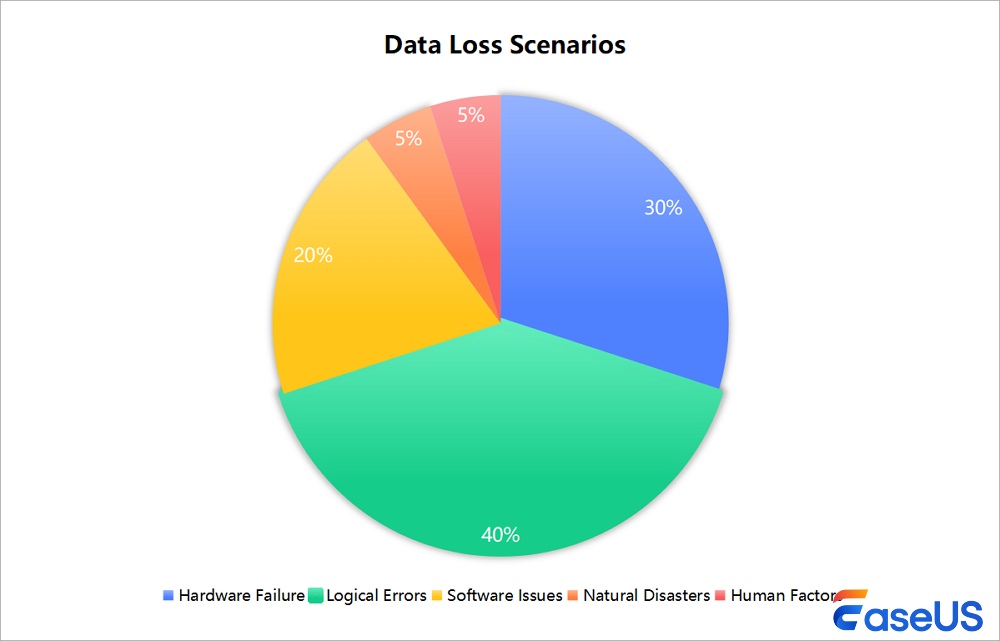
What are the impacts of data loss on individuals or businesses? And what to do?
For individuals |
🟡Impacts:
|
|
🟢Solutions:
|
|
| For business |
🟡Impacts:
|
|
🟢Solutions:
|
In summary, different user types face distinct challenges and impacts when encountering data loss. However, implementing effective preventive measures and preparing recovery plans can significantly mitigate the negative effects of data loss across the board.
Share this post on social media to help more readers understand the impact of data loss and how to deal with it.
What Is the User Share of the Operating System
We observed and compared the number of users of different versions of Windows systems from December 2023 to May 2024. Although the number of Windows 10 installations has slightly decreased, it still maintains the highest usage rate at 7.74%, while Windows 11 is increasing, accounting for 5.17%. Windows 7 users are migrating to new systems, and the share of old systems, such as 8, 8, XP, and Vista, has dropped sharply.
🖥️Windows Operating System Data:
- Windows 11: A clear upward trend is evident, with installations rising from 129,754 to 141,120 and its share also growing from 4.76% to 5.17%. This indicates that Windows 11 is gradually gaining acceptance among users and becoming a more favored option for new installations.
- Windows 10: The number of installations decreased from 232,346 to 211,210, yet it consistently maintained the highest installation ratio throughout the observation period, slipping from 8.52% to 7.74%. This suggests that while some users may have upgraded to newer systems, Windows 10 still boasts a substantial user base.
- Windows 7: Installations decreased from 30,069 to 27,098, with its share declining from 1.10% to 0.99%, demonstrating a continued migration of users towards more recent operating systems.
- Windows 8.1 (8.1), Server, 8, XP, Vista: These operating systems exhibit lower installation figures and shares, with most trending downward. Vista, notably, shows negligible growth, highlighting its obsolescence and minimal market presence.
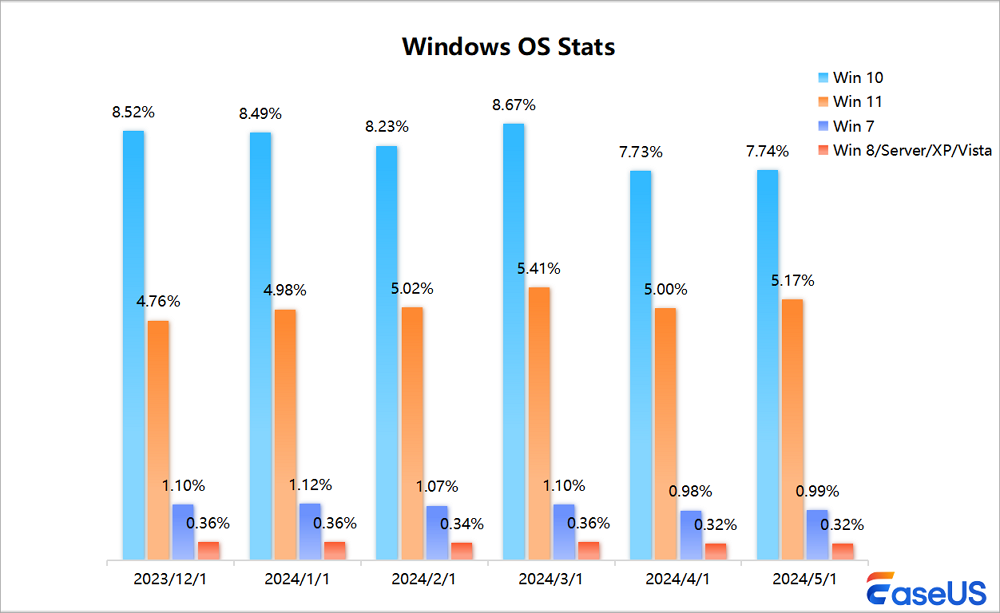
🍎macOS User Data:
Among 233,483 macOS surveys, the latest macOS versions, macOS 12, 13, and 14, account for more than 83%, showing that users are concentrating on new systems. Old versions such as macOS 11, 10.15, and previous versions only account for a very small proportion, emphasizing the trend of migrating to new systems.
- macOS 14 (Sonoma): The latest version, released on September 26, 2023, holds a notable 27.98% share. This indicates a tendency among users to update the latest systems promptly for access to the newest features and security enhancements.
- macOS 13 (Ventura): Dominating the market with the largest share at 33.48%. Most macOS users are concentrated on the newer versions, but this version is still popular among macOS users.
- macOS 12 (Monterey): One of the current mainstream versions, with a substantial 21.20% share.
- macOS 11 (Big Sur): Installations increased further, making up 8.93%. It's a good operating system; some users may prefer to stick with what they know and are comfortable with.
- macOS 10.15 (Catalina): Significantly larger installation base, representing 8.24%. This macOS version is also very stable, and many users choose Catalina for its stability.
- macOS 10.14 (Mojave): Similarly low, at 0.05%. Some users may prefer the user interface and design of macOS Mojave over newer versions and stick with it for that reason.
- macOS 10.13 (High Sierra): Relatively low, accounting for 0.09%. macOS High Sierra is known for its stability and reliability, which can appeal to users who prioritize these qualities over new features or updates.
- macOS 10.12 (Sierra): Constitutes a minuscule portion, only 0.02%. Some users may still use macOS Sierra because it is compatible with certain older software applications that may not work properly on newer macOS versions.
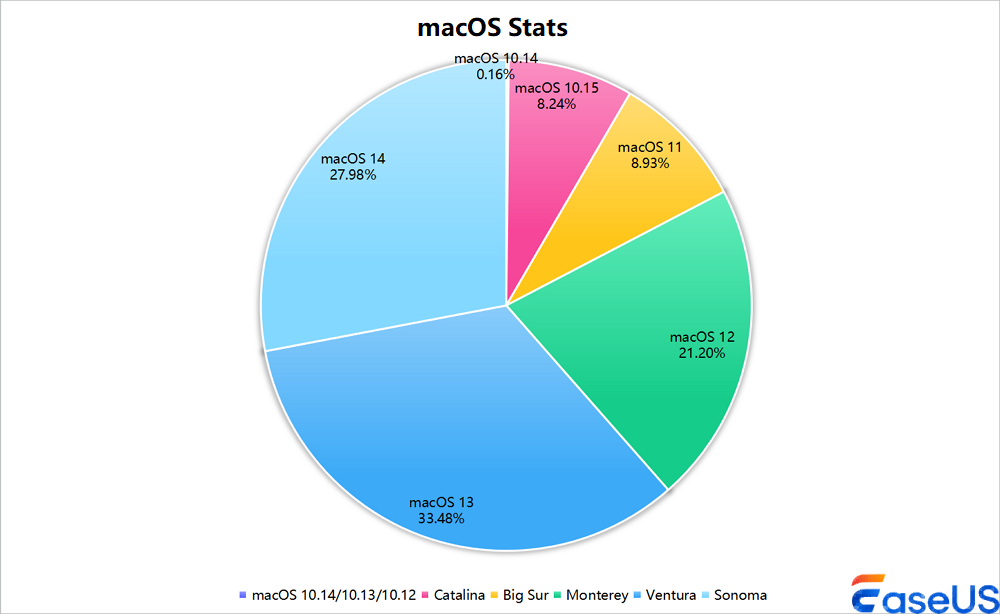
🤔Observations and insights:
Given the substantial installation bases of Windows (Windows 11 & 10) and macOS versions (Somona, Ventura, and Monterey ), data recovery products must quickly keep up with the latest Windows and macOS versions to ensure compatibility and functional integrity, as these versions have the broadest user base. Actively responding to and supporting system upgrades and technological advances can maintain product competitiveness and market adaptability.
Although most use newer versions, considering some users still use older systems, data recovery tools should provide a certain degree of backward compatibility to meet their needs.
You can share these computer operating systems data on social media to let more interested friends know.
What Types of Computers Do Windows and Mac Users Use
Our survey shows that 497,814 Windows-based data recovery users primarily use desktop and laptop devices. PCs on Windows accounted for about 52.13% of the usage rate, indicating a solid user base; laptops' share increased to 43.57%, highlighting the rising demand for portability.
Computers for Windows users:
- PCs: Dominated the user base during observation, with a stable user foundation of approximately 52.13% (255,223).
- Laptops: Following closely, 213,312 laptops accounted for a significant portion of 43.57%, indicating a slight growth trend and highlighting a preference for portability among users.
- Unknown devices: 29,279, representing a smaller fraction of 4.30%. This segment potentially includes undefined device types and shows a declining trend.
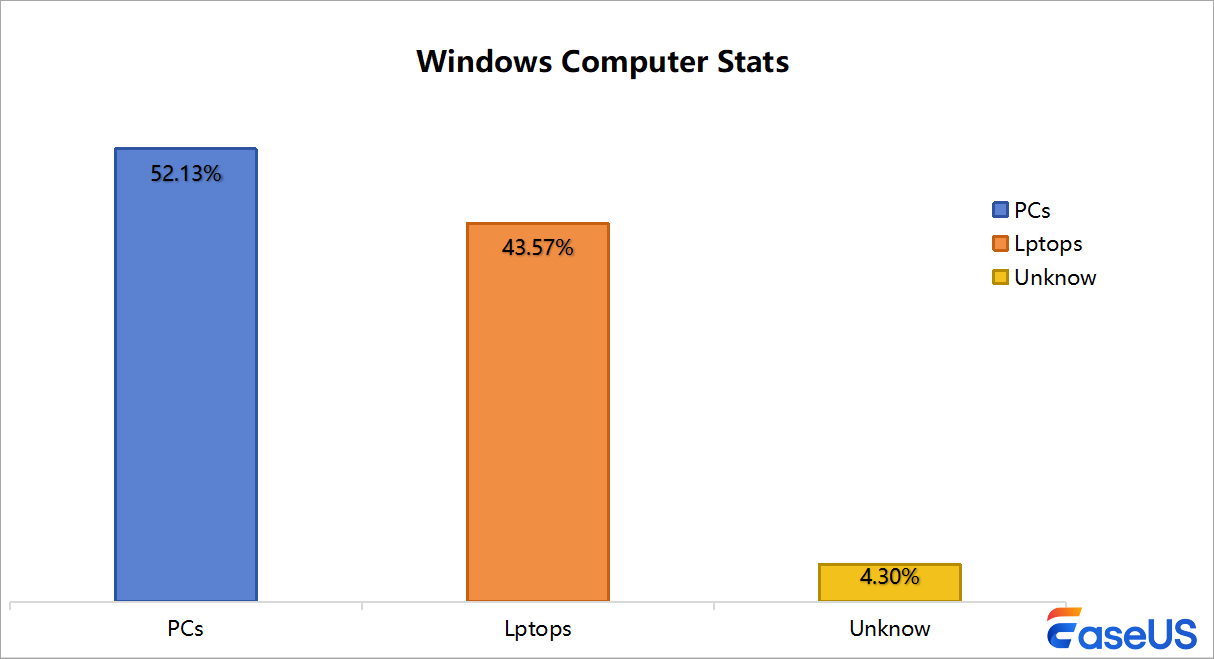
Devices for Mac users:
We surveyed 226,955 Mac computers. The MacBook series, known for its portability, continues to be popular in the Mac field, particularly the professional-grade MacBook Pro and the slim MacBook Air. While high-end work equipment such as Mac Pro and iMac Pro, although the proportion is small, there is still a certain market for specific professional user groups.
- Desktop Macs: Desktop computers such as the iMac, Mac mini, Mac Studio, Mac Pro, and iMac Pro collectively account for around 18.81% of users, indicating a clear preference for portable Mac devices among users.
- Laptop MacBooks: Primarily, the MacBook Pro and MacBook Air dominate with a combined share exceeding 80%. The MacBook Pro is the most favored device type, boasting 110,796 users, which translates to a 48.82% share. Closely following is the MacBook Air, with 70,841 users, representing 31.21% of the total.
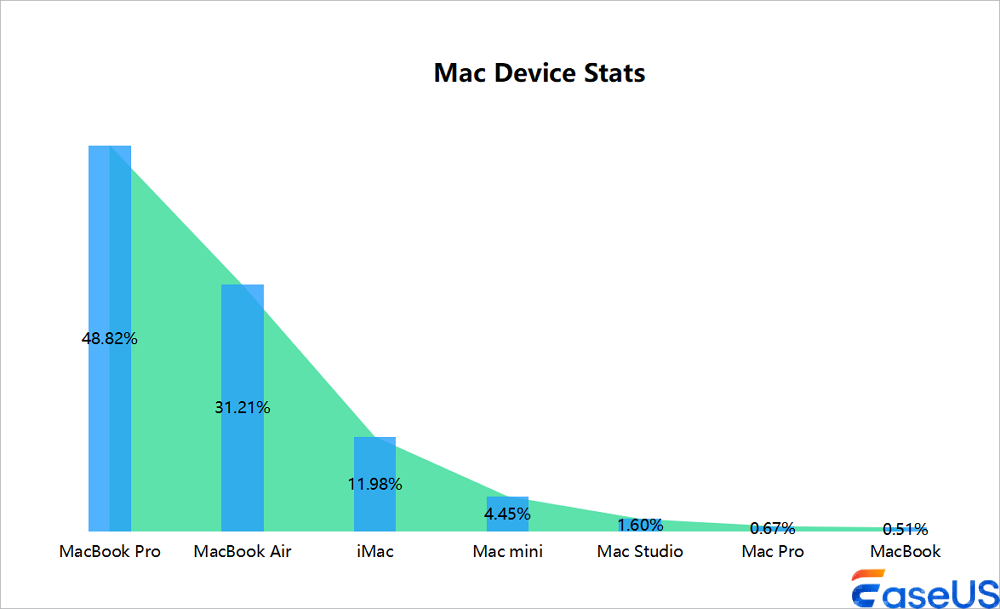
Observations and insights:
- ✅Multi-device compatibility: From the data, we can see that Windows and Mac users have different preferences for device types. Windows users use desktop computers more, while portable MacBook Pro and MacBook Air have a high market share. Good data recovery software, including EaseUS Data Recovery Wizard, must be compatible with desktop and laptop computers. At the same time, providing compatibility solutions for old and niche devices can expand the potential customer base and enhance the brand image.
- 👈Mobility optimization: Considering the growth of laptop use and users' preference for portability, data recovery products should optimize the mobile experience, such as developing lightweight applications or providing cloud services to facilitate users to start the data recovery process on any device quickly.
If the stats help you understand the user share of different computer devices, share the article and information with your friends.
Data Storage Device Stats (Types and Capacities)
This section mainly introduces storage media data, including the number of SSD/HDD users, the data share of different storage device types, and the users and market capacity of different storage facility sizes.
💽HDDs and SSDs
Disk type data analysis shows that HDD and SSD coexist, with SSD leading by a slight margin. Overall, HDD accounts for about 49%. In comparison, SSD accounts for about 51%, indicating that the storage market is shifting from traditional HDD to faster and more efficient SSD technology.
- HDDs: 49.31% of the total number of users. Despite the challenges of SSD, HDD still maintains a high adoption rate among users due to its cost-effectiveness and long-term market foundation, especially in application scenarios that require large-capacity storage and do not require such high read and write speeds.
- SSDs: 50.69% of the total number of users, a slightly higher share than HDD, reveals the rapid growth momentum of SSD. With its fast read and write speeds, low power consumption, and higher durability, SSD is gradually becoming the first choice for new systems and upgrades, especially in the pursuit of high-performance computing and fast response.
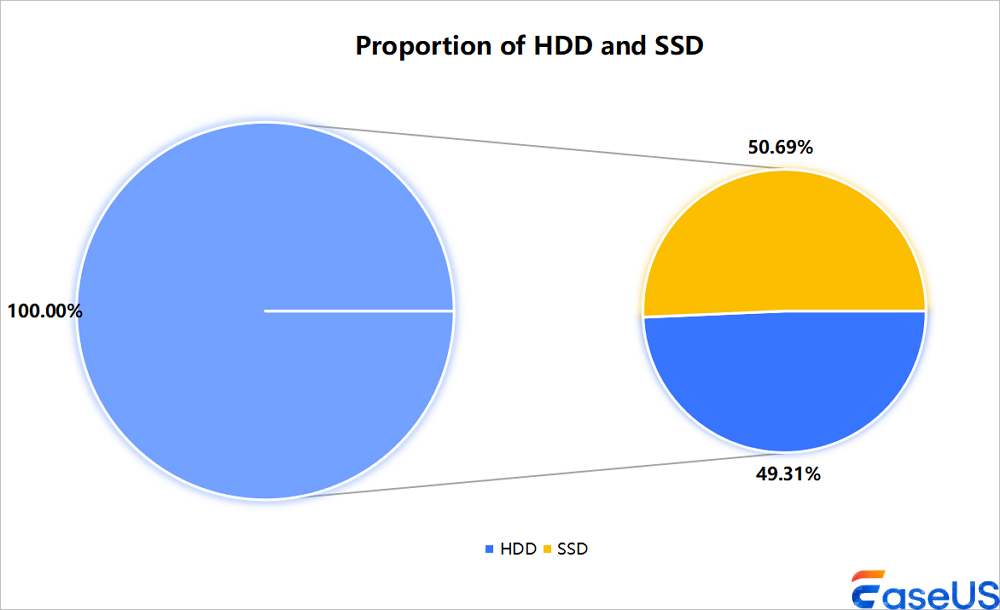
🧫Storage Device Types (Internal/External Hard Disk, SD Cards, and Others)
The user data storage type is generally based on the built-in hard disk, and the external hard disk and SD card are important supplementary forms to meet various storage needs.
- Internal hard disks: account for 50.81% of the total market, indicating that most users or systems prefer to use internal fixed storage solutions, probably due to their relatively high speed, stability, and convenience of direct integration into the system.
- External hard disks: 25.36% of the market, highlighting the growth of mobile storage and backup needs. Users may choose external hard drives due to the need for expanded storage space, data migration, or portability.
- SD cards: 16% of the total, indicating the widespread use of SD cards in digital cameras, mobile phones, tablets, and other portable electronic devices, especially in scenarios that require smaller and lighter storage solutions.
- Unknown device types: 8.32% of types may include emerging storage technologies and dedicated devices.
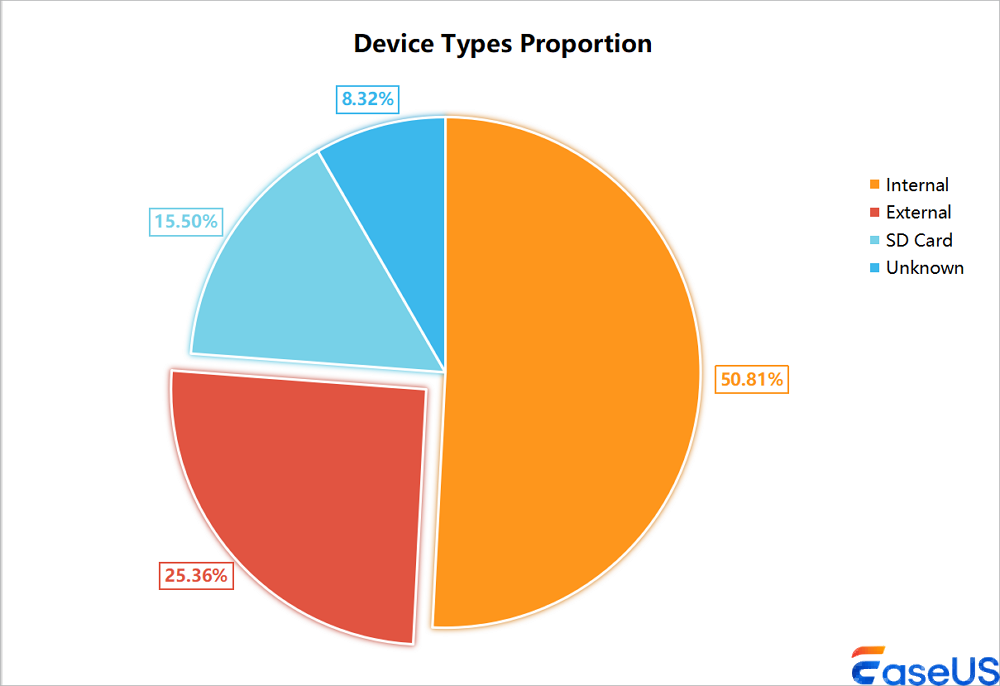
🧮Storage Media Capacities
The survey shows that storage device capacity presents a diversified demand structure. Small-capacity disks of 16GB and hard disks between 128 and 512GB occupy a large market share or have a high usage rate, while large-capacity hard disks such as those exceeding 2TB are relatively rare.
This may reflect the current market trend, and user demand tends to be small and portable. At the same time, with technological advances and price reductions, more consumers may choose products with larger storage space in the future.
Small-capacity (about 40%)
- 16G or less: 25.9%
- 16G~32G: 7.6%
- 32G~64G: 5.8%
The small-capacity storage device market is dominated by 16G devices, accounting for a significant proportion. These devices may be widely used in portable USB flash drives, SD cards for cameras and driving recorders, or specific-purpose equipment. Although small-capacity devices account for a larger share overall, larger capacities (32-64G) are relatively low regarding segmentation.
Medium-capacity (about 41%)
- 164G~128G: 10%
- 128G~256G: 14.8%
- 256G~512G: 16.1%
Medium-capacity devices are the backbone of the computer market, showing strong market demand. These devices are suitable for mainstream users and can meet most daily computing and entertainment needs, such as office, study, light games, and multimedia consumption. As technology matures and costs fall, products in this range are becoming increasingly popular.
Large-capacity (larger than 1T, about 7.3%)
Large-capacity facilities serve user groups with high storage needs, such as professional content creators, enterprise servers, and high-end gaming PCs. As data volumes grow, especially in areas such as high-definition video and big data analytics, the large-capacity hard disk market is expected to continue growing. However, the growth rate may not be as fast as that of the medium-capacity market.
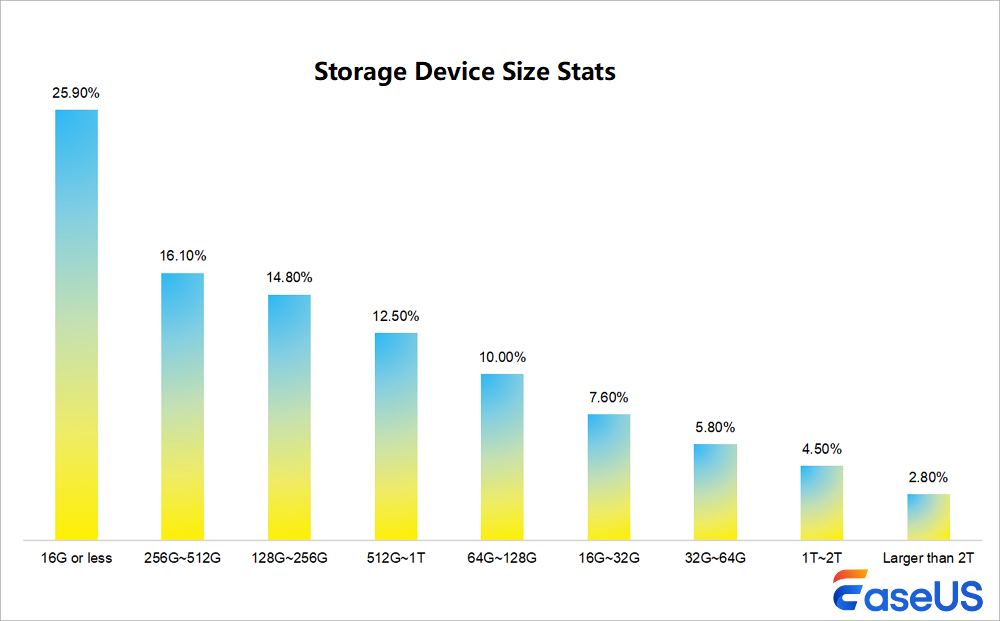
File System Stats on Windows and macOS
In the Windows operating system, NTFS accounts for more than 61% of the analyzed disk file system data and will continue to be the mainstream and the most widely used file system type. FAT32 and exFAT account for a considerable proportion, indicating the continued demand for portable storage.
File Systems on Windows:
- ext4/3/2 and HFS+: Both of these file systems are rarely used. The former is mainly used in Linux operating systems, while the latter is a file system developed by Apple for Mac OS X. These file systems also have certain compatibility under Windows.
- FAT16: This older file system format is usually used for smaller storage devices such as flash drives. It accounts for 1.09%, higher than the previous two file systems.
- exFAT: Microsoft launched a new file system designed to replace FAT16 and FAT32 and provide better performance and larger single-file support. It accounts for 6.66% under Windows, indicating that it has been used to some extent.
- FAT32: This is another older file system format, usually used for larger storage devices such as external hard drives. It accounts for 14.75%, much higher than the previous file systems.
- Lost partition type: This option indicates an unrecognized partition type, possibly caused by partition damage or other reasons. It accounts for 16.07%, indicating a considerable number of unrecognized partitions.
- NTFS: This is one of the most commonly used file system formats, suitable for storage devices of various sizes. It accounts for as high as 61.11%, indicating that almost all storage devices under Windows use the NTFS file system.
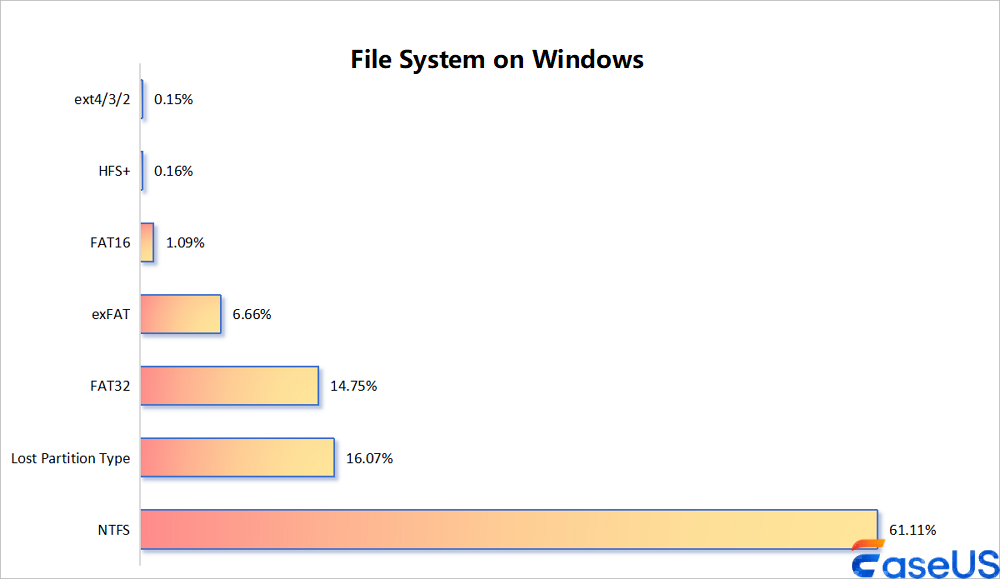
File Systems on macOS:
We've compiled hundreds of thousands of file system types for Mac internal and external hard drives based on user survey data. The five main file systems on macOS are APFS, MS-DOS FAT32, HFS+, NTFS, and exFAT. APFS is the most commonly used internal hard drive file system, and FAT32 and ExFAT are the most common external hard drive file systems.
- APFS: On Mac's internal hard drive, APFS dominates the market, reaching 74.42%, due to its support for fast copying, strong encryption, etc.
- MS-DOS (FAT32): The usage rate on both internal and external hard drives exceeds 20%. FAT32 has a wide range of applicability and compatibility. Some mobile devices, such as cameras and game consoles, tend to support FAT32 for easy connection with computers and data transfer.
- HFS+: 16.26% usage on external hard drives. HFS+ is the Mac standard file system before APFS. Before the transition to APFS, many Mac storage devices used HFS+.
- NTFS: Overall, the usage rate is not high, accounting for 5.43% of external hard drives. NTFS is used on Mac external hard drives, usually because data needs to be shared between Mac and Windows PC. Although macOS only supports reading NTFS natively, writing can be achieved through third-party drivers.
- exFAT: Mainly used on external hard drives, reaching 25.82%. exFAT is suitable for exchanging large files between operating systems (including Windows and macOS). Due to its high compatibility and support for large files, exFAT is often selected as the format of external hard drives to facilitate data sharing between different platforms.
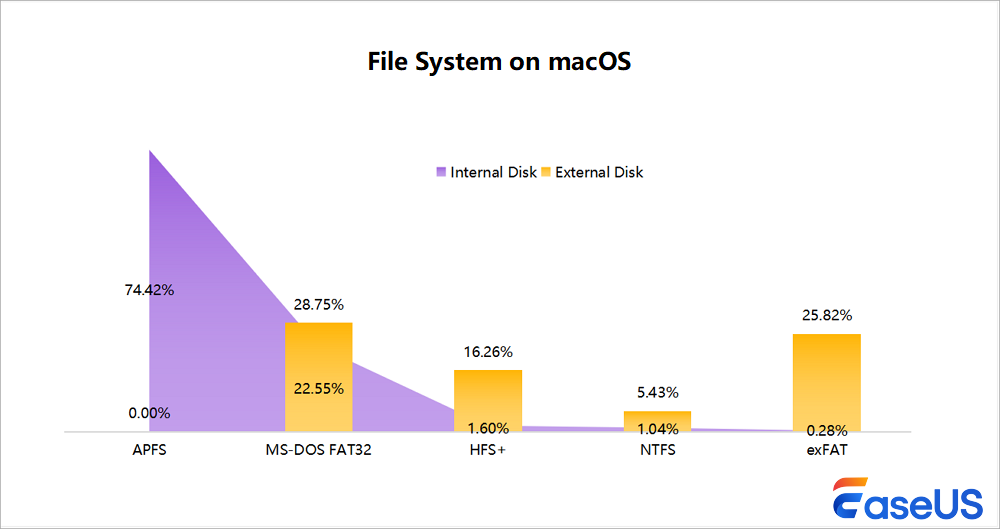
Data recovery products should ensure that the product can effectively identify and process all mainstream file systems, especially NTFS, FAT32, and exFAT while introducing AI and machine learning technology to develop intelligent recognition modules for unknown file systems, especially when facing severely damaged or non-standard file systems. At the same time, strengthen the deep recovery capabilities of niche but important file systems such as HFS+ and EXT series to meet the needs of Apple and Linux users.
Share the surveys about file systems on social media and let more readers know.
EaseUS Data Recovery Stats Summary
Based on the above user scenarios, operating system, and disk-related data, data recovery software can be improved from the following aspects to serve the existing user base better, remain competitive in technology iterations and system upgrades, and meet the growing market demand:
- ✅Multi-platform compatibility: Given the dominance of Windows operating systems among users, data recovery software must excel across a wide range of Windows platforms Meanwhile, considering the substantial market share of MacBook Pro and MacBook Air, prioritizing compatibility with these devices is crucial while catering to legacy devices like the MacBook, Mac Pro, and Mac Mini to broaden the user reach.
- ✍Mobility optimization: Laptops and portable devices are becoming more and more popular. Data recovery software should improve the mobile experience, develop lightweight applications, or leverage cloud services to quickly start data recovery on any device.
- 🎯Diverse disk type support: As SSD supersedes HDD as the mainstream, recovery software must optimize SSD recovery while continuing to support HDD users. Also, the software should offer efficient recovery capabilities across all disk capacities, from small to large.
- 🔰Cloud integration and backup services: The booming cloud backup market is expected to reach $199 billion by 2027. Data recovery products need to integrate cloud backup solutions to provide cloud recovery services. Develop interfaces with major cloud providers for seamless data migration and recovery.
- 🚩Intelligent automation: Apply AI and machine learning to enhance recovery efficiency, automatically identify data loss patterns, predict recovery success rates, and streamline processes. AI tools can diagnose issues swiftly and propose optimal recovery strategies.
- 👏User education and self-service: Enhance user data protection awareness with educational resources and backup strategies. Avoid logical errors and malware to minimize data loss. Provide intuitive interfaces and tutorials for self-diagnosis and basic recovery attempts while offering professional services for complex cases.
Did this report give you an overview of the data recovery software industry? You can share it on Facebook, X, LinkedIn, and other social media platforms.
Was This Page Helpful?