Table of Contents
| Workable Solutions | Step-by-step Troubleshooting |
|---|---|
| Method 1. Find Autodesk VIZ Product Key Using Registry | Step 1. In Windows Search, type regedit and hit Enter key...Full steps |
| Method 2. Find Product Key Using Product Key Finder Software | Step 1. Click "Application" tab under "Registry Key"...Full steps |
Where Do I Find My Autodesk VIZ Product Key?
Autodesk VIZ 4 is a sophisticated real-time 3D designing, modeling, and animating application from Autodesk, which makes AutoCAD. VIZ 4, the successor to 3D Designer VIZ 3.0, now includes Lightscape, a previously different product. In addition, powerful lighting functionalities, including radiosity, worldwide illumination, and a much-improved interface, are vital new features.
A product key, often referred to as a software key, is a software-based key unique to a computer application. It attests to the authenticity of the software's copy. Activation can sometimes be done offline by entering the security code, but it is always done online to protect multiple individuals from utilizing identical keys.
Additionally, it is essential to activate the software as it allows you to take advantage of all the software's premium features. However, if you have lost your product key, there are several ways to find your product.
Here are the following methods to find Autodesk VIZ (2021-2005) product key:
- Autodesk Store
The Autodesk Store is one of the simplest places to look for the Autodesk VIZ Product Key. Whenever a user makes an online purchase, the transaction and product details are delivered to their email address.
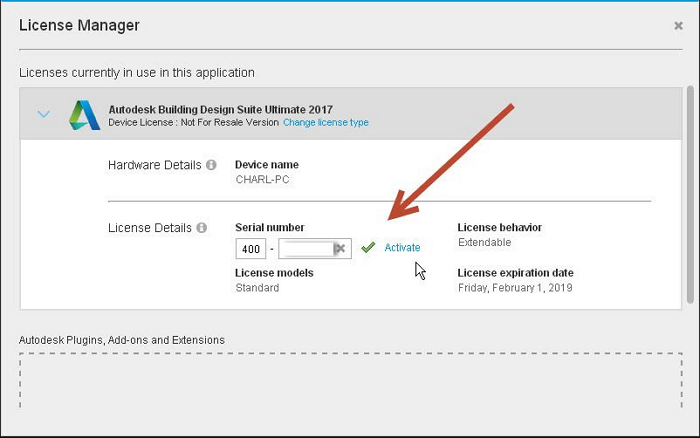
As a result, if you're seeking the Product key, it may be found in the data linked to the entire notification email. You can locate the needed key by referring to the email. Therefore, it is critical to keep all purchase-related emails to find the product key afterward.
- Autodesk Account
Using the Autodesk Account, you may receive the Autodesk VIZ product key. It is one of the most traditional approaches to locating your Autodesk VIZ product key.
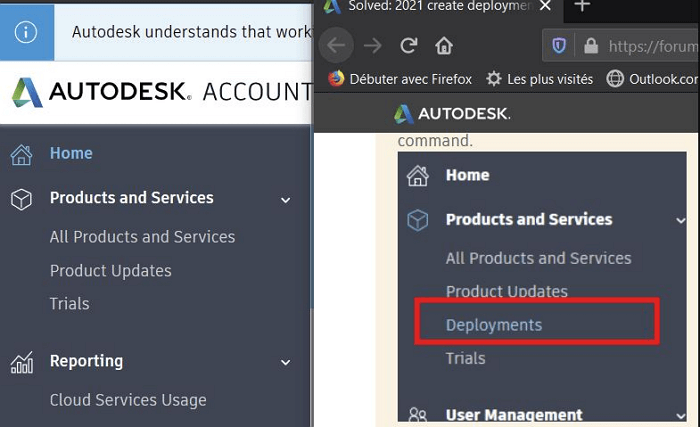
- Autodesk Account: Contract details
The Autodesk VIZ product key may also be located in the Contract Details of the product. When you sign up for an Autodesk account, you will receive a serial number as well as a product key if you are an Autodesk user, a software supervisor, or a licensed contract manager.
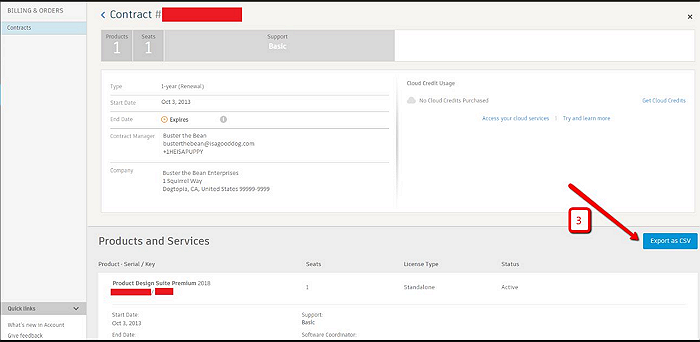
When you sign up for a subscription, you will be given these product keys and serial numbers.
- Installation media or download folder
A product key is normally required to complete the installation of any program. Autodesk product keys are usually provided with the installation disk. As a consequence, if you receive a DVD, download folder, or USB drive, the installation media will include a valid product key.
However, if you are an Autodesk user and still can’t find the product key of Autodesk VIZ, you can refer to the following two methods for help after using the ways mentioned above.
Method 1. Find Autodesk VIZ Product Key Using Registry
The Windows Registry is a multilevel database that holds low-level configurations for the Windows Operating system and software that use it. The registry can be accessed by the kernel, hardware drivers, processes, Safety Accounts Manager, as well as user interfaces. This registry also provides accessibility to counters that may be used to profile system performance.
The registry, also known as the Windows Registry, stores information, configurations, offerings, as well as other objectives for software and components installed across all windows versions. Therefore, Autodesk users can access the product key by using Registry Editor.
Here are the steps that you can use to find Autodesk VIZ (2021-2005) product key using the registry editor.
Step 1. In Windows Search type, regedit and hit Enter key.
Step 2. In the Registry, navigate to HKEY_LOCAL_MACHINE.
Step 3. You'll see a list of all the applications that are installed in your system. Select SOFTWARE, and find Autodesk. Click on Autodesk and then select UPI2.
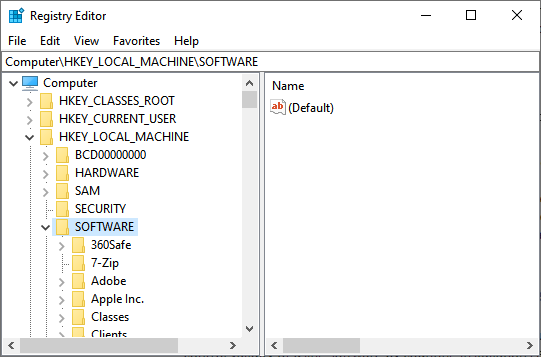
You'll see a key. The key contains the Product Codes of all the installed Autodesk products.
Method 2. Find Autodesk VIZ Product Key Using Product Key Finder Software
Another reliable solution for finding Autodesk VIZ product keys is turning to third-party essential finder software. Software is available for Autodesk users; however, EaseUS Key Finder is regarded as the best.
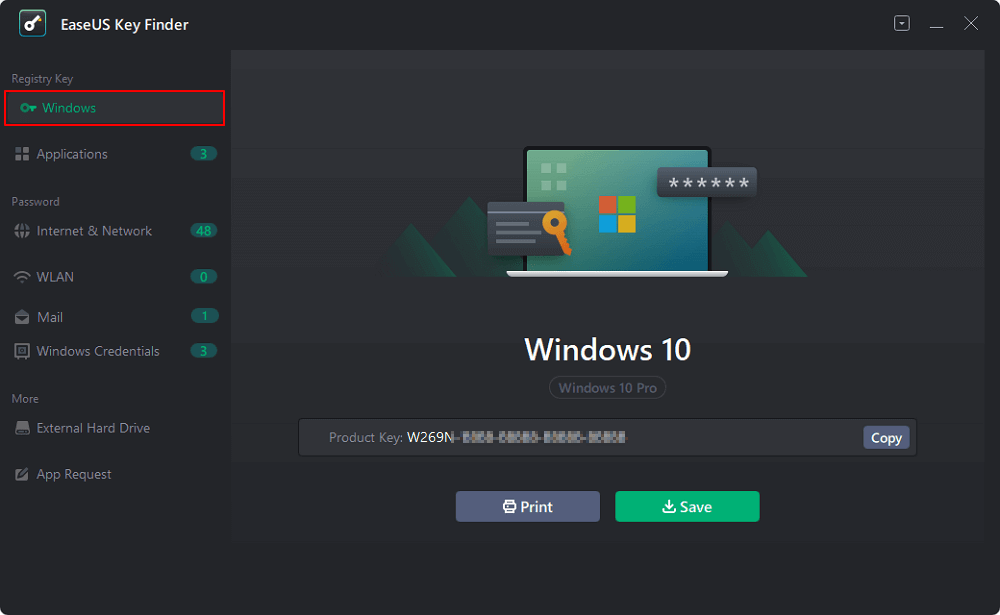
EaseUS Key Finder is an excellent software to restore Windows & Windows Server product keys. It can retrieve product licenses when system or hard disk crash, and help users find product serials for over 1000+ most popular programs.
This one-click computer utility enables Windows users to find their lost or missing product keys for Windows system, Office, Adobe, Autodesk, or other paid applications in a few simple clicks.
Autodesk users may be interested in the following EaseUS features:
- The software is completely ad-free and virus-free.
- The product key may be accessed with a single click.
- Windows 11/10/8/7, as well as Windows Vista/XP, have the locating key activated.
- Assist in identifying the product key for installed software such as Adobe, Microsoft Office, and others.
- Find WiFi Passwords.
- Recover Saved Passwords from Web Browser: Chrome, Edge, Firefox, and IE.
EaseUS Key Finder excels in locating product keys for the Windows operating system and installed products. It also excels in finding microsoft SQL server product key. Windows users can use any level to find the product key, serial number, or licensing code. Therefore, if you wish to use the Autodesk VIZ for your designing project, you can download the software and follow the steps given above to find Autodesk VIZ (2021-2005) product key.
Step 1. Click "Application" tab under "Registry Key".
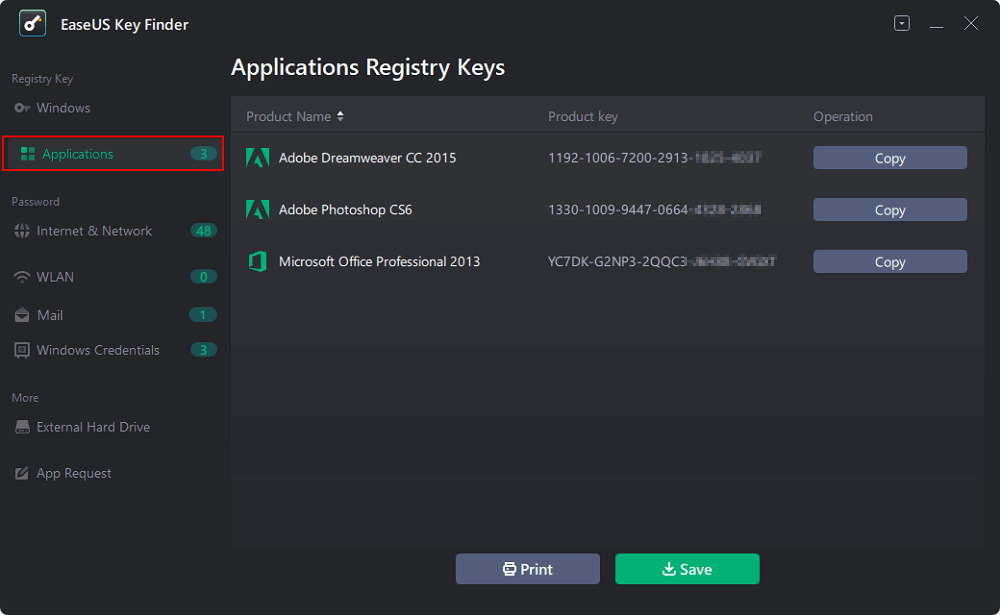
Step 2. View Applications Registry Keys on the right panel. EaseUS Key Finder will show all keys of installed software. Copy the targeted serial numbers. Also, you can click "Print" or "Save".
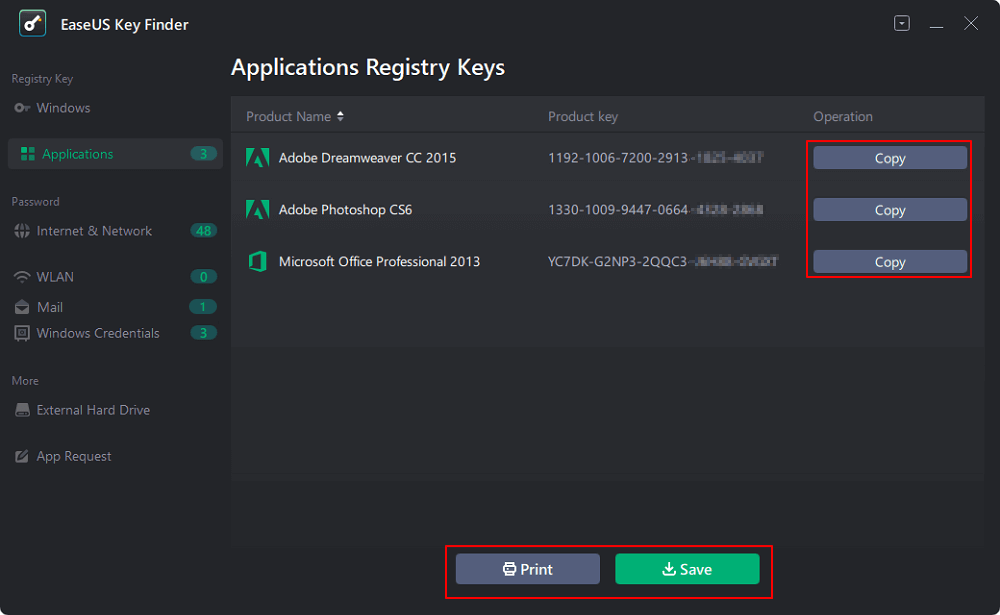
Conclusion
If you use Autodesk, missing the product key isn't a huge deal. You may quickly recover lost product keys or serial numbers for Autodesk VIZ using the techniques given. Furthermore, if you need to retrieve the product key quickly, the third-party approach of utilizing EaseUS Key Finder is preferable.
Was This Page Helpful?
Updated by Tracy King
Tracy became a member of the EaseUS content team in 2013. Being a technical writer for over 10 years, she is enthusiastic about sharing tips to assist readers in resolving complex issues in disk management, file transfer, PC & Mac performance optimization, etc., like an expert.
Daisy is the Senior editor of the writing team for EaseUS. She has been working at EaseUS for over ten years, starting as a technical writer and moving on to being a team leader of the content group. As a professional author for over ten years, she writes a lot to help people overcome their tech troubles.
Related Articles
-
Can I Recover Lost Product Key on Windows 11/10/8/7? 5 Methods Here to Help
![author icon]() Tracy King/2023/11/22
Tracy King/2023/11/22 -
Adobe Serial Number Checker Free Download | Find Adobe Software Serial Key in Windows
![author icon]() Tracy King/2023/10/24
Tracy King/2023/10/24 -
Zoom Product Key Finder Free Download, Find Missing Zoom Product Key
![author icon]() Tracy King/2024/04/01
Tracy King/2024/04/01 -
Finding the Office Product Key: Top 5 Microsoft Office Product Key Finder
![author icon]() Tracy King/2023/10/24
Tracy King/2023/10/24
About EaseUS Key Finder
EaseUS Key Finder offers complete solutions for you to efficiently find Windows or Windows Server product keys, discover Offce, Adobe, and other installed software serials, and find WiFi codes, etc, successfully in simple clicks.
Product Reviews
