-
![]() Corrupt Master File Table | Windows Cannot Recover Master File Table [Fixed]
Corrupt Master File Table | Windows Cannot Recover Master File Table [Fixed] January 19,2026
January 19,2026 6 min read
6 min read -
![]() Access Hard Drive from Another Computer in 3 Proven Ways [2026 Ultimate Guide]
Access Hard Drive from Another Computer in 3 Proven Ways [2026 Ultimate Guide] January 19,2026
January 19,2026 6 min read
6 min read -
![]()
-
![]()
-
![]()
-
![]()
-
![]()
-
![]()
-
![]() How to Recover Permanently Deleted Files in Windows 11 [Top Methods]
How to Recover Permanently Deleted Files in Windows 11 [Top Methods] January 19,2026
January 19,2026 6 min read
6 min read -
![]() DJI Action 5 Pro Video Recovery: Restore Deleted Footage Easily
DJI Action 5 Pro Video Recovery: Restore Deleted Footage Easily January 19,2026
January 19,2026 6 min read
6 min read
Page Table of Contents
PAGE CONTENT:
How to Recover Deleted WAV Files
WAV file is one of the most popular audio file formats, and this kind of audio file can be saved without compressing. Save your audio as a WAV file means they preserve the original audio quality without loss.
If WAV audio is accidentally removed from your PC or other storage devices, how can you recover deleted WAV files?
Don't worry! We have provided three tested WAV file recovery methods to help you restore lost MAV audio quickly.
Fix 1. Recover Deleted WAV Audio Files with Audio Recovery Software
You may lose important WAV audio because of accidental deletion, physical damage, OS system crashes, file system corruption, disk errors, or natural disasters. All the potential factors can cause WAV data loss, and you should pick a suitable WAV audio recovery tool to restore deleted WAV files.
EaseUS Data Recovery Wizard is one of the best choices for safely recovering deleted audio files from any device. You can download the free trial for both Windows and Mac versions by clicking the following buttons.
This outstanding recovery software can recover deleted audio files, including WAV, MP3, AAC, M4A, RealAudio, etc. With the help of this recovery tool, you can quickly recover deleted call recordings and songs.
With simple steps and user-friendly interfaces, you can solve WAV file deletion easily:
Step 1. Install EaseUS Data Recovery Wizard and launch the software after installation. On the home interface, choose the disk where you have lost the WAV files and click "Search for Lost Data".
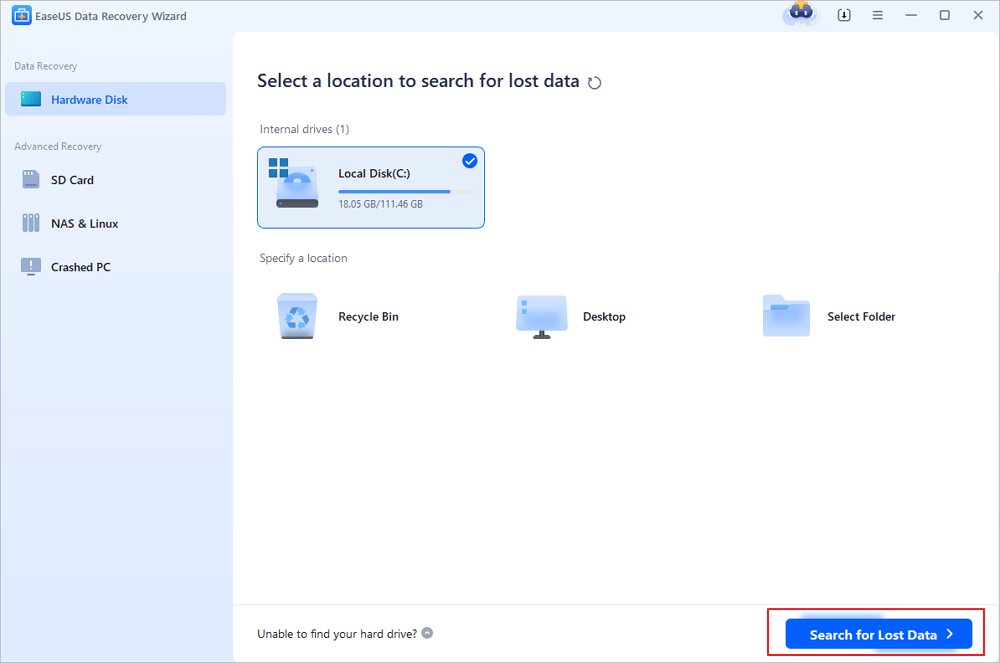
Step 2. After the scan process starts, you can choose "Type" and "Audio", then open the WAV folder to locate deleted WAV audio files quickly.
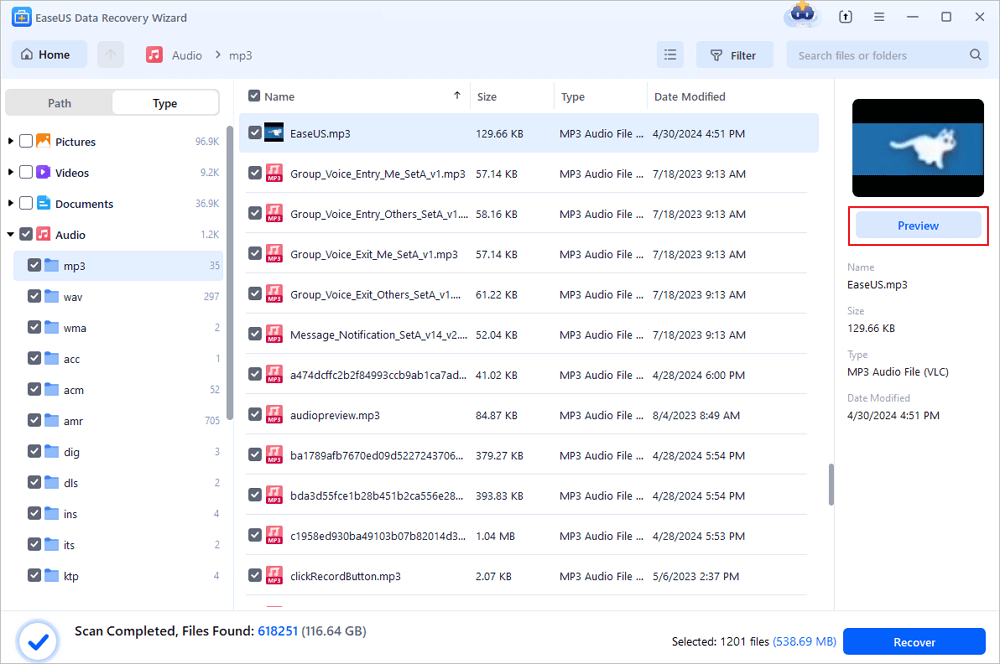
Step 3. Double-clicking the WAV file will bring up the preview window, and clicking the Recover button will save these recoverable WAV audio files in a new location.
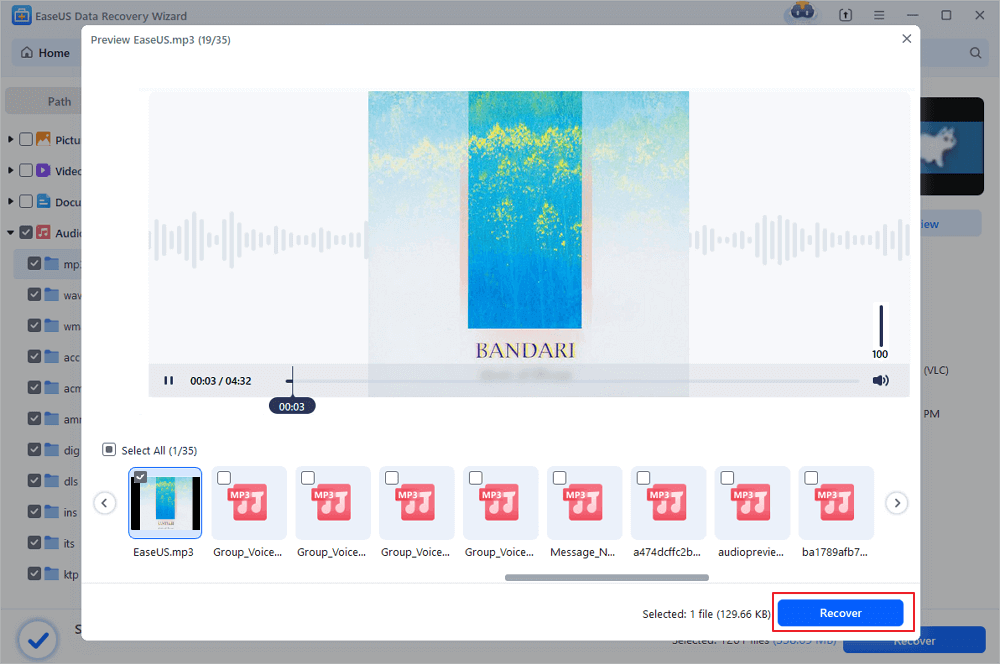
If you need to perform Mac audio recovery, just download the Mac version instead. Don't forget to share this handy WAV recovery on social media!
Fix 2. Restore Deleted WAV Files from Recycle Bin in Windows
We put the recovery software solution in the first place because most users want to recover deleted WAV files after weeks or months. The deleted WAV files will be stored in the Windows Recycle Bin for no more than 30 days.
If you have deleted the WAV files recently, it will be working to check the Recycle Bin folder.
Step 1. Find the trash icon on the desktop and double-click it.
Step 2. After opening the Recycle Bin folder, find deleted WAV files that you want to restore.
Step 3. Right-click the WAV file and restore it. The deleted WAV item will go back to its original location immediately.
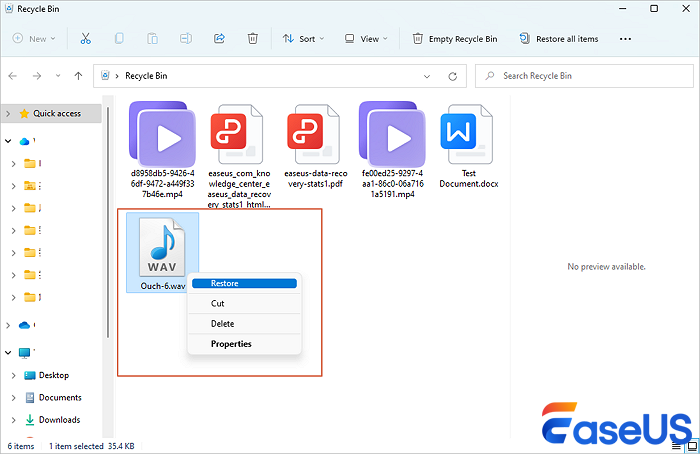
🎵Note: The deleted WAV files from an SD card or USB drive will not go to the Recycle Bin. If you need to recover deleted audio files from SD cards, apply the EaseUS Data Recovery Wizard.
Fix 3. Retrieve Deleted WAV Audio from Recent Backups
Retrieving deleted WAV files from backups is an effective way. We may back up the WAV files automatically with professional backup software and built-in backup utilities or make the WAV copies manually.
Windows uses features like File History or System Restore. To enable the backup feature, you'll need external disks. The Windows search box makes it easy to access File History or System Restore.
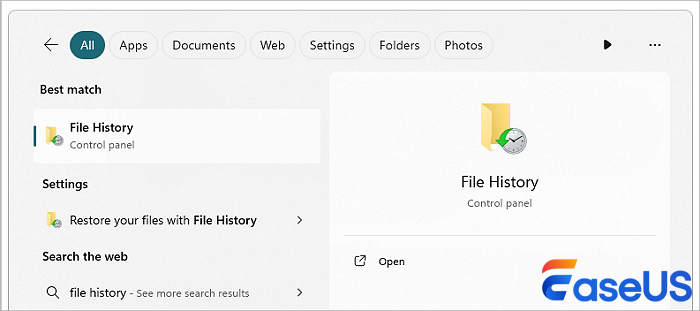
If your WAV backup files are on the external hard drives, connect the disk to the PC. Then, copy the backup files and paste them on the local disk.
However, to summarize, if you need to recover deleted WAV audio files, checking your backups - whether they're on your computer, an external drive, cloud storage, or within the software you were using.
To Wrap Up
The best way to avoid accidental WAV file data loss is to regularly create backups. If you don't have any backups and can't find deleted WAV audio in the Recycle Bin folder, downloading EaseUS Data Recovery Wizard is a good choice.
WAV File Recovery FAQs
Learn more information about WAV file recovery from the following questions and answers:
1. Can I recover overwritten WAV files?
Sadly, it is impossible to recover overwritten WAV files without backups. When the files are deleted from the storage devices, your WAV audio data will still remain. If you keep writing new data to overwrite the remaining data, you will lose them forever.
2. Can I recover deleted WAV files without backups?
Sure, the first thing you should do after finding some WAV files missing on your computer is to check the Recycle Bin folder. You can easily restore deleted WAV audio by simply clicking the Restore button. If there are no wanted WAV files in the Recycle Bin folder, download professional WAV recovery software - EaseUS Data Recovery Wizard for help.
3. How do I recover deleted WAV sound files for free?
You can find free data recovery programs to recover deleted WAV sound files for free. You should download the EaseUS Data Recovery Wizard free version to get back 2GB of WAV audio for free.
Was this page helpful?
-
Dany is an editor of EaseUS who lives and works in Chengdu, China. She focuses on writing articles about data recovery on Mac devices and PCs. She is devoted to improving her writing skills and enriching her professional knowledge. Dany also enjoys reading detective novels in her spare time. …

20+
Years of experience

160+
Countries and regions

72 Million+
Downloads

4.9 +
Trustpilot Score


Free Data
Recovery Software
Recover data up to 2GB for free!













