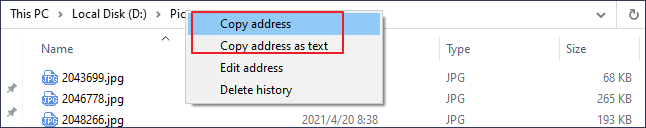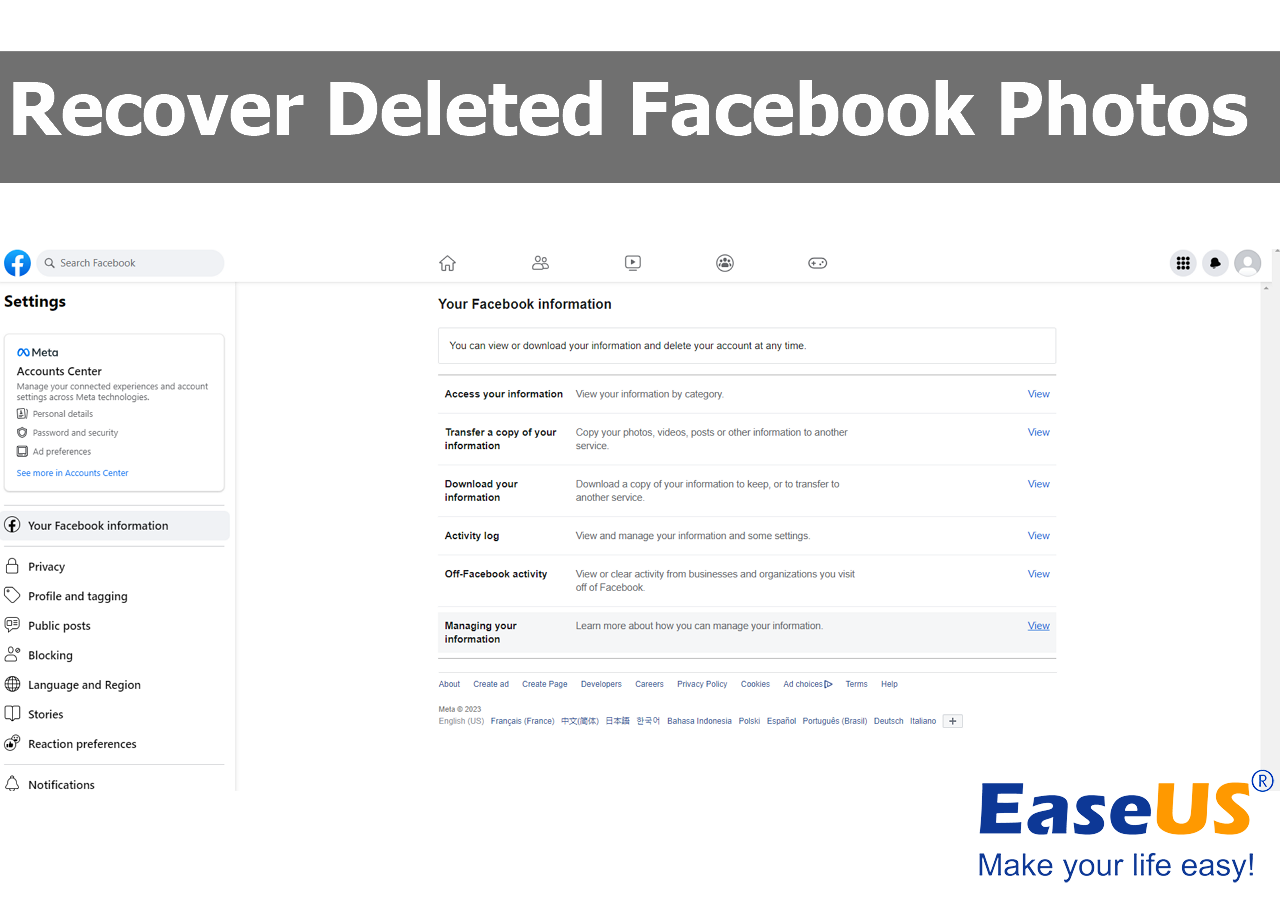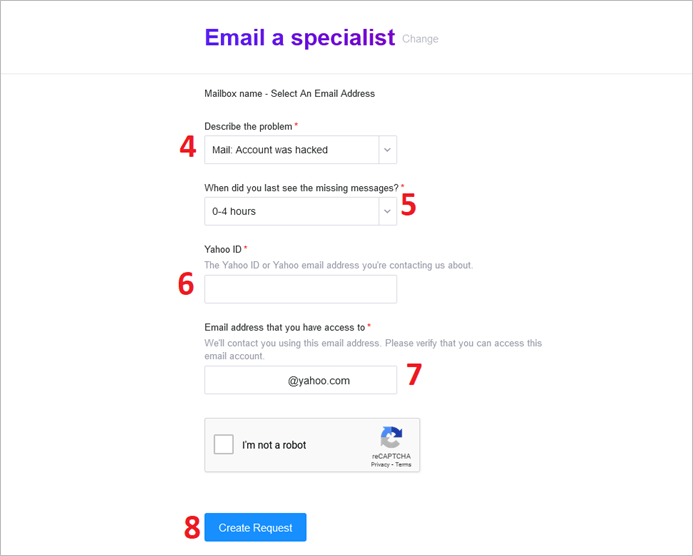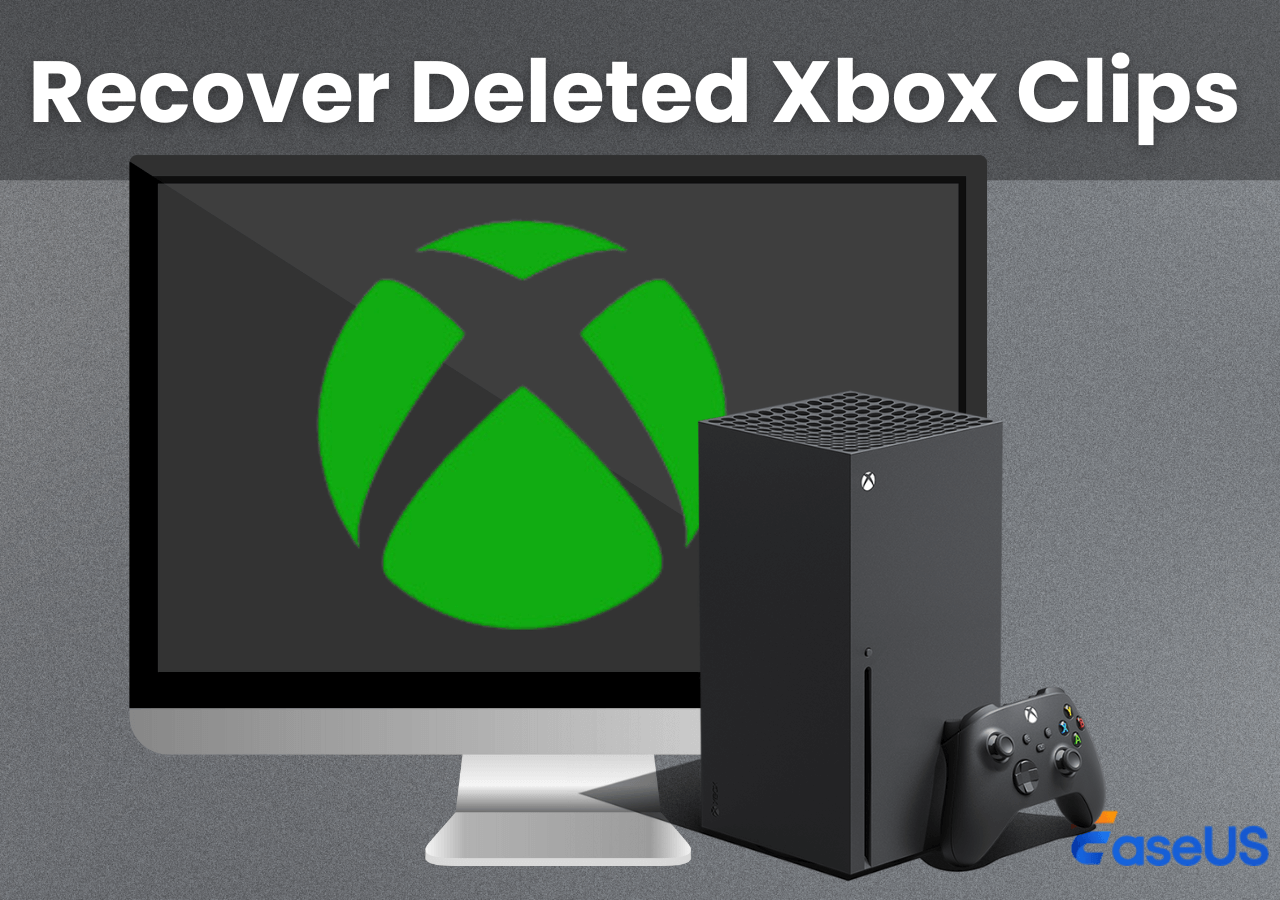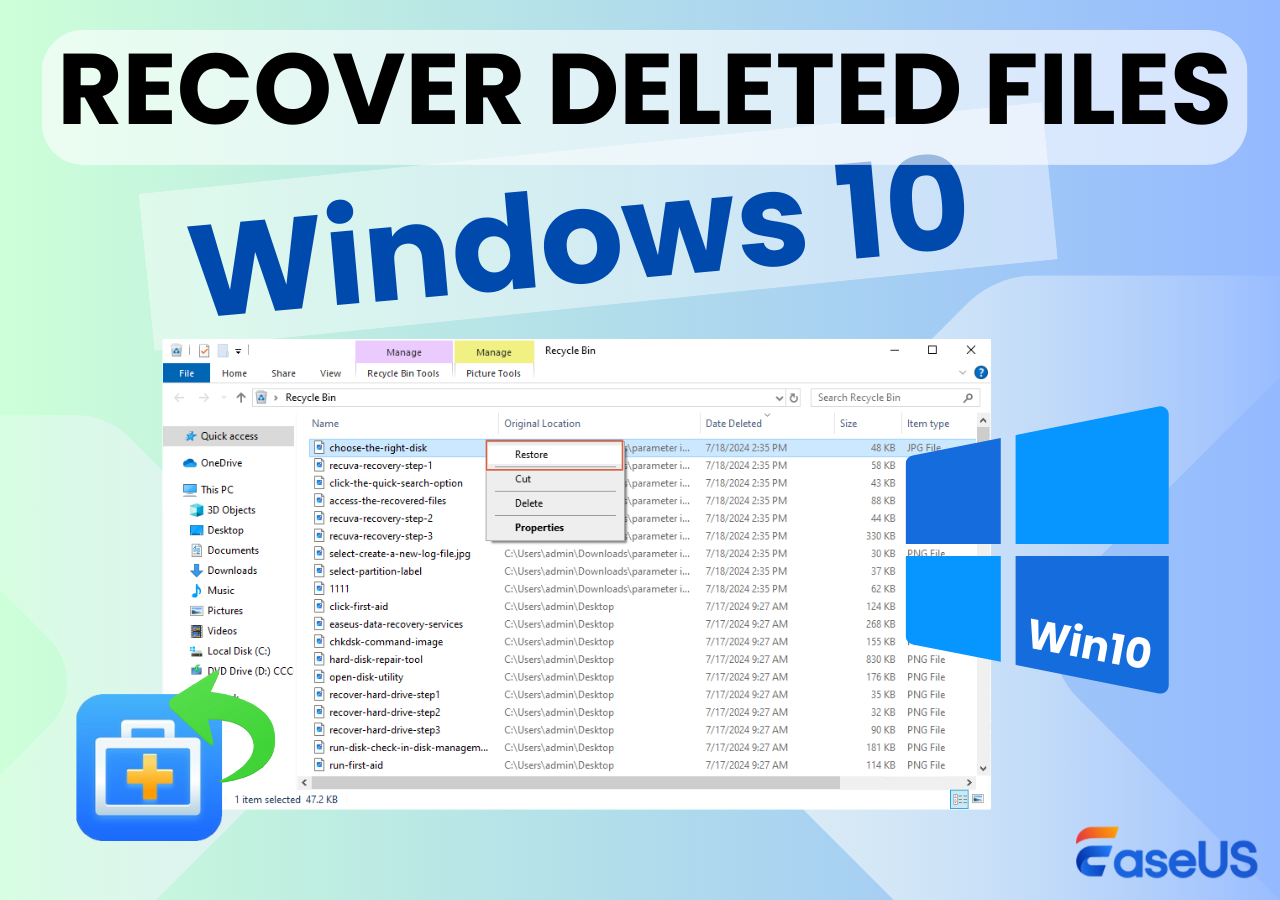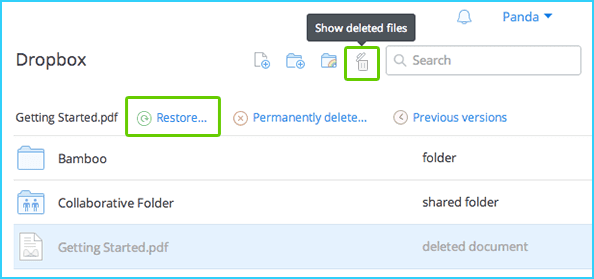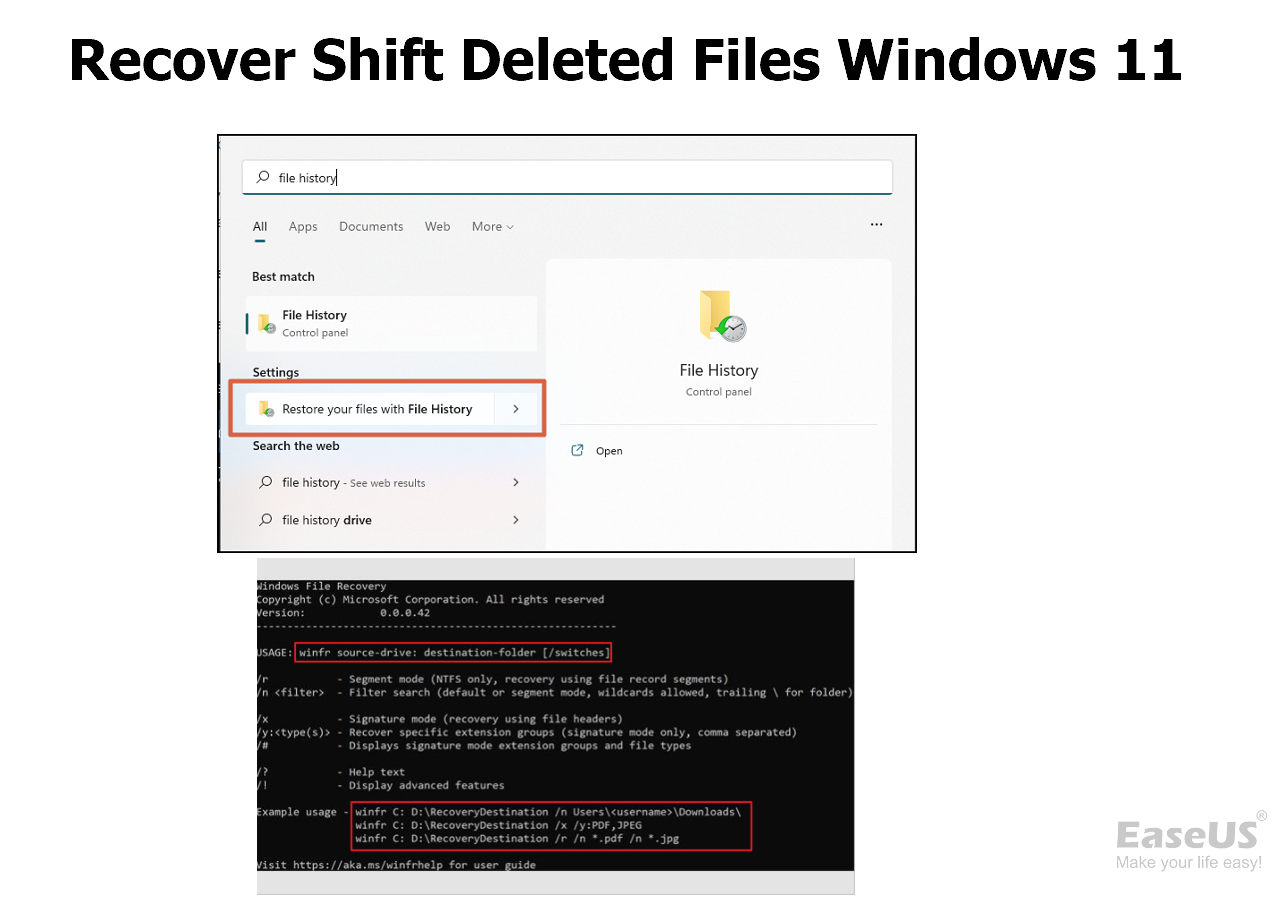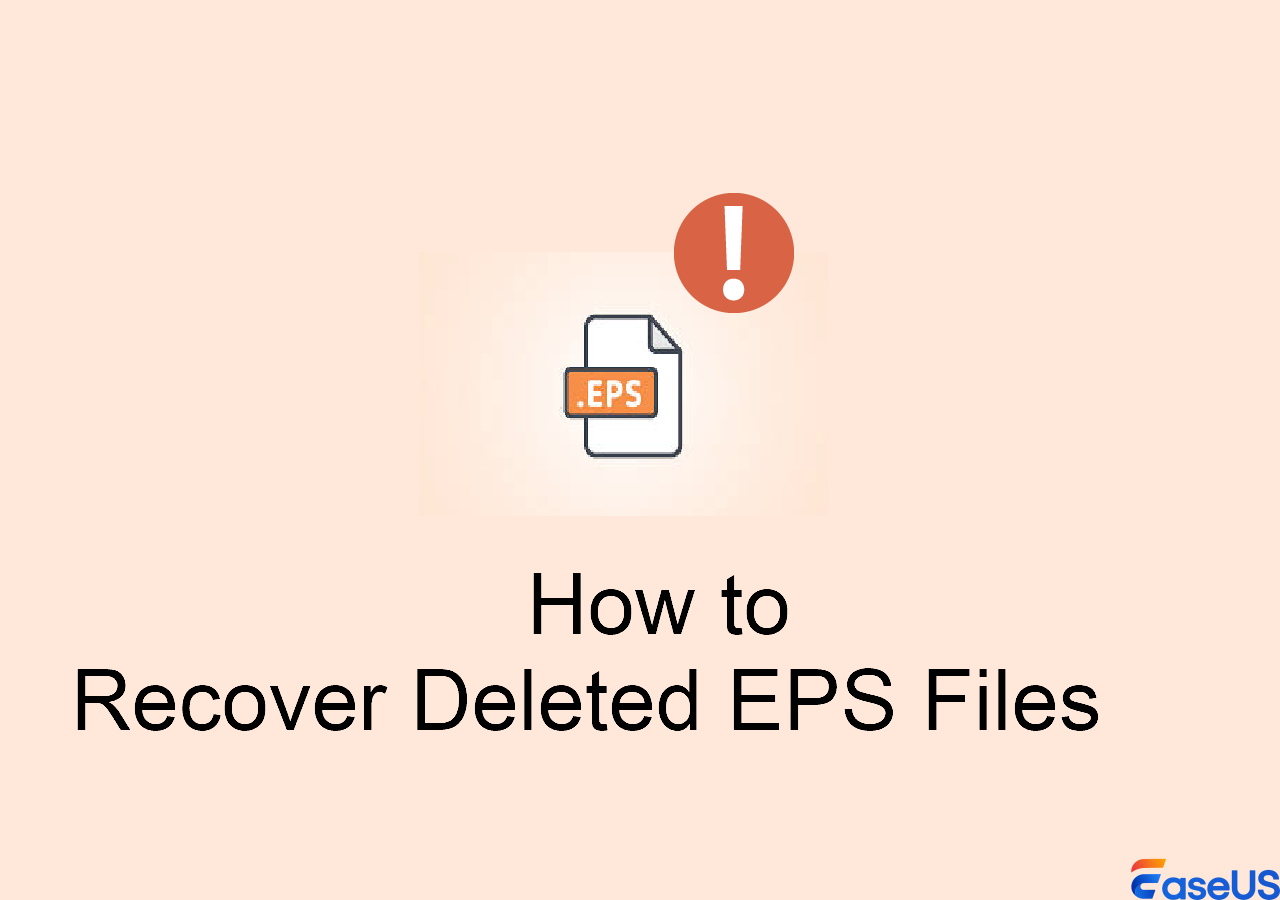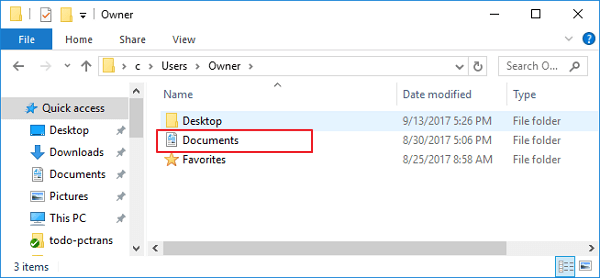-
![]() How to Recover Deleted Photos on Any Device [Full Guide]
How to Recover Deleted Photos on Any Device [Full Guide] February 12,2026
February 12,2026 6 min read
6 min read -
![]() How to Force Delete a Folder or File in Windows 10/Windows 11
How to Force Delete a Folder or File in Windows 10/Windows 11 February 12,2026
February 12,2026 6 min read
6 min read -
![]() How to Recover Deleted Facebook Photos [Both PC & Mobile Phone]
How to Recover Deleted Facebook Photos [Both PC & Mobile Phone] February 12,2026
February 12,2026 6 min read
6 min read -
![]()
-
![]()
-
![]()
-
![]() Dropbox Deleted Files by Itself, How to Recover Missing Files in Dropbox in 4 Ways
Dropbox Deleted Files by Itself, How to Recover Missing Files in Dropbox in 4 Ways February 12,2026
February 12,2026 6 min read
6 min read -
![]()
-
![]()
-
![]()
Page Table of Contents
PAGE CONTENT:
What Is an HTML File on Windows 11/10/8/7
HTML, which stands for HyperText Markup Language, is the predominant markup language for web pages. It provides a means to create structured documents by denoting structural semantics for text such as headings, paragraphs, lists, links, quotes, and other items. It allows images and objects to be embedded and can be used to create interactive forms. It is written in the form of HTML elements consisting of "tags" surrounded by angle brackets within the web page content. It can embed scripts in languages such as JavaScript which affect the behavior of HTML web pages. HTML can also be used to include Cascading Style Sheets (CSS) to define the appearance and layout of text and other material. The W3C, a maintainer of both HTML and CSS standards, encourages the use of CSS over explicit presentational markup.
Why Do You Lose HTML Files on Windows 11/10/8/7
Why do you lose HTML files? Here are the common reasons for HTML file loss:
- Your computer crashed and you lost your HTML files.
- You deleted an HTML file that you need to recover.
- You lost an HTML file due to a virus infection or other system failure.
That kind of situation happens quite often, especially for office staff and students. Take it easy! All you need is to recover deleted HTML files on Windows 11/10/8/7.
3 Ways to Recover Lost/Deleted HTML Files [100% Working]
Don't worry if you lost HTML files from your Windows 11/10/8/7 computers. You are going to get three ways to restore lost HTML files.
Method 1. Recover Deleted HTML Files with Data Recovery Software
EaseUS Data Recovery Wizard is absolutely your best choice to recover deleted files like HTML, Word, Excel, PPT, etc more than 300 files and documents from your hard drive, memory card, or USB flash drive.
Apart from recovering deleted HTML files, the universal deleted HTML file recovery utility also can help you recover deleted photos from a laptop, and restore videos, audio, and emails from Outlook Express and MS Outlook. Additionally, it provides you with multiple smart features such as fast scan, image partitions, file preview, etc.
EaseUS Data Recovery Wizard can easily recover previously deleted or lost HTML files (.html, .htm) from hard drives, camera cards, Zip disks, floppy disks, or other removable drives and disks.
- Able to recover deleted HTML files.
- Able to recover deleted and formatted HTML documents.
- Supports all versions of FAT and NTFS and regenerates files even from lost, deleted partitions and from reformatted disks in Windows 2000/2003/XP/Vista/2008/Windows 7.
- Autosave allows continuing recovery, terminated at any stage.
Download this file recovery software and recover deleted HTML files easily.
Step 1. Choose the exact file location and then click the "Search for Lost Data" button to continue.

Step 2. After the process, locate the deleted or lost files in the left panel using the "Path" or "Type" feature. Or, you can apply the "Filter" feature to find the deleted files.

Step 3. Click the "Recover" button and save the restored files – ideally, it should be different from the original one. You can choose a cloud storage, such as OneDrive, Google Drive, etc., and click "Save" to save your recovered files.

Method 2. Recover Deleted HTML Files from Recycle Bin
If you just deleted your HTML files, the quickest way to restore HTML files from Windows 11/10/8/7 is the Recycle Bin. All the deleted files will go to the Recycle Bin folder except for shift delete. Thus, follow the steps below to recover lost HTML files from Recycle Bin.
Step 1. Go to the Recycle Bin and open it.
Step 2. Select the video and click "Restore" to recover the HTML files.

Method 3. Recover Deleted HTML Files from Backups
Another effective way to restore lost HTML files is using backups. If you have created a backup for your HTML files to external devices or cloud drives, find the files and copy them to your laptop or computer. If you have created a backup with File History. Here are the steps to retrieve lost files with File History.
Step 1. Open Control Panel, and click to enter "File History".
Step 2. Click "Restore personal files" on the left panel to open your backup files.
Step 3. Use the left and right arrows to choose the files you want and click the "Restore" button.
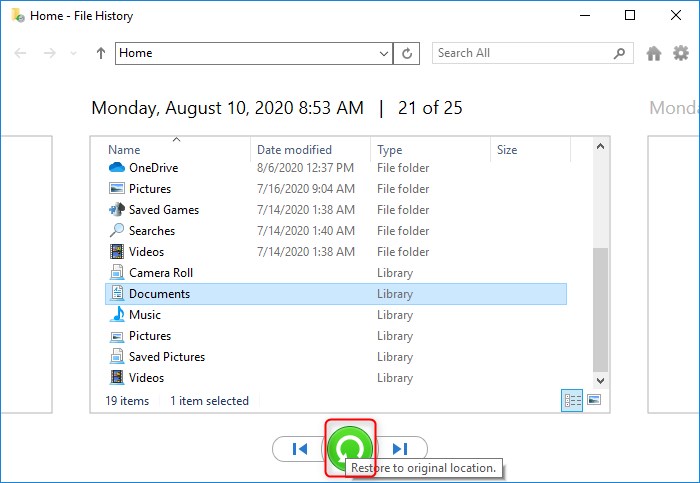
Conclusion
That's all about recovering lost HTML files on Windows 11/10/8/7. EaseUS Data Recovery Wizard is the most effective way to bring back deleted or formatted data on Windows and Mac devices. Download this tool and restore lost files.
Recover Deleted HTML Files FAQs
Read the questions and answers below to get additional help.
1. How to repair corrupted HTML files?
Follow the steps below to repair and recover corrupted HTML files:
- Upload your corrupted HTML files
- The service will automatically analyze the uploaded file
- Download the repaired HTML files
2. Can HTML files be deleted?
Yes, you can delete HTML files.
- In the HTML Document Browser, select the HTML document that you want to remove.
- Select the Remove command from the HTML menu.
- A message box is then displayed, to enable you to confirm that you want to remove the specified HTML page.
3. How do I recover a file that is disappeared?
Steps to fix files disappeared on Windows 10:
- Look in the trash bin
- Use your system file history backup tool
- Use a file recovery program
- Save a copy on a cloud-based service
Was this page helpful?
-
Brithny is a technology enthusiast, aiming to make readers' tech lives easy and enjoyable. She loves exploring new technologies and writing technical how-to tips. In her spare time, she loves sharing things about her game experience on Facebook or Twitter.…

20+
Years of experience

160+
Countries and regions

72 Million+
Downloads

4.9 +
Trustpilot Score


Free Data
Recovery Software
Recover data up to 2GB for free!