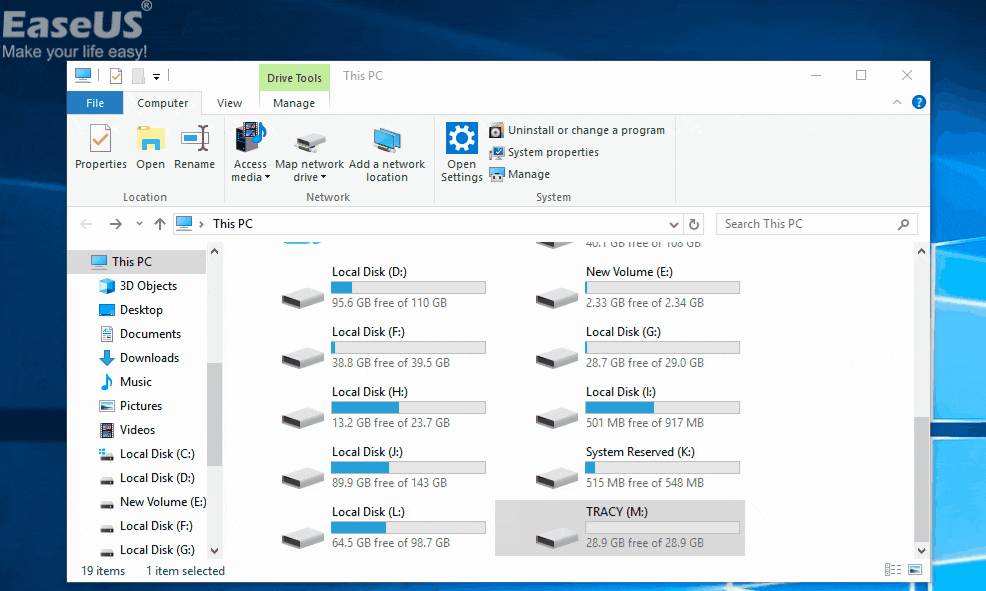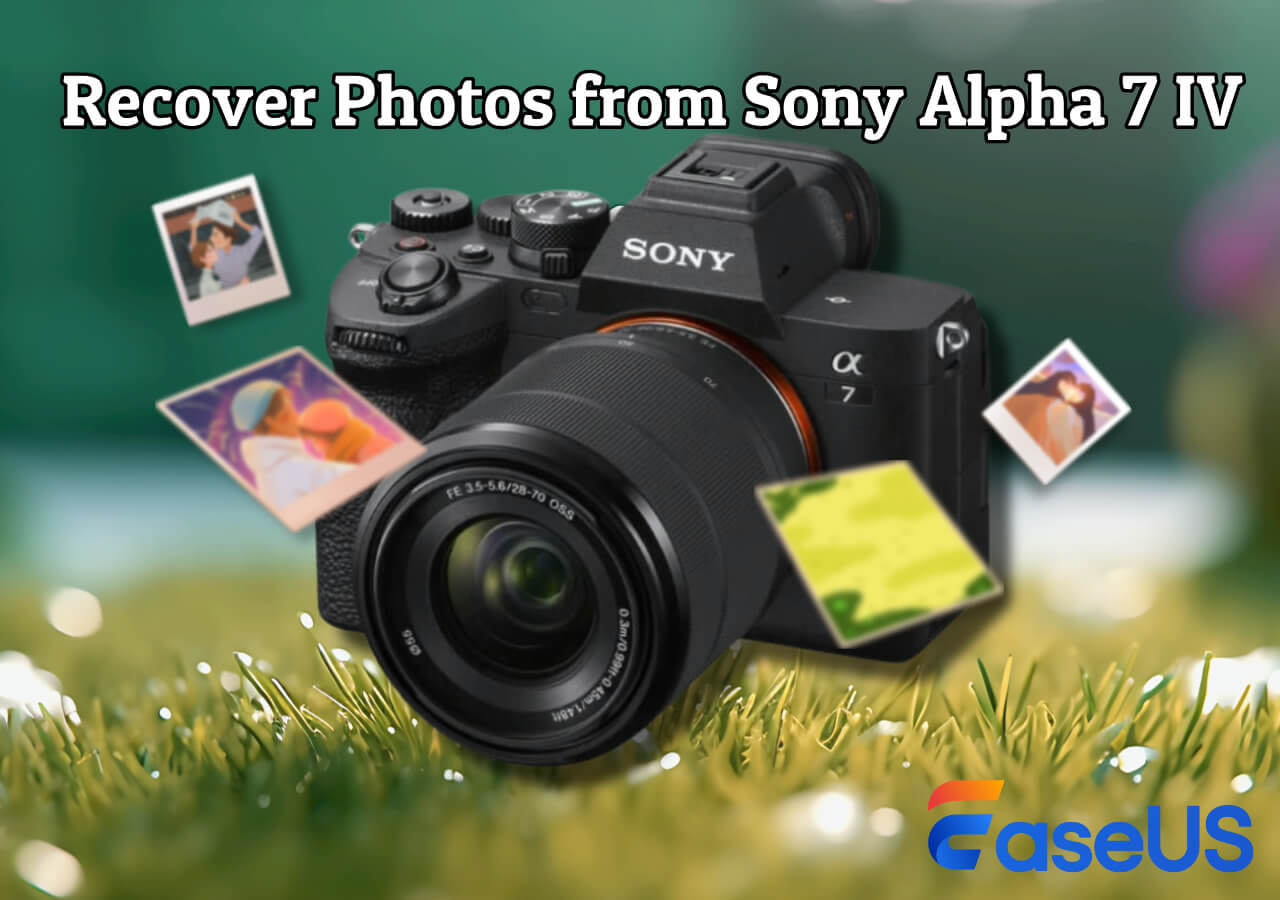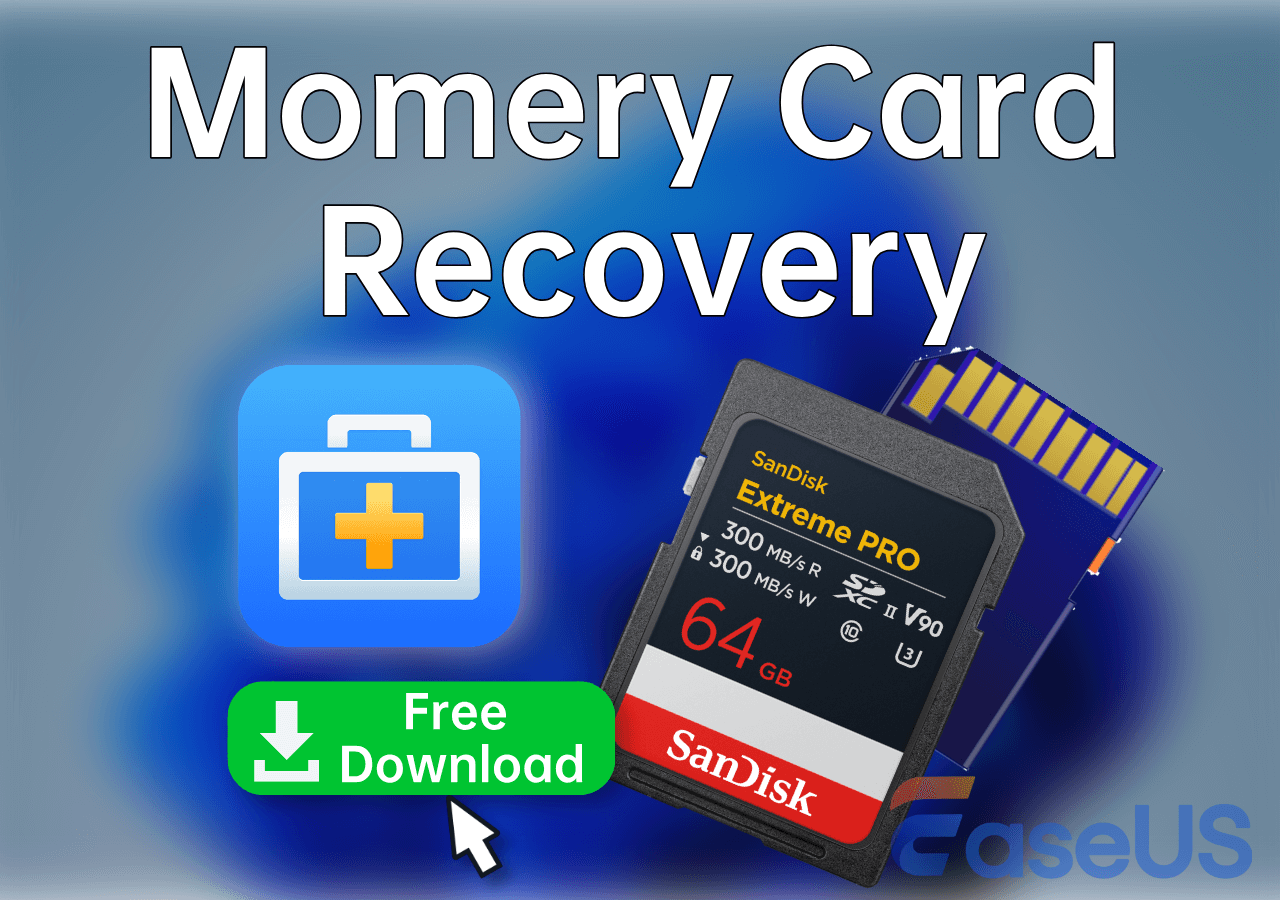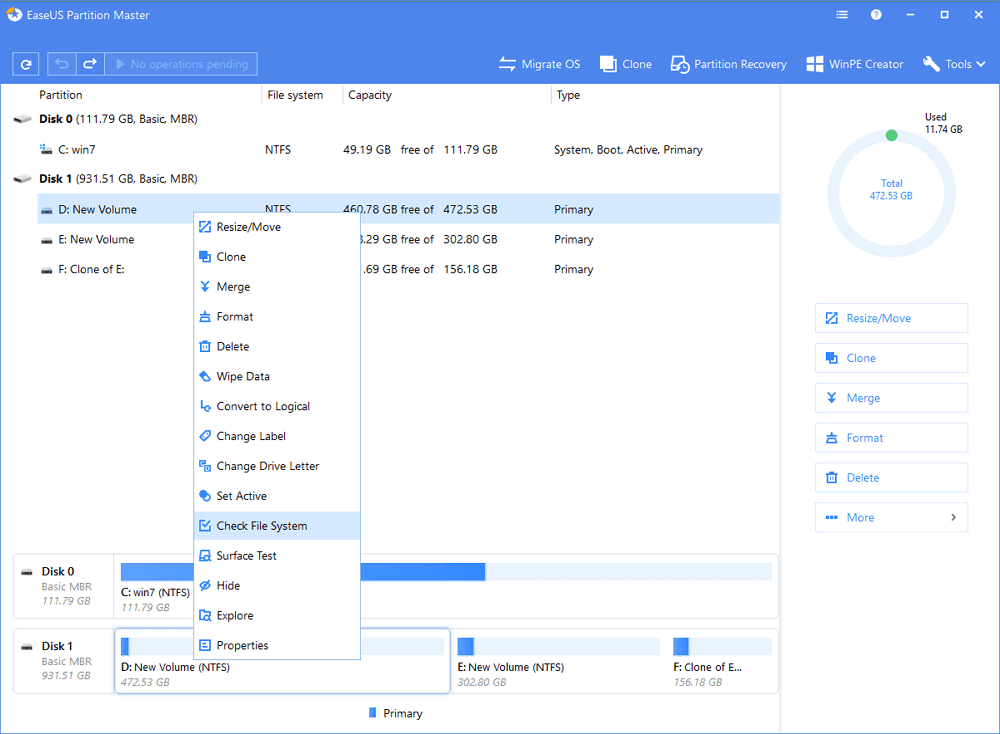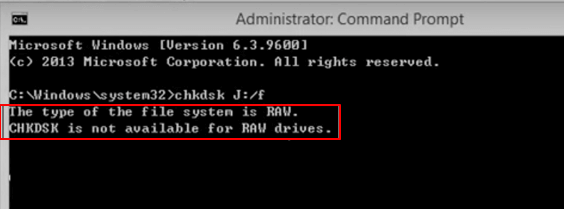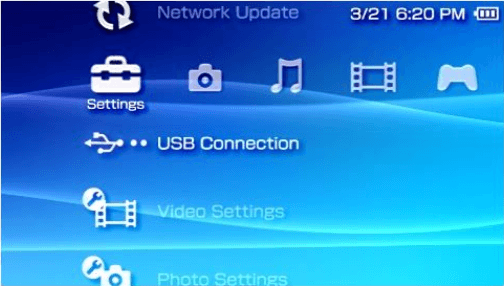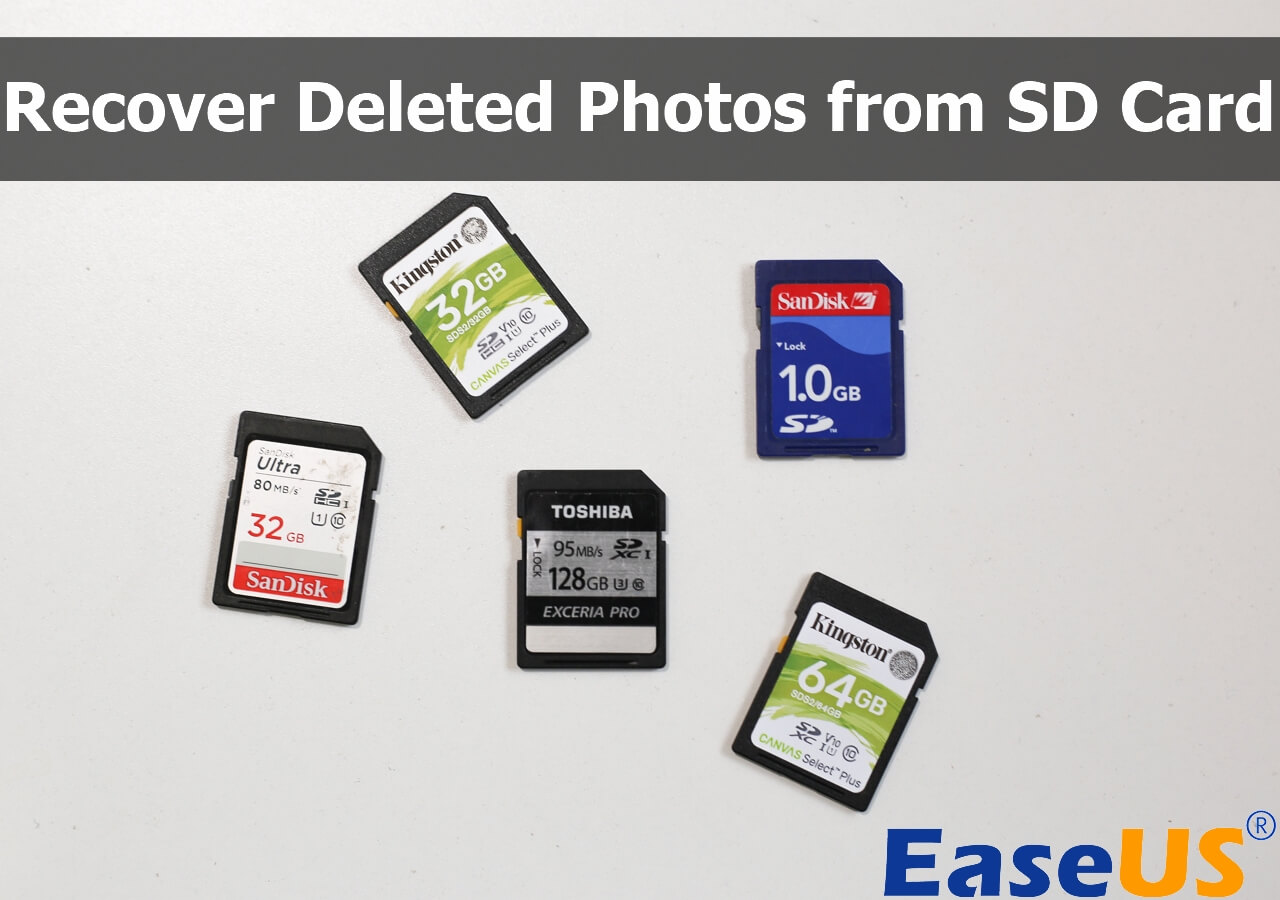-
![]() How to Fix: SD Card Command Volume Partition Disk Failed with Null
How to Fix: SD Card Command Volume Partition Disk Failed with Null February 12,2026
February 12,2026 6 min read
6 min read -
![]()
-
![]() How to Recover Photos from a Sony Alpha 7 IV [Deleted/Lost/Formatted Photo Recovery]
How to Recover Photos from a Sony Alpha 7 IV [Deleted/Lost/Formatted Photo Recovery] February 12,2026
February 12,2026 6 min read
6 min read -
![]()
-
![]() How to Repair Not Working SanDisk Memory Card without Losing Data | NEW
How to Repair Not Working SanDisk Memory Card without Losing Data | NEW February 12,2026
February 12,2026 6 min read
6 min read -
![]()
-
![]()
-
![]() Fix Corrupted Data and Recover Files from PSP Memory Stick | 2026
Fix Corrupted Data and Recover Files from PSP Memory Stick | 2026 February 12,2026
February 12,2026 6 min read
6 min read -
![]()
-
![]()
Page Table of Contents
PAGE CONTENT:
A P2 card is a special storage media for Panasonic professional cameras, and it can store Panasonic MXF video files, and was developed by Panasonic as a high-speed, high-capacity storage solution for recording high-definition video.
If you accidentally format the P2 card or remove some videos from the Panasonic camera, you still have a chance to perform P2 card recovery.
There's one way for you to recover data from a P2 card when you don't have backups, which is applying professional P2 card recovery software. Keep reading the following parts to learn more.
Download P2 Card Recovery Software
Not all recovery software supports P2 cards, so it is important to find a professional recovery tool that supports P2 card recovery. EaseUS Data Recovery Wizard can 100% fit your requirements when you need to restore data from a P2 card immediately. Download this software from this page now, and you can get a free trial version.
With the EaseUS P2 memory card recovery tool, you can recover deleted MXF video files from the card. This software has advanced scan technology and data re-organization techniques that make the recovery process easier and faster.
Besides MXF videos, this software can help you recover deleted photos from a Panasonic Lumix camera. It can recover both RAW images and common photo formats like JPG, JPEG, and PNG from Panasonic cameras.
More importantly, EaseUS Data Recovery Wizard is a well-known recovery tool and has many positive reviews from authority technology websites:
| 💯EaseUS Data Recovery Wizard is a professional data recovery software for you to get what you have lost back simply. It is a handy and powerful tool for you to recover data in various situations, like format, virus attack, accidental file deletion, or sudden system crash. from G2 |
| 👍An overall competent file recovery tool, EaseUS Data Recovery Wizard Pro is easy to use but slow. It's also expensive for single users to consider and is more suited to small business users rather than large corporations or organizations and public bodies. from TechRadar |
| ✅EaseUS Data Recovery Wizard Free can easily recover lost files, pictures, documents, videos, and more from deletions, formatting errors, partition losses, OS crashes, virus attacks, and other data loss scenarios. from Capterra |
If you think the EaseUS P2 card recovery program is helpful, please let more readers know! We'll introduce a detailed recovery tutorial in the next part; don't miss it!
How to Recover P2 Card | Step-by-Step Guide
You can recover videos on the P2 card from various situations:
| 🗑️Accidental Deletion | Somehow mistakenly deleted the wrong videos on the Panasonic camera, and it needs video recovery. |
| 💻Formatted P2 Card | Want to free up space on P2 cards and choose to format the card. Then, need to undo the format to recover some important videos. |
| ❌P2 Card Corruption | When you connect the P2 memory card to the computer, you may receive an error like "You need to format the disk". You'll need data recovery after formatting. |
Now, you can follow our lead and recover data from the Panasonic P2 card with the EaseUS Data Recovery Wizard.
Step 1. Download EaseUS Data Recovery Wizard from the official website or click the following download button. Install it on your computer, and connect your P2 card to the PC.
Step 2. When the EaseUS recovery tool runs automatically, select "SD Card" and choose & scan the Panasonic P2 card. (Make sure the P2 card connection is stable. If the P2 card is not showing up, relaunch the software or click the refresh icon.)
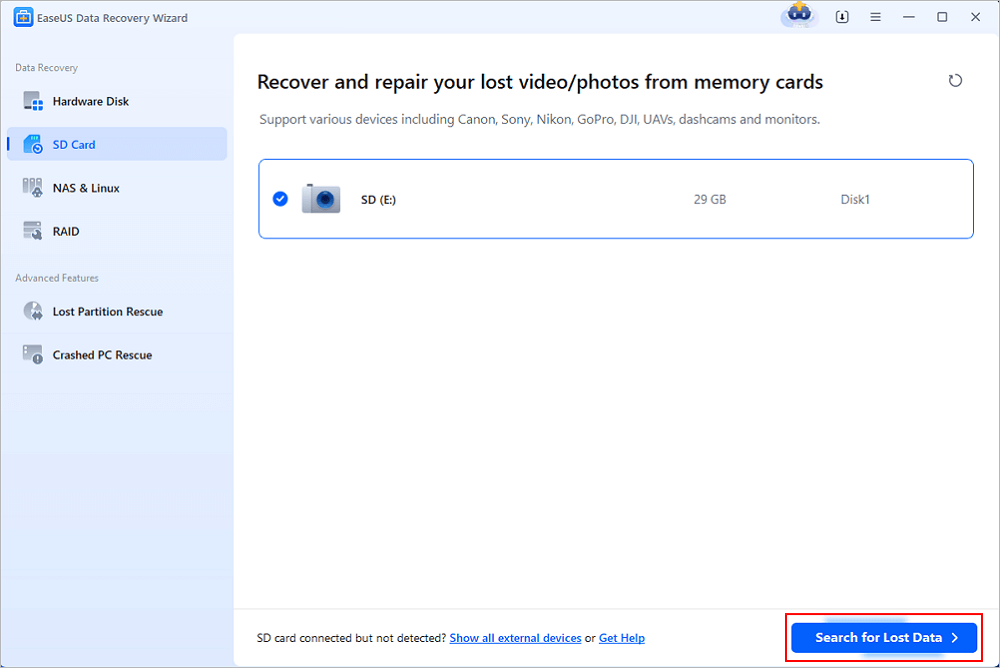
Step 3. The P2 card will be scanned by the EaseUS recovery software to see if any MXF files can be recovered.
The size of the storage device determines how long this operation takes. You can browse the recoverable files during the scanning in the MXF folder with the filter tab. If your lost MXF files are not showing up, wait patiently for the scan to finish.
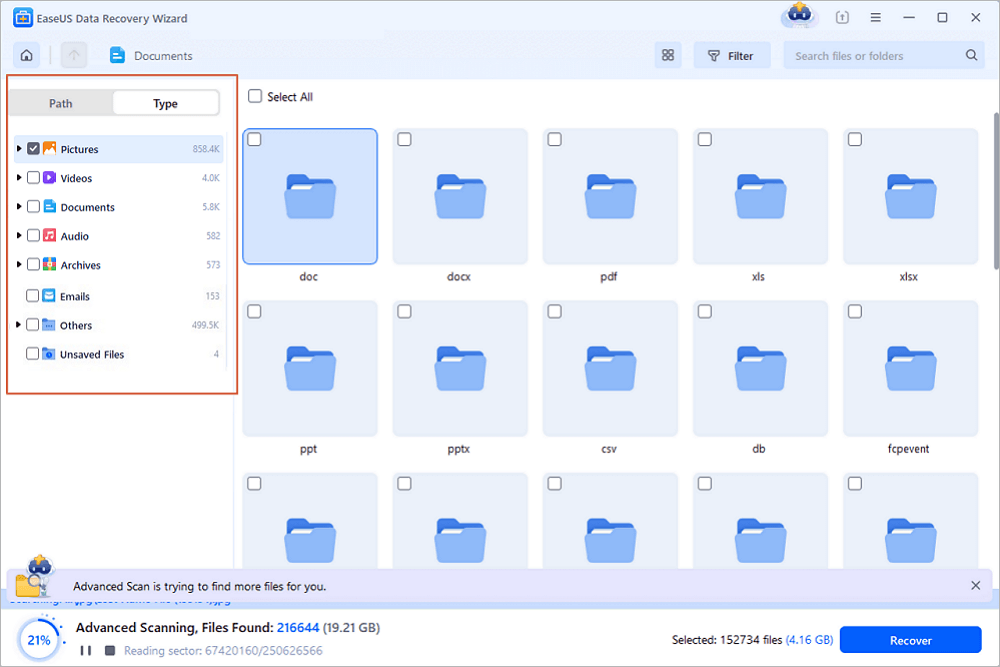
Step 4. Double-click the file to open the Preview window, tick the boxes next to the file names to select the photo or video files you wish to recover from the P2 card, and then click Recover to save them.
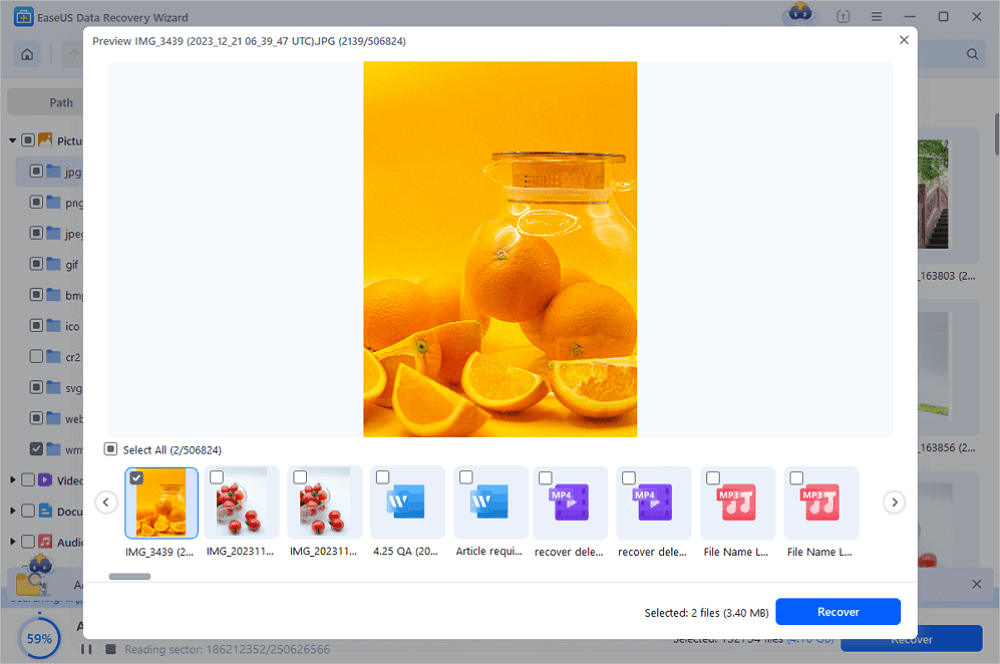
You can share this detailed tutorial on social media to help more users recover memory cards.
To Wrap Up
Hope you have successfully gotten back important videos from the P2 card with the recommended recovery software. There's one more tip for you: remember to remove the P2 card from the Panasonic camera after losing data from the card. Keeping new data on this card will cause data to be permanently lost. Don't hesitate! Just give EaseUS Data Recovery Wizard a chance to recover the P2 card.
If the card is seriously damaged or cannot be recognized by the computer, you may not be able to solve the data loss issue yourself with an advanced recovery tool. Go to EaseUS data recovery services, and let recovery experts help!
P2 Card Data Recovery FAQs
Get more info from this FAQ part about P2 card data recovery.
1. Can I recover MXF videos from the P2 card?
You can recover deleted MXF video files from a P2 card only if the deleted data has not been overwritten. You can rely on professional recovery software to restore deleted data from the P2 card.
2. What is the best Panasonic P2 card recovery software?
The following P2 card recovery products are worth trying:
- EaseUS Data Recovery Wizard
- Disk Drill
- Recuva
- Recoverit
- DiskGenius
3. Is it possible to recover a formatted P2 card?
Yes, if you want to recover a formatted P2 card, try EaseUS Data Recovery Wizard. It is an advanced recovery program with a simple interface and user-friendly UI design. The free version will allow users to recover 2GB of files from the P2 card for free.
Was this page helpful?
-
Brithny is a technology enthusiast, aiming to make readers' tech lives easy and enjoyable. She loves exploring new technologies and writing technical how-to tips. In her spare time, she loves sharing things about her game experience on Facebook or Twitter.…
-
Dany is an editor of EaseUS who lives and works in Chengdu, China. She focuses on writing articles about data recovery on Mac devices and PCs. She is devoted to improving her writing skills and enriching her professional knowledge. Dany also enjoys reading detective novels in her spare time. …

20+
Years of experience

160+
Countries and regions

72 Million+
Downloads

4.9 +
Trustpilot Score


Free Data
Recovery Software
Recover data up to 2GB for free!