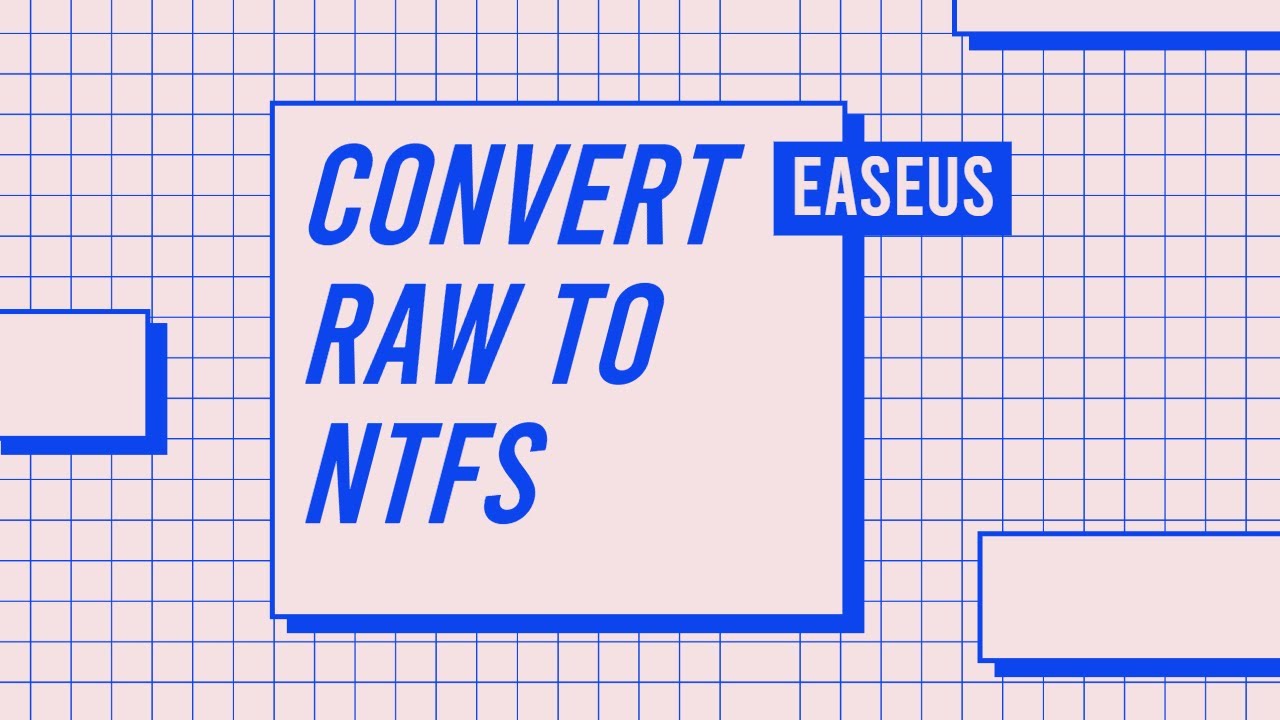
In this video, we collected three solid ways to help users convert/format RAW to NTFS without losing data, including using EaseUS Partition Master, applying Disk Management, and running the Command Prompt.
0:00 Intro
0:20 The Reasons for A RAW Problem
0:34 Warning message
0:49 Method 1. Convert RAW to NTFS with the Professional Partition Tool
3:01 Method 2. Format RAW to NTFS with Disk Management
4:08 Method 3. Format the RAW drive using the Command Prompt