-
Data Recovery Questions Answered
Can I Recover a Corrupted Numbers File? HELP December 12,2025
December 12,2025 6 min read
6 min read -
Data Recovery Questions Answered
Deleted My Partitions by Mistake While Installing Windows 7 June 30,2025
June 30,2025 6 min read
6 min read -
Data Recovery Questions Answered
If I Format My SD Memory Card Will It Delete Everything February 12,2026
February 12,2026 6 min read
6 min read -
Data Recovery Questions Answered
How to Recover Deleted/Unsaved Smart Notebook Files [Windows Tips] February 12,2026
February 12,2026 6 min read
6 min read -
Data Recovery Questions Answered
Recover Accidentally Deleted Partition from External Hard Drive December 12,2025
December 12,2025 6 min read
6 min read -
Data Recovery Questions Answered
Do Delete Files from SD Card Go to Recycle Bin on Windows February 12,2026
February 12,2026 6 min read
6 min read -
Data Recovery Questions Answered
Fix Update Volume Could Not Be Mounted for the Target October 27,2025
October 27,2025 6 min read
6 min read -
Data Recovery Questions Answered
How Can I Restore My Data From the E Drive, Which Was Completely Lost December 12,2025
December 12,2025 6 min read
6 min read -
Data Recovery Questions Answered
How do I Repair Corrupted CR2 Files [2026 Ultimate Guide] January 06,2026
January 06,2026 6 min read
6 min read -
Page Table of Contents
PAGE CONTENT:
Formatted SSD Recovery Is Possible or Not
As stated I accidentally formatted my SSD, the drive still works fine, and I downloaded some recovery software that allowed me to do a "deep scan" and all the folders containing my files show up. However when I attempted to recover them, the software simply created numbered folders and did not recover the files themselves? is there any software that can help me? I'd really appreciate some feedback or a link to helpful threads. from Reddit
A solid-state drive (SSD) reads data faster than a conventional hard disk drive because it uses flash memory. The primary justification for choosing SSDs over traditional hard disk drives for their computer systems is this. SSDs can store much more data, including documents, ZIP archives, films, music, and other things, much like hard disk drives do. But occasionally, for one reason or another, we format our SSDs, which causes data loss. If you need to recover files from a formatted SSD, it's important to understand how they work, which is crucial for recovery.
Not all SSD formats are the same. A "Quick Format" just clears the file table, so most of your data is still there and easier to recover. A "Full Format" wipes the entire drive and checks for bad sectors, which makes getting files back much harder. Knowing which one you used can help you figure out how likely recovery will be.
The TRIM feature is the key to SSD file recovery; this feature helps maintain SSD performance by automatically clearing blocks of data that the system no longer considers in use. If TRIM is enabled on your SSD, it means that once files are deleted or a drive is formatted, the data blocks may be erased immediately, reducing the chances of recovery.
Suppose the TRIM is turned off. It's possible to recover files from formatted SSDs. The sooner you stop using the SSD after formatting, the higher the chance of successfully recovering your files. Now, keep reading to find more information about formatted SSD data recovery.
How to Recover Files from Formatted SSD
If you are not a data recovery expert, finding reliable SSD data recovery software is the best way to restore a formatted SSD at home without difficulties. EaseUS Data Recovery Wizard is one of the best SSD data recovery tools, and the recovery team continually improves the software's recovery techniques to provide a better SSD recovery experience.
✅ Support Various SSD File Systems
EaseUS SSD recovery tool works with nearly every SSD file system you'll come across, including NTFS, FAT32, exFAT, and HFS+. Whether your SSD is on a Windows PC, Mac, or an external drive, you can recover lost files without worrying about compatibility. This software also supports SSD partition recovery, which can help you recover the original partitions if you have deleted the whole SSD partition.
✅ Support Most File Formats
This software can help SSD users recover formatted documents, videos, photos, and audio files; you can easily recover deleted items and preview them before recovery with EaseUS Data Recovery Wizard. This software features advanced data reconstruction techniques, enabling it to reorganize deleted files and recover data that other recovery tools may not be able to recover.
✅ Support Various SSD Data Loss Scenarios
EaseUS Data Recovery Wizard works for almost any way your SSD might lose data. Whether it's accidental formatting, system crashes, virus attacks, or lost partitions, it can help you get files back. If your SSD is not showing up in File Explorer or becomes RAW, the EaseUS recovery tool can help you recover data from the RAW drive.
Follow the below tutorial and recover data from your formatted SSD:
Step 1. Scan the SSD
Open EaseUS Data Recovery Wizard, select the SSD where you lost data, and click the "Search for Lost Data" button.

Step 2. View the results
When the scanning finishes, find lost SSD data by using the "Filter" and "Search" options after checking the "Deleted Files" and "Other Lost Files" folders.
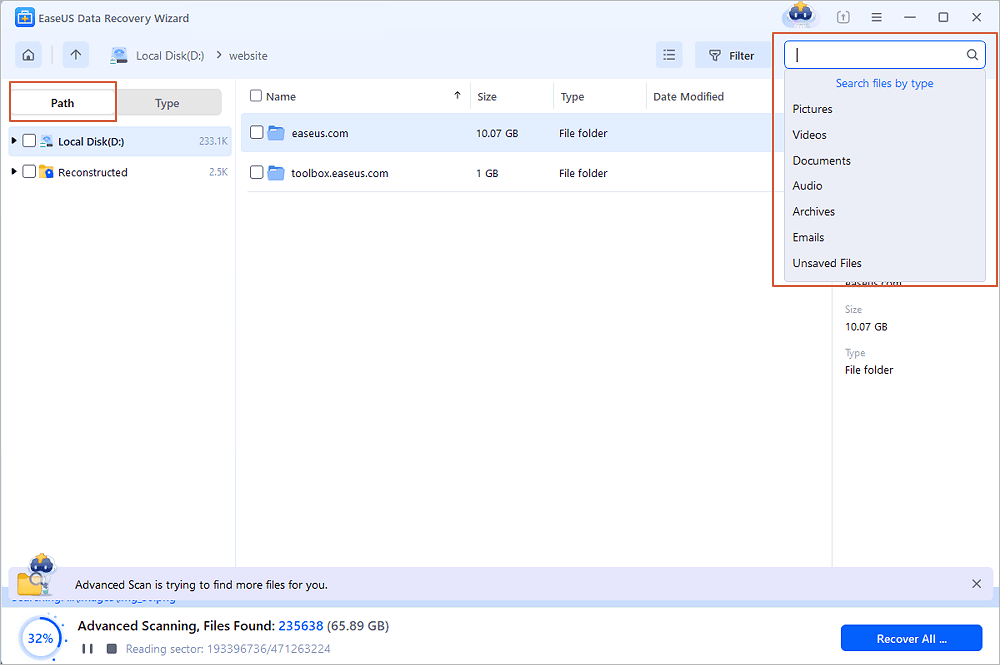
Step 3. Recover SSD files
Select desired data and click the "Recover" button to get back lost SSD files.
💡Tip: You can restore data on the local disks, external hard drives, and also the cloud storage.

Here's a video guide that can help you understand SSD data recovery better:
- 00:25 Method 1. EaseUS Data Recovery Wizard
- 01:40 Method 2. Recovery Service
- 02:08 Method 3. Recycle Bin

Check on others' experience of data recovery:
- 📒Perfect software for recovering formatted drives. Bought and used their software years ago when I had tons of WD drives sitting around. Lost my copy due to numerous reformats so I had to buy it again... but it was worth it cause it's so dang good. Works wonders to this day and recovered a bucketload of oldie divx and mp3 files from my drives used for schooling. from Trustpilot
- 📒EaseUS Data Recovery Wizard is an excellent data recovery program that stands out for its effectiveness and ease of use. With an intuitive and accessible interface for all types of users, it allows you to recover deleted, formatted or inaccessible files from hard drives, USB drives, SD cards and other storage devices. from Trustpilot
You can share this passage on social media to help more users recover lost or deleted files from an SSD.
Troubleshoot Formatted SSD Data Recovery Issues
Even if you have chosen the right formatted SSD data recovery software, you can also face a few challenges when trying to bring files back from a formatted SSD. Here are some common problems and ways to fix them:
⚠️SSD Not Showing/Recognizing on Your PC
Sometimes the drive doesn't show up on your computer after formatting. This error can be caused by loose cables, outdated drivers, or partition issues. But in most cases, your SSD may become RAW or unmounted on the PC. EaseUS can help you recover data from a RAW disk, or you can try to reconnect the SSD to troubleshoot.
⚠️Missing File Name/Path After Recovery
Sometimes, after recovery, you may find the file name or original file path is missing, and this happens because formatting wipes directory information. With the help of the preview feature of EaseUS Data Recovery Wizard, you can check file contents before recovery, making it easier to sort and rename them later.
⚠️File Corrupted After SSD Data Recovery
It may happen that the recovered photos, videos, or documents cannot open on your computer and say the file is corrupted or damaged. This error can be avoided with the EaseUS SSD recovery tool, because this software can automatically repair corrupted files, and you can preview files before saving them.
By knowing these issues and how to handle them, you'll improve your chances of a smooth and successful SSD recovery.
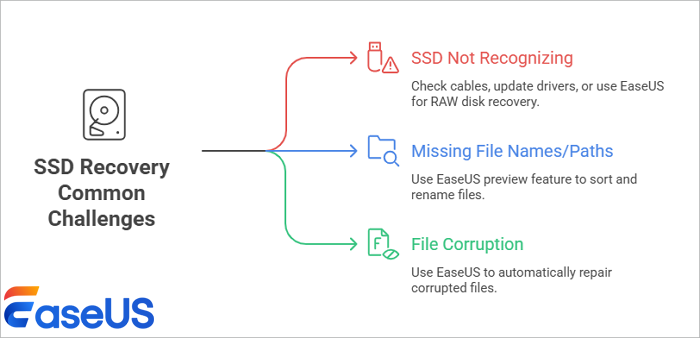
Recover Data from SSD After Formatting FAQ
If you have more questions about formatted SSD data recovery, check the following FAQs to learn more:
1. How can I recover files after SSD formatting?
There are multiple solutions to restore the data from your SSD:
Fix 1. Download EaseUS Data Recovery Wizard first.
Now, it will search your SSD for data that can be recovered. Depending on the size of the SSD, the scanning process may take some time. To check the success rate, you can preview the SSD-recoverable files. If the formatted SSD recovery results satisfy you, choose the files you wish to recover, and then click the Recover button. By the way, if your videos and photos are damaged, this tool will help you repair them.
Fix 2. Using the Windows File Recovery tool. The utility can look for deleted files in the file system. There are numerous scanning choices available. Windows File Recovery can retrieve files from solid-state disks (SSDs), hard drives, and USB flash drives. You should download this tool from the Microsoft App Store, and it is actually a Windows command-line tool.
Fix 3. Find professional data recovery services to help you recover the files and folders on your SSD. This is the last method you can try, and after your data is recovered, you should back up data on your SSD regularly to avoid data loss in the future.
2. Is it possible to recover files from a wiped SSD?
Yes, it's possible to recover files from a wiped SSD if the TRIM feature is not enabled. If TRIM is turned on, data recovery becomes impossible, and you can recover files only from recent backups.
3. Can I recover files from a formatted SSD without software?
Yes, you can recover files from a formatted TRIM-enabled SSD without software:
- 1. Recover deleted files with local or cloud backups. Keeping backups is always a good habit to avoid data loss, and you can keep your files both on a local backup disk and a cloud drive like Google Drive or OneDrive.
- 2. Contact data recovery services. You can contact data recovery services online or find local recovery labs to recover files from a formatted SSD, but the price might be expensive if you need to recover a large SSD.
Was this page helpful?
-
Dany is an editor of EaseUS who lives and works in Chengdu, China. She focuses on writing articles about data recovery on Mac devices and PCs. She is devoted to improving her writing skills and enriching her professional knowledge. Dany also enjoys reading detective novels in her spare time. …

20+
Years of experience

160+
Countries and regions

72 Million+
Downloads

4.9 +
Trustpilot Score


Free Data
Recovery Software
Recover data up to 2GB for free!




