Table of Contents
How do I find my software license in Windows 11/10? Can I find my Microsoft license key that I forgot to save? Sure! When you lost or failed to save a software license key, don't worry. You can still find and recover the license key. This page focuses on this issue, and if you are having the same need, follow this guide to find your software license key immediately.
Can I Find a Software License Key on a Computer? 3 Ways to Go
License keys, also known as software serial keys, are widely used for software activation or re-activation when you firstly installed or reinstalled a program on computers.
Mostly, you'll need a software license key in the following situations:
- Activate newly installed software, unlock full features.
- Re-activate software after re-installation or changing its install location.
- Check the software expiry date.
- Check serial key status, etc.
SO how to find a product key or software license code? Check the listed methods here, and you can follow anyone to recover the missing software key now:
- #1. Check License Record or Backup
- #2. Turn to Software License Key Finder Software
- #3. Contact Software Provider for Finding the Missing Key
Note that if you have the software key backup, you can directly follow Method 1 and find the license key.
If no backup, you can turn to Method 2 which is easier than Method 3 that you can directly scan and find the license code within just one click.
Let's go and see how to look for the missing software license key on your own.
Method 1. Check and Find Software License Key from Backup
If you've saved the software license key on a local document or in your mind, congratulations. You can directly restore the key from your backup.
Step 1. Open the document file which stores your software key.
Step 2. Copy and use the software license key to unlock software or re-activate the software.
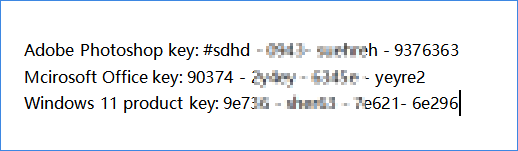
Note that it doesn't matter if you didn't save the activation key of your installed applications on a computer. You may directly follow Method 2 or Method 3 for help.
Method 2. Find Software License Ket with 1-Click License Key Finder Software
The other efficient method that you can turn to a reliable product key finder. Here, we will show you the complete process of finding a software key with a 1-click software license key finder - EaseUS Key Finder.
It will automatically scan and find the license code of your installed software and applications. Besides finding a software key, you can also use it to:
EaseUS Key Finder
- Find Windows 7/8/10/11 product key.
- Check Adobe serial key.
- Find saved accounts and passwords from Chrome, Edge, Firefox, etc., browsers.
Let's see how to find your software license key with one click:
Step 1. Click "Application" tab under "Registry Key".
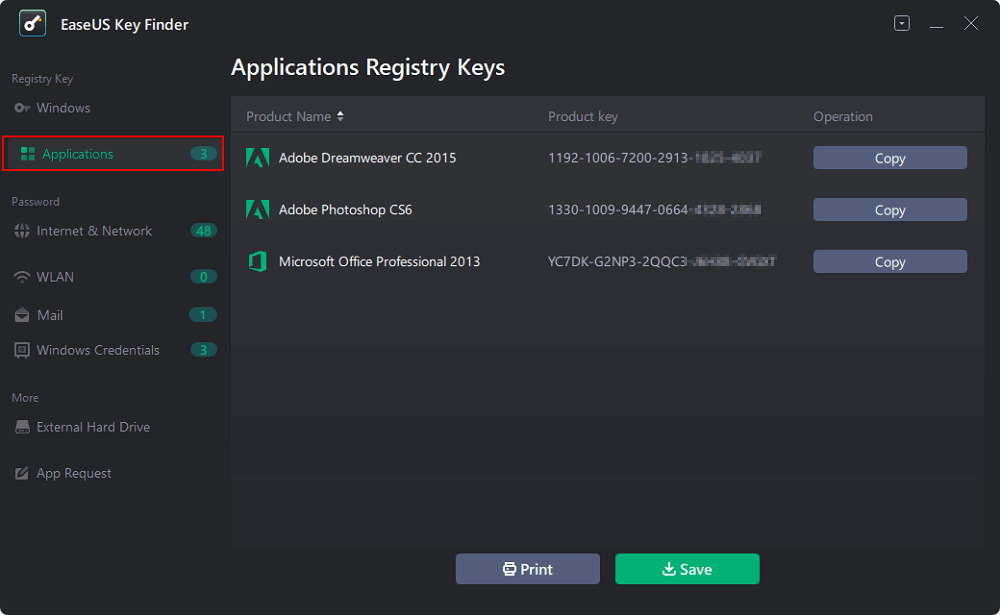
Step 2. View Applications Registry Keys on the right panel. EaseUS Key Finder will show all keys of installed software. Copy the targeted serial numbers. Also, you can click "Print" or "Save".
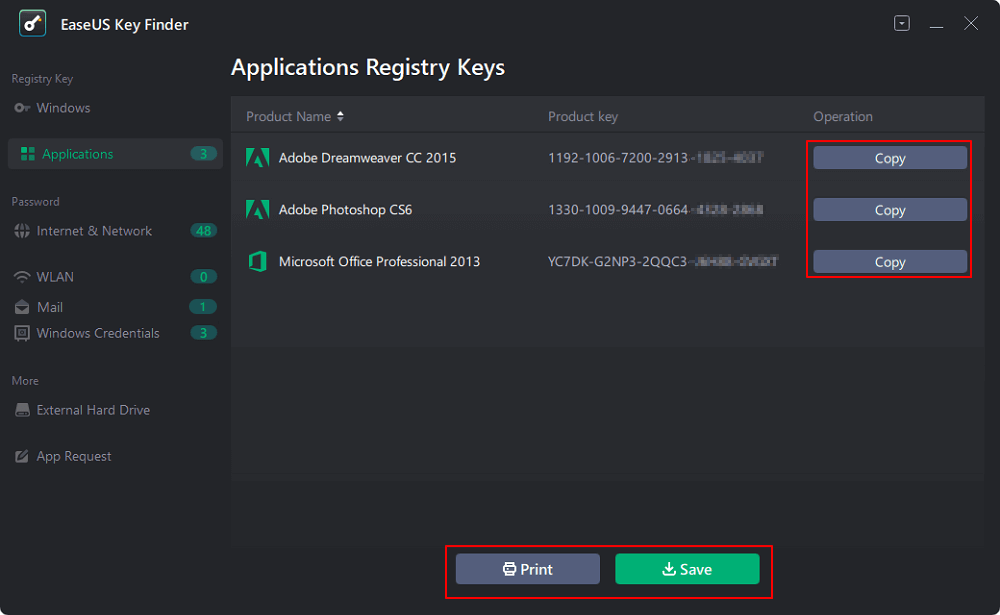
Method 3. Find Software License Key from Software Providers/Manufacturers
The last solution for your software key restoring is to contact the software provider and request the support or service team to help.
Basically, you have three options to find the software key:
- 1. Visit the software product page, log in and find the software license key.
- 2. Email the software producer and request for resending the license key.
- 3. Call the support team of your purchased software and request the key.
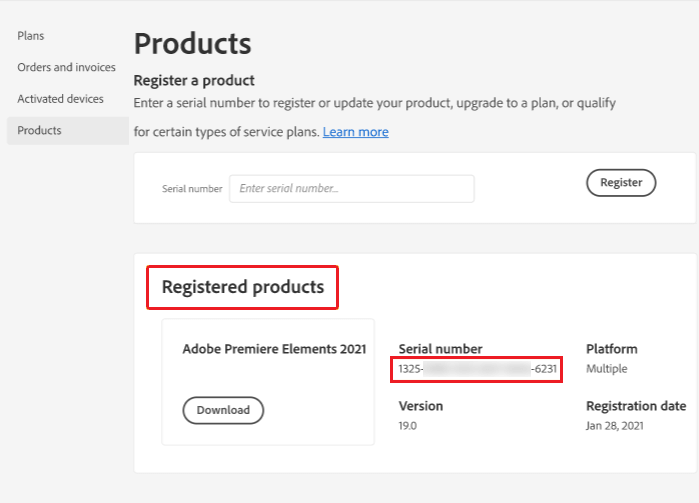
Note that, if your software has expired, you need to re-serial the product to make the serial key work again.
Bonus Tip: Back-Up Important Serial Key
According to most computer users, it's always suggested that you create a backup of essential software license keys timely.
You can try the next tips to back up a key:
- Back up and save the software into a local document file.
- Never delete the email with the product key in your mailbox.
- Register the software with a user account.
- Upload and back up the product key in your cloud drive or an external hard drive.
Finding Software License Key Is Not Complex, Go and Find It Now
As long as the software license key is important, especially for software reactivation after reinstallation or migration, go and follow the methods provided on this page to find your key now.
For the easiest software key finder, EaseUS Key Finder won't let you down.
Was This Page Helpful?
Updated by Tracy King
Tracy became a member of the EaseUS content team in 2013. Being a technical writer for over 10 years, she is enthusiastic about sharing tips to assist readers in resolving complex issues in disk management, file transfer, PC & Mac performance optimization, etc., like an expert.
Related Articles
-
How to Recover Facebook Password While Logged In [2025]
![author icon]() Sherly/2025/12/08
Sherly/2025/12/08 -
How Do I Activate Windows If I Lost My Product Key?
![author icon]() Tracy King/2025/12/08
Tracy King/2025/12/08 -
How to Perform Steam Password Reset [Easy & Fast] 🔥
![author icon]() Cici/2025/12/08
Cici/2025/12/08 -
How to Find/Redeem Game Key on Epic Games (Complete Guide)
![author icon]() Tracy King/2025/12/08
Tracy King/2025/12/08
About EaseUS Key Finder
EaseUS Key Finder offers complete solutions for you to efficiently find Windows or Windows Server product keys, discover Offce, Adobe, and other installed software serials, and find WiFi codes, etc, successfully in simple clicks.
Product Reviews
