Table of Contents
![]() About the Author
About the Author
![]() Related Posts
Related Posts
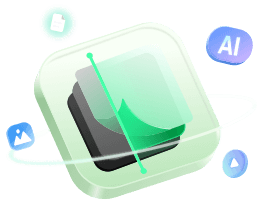
AI-Enhanced
File Repair
Repair corrupted files and enhance file quality!
In this article, you'll learn:
- How to Repair Corrupted Zip Files with File Repair Software
- How to Use Jar Command And Fastjar Command
- How to Unzip Your File with Another File Archiver like 7-Zip
- How Zip Files Are Stored in Archive
When trying to unzip files, you may get the "End of Central Directory Signature Not Found" unzip error. This typical problem occurs when the central directory responsible for maintaining file information cannot be found or is damaged inside a Zip archive.
Users encountering this problem often cannot access critical data, necessitating a quick and effective repair. This article covers methods that appeal to various tastes and technical abilities, from using specialist file repair software to using command-line tools and investigating alternative file archivers. Read on!
Method 1. Repair Corrupted Zip Files with File Repair Software
If you've encountered the vexing "End of Central Directory Signature Not Found" problem when trying to unzip files, EaseUS Fixo File Repair is a powerful solution.
The process of Zip file repair is simple. All you need to do is add the corrupted files to the software via the drag-and-drop feature and click the repair button, and you're done. EaseUS Fixo File Repair can help if the file becomes inaccessible or corrupted without any known reason. Here are some of the key features:
Key Features of EaseUS Fixo File Repair:
- 🔁EaseUS Fixo File Repair can fix many file corruption problems, including ZIP files containing photos, documents, movies, and other data in compressed form.
- 💻Using powerful repair algorithms, EaseUS Fixo File Repair can fix corrupted Zip file central directories and corrupted archive files.
- ❤️🩹EaseUS Fixo repairs corrupted files without losing data, preserving your important material.
Follow the on-screen prompts to fix the damaged Zip file. The software's algorithms will systematically handle faults inside the central directory and enable you to access your Zip files easily.
Step 1. Download and launch EaseUS Fixo File Repair on your PC. Choose "File Repair" to repair corrupted Zip files. Click "Add Files" to select corrupted Zip files browsing from your folders.
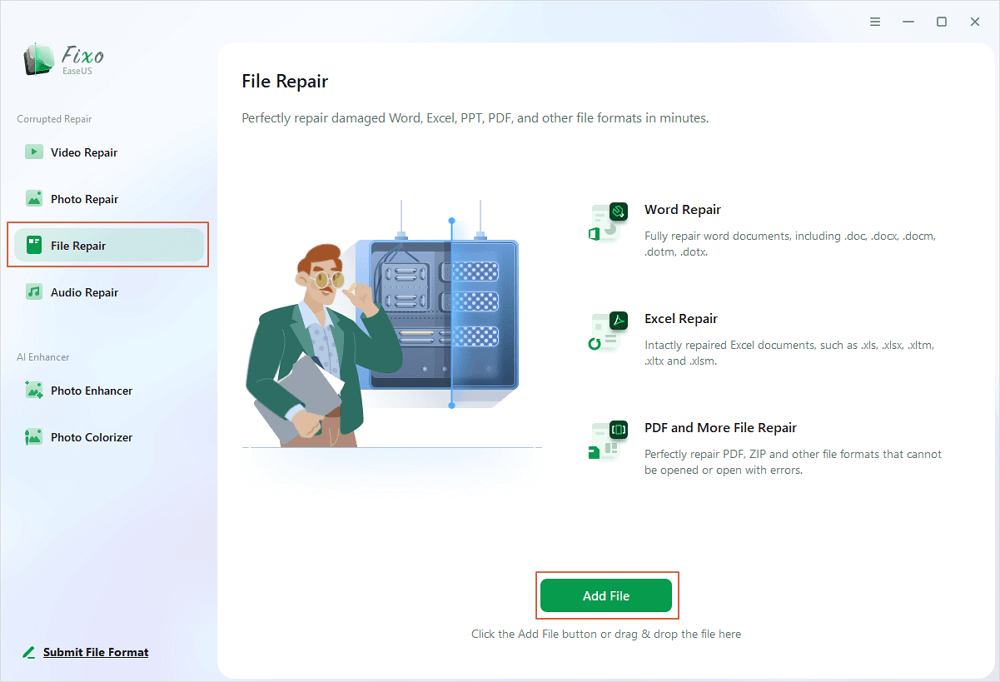
Step 2. To repair multiple Zip files at once, you can click the "Repair All" button. If you want to repair a single one, move your pointer to the targeted file and choose "Repair". You can also preview the Zip file by clicking the eye icon.
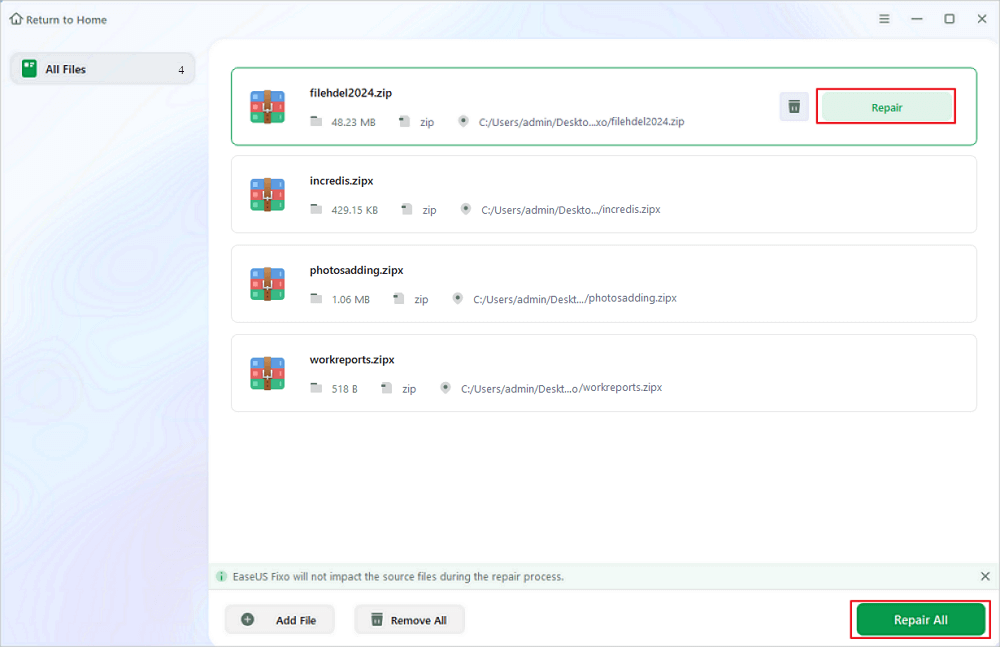
Step 3. Click "Save" to save a selected file. You can also select "Save All" to save all the repaired files. After that, choose "View Repaired" to see the saving destination of the repaired Zip files.
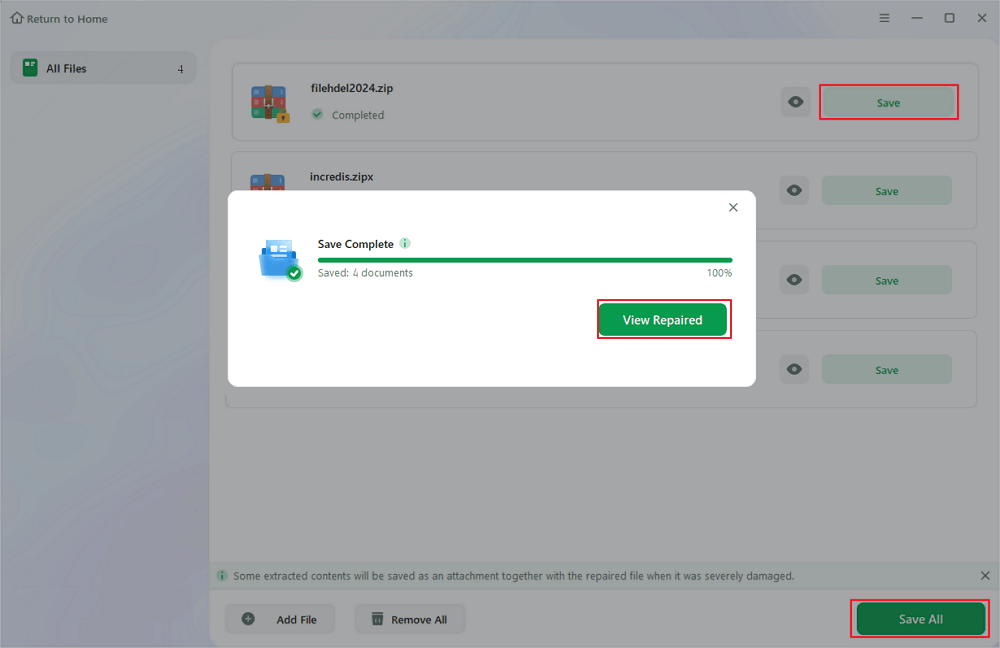
💡See also:
Method 2. Use Jar Command And Fastjar Command
These tools use the Jar and Fastjar programs to retrieve files by bypassing the central directory signature check. They can be helpful in getting data back from Linux systems that have damaged zip files.
Using Jar Command:
Follow the steps below to use the jar command:
Step 1: Launch the terminal application on your Linux machine.
Step 2: Enter the following command: $ jar xfv your_filename.zip

Step 3: Jar will scan and extract files separately despite a "Unexpected end of ZLIB input stream" error.
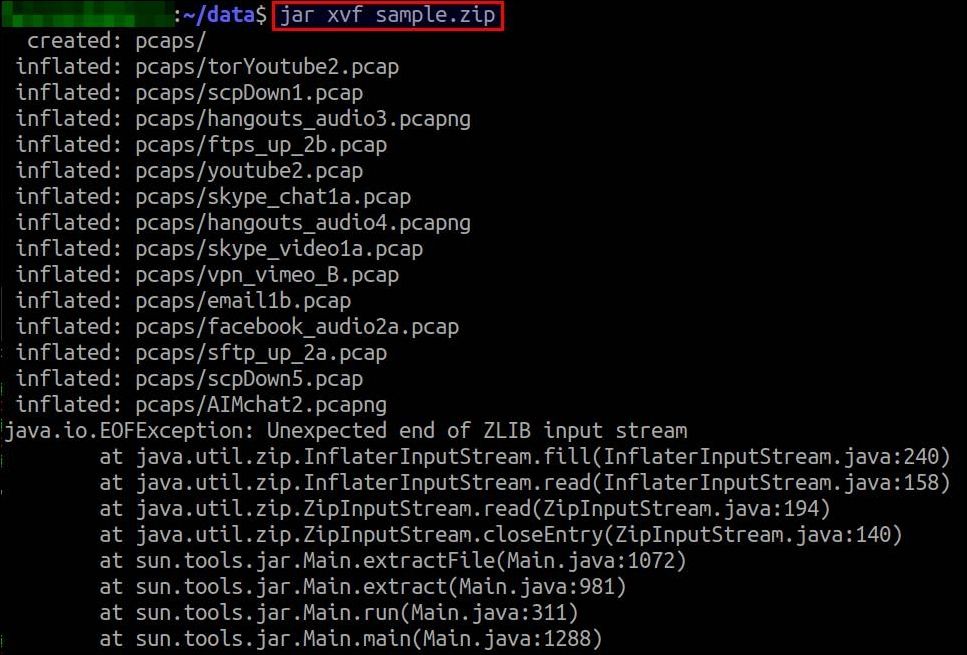
Step 4: If the original archive is incomplete, this procedure may not extract all files.
Using Fastjar Command:
Follow the steps below to use fastjar command:
Step 1: Make sure Fastjar is installed on your Debian-based Linux system by doing the following: Fastjar may be installed using sudo apt install fastjar.

Step 2: Type $ fastjar xfv your_filename.zip in the terminal and click Enter.
Step 3: Fastjar, like jar, does not verify the central directory signature, allowing for individual file extraction.
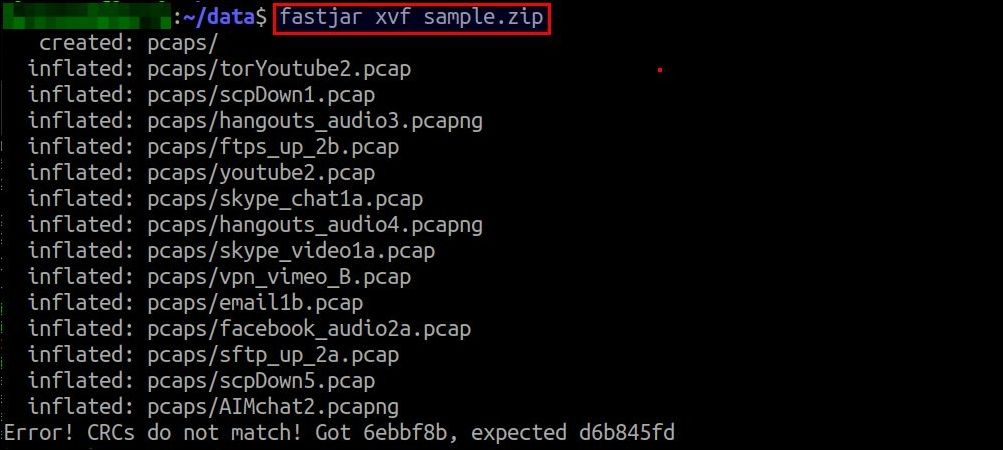
Step 4: Remember that if the archive has been updated, this procedure may result in obsolete files being extracted.
Check out what these tools can do to get data out of damaged zip files, and don't forget to share this useful information with people who are dealing with the same problems.
Method 3. Unzip Your File with Another File Archiver like 7-Zip
When confronted with the "End of Central Directory Signature Not Found" problem, other file archives, such as 7-Zip, might provide a viable solution. Unlike the typical unzip tools, 7-Zip is a powerful software that can handle various archive types, including ZIP files.
Step 1: Install the 7-Zip tool on your device.
• Installation on Mac: For Mac users, utilize the brew package manager by entering the following command in the terminal window: brew install p7zip.
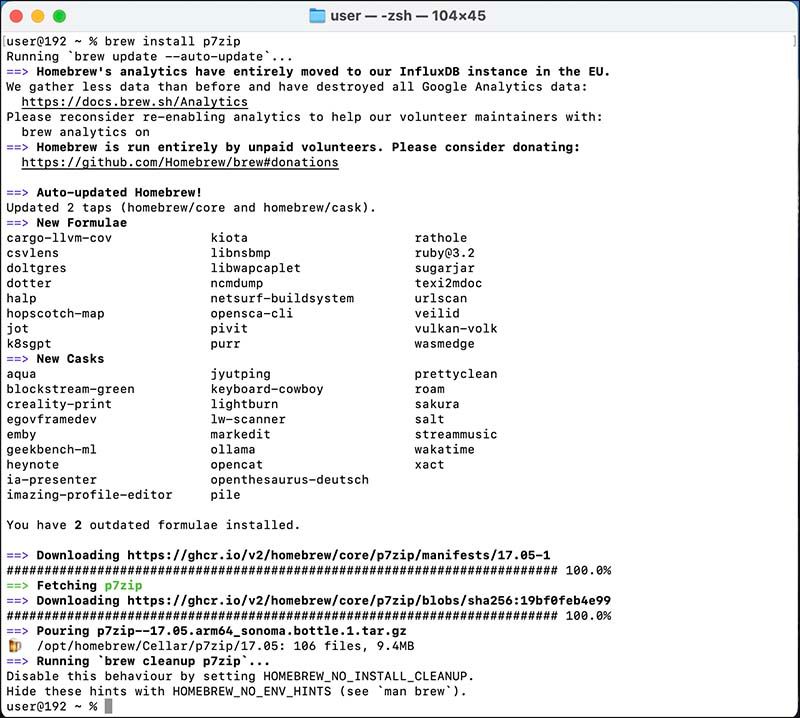
• Installation on Ubuntu: Ubuntu users may use the following command to install p7zip-full: sudo apt install p7zip-full.
• Installation on Windows: Go to the 7-Zip website and download the program.
Step 2: After installation, use the following command to extract the ZIP file's contents: 7z x filename.zip
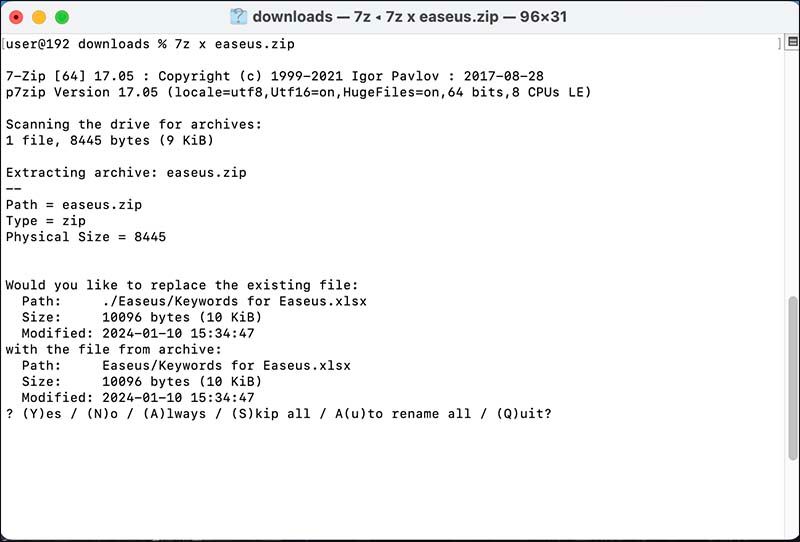
You may be able to resolve the central directory signature problem by including 7-Zip in your toolbox.
Refer to this post when you encounter an error using 7-Zip:
7-Zip Data Error Fix (4 Methods)
Every time you try to open your extracted files with 7-zip, a data error always appears: the archive is corrupted. Do not worry, we can help.
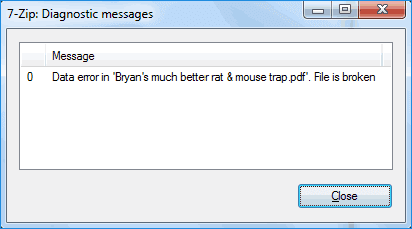
Knowledge Center: How Zip Files Are Stored in Archive
📌Zip archives are intended to hold and compress multiple files. It includes a "central directory" listing all files and file headers to identify files at the archive's conclusion.
📌The central directory's strategic location near the archive's end simplifies updates. This allows users to add or remove files easily without scanning the zip file using the central directory information. Each zip archive file has a "local file header" with important information, including file size, name, and more.
📌Verifying a zip file's integrity using the unzip command entails checking the "end of central directory record" with a specified signature. This signature is required for extraction, providing a strong validation method.
FAQs on End of Central Directory Signature Not Found
Following are some common faqs that are asked on the end of the central directory signature not found issue; let's have a look below:
1. What does central directory not found mean?
The inability to locate the central directory error suggests that the end-of-central-directory signature was not detected and that the file is corrupt. It's either not a zip file or a multi-part archive disk.
2. How do I unzip all files in a directory in Linux?
Use the -d option to provide a directory path in the unzip command. The following is an example of such a command: If you wish to unzip numerous zip files already in your current working directory, use the following command: unzip sampleZipFile.zip. This command will unzip all of the zip files.
3. How do I give an unzip command?
Unzip extracts all files from the ZIP package to the current directory. To use the unzip command,
For Linux and macOS
Type: Unzip filename.zip
For Windows:
Type Expand-Archive -path "C:\Path\To\Filename.zip" -DestinationPath "C:\Destination\Path"
Final Words
Effective solutions are required to solve the "End of Central Directory Signature Not Found" problem. EaseUS Fixo File Repair, command-line utilities, and other file archivers are all viable options for repairing broken Zip files. Consider sharing this post on social media to guarantee that others benefit. If you continue to have problems, installing EaseUS Fixo File Repair may be the key to properly repairing your data.
Was This Page Helpful?
About the Author
Finley is interested in reading and writing articles about technical knowledge. Her articles mainly focus on file repair and data recovery.