-
![]()
Daisy
Daisy is the Senior editor of the writing team for EaseUS. She has been working in EaseUS for over ten years, starting from a technical writer to a team leader of the content group. As a professional author for over 10 years, she writes a lot to help people overcome their tech troubles.…Read full bio -
Jane is an experienced editor for EaseUS focused on tech blog writing. Familiar with all kinds of video editing and screen recording software on the market, she specializes in composing posts about recording and editing videos. All the topics she chooses …Read full bio
-
![]()
Melissa Lee
Melissa is a sophisticated editor for EaseUS in tech blog writing. She is proficient in writing articles related to screen recording, video editing, and PDF file conversion. Also, she's starting to write blogs about data recovery, disk partitioning, data backup, etc.…Read full bio -
Jean is recognized as one of the most professional writers in EaseUS. She has kept improving her writing skills over the past 10 years and helped millions of her readers solve their tech problems on PC, Mac, and iOS devices.…Read full bio
-
![]()
Jerry
Jerry is a fan of science and technology, aiming to make readers' tech life easy and enjoyable. He loves exploring new technologies and writing technical how-to tips. All the topics he chooses aim to offer users more instructive information.…Read full bio -
Larissa has rich experience in writing technical articles. After joining EaseUS, she frantically learned about data recovery, disk partitioning, data backup, screen recorder, disk clone, and other related knowledge. Now she is able to master the relevant content proficiently and write effective step-by-step guides on various computer issues.…Read full bio
-
![]()
Rel
Rel has always maintained a strong curiosity about the computer field and is committed to the research of the most efficient and practical computer problem solutions.…Read full bio -
![]()
Gemma
Gemma is member of EaseUS team and has been committed to creating valuable content in fields about file recovery, partition management, and data backup etc. for many years. She loves to help users solve various types of computer related issues.…Read full bio
Page Table of Contents
0 Views |
0 min read
Are you still searching for the best screen recorder for PC Windows 7? If so, you are in the right place. This post will show you 9 free Windows 7 screen recorders with free downloads. Whether you use a 32-bit or 64-bit Windows 7, you can always find the right PC screen recorder here.
Top 1. EaseUS RecExperts
- Best for: Both novices and pros who want to find a lightweight yet powerful Windows 7 screen recorder for both 30-bit and 64-bit
The first recommendation to help you screen record on Windows 7 is EaseUS RecExperts, which can record the Windows 7 desktop screen and the system audio, microphone, and webcam connected to your computer. All the recording activities will be done in a few simple steps with this intuitive screen recorder. Plus, you can use the shortcuts to start a quick Windows 7 video recording.

What's more, this software is compatible with both 32-bit and 64-bit Windows systems. For your convenience, you can download its free version or directly try the full version to begin your recording tasks on a Windows 7 PC.
Pros:
- Provide the schedule recording feature to begin or stop screen recording automatically
- Allow you to adjust your recording parameters based on your needs
- Let you capture Windows 7 screen with audio by using hotkeys
- Offer some basic editing tools after recording
Cons:
- Some tools are not available in the free version
- 👨🎓User Review⭐⭐⭐⭐
- EaseUS RecExpert is an easy-to-use and powerful screen recording software for anyone on Windows or Mac. With a super intuitive interface and multiple screen capture options, it makes screen recording a piece of cake. With this software, users can record video and audio from the computer, or record webcam with ease. This software is a good fit for recording Zoom meetings, webinars, YouTube videos, streaming videos, and many more. - From G2
Top 2. Free Cam
- Best for: Users who have basic editing needs after the recording
Free Cam is a straightforward Windows 7 screen recorder that is free to download and has a built-in audio/video editor. Its attractive and intuitive interface makes creating screencasts easy. You can record your entire screen, a selected area of the screen, or a single window.
In addition, this screen recorder for PC Windows 7 provides a full set of features for creating professional video lessons and e-learning presentations. While recording, you can even highlight the mouse cursor and turn on mouse click sounds to emphasize important details and steps.
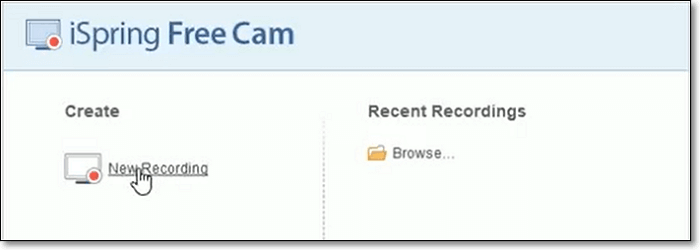
Pros:
- Free screen recorder no watermark, time limits, or ads
- Record voice-overs and computer sounds
- Export videos as WMV or upload them directly to social media platforms like YouTube
- Support a wide selection of audio effects
Cons:
- Save recordings as WMV only
- No webcam recording option
- 👨🎓User Review⭐⭐⭐⭐
- With Free Cam, you can create engaging screencasts and video tutorials. Enjoy the user-friendly interface and a set of useful features, like customizable recording area (capture the full screen, certain area or application), microphone and system sounds recording, and more. - From G2
✅Check how Reddit users think about Free Cam:
Is free cam worth ? or a waste of time ??
byu/Mostafa-Eldeeb insummonerschool
Top 3. ShareX
- Best for: Advanced users who need to record screens and take screenshots
ShareX is the best free screen recorder for PC Windows 7, boasting almost as many custom features as some paid screen recorders. You can capture the full or partial screen flexibly.
This tool can be used as a video screenshot tool on Windows 7, and it has the default screenshot folder. However, it is mostly targeted toward professional users, so an average customer might get lost in the advanced tools.
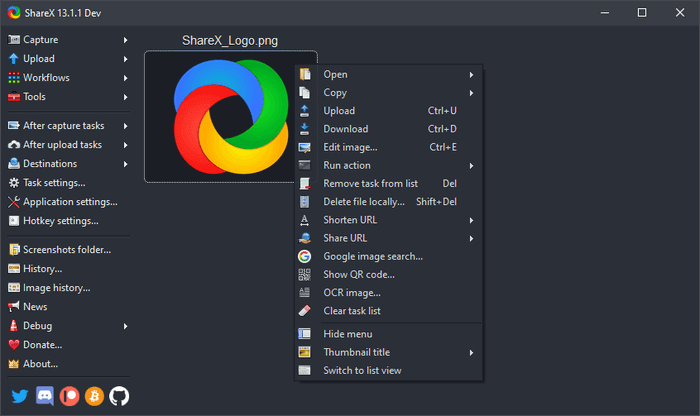
Pros:
- Incorporate hotkeys for easier and quicker navigation
- Support many URL-sharing services
- Import existing videos, music, or photos
Cons:
- It isn't easy for common users
- Cannot record Windows 7 screen with webcam
- 👨🎓User Review⭐⭐⭐⭐
- A superb alternative to Windows' Snipping Tool, going far beyond the basics of screen grabbing and offering enough extras to really make it stand out from the crowd. - By Sofia Elizabella Wyciślik-Wilson, from TechRadar
Top 4. CamStudio
- Best for: Users who are looking for an open-source recorder with advanced recording tools
CamStudio is a good choice for one-time or occasional users with minimal editing needs. The Windows 7 free screen recorder is able to record all screen activities, record audio on PC, and create AVI videos easily.
Moreover, this open-source screen recorder creates videos in AVI format that can later be converted to SWF. The interface is very small, which reduces the difficulty of capturing your screen.
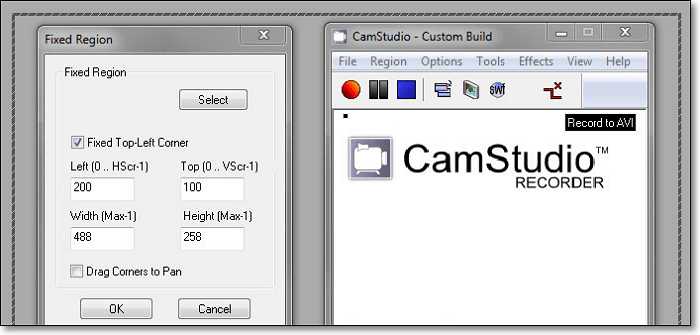
Pros:
- Create a screen-in-screen video
- Allow creating small-sized files
- Customize the cursor as you like
- Quality options are available for output video
Cons:
- Output only as AVI files
- Lack of interactive and animation features
Top 5. Ezvid
- Best for: Users who want to record screen for free and upload the recordings to media platforms directly
Ezvid claims to be the world's easiest Windows 7 screen recorder with audio, and that may not be too far from the truth. Ezvid's clarity is enhanced by the product's speed, specifically designed to save users' time.
This Windows 7 screen recorder can help produce and upload videos directly to media platforms like YouTube. That is why the tool enjoys notoriety among game players and movie fans who are interested in frequently making video clips in the quickest manner possible.
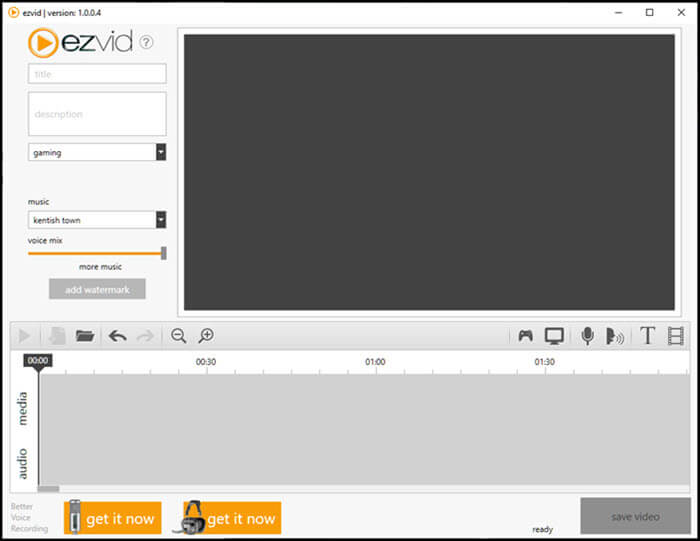
Pros:
- Allow automatic high-quality resolution
- Support speed control over output videos
- Offer sleek and modern interface
- Instantaneous uploading to YouTube
Cons:
- Show minor bugs and inconsistencies
Top 6. OBS Studio
- Best for: Professionals who want to do screen recording and streaming tasks with one tool
As an open source screen recorder on Windows 7, OBS Studio is able to record screen, audio, and gameplay. For Windows 7 users, this tool is a free and efficient solution for capturing anything on the PC screen. Also, you can choose the audio resources along with recording Windows 7 desktop, including the system and external sound.
At the same time, you are allowed to apply more advanced settings for video and audio. For example, it's accessible to change the video bitrate, encoder, audio bitrate, etc.
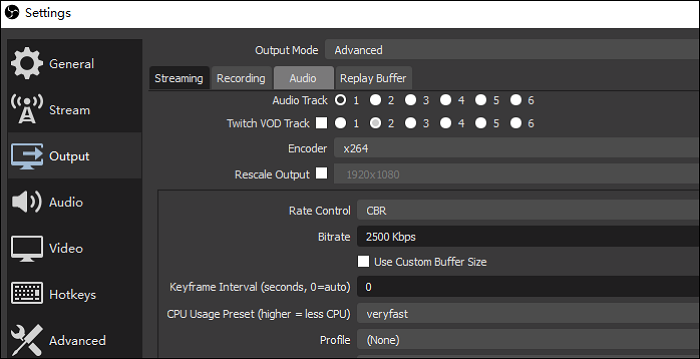
Pros:
- Free and functional screen capture software on Windows
- Capture streaming audio and video
- Record streaming video with high quality
- Advanced settings for output selections
Cons:
- With a complex interface
- 👨🎓User Review⭐⭐⭐⭐
- OBS Studio is a powerful program that doesn‘t make too much of an impact on your PC‘s performance. It is not a tool that just starts up and works, however. It requires time to understand how it works and how to get the most out of it, and the patience to learn how to troubleshoot when things don‘t work as expected. - By Ian Paul, from PCWorld
Top 7. TinyTake
- Best for: Users who want to do real-time editing while recording Windows 7 PC screens
TinyTake is a sophisticated screen and sound recorder for Windows 7. It allows you to capture screens and images from the computer and then store all your recordings in the cloud, as it comes with an online cloud-based gallery.
Moreover, it allows adding comments while recording or annotating your captured images and videos from the local drive. Most importantly, after recording, you can directly upload video captures to YouTube.
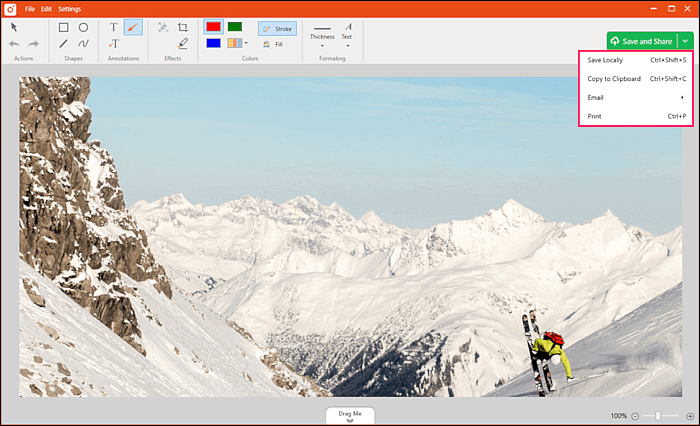
Pros:
- A public URL is available for sharing
- Support a built-in online file viewer for images, videos, and documents
- Allow creating custom shortcut keys
- Record full screen on Windows 10
Cons:
- The free version has a 5-minute limit for video recording
- Video files are saved as MP4 only
- 👨🎓User Review⭐⭐⭐⭐
- TinyTake is a free screen capture & video recording software for Microsoft Windows & Mac. With TinyTake, you can capture images and videos of your computer screen, add comments and share them with others in minutes. TinyTake is ideally suited for anyone who is doing online customer support, customer documentation, educational videos or just want's to take the hassle out of capturing screenshots. TinyTake makes the whole process of capturing or recording super easy & fast. - From G2
Top 8. Camtasia
- Best for: Both pros and beginners who want to record screen and edit the recordings at the same time
Another full-version Windows 7 screen recorder is Camtasia. It can record video and audio simultaneously and combine the results. What differentiates it from other screen-capturing software is that it allows the creation and addition of quizzes and interactivity to videos.
With this application, you can record anything on the computer. Then, you can instantly upload the savings to YouTube, Vimeo, Screencast, or your online video course.
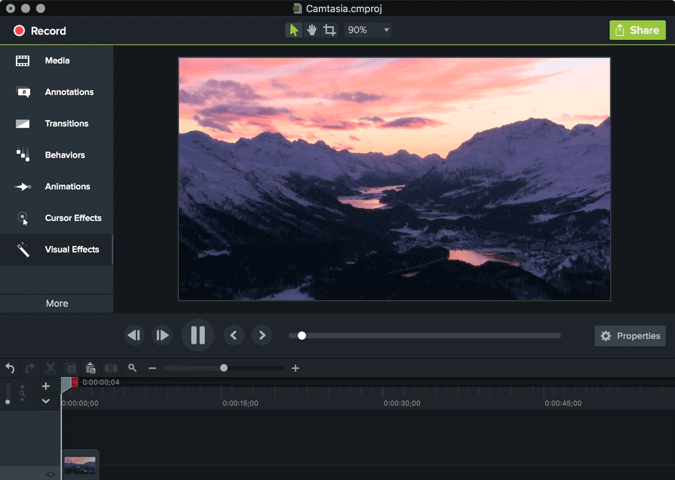
Pros:
- Let you record Windows 7 screen without any watermark
- Add captions and quizzes to your videos
- It has a library of royalty-free music and sound effects
Cons:
- One of the most expensive screen recorders
- It has a busy multi-track interface
- 👨🎓User Review⭐⭐⭐⭐
- Camtasia is a screen recording and video making solution designed to create, edit, and share videos. It can help users create content for lessons, tutorials, product demos, plus more. Users can record desktop screens or use webcams to create videos. With Camtasia, users can use various video templates as well as add annotations and effects to recordings. This solution is compatible with Mac and Windows devices. - From Software Advice
Top 9. FlashBack Screen Recorder
- Best for: Users who want to record Windows screen with audio and camera at the same time
If you are wondering: how do I record my screen on windows 7? FlashBack Screen Recorder can help. It is one of the fastest desktop recorders on Windows 7 to capture and edit video. It is a full-motion-based screen recording software with a simple, handy interface.
You can capture the screen, along with a webcam and microphone, and then make the recording better with built-in editing tools and add captions, arrows, images, highlights, etc.
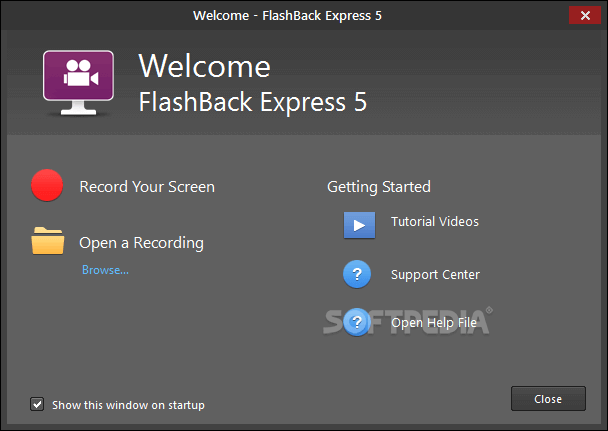
Pros:
- Record multiple monitors
- Allow adding distinctive and custom watermarks
- Quickly upload videos to YouTube
- Record Google Meet sessions
Cons:
- Difficult to modify existing demos
- Can not track the movement of windows in use
- 👨🎓User Review⭐⭐⭐⭐
- FlashBack Express is an on-premise screen recording and editing tool for PCs. This solution can be used to capture screenshots, record short clips, and create instructional videos. Videos can be shared directly to YouTube. - From TechRadar
Conclusion
There are many screen recorders that can be used on Windows 7 PC. However, some are not effective enough. Here, you see different Windows 7 screen recorders. Among them, EaseUS RecExperts is the best one since it is full-featured yet easy to use. Catch this chance to download it now!
Screen Recorder for Windows 7 FAQs
Don't skip this part if you want to know more information about the screen recorder on Windows 7.
1. Does Windows 7 have a screen recorder?
No, Windows 7 does not have a screen recorder. If you want to capture your Windows 7 PC screen, try some third-party screen recording software, like ShareX, OBS Studio, FreeCam, etc.
2. How do I record my screen on Windows 7 for free?
To capture screens on Windows 7 for free, try EaseUS RecExperts, an all-in-one screen recorder. Just launch it, select the recording area, then hit the "REC" button. You can get your savings in a few moments later.
3. What is the best free screen recorder for Windows 7?
Different users have different definitions for the best Windows 7 screen recorder. Here are some popular ones for you to choose from.
- OBS Studio
- Free Cam
- ShareX
- Fzvid
- EaseUS RecExperts
- ...
EaseUS RecExperts

One-click to capture anything on screen!
No Time Limit, No watermark
Start Recording


