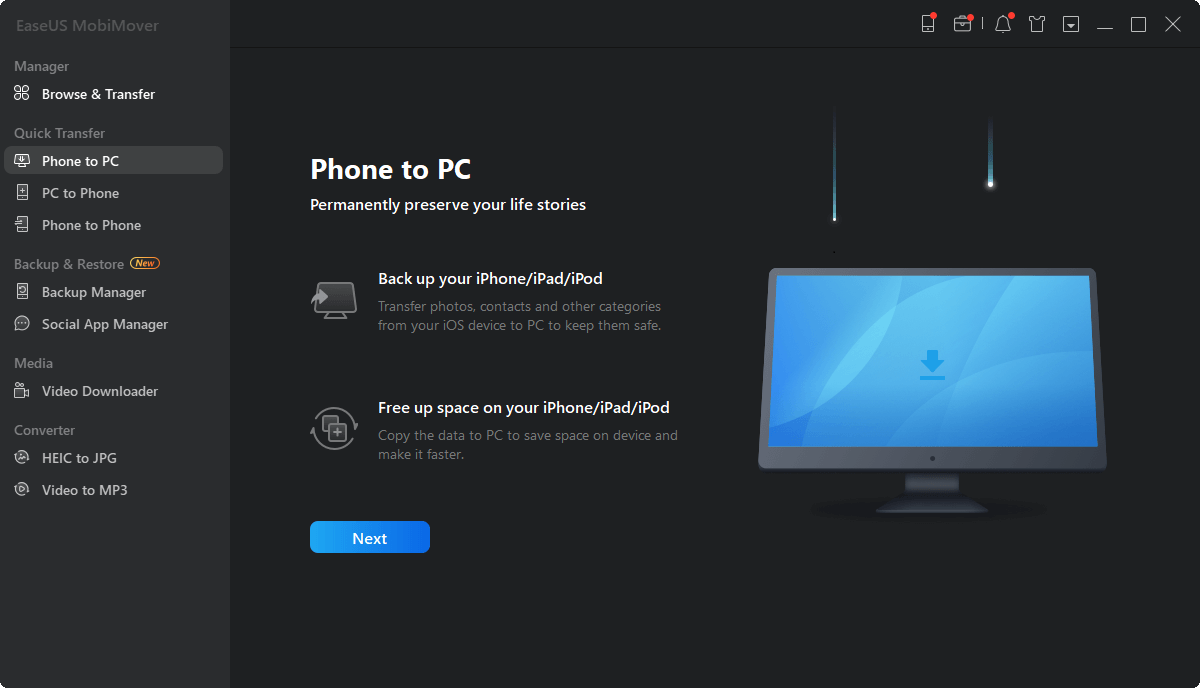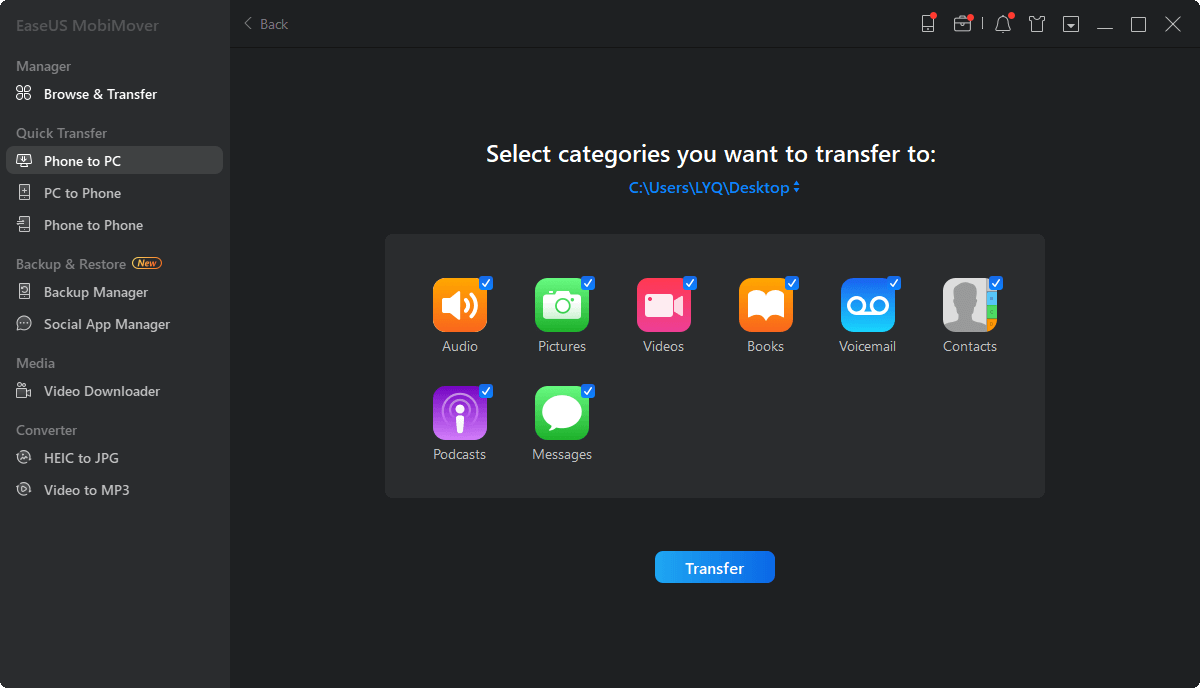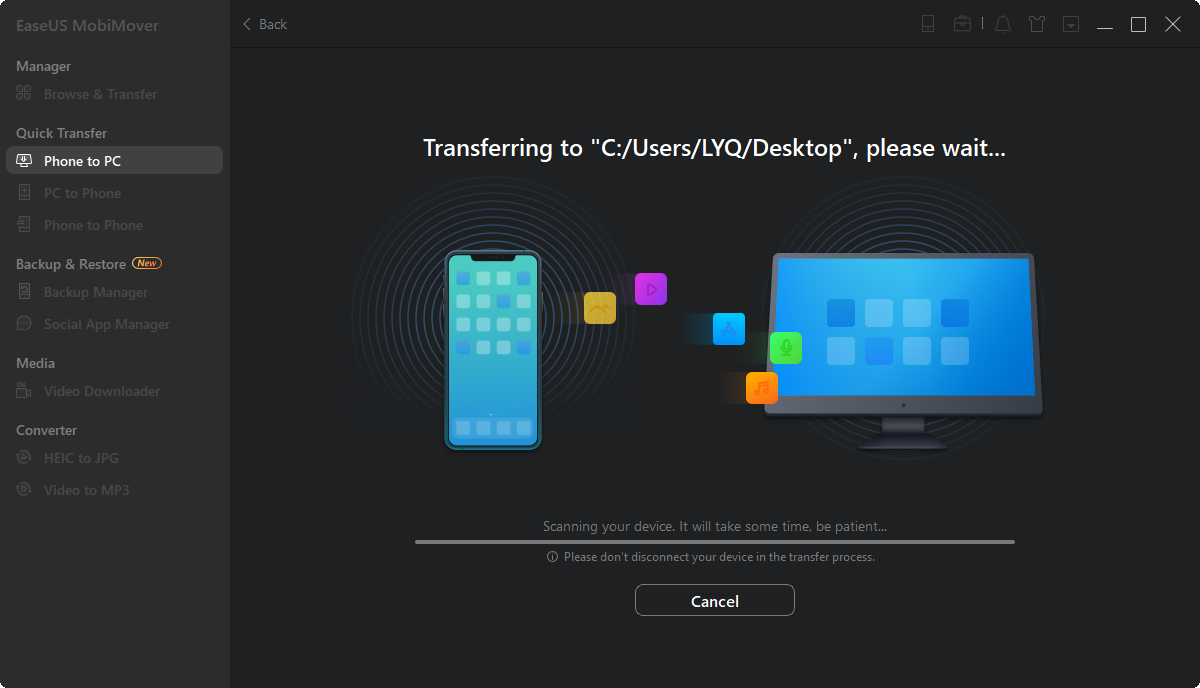Page Table of Contents
When you want to transfer files between an iPhone and a PC or from one iPhone to another, EaseUS MobiMover offers the greatest solutions. It is a popular and competitive data management and transfer tool on the market.
EaseUS MobiMover Pro full version offers a wealth of advanced capabilities and makes it simple to carry out practically any data transfer and backup-related operations. Many people want to find the free MobiMover full version and get some results on the search engine. However, this information may not be reliable and trustworthy. You can read on to find more information.

Full version free download sounds very tempting. A full version allows you to enjoy comprehensive functions. For example, when you want to transfer WhatsApp from iPhone to iPhone, you may think: can I find EaseUS MobiMover full version free download or free license code through Google? Maybe you will indeed get some results provided by some sites. At this time, some people may also want to ask such a question:
😭Are these free download links safe?
I want to tell you some truth. Offered by other nonofficial sites, these links for full version free download have many security risks.
1️⃣Data loss -- All your data is not under protection.
2️⃣Ransomware -- So much ransomware may appear.
3️⃣Virus threat -- Viruses can damage your software and your computer.
4️⃣System Crash -- The system may flash back and crash at any time.
5️⃣Privacy leak -- Your privacy may be leaked for other worrying purposes.
6️⃣No customer support -- It doesn't provide technical support when you run into problems.
So, readers, please don't trust any unreliable free download, especially don't use cracked versions of our software, which will not only damage the copyright but also pose a threat to your data. You can obtain EaseUS MobiMover full version through official channels, which will be introduced below.
Getting the official EaseUS MobiMover is very simple and only takes a few steps. The official version is safe and reliable, embodying the hard work of the developers. Here we will introduce you to two options for downloading MobiMover.
1. EaseUS MobiMover Free
MobiMover offers a free version for you to transfer data and manage data. If you want to try it or the number of your files is less than 20, you can download EaseUS MobiMover Free.
2. EaseUS MobiMover Pro
MobiMover Pro is a full version that provides all basic and advanced features. If you want to enjoy all the functions, please get MobiMover Pro from the official link.
For Windows & Mac:
https://mobi.easeus.com/phone-transfer/mobimover-buy.html
By the way, you can refer to the photo to check the comparison of different versions.

EaseUS MobiMover is aimed at flexible data management, and transfer between mobile devices and computers. It is the well-established software when it comes to data transfer. In addition to data transfer, it has many other functions. For example, it can back up iPhone without iCloud to PC or Mac with simple clicks.
Some key features of EaseUS MobiMover:
Here are steps for you to use EaseUS MobiMover to transfer files from your iPhone to PC.
Step 1. Connect your iPhone to your PC with a USB cable. Tap "Trust This Computer" on the device screen if a pop-up appears. Start EaseUS MobiMover and select the "Phone to PC" pattern on the main interface. Click "Next" to start data transfer from iPhone to your computer.
Step 2. MobiMover enables you to transfer everything from your iPhone to the PC with one click, like audio files, videos, pictures, books, contacts and more. You can check one or multiple data categories by checking the boxes. You can also customize a file location to keep the transferred items. If you don't customize the storage path on your own, click "Transfer" directly and MobiMover will save the files to Desktop.
Step 3. MobiMover will start immediately transfer selected files from iPhone to PC without iTunes at lightning speed. Please don't suspend the USB connection until the process finishes. Some contents, like contacts and messages, will be saved as a .html file. You can view them by opening in a web browser.
Glad you made it this far. Now you know EaseUS MobiMover well. In the last part of this article, we provide some additional information about it, like the file types it supports and system requirements.
🆕What's new in the latest version 5.8.0
📁The file types MobiMover supports
💻System Requirements
EaseUS MobiMover is a versatile tool that enables data management, transfer, backup, video download, and other functions. You need to purchase MobiMover full version to utilize all of its features. But be wary of those free download links or license codes that aren't validated because your data security and system security could be seriously jeopardized. Please get the full version of MobiMover from official sources so you can benefit from its extensive services.
The following frequently asked questions help you explore more about EaseUS MobiMover full version free download.
EaseUS MobiMover has a free version. You can try it to transfer files. But the file limit is 20 files per day. So it is recommended to get MobiMover full version to enjoy all features.
You can use iTunes or iCloud to transfer data from iPhone to computer. Alternatively, you can use effective data transfer software to do this, like EaseUS MobiMover.
There are some hidden dangers in getting the full version free download from unwarranted sites, such as data loss and virus invasion. Therefore, please buy MobiMover Pro from the official channel to keep your data safe.
Was This Page Helpful?
Jean has been working as a professional website editor for quite a long time. Her articles focus on topics of computer backup, data security tips, data recovery, and disk partitioning. Also, she writes many guides and tutorials on PC hardware & software troubleshooting. She keeps two lovely parrots and likes making vlogs of pets. With experience in video recording and video editing, she starts writing blogs on multimedia topics now.
Trending Topics