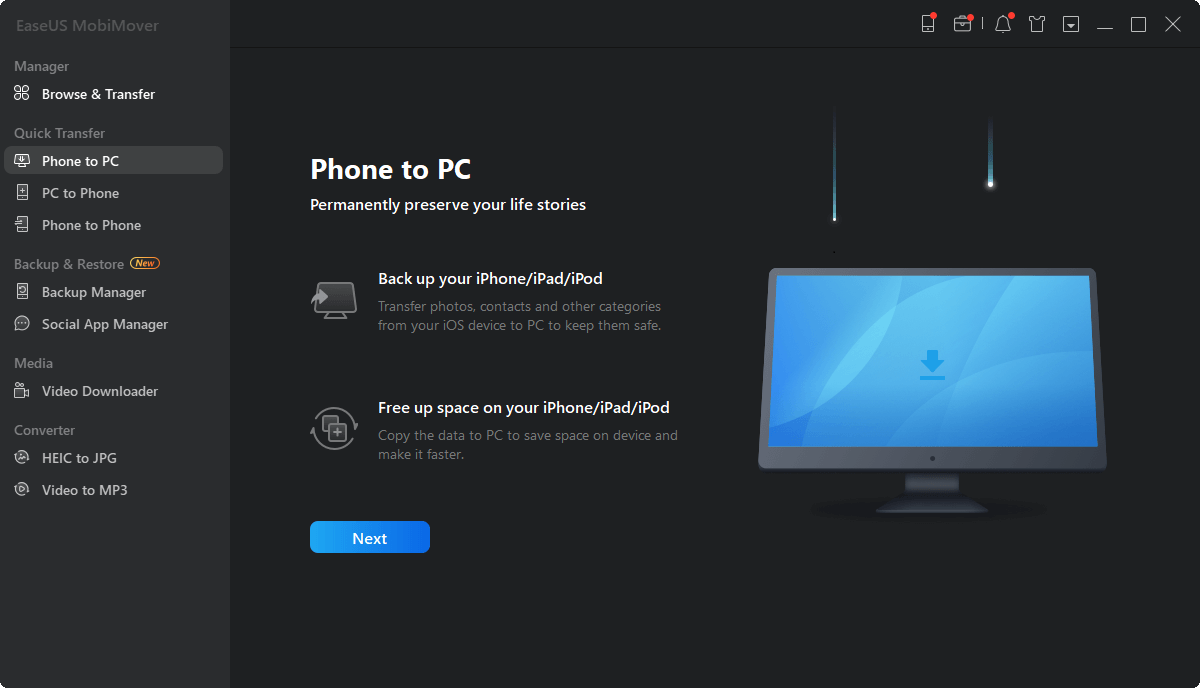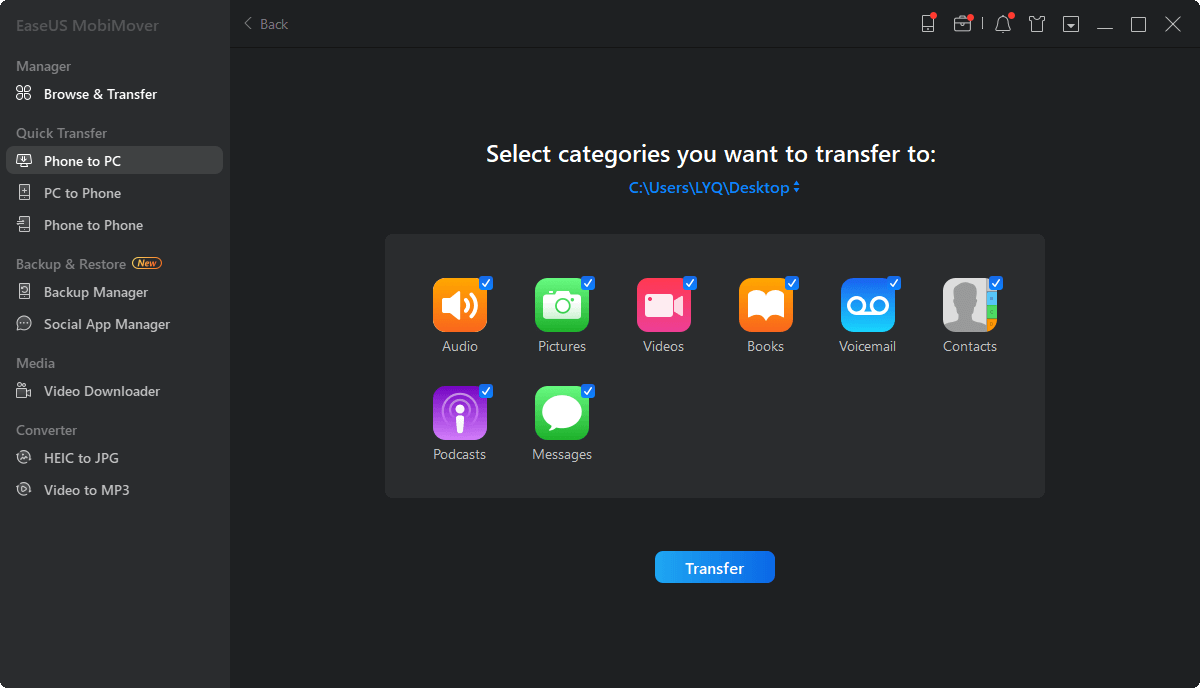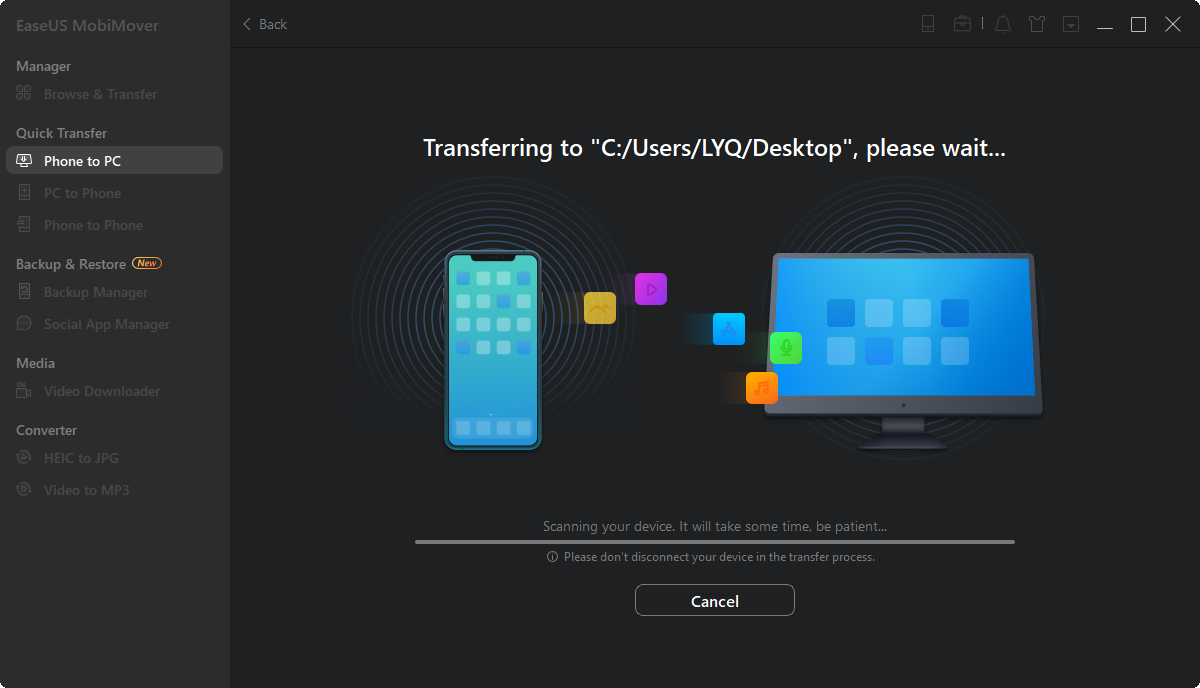Page Table of Contents
After you use your iPhone for a period of time, you may find that there are various types of content on the device and you want to get them sorted or backed up. That's when you need an iPhone manager to help. With such a tool installed on your PC or Mac, you can transfer, back up, delete or add files easily. For example:
Thus, an iPhone manager is really necessary to manage iPhone files better.
No matter you are using a PC or Mac, you can download and install the free iPhone manager - EaseUS MobiMover on your computer to help you manage your iPhone photos, videos, music, ringtones, contacts, messages, books, and more. Here are the key features of the iPhone manager for Windows & Mac:
This iPhone manager works to transfer files between an iPhone/iPad/iPod touch and a computer (Mac or PC) or transfer data from one iDevice to another. Whether you want to transfer files all at once or selectively, you can do it using this tool.
Have you ever wanted to delete photos, music, or contacts on your iPhone, iPad, or iPod? This free iPhone file manager allows you to delete, edit, or add items on/to iPhone from a computer. If you want to view, access, and delete iPhone files in bulk, EaseUS MobiMover will also come to help.
The most effective way to avoid data loss is to back up your important files regularly. With this iPhone management tool, you can back up your iPhone content selectively or all at once. Besides, EaseUS MobiMover also supports WhatsApp backup & transfer, which is quite helpful if you want to keep or sync you chat history.
In addition to being an iPhone manager, EaseUS MobiMover is also a video downloader with which you can download videos from YouTube, Twitter, Facebook, and more to your computer or iDevice for offline watching. Isn't it a versatile iPhone content manager that worth trying?
It's quite simple to use the iPhone manager to transfer or back up your iPhone data. Here I'd like to take photo transfer from iPhone to PC as an example:
Step 1. Connect your iPhone to your computer (Mac or PC). Launch EaseUS MobiMover, then choose "Phone to PC" and click the "Next" button to continue. If you prefer to transfer photos from your iPhone to computer selectively, go to "Content Management" > "Pictures" > "Photos" instead.
Step 2. Choose "Pictures" from the displayed data categories. You can also transfer other files together to free up iPhone space or for backup. And, you are free to save the exported iPhone files on your local computer or USB flash drive.
Step 3. Then click the "Transfer" button to start transferring photos from iPhone to computer. Wait patiently for the process to finish and then go to check the exported items.
The steps slightly vary depending on what you want to do with your iPhone data. But no complex operations are needed.
As an iPhone manager and video downloader, EaseUS MobiMover will not only transfer data to or from your iDevice but also download online videos to your local storage. You can even expect more amazing features on this tool since we are continuously improving our products. Hope EaseUS MobiMover can fulfill your needs well.
Was This Page Helpful?
Daisy is the Senior editor of the writing team for EaseUS. She has been working in EaseUS for over ten years, starting from a technical writer to a team leader of the content group. As a professional author for over 10 years, she writes a lot to help people overcome their tech troubles.
Trending Topics