Page Table of Contents
About the Author
Hot Topics
Updated on Jan 29, 2026
Partition Manager Windows 7 64 Bit Free Download
The best Windows 7 free partition manager software - EaseUS Partition Master Free Edition, can be downloaded for free, performing some basic partition management tasks such as extending or shrinking partitions now.
- Transfer free disk space from one drive to another directly.
- Resize/move, merge, clone partition, and check file system error.
- Clone disk, convert to MBR/GPT, convert to dynamic/basic, and even wipe data.
- Migrate OS, increase partition space, and more
Steps to Use EaseUS Free Partition Manager for Windows 7/10 64 Bit
This free partition manager supports 32/64 bit Windows Operating System including Windows XP, Vista, and Windows 7/8/10. Home users can perform complicated partition operations by using this powerful yet free partition manager to manage their hard disk. You can not only extend the system partition (C: drive) but also resize other partitions by following the steps below:
Step 1: Locate and select the target drive/partition
Launch EaseUS Partition Master and go to Partition Manager, select the target drive or partition you need to adjust its size, right-click on it and choose "Resize/Move".
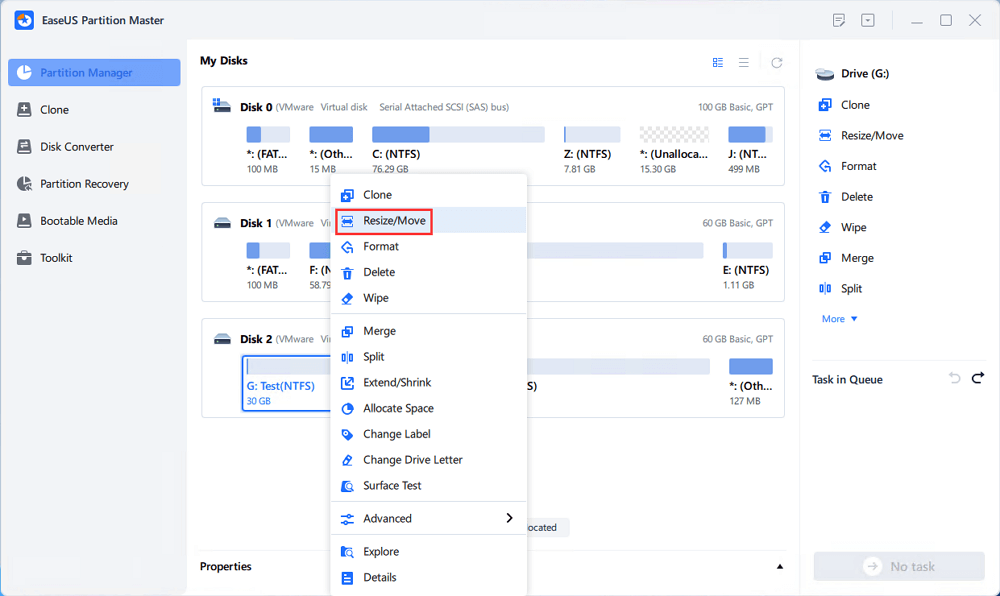
Step 2: Resize or move the partition
1.To shrink the partition, simply drag one of its ends to free up unallocated space. Once done, click "OK".
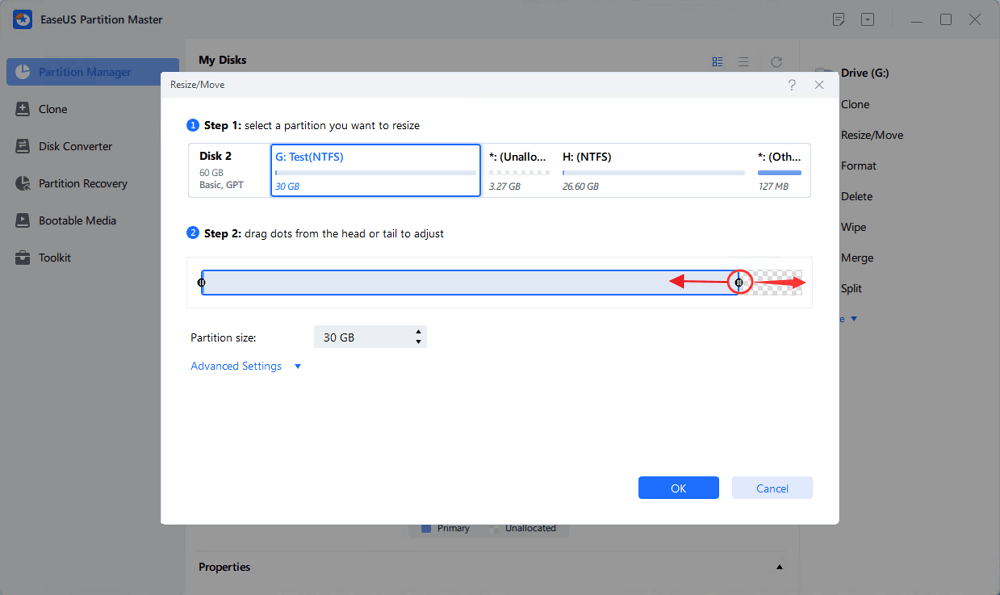
2. To extend the partition, make sure that there is unallocated space aside (if there isn't, follow the above steps to create some). In the same way, drag your mouse into the unallocated space. Click "OK".
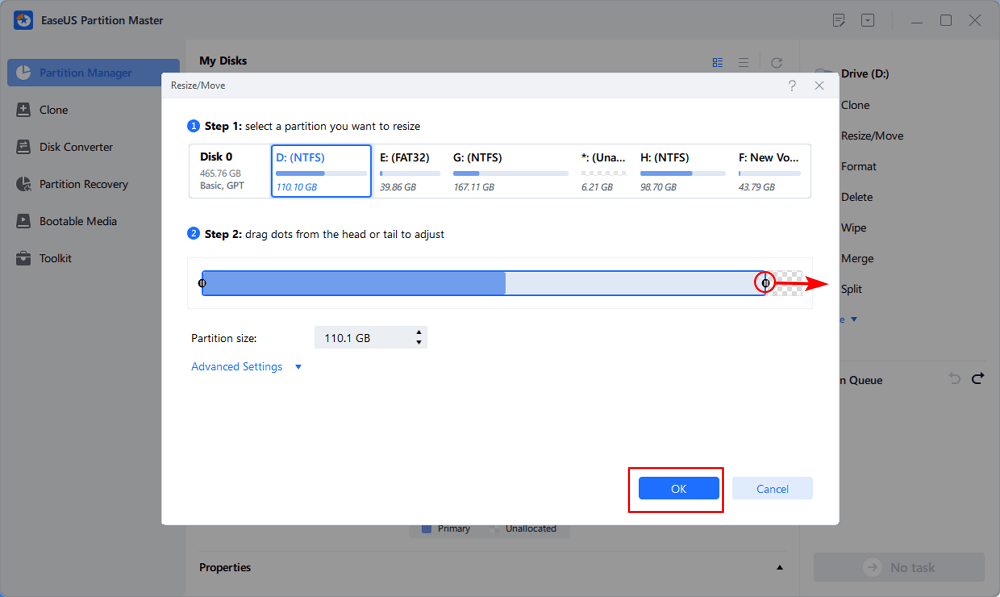
3. To move a partition position, suppose you have created and left the unallocated space next to the target partition. If no, free up some unallocated space first.
Then, right-click the target partition, select "Reize/Move". Then drag the whole partition leftward or rightward to adjust its position. Click "OK" to confirm.
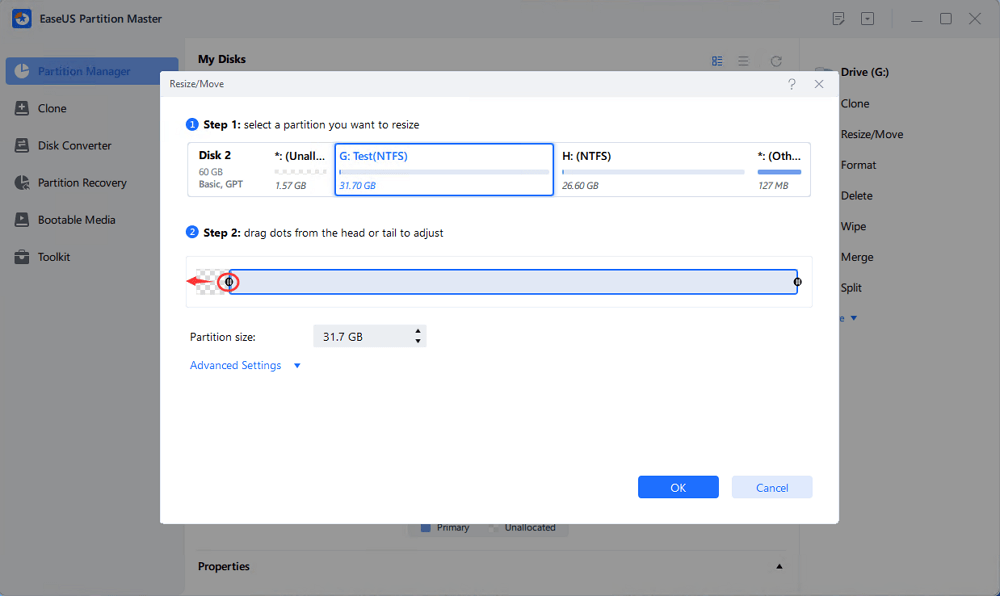
Step 3: Confirm the result and apply changes
At this step, you will see the new disk partition information & diagram.
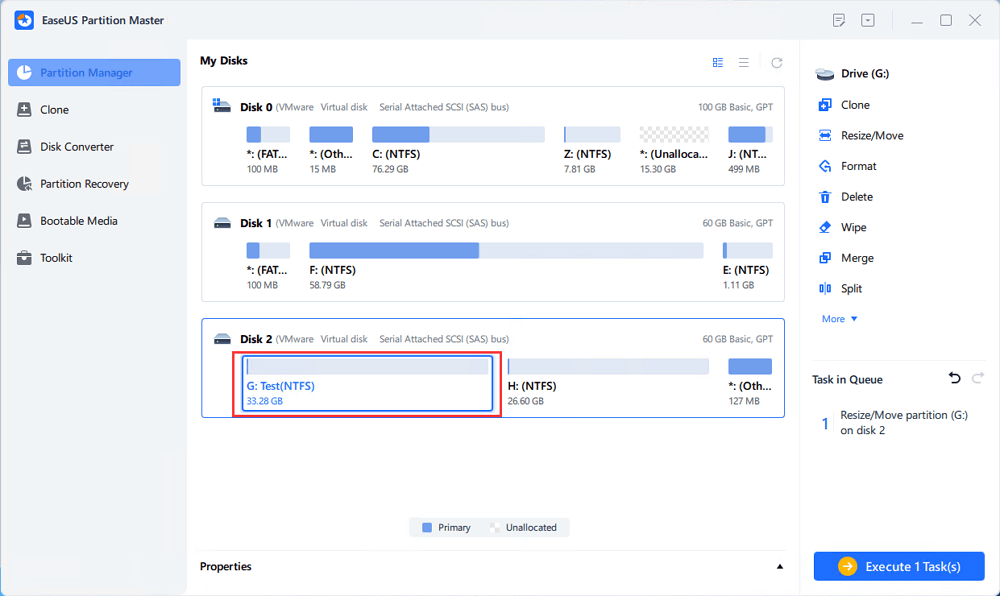
To save changes, click the "Execute Task" button and then "Apply".
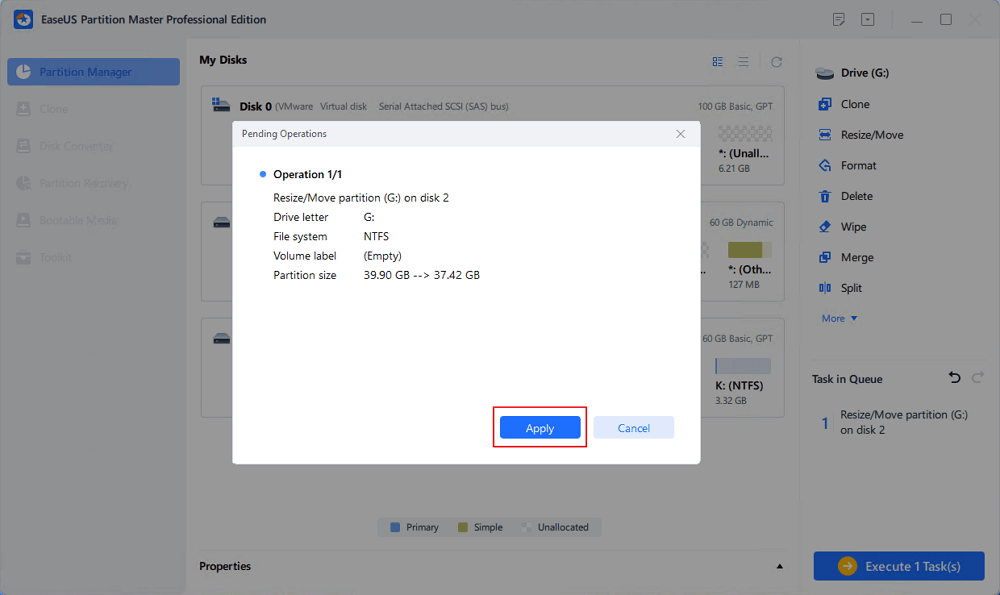
If you want to apply a similar reliable free partition manager for Windows Server, follow this page and get a reliable tool for help:
Best Paid and Free Partition Manager for Windows Server in 2023
s there a free disk partition manager for Windows Server computers? Yes, or No? Follow this page, you'll get a direct answer to this question, and also, you'll get official access to download the best Windows Server partition tool for free in 2023.

Video Tutorial to Use EaseUS Partition Master for Windows 10/7 64 Bit
If you are a Windows 7, 8, or Windows 10 64 bit or 32-bit user, free download EaseUS Partition Master and follow this video and manage the partitions now.
What You Need to Know About EaseUS Partition Master
This part covers some hot topics about EaseUS Partition Master. You can read the following quick questions and answers to get more information.
Is EaseUS Partition Master legit?
"EaseUS Partition Master is an awesome Partitioning software is a very good user interface that helps newbies to manage their partitions without fear, it also has support for larger disks, free version supports up to 8TB while commercial version supports up to 16TB and the other awesome thing is it can convert disk ..." - A user review from g2 website
Is EaseUS Partition safe?
"THIS SOFTWARE IS PERFECTLY SAFE EASEUS SOFTWARE IS SAFE and does what it says highly recommend EASEUS over any of the competitors. Customer support from EASEUS is excellent as well. Overall trustworthy and reliable software highly recommended." - A review from Trustpilot
How do I use EaseUS Partition Master for free?
You can free download EaseUS Partition Master by clicking any of the download buttons on this page. EaseUS Partition Master Free is a free partition manager that helps everyone to organize hard disk with various solutions, including resize/move partition, clone disk, merge partitions, create, format, delete partition, wipe data.
What's more, it has ultimate disk/partition conversion features, such as convert FAT to NTFS, convert MBR to GPT or GPT to MBR, and convert a logical partition to primary or primary partition to logical.
How do I install EaseUS Partition Master?
To install EaseUS Partition Master for Windows 7 or Windows 10:
- Double click the EaseUS Partition Master setup file to start the installation.
- Read the License Agreement carefully, if you accept the terms, select I accept the agreement, otherwise, you will not be able to proceed with the installation.
- Then, follow the on-screen instructions to proceed. Follow the link to read detailed steps to install EaseUS Partition Master.
How Can We Help You
About the Author
Updated by Tracy King
Tracy became a member of the EaseUS content team in 2013. Being a technical writer for over 10 years, she is enthusiastic about sharing tips to assist readers in resolving complex issues in disk management, file transfer, PC & Mac performance optimization, etc., like an expert.
Jean is recognized as one of the most professional writers in EaseUS. She has kept improving her writing skills over the past 10 years and helped millions of her readers solve their tech problems on PC, Mac, and iOS devices.
Product Reviews
-
I love that the changes you make with EaseUS Partition Master Free aren't immediately applied to the disks. It makes it way easier to play out what will happen after you've made all the changes. I also think the overall look and feel of EaseUS Partition Master Free makes whatever you're doing with your computer's partitions easy.
Read More -
Partition Master Free can Resize, Move, Merge, Migrate, and Copy disks or partitions; convert to local, change label, defragment, check and explore partition; and much more. A premium upgrade adds free tech support and the ability to resize dynamic volumes.
Read More -
It won't hot image your drives or align them, but since it's coupled with a partition manager, it allows you do perform many tasks at once, instead of just cloning drives. You can move partitions around, resize them, defragment, and more, along with the other tools you'd expect from a cloning tool.
Read More
Related Articles
-
5 Ways | Remove Write Protection From External Hard Drive
![author icon]() Cici/2026/01/29
Cici/2026/01/29 -
Fixed: Hard Drive Missing After Windows 11/10 Update🔥
![author icon]() Brithny/2026/01/29
Brithny/2026/01/29 -
NTFS or exFAT: Which Format is Better for External Hard Drive
![author icon]() Tracy King/2026/01/29
Tracy King/2026/01/29 -
How to Wipe a USB Drive and Permanently Delete Files from USB Flash Drive
![author icon]() Tracy King/2026/01/29
Tracy King/2026/01/29
Hot Topics
EaseUS Partition Master

Version 20.0 is here - full exFAT support, easier disk partitioning, and PC performance optimization.








