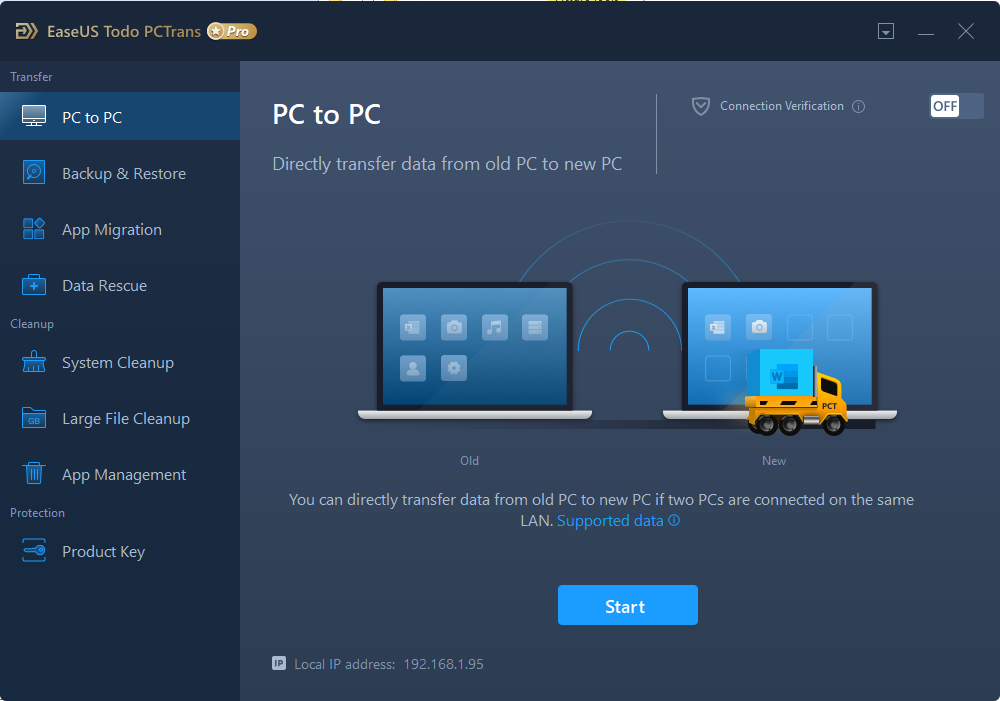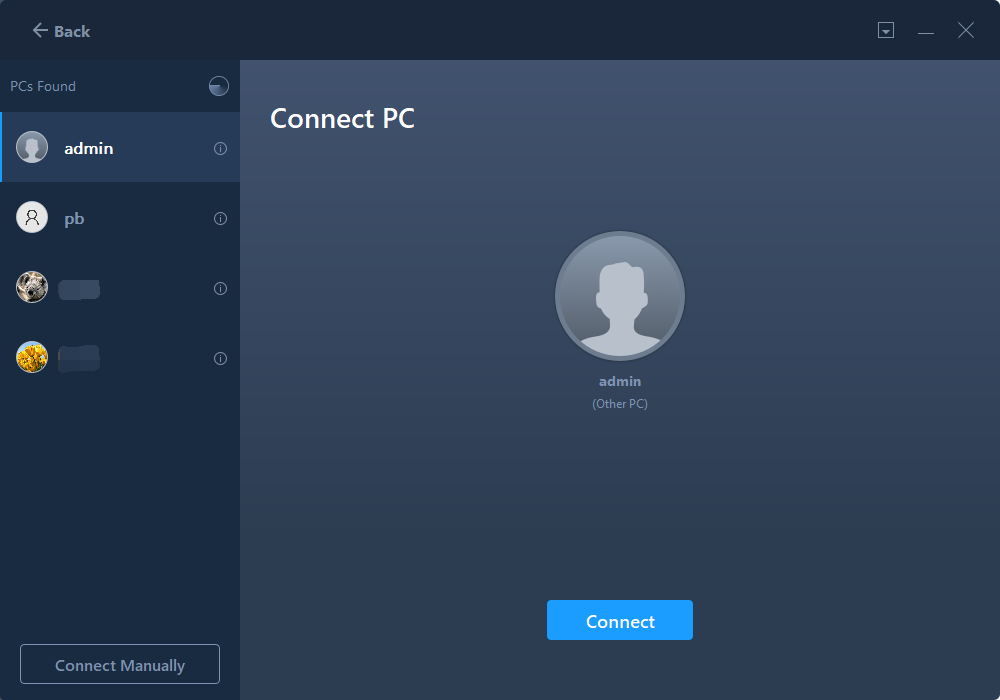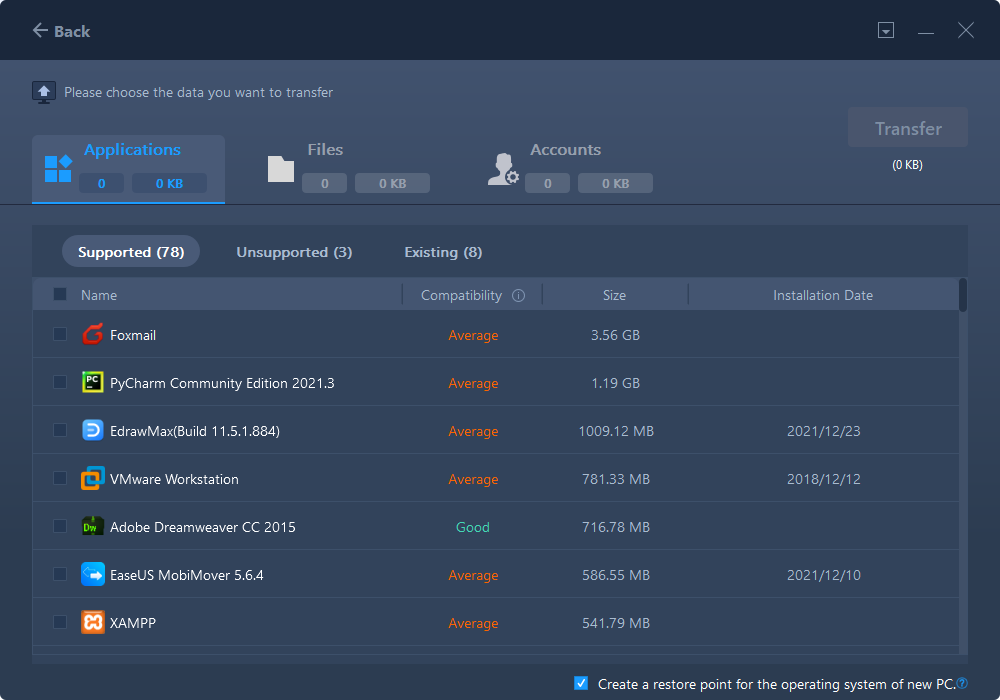Backup Your Entire Computer For Protection
EaseUS Todo PCTrans Pro can create a copy of your entire computer, including your documents, music, pictures, favorites, programs, software settings, accounts, emails, etc., keeping you safe from Ransomware virus attacks and other unexpected disasters.
The backup file can be saved anywhere convenient for you, for example, on your computer, on a USB external drive or a network drive, or even on Cloud storage such as Dropbox or OneDrive, and is available for recovery right away.