Page Table of Contents
About the Author
Hot Topics
Updated on Apr 19, 2024
The need for reliable and effective password recovery solutions makes a strong case for itself in the computing environment. In a situation wherein a user is locked out of a computing system running Windows 7, the need for such password recovery utilities can be the only solution available. In this article, EaseUS aims to explore the best available Password Recovery and resetting Solutions to ensure critical scenarios can be resolved to the users' satisfaction without compromising security.
However, the pursuit of adopting the best available Password recovery application calls for a few factors that need to be taken into account, as detailed below:
Operational difficulty, security, compatibility, and application efficiency.
Share these factors to help others make a wise choice while choosing a Windows 7 Password reset tool.
Overview: Windows 7 Password Reset Tools
Once we have zeroed in on the essential considerations while choosing the perfect Password reset tool, we will explore the ones that fit the framework. In this section, we present our readers with the most effective Password Recovery Solution; we navigate the strengths and weaknesses of each tool, empowering our users to make an informed choice. Hence, I request you to please share, read, and share the article to maximize the dissemination of the information.
The table below concisely presents the features and comparison of the best available tools concerning the deciding factors in their adoption:
| Tool | Operational Difficulty | Security | Size | Efficiency |
|---|---|---|---|---|
| EaseUS Partition Master | Beginner-Friendly | High | 30 MB | Fast |
| Ophcrack | Moderate | Moderate | 15 MB | Variable |
| Microsoft Password Reset Disk | Moderate | High | Included | Slow |
| PassFab4 WinKey | Moderate | High | 400 MB | Fast |
| Free Windows 7 Installation Disk | Complicated | High | Disk Space | Moderate |
In light of the above considerations, while choosing the best available Password Reset Tools for Windows 7, the EaseUS Partition Master prevails over its counterparts due to its higher ease of use quotient and wide array of related features.
Windows 7 Password Reset Tools - Top Checklist
The checklist below sums up the essential factors with respect to the features and options available for the said Windows 7 Password Reset and Recovery Tools. A detailed study of the above-mentioned utilities concerning their respective manufacturers, objectives, and features is elaborated below:
1. EaseUS Partition Master
EaseUS Partition Master Pro can be considered the best possible one on the list regarding ease of use and efficiency. It can also be the one to choose from if the security of the data plays a decisive role in the said choice. Its user-friendliness makes it the best choice for those with limited technical expertise, helping them effectively manage password recovery and disk partitioning options. The application is helpful in recovering passwords and lost or deleted documents and multimedia files with an enviable success rate.

Manufacturer: EaseUS
Objective: It aims to provide users with disk partition management solutions, like creation, formatting, and managing disk partitions and password recovery solutions.
Password Reset Feature: The Partition Recovery feature allows the recovery of deleted or lost partitions with user data, including forgotten passwords.
Key Features:
- Cloning and migration of disks
- MBR-to-GPT conversion
- Create a Windows 10 password reset USB for another computer
- Unlock Dell/Lenovo/ASUS/Acer laptop without a password
| 👍Pros | 👎Cons |
| User-friendly GUI | Paid version required for full functionality |
| Best partition management tools | Windows only |
| Data recovery process | |
| Supports various file systems |
Download Link:
Professional Review Quote: "Easeus Partition Master Professional Edition ($40, free demo) is one of the programs you should consider. As of the current version 9.1, it’s as good as anything out there in nearly every aspect." - From PCWorld
To summarize, even though the software is not entirely free or open-sourced, it is the best available regarding disk partitioning options.
2. Ophcrack
Ophcrack is a free utility software and an open-source application for Windows 7 password reset. It is widely used in forensic investigations across the globe. It uses the Password Hashing mechanism wherein the password is turned into a short string of alphanumeric code through an encryption algorithm, thereby preventing cybercriminal access.
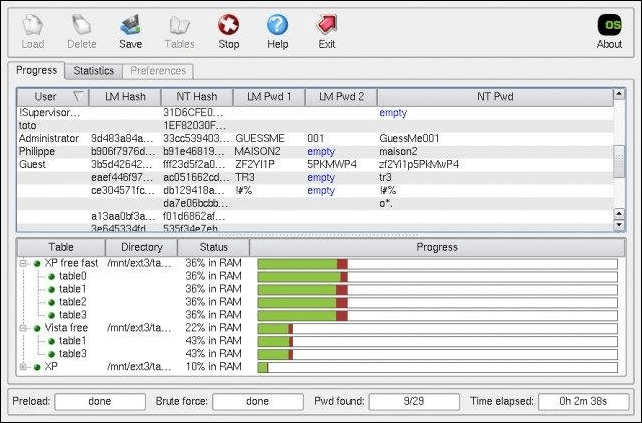
Manufacturer: Ophcrack Team
Objective: It is an open-source password reset tool that aims to recover Windows passwords through rainbow tables and hashing facilitated through encryption algorithms.
Password Reset Feature: Recovers Windows passwords using hashing and rainbow table techniques, facilitating the retrieval of the original password.
Key Features:
- Free and Open-source
- Password recovery via hashing and rainbow tables
- Graphical Interface
- Offline password recovery
| 👍Pros | 👎Cons |
| Open-source | Less effective for complex or longer passwords |
| Installation not required | It may not work for recent Windows versions |
| Support all versions of Windows |
Download Link: https://ophcrack.sourceforge.io/
Review Quote: "Ophcrack is a capable open-source password recovery tool that's especially useful for simpler Windows passwords, offering an easy-to-use interface and efficient recovery using rainbow tables." - From ITPro
The application has its own advantages and disadvantages in resetting Windows 7 passwords, like all others; however, experts can only explore and utilize this utility to the fullest.
Share this article to let more users know about these password recovery tools.
3. Microsoft Password Reset Disk
Ease of use marks and negligible chances of data loss make this application one of the most trusted in the Windows 7 Password recovery realm. As the utility is provided by Microsoft only, the application's trustworthiness is at its peak, allowing users to create password reset disks and reset Windows 7 password with USB, adding significantly to the portability quotient.

Manufacturer: Microsoft
Objective: The tool is designed to help Windows 7 users retrieve or reset local account passwords if forgotten.
Password Reset Feature: It can allow users to create password reset disks beforehand and use the same to reset their Windows password.
Key Features:
- Local account password reset
- Need USB drives
- Windows built-in feature
| 👍Pros | 👎Cons |
| Integrated into Windows | It must be created beforehand. |
| Ease of use | Limited support for online accounts. |
| No Third-party application involved | It will not work if the password is changed after disk creation. |
Download Link: NA
Review Quote: "Microsoft's Password Reset Disk is a valuable built-in feature for Windows users to regain access to their local accounts in a pinch, provided they've created the reset disk ahead of time." - From G2
The application has its own share of complexities, and the features for recovery are applicable in limited scenarios.
Password Reset Disk Windows 7: How to Create and Use
How do you create a password reset disk for Windows 7? And how do you use it to reset the password for a Windows 7 PC? This article provides detailed guides on these issues. Dive into learning.

4. PassFab 4WinKey
One of the most efficient software in Windows 7 Password recovery, the application boasts of ensuring completion of the recovery process within 5 minutes with a phenomenal success rate. It can support a wide array of hardware and ensure optimal security, complemented well with its user-friendly interface.

Manufacturer: PassFab
Objective: PassFab 4WinKey is an exclusive Windows Password Reset and Recovery tool designed to help users retrieve access to their Windows accounts.
Password Reset Feature: It allows resetting Windows 7 passwords for local and Microsoft accounts.
Key Features:
- Windows password reset tool for Microsoft standalone accounts.
- External device support for password reset.
- User-friendly UI
| 👍Pros | 👎Cons |
| Effective for Microsoft standalone accounts. | The trial version has limited functionality. |
| User-friendly interface | Disk management and partitioning features are not included |
| Provides regular updates and support |
Download Link: https://www.passfab.com/windows-password-recovery/how-to-use-passfab-4winkey.html
Review Quote: "PassFab 4WinKey is a comprehensive Windows password recovery tool that excels in its user-friendly design, effective password reset, and timely updates." - From SYSGeeker
In its entirety, the said application can only be helpful if the paid version is used. The absence of other disk management utilities is a drawback compared to its counterparts.
5. Free Windows 7 Installation Disk
Although the primary task of the Windows 7 installation disk is to install or repair Windows OS, it can also help recover or reset passwords. The password recovery is facilitated through System Restore or command line instructions from the Windows Terminal, through which built-in Administrator accounts can also be enabled.

Manufacturer: Microsoft
Objective: Windows 7 Installation Disk is primarily used for installing or repairing Windows 7
Password Reset Feature: Installation disk can be used to access Windows Terminal to perform local account password reset or recovery actions.
Key Features:
- Windows 7 Installation and Recovery
- Windows Terminal access for system repair and password reset
- Support for system image recovery
| 👍Pros | 👎Cons |
| Windows Integrated | Chances of data loss during reinstallation |
| Multiple system recovery options | Requires technical expertise for password reset |
| You can also repair and reinstall the OS | Discontinued support for Windows 7 since January 2020 |
Download Link: NA
Review Quote: "The Free Windows 7 Installation Disk is a versatile tool for system installation and repair, but it can also serve as a last resort for password reset. However, it should be used with caution to avoid data loss." - From G2
Conclusion
To conclude, the article can be considered a comprehensive guide that aims to empower Windows users to adopt the best possible methods and tools in case of Windows 7 password recovery. Users can refer to and share the article to spread awareness of the various tools and utilities available for password recovery and, considering the advantages and disadvantages of each, can zero in on their choice.
Windows 7 Password Reset Tools FAQs
The below-mentioned FAQs are designed to cover the most common queries related to password recovery utilities. Please feel free to reach out to us if you have further queries.
1. How do I force a password reset on Windows 7?
In case you fail to remember your Windows 7 password or need to reset it, you can adopt the below-mentioned steps:
Step 1. Repeatedly press F8 after restarting the computer before the Windows logo appears, taking you to the Advanced Boot Options.
Step 2. Select the option Safe Mode with Command Prompt.
Step 3. In the Command Prompt, net user [username] [new password] to reset the existing password.
2. How do you reset your Windows 7 password using a bootable USB?
To reset the Windows 7 password using bootable USB drives, the below-mentioned steps can be undertaken:
Step 1. Insert the bootable USB drive into your computer to boot from it.
Step 2. Select the preferred language and keyboard input method.
Step 3. On the next screen, select Repair your computer.
Step 4. Choose the Windows 7 installation from the list and click Next.
Step 5. Select the Command Prompt from the System Recovery Options.
Step 6. Enter the following command to reset the password net user [username] [new password]
3. Is there a free Windows password reset tool?
Among many Password reset and recovery tools available in the market for free, EaseUS Partition Master can be the most sought-after and recommended choice. Its user-friendly features and basic password reset capabilities can help inexperienced users easily follow the available instructions and reset their passwords. All you have to do is follow the steps mentioned in this article, and you should be good to go!
How Can We Help You
About the Author
Sherly joined EaseUS in 2022 and she has always loved writing articles and enjoys the fun they bring. She receives professional training here, focusing on product performance and other relative knowledge. She has written over 200 articles to help people overcome computing issues.
Product Reviews
-
I love that the changes you make with EaseUS Partition Master Free aren't immediately applied to the disks. It makes it way easier to play out what will happen after you've made all the changes. I also think the overall look and feel of EaseUS Partition Master Free makes whatever you're doing with your computer's partitions easy.
Read More -
Partition Master Free can Resize, Move, Merge, Migrate, and Copy disks or partitions; convert to local, change label, defragment, check and explore partition; and much more. A premium upgrade adds free tech support and the ability to resize dynamic volumes.
Read More -
It won't hot image your drives or align them, but since it's coupled with a partition manager, it allows you do perform many tasks at once, instead of just cloning drives. You can move partitions around, resize them, defragment, and more, along with the other tools you'd expect from a cloning tool.
Read More
Related Articles
-
Fix 'Not Enough Space on the Disk to Complete This Operation'
![author icon]() Brithny/2024/04/19
Brithny/2024/04/19 -
How to Extend Partition Using Diskpart [Step-by-Step Guide]
![author icon]() Oliver/2024/04/19
Oliver/2024/04/19 -
How Do I Format My SD Card on Windows, Mac, or Mobile Phone? [Your Step-by-Step Here]
![author icon]() Tracy King/2024/04/22
Tracy King/2024/04/22 -
Newest Partition Magic Server Software Review and Download in 2024
![author icon]() Tracy King/2024/04/19
Tracy King/2024/04/19
Hot Topics in 2024
EaseUS Partition Master

Manage partitions and optimize disks efficiently








