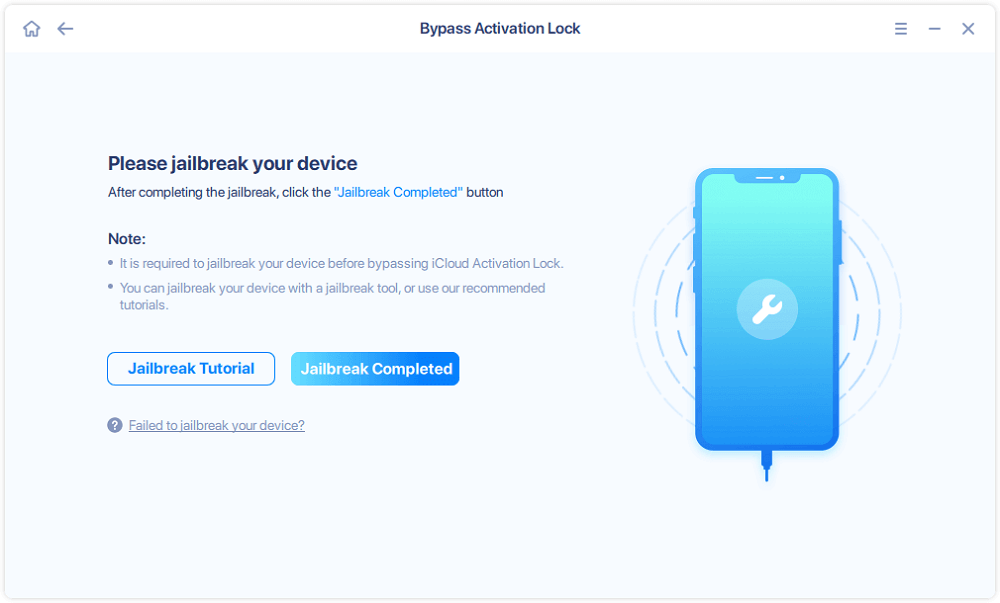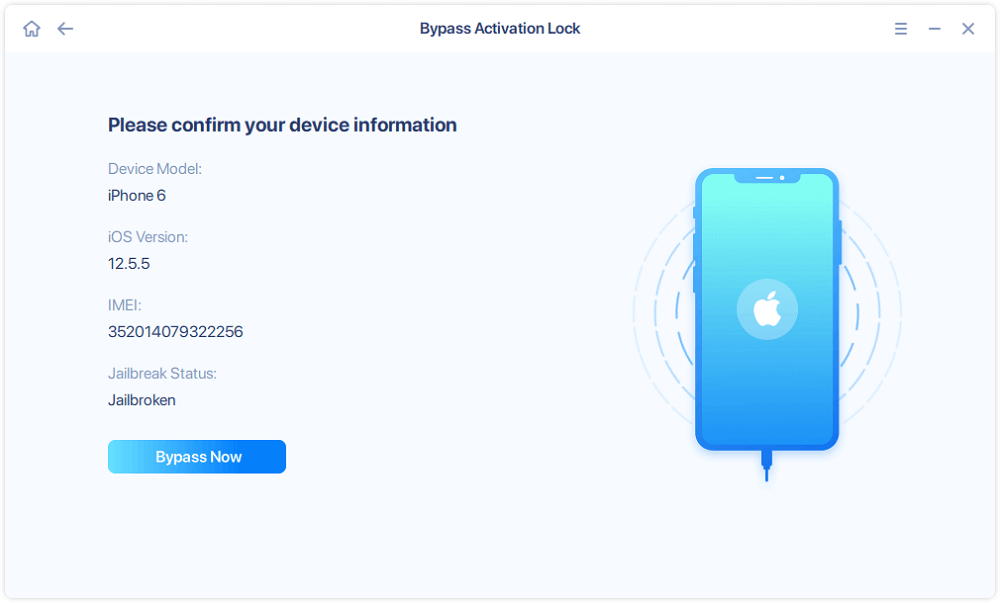Page Table of Contents
Apple devices are referred to as premium devices offering unique features with swift functionality. While it has eventually developed as a status symbol, iOS devices have been offering prominent features as well. However, some users always look to personalize their experience on iOS devices, which is called jailbreaking the device.
The concept of jailbreaking emerged long ago, with users trying out new ways to jailbreak their iOS devices after every potential launch. Though we are currently witnessing the use of iOS 17, the demand to jailbreak iOS 11 has also increased. This is because some iOS devices have lost compatibility with the latest iOS software, leaving such users feeling left out of the premium Apple experience.
In this article, we will be going through the direct ways to jailbreak iOS 11 - iOS 11.4.1 across computers and online alike.
When asked if it is possible to jailbreak iOS 11 or not, the answer goes with an affirmation. As this process is used to customize the entire OS experience of iPhones, there are a few other things a user should look out for while performing a jailbreak. One of the things they need to look out for is the potential risks associated with jailbreaking.
Starting with the method involving the computer, different tools can be used for jailbreaking iOS 11 devices. Whether it is on Windows or Mac, this article has gone through the methods to help you jailbreak iOS 11 on a computer freely:
Windows users have the privilege to jailbreak iOS using the unc0ver tool, owned by Pwn20wned. This application provides a specific way for jailbreaking iOS devices, which allows users to have a personalized OS experience in an instant. With some essential installations, you will be able to jailbreak iOS 11:
Step 1. Start by downloading the essential tools onto your Windows, which starts with the unc0ver app from GitHub. You also have to download Cydia Impactor from its official website and continue to connect your iOS device using a lightning cable.

Step 2. After successfully launching Cydia Impactor and successfully detecting your iOS device, drag the jailbreak .ipa file onto it and provide your Apple ID credentials.
Step 3. As the jailbreak IPA copies onto your iOS device, open its "Settings" and look for the "Profile & Device Management" option in the "General" section.

Step 4. After trusting the entry showing the Apple ID, turn on airplane mode on your iPhone and reboot before you jailbreak iOS 11. Continue to launch the Unc0ver app and tap "Jailbreak" to execute the process.
If you are a Mac user, direct support is available for jailbreaking iOS 11 devices using the Electra app. While the process displays ease of use, you are to pursue a few basic steps to perform it. By using your Mac, you install the Electra app onto your iPhone, which is then used to jailbreak iOS 11. Provided below are the essential steps that are to be used for jailbreaking iOS 11 - iOS 11.4.1 using Mac:
Step 1. To start with the process, you need to delete any available updates on your iOS device. For instance, if the device has any iOS 12 updates, it is viable to have it deleted to allow the process to run successfully. To do this, open "Settings," proceed to "General," and look for the "iPhone Storage" option. Find any available updates in the list and simply tap to discover the "Delete Update" option.

Step 2. Launch your Mac and access Electra to download the required file to jailbreak iOS 11. Get the Electra .ipa file onto your Mac to proceed with jailbreaking.

Step 3. Furthermore, you need to install Cydia Impactor on your Mac to execute this process smoothly. After installing successfully, right-click and select "Open" to launch Cydia Impactor without hindrance. Continue to connect your iOS device through a USB connection using an Apple-certified cable for the successful execution of the process.
Step 4. Drag the downloaded jailbreak file onto Cydia Impactor, which will then ask you to provide your Apple ID credentials. This will install the Electra app on your iPhone, which will come onto the display. Following this, go to the "Settings" section of your iOS device and look for "Profiles & Device Management." Look for your Apple ID on the list and trust the application to change your device.
Step 5. Launch the Electra app and tap "Jailbreak" to jailbreak iOS 11 on your iPhone. You might have to try this process twice or thrice, after which the Cydia app will be installed, marking the iOS 11 device as jailbroken.
While you can try jailbreaking your iOS device using Windows and Mac, there is another online option available that casts out the need to have a Windows or Mac device. Velonzy provides an online solution to its users that helps them install the required files and elements from the browser directly. To know how it is done, simply follow the steps guided below to jailbreak iOS 11 successfully:
Step 1. You first have to install the Velonzy application from the browser on your iOS device. After installation, a profile will be automatically installed and verified on your iOS device.

Step 2. Add the developer code obtained during the installation and choose "Install Now" to jailbreak your iOS device successfully.

If you want to know more about iOS jailbreak, you can refer to other articles, like iOS 12 jailbreak.
While there are different aspects and ways to jailbreak iOS 11/iOS 11.4.1 there is another possibility that might influence you into jailbreaking your device. Instead of going across these processes for customization, you need to perform this process to use your iOS device. If your device goes across an iCloud Activation Lock, it is impossible to retrieve the device through simple means.
This is where you need to have EaseUS MobiUnlock at your service. This potential iPhone unlocking service provides a direct source of unlocking the iCloud Activation Lock on your device. Along with removing different types of locks that can be activated across an iPhone, EaseUS MobiUnlock ensures full access to your iOS device.
Key Features of EaseUS MobiUnlock
Provided are some essential features that would explain the comprehensive operations of EaseUS MobiUnlock and guide you to effective unlocking:
Considering all the practical features EaseUS MobiUnlock offers, you should consider downloading this software for iOS unlocking purposes.
Steps to Unlock iCloud Activation Lock Using EaseUS MobiUnlock
Provided below is a comprehensive guide explaining how to unlock the iCloud Activation Lock from your iOS device with the help of EaseUS MobiUnlock:
Step 1. Launch EaseUS MobiUnlock on your computer and connect your iPhone or iPad to the PC. Click "Bypass Activation Lock." Check out the "Term of Use" and click "I Agree" to proceed if you agree with all content.
Step 2. Click "Start" to move to the next step - jailbreack your iPhone or iPad. Click "Jailbreak Tutorial" to see how to jailbreak your Apple device. (Note that if your iPhone is running iOS 15 - iOS 16.4, the EaseUS tool will jailbreak the device automatically.) If you already jailbroke your device, click "Jailbreak Completed" to proceed.
Step 3. Click "Bypass Now," and EaseUS MobiUnlock will start removing Activation Lock from your iPhone or iPad.
Step 4. Wait for the process to complete. After the process, click "OK" to confirm, and you can set up your iPhone or iPad without obstacles.
This article has provided a concise and comprehensive overview of performing jailbreak iOS 11 using the proper methods. With the available methods, you can consider jailbreaking your iPhone across Windows, Mac, or online means. Regardless of highlighting all the threats associated with jailbreaking iOS devices, these methods can be a proper direction to adopt when executing this task.
Along with jailbreaking your iOS 11 to customize your OS experience, other situations influence you into jailbreaking the device. If your device has an iCloud Activation Lock enabled, it is to be removed. EaseUS MobiUnlock provides a simple solution to make this process feel executable. However, it might put your device at risk as it will also jailbreak for removing the Activation Lock.
As we brought up some explicit details about jailbreaking iPhone devices, some queries might remain about jailbreaking iOS 11. Provided below are some essential FAQs guiding you about the jailbreaking process in detail:
When we talk about safety involving the jailbreaking process, it is executable, but it does expose your device to direct security threats and attacks. If the device gets infected, an elongated process of infecting everything within the device's network develops. So, jailbreak iOS 11 is a doable method; however, it does put devices at risk.
There are no legal barriers to jailbreaking an iPhone; however, some limitations define the legal ambits of this process. Although this process is not encouraged on a large scale, no legal boundaries are associated with jailbreaking iPhones.
The overall process of jailbreaking iOS 11 does not have a defined time, but with the available methods, it has been realized that it takes around 30 minutes to perform the entire process.
Share this post with your friends if you find it helpful!
Was This Page Helpful?
Updated by Sofia Albert
Sofia has been involved with tech ever since she joined the EaseUS editor team in March 2011 and now she is a senior website editor. She is good at solving various iPhone and Android issues, such as iPhone or Android data transfer & recovery.
EaseUS MobiUnlock
One-click to unlock iPhone for all scenarios!
Highest Success Rate
Start UnlockingTrending Topics