- EaseUS Freeware
- Free Data Recovery Software
- Free Backup Software
- Free Partition Manager
Mac OS X Files Erased Trouble
I'm wondering whether it is possible for me to solve the case of how to retrieve erased files on Mac OS X. This is the ever worst situation I've met on my Mac. I got some important files in my Mac erased due to a false operation while sharing some photos online with my friends. I planned to send those photos to my friends but did not realize that some important files on my Mac were deleted together with some of those photos.
I meant to save more available space for Mac. But it turned out unexpected case happened. What makes the situation worse is that I have no idea about how to solve this trouble. And those erased files were really important. If you do know how to retrieve erased files on Mac OS X, please help me. Thank you in advance."
Suggestion for How to Retrieve Erased Files on Mac OS X
Erasing files and data on Mac OS X is usually not an easy case for most ordinary Mac users. Most users' first reaction toward such a case is to give up. Why is that? No effective method can help them out. Now here you can get professional suggestions for your case. What comes first for you is to stop using your Mac right away so as to avoid erased files being overwritten by new data.
The second suggestion for how to retrieve erased files on your Mac is to try a professional Mac file recovery software and get your troubles done. Here you can try EaseUS Data Recovery Wizard for Mac which aims to solve Mac troubles under different circumstances including how to recover data from the bad hard drive in Mac. This software is suitable for all Mac users without any specific requirements like technical skills or educational backgrounds.
How to Retrieve Erased Files on Mac OS X with EaseUS Data Recovery Wizard for Mac?
Having no idea about how to retrieve erased files on Mac OS X? EaseUS Data Recovery Wizard for Mac can make this case of how to retrieve erased files on Mac OS X effortlessly solved for you now. If you wanna solve Mac data troubles such as how to recover Mac deleted files or make Mac trash recovery, this magnificent software can be your top choice.
Steps to Use EaseUS Data Recovery Wizard for Mac and Solve How to Retrieve Erased Files on Mac OS X Case :
Step 1. Select the disk location (it can be an internal HDD/SSD or a removable storage device) where you lost data and files. Click the Scan button.
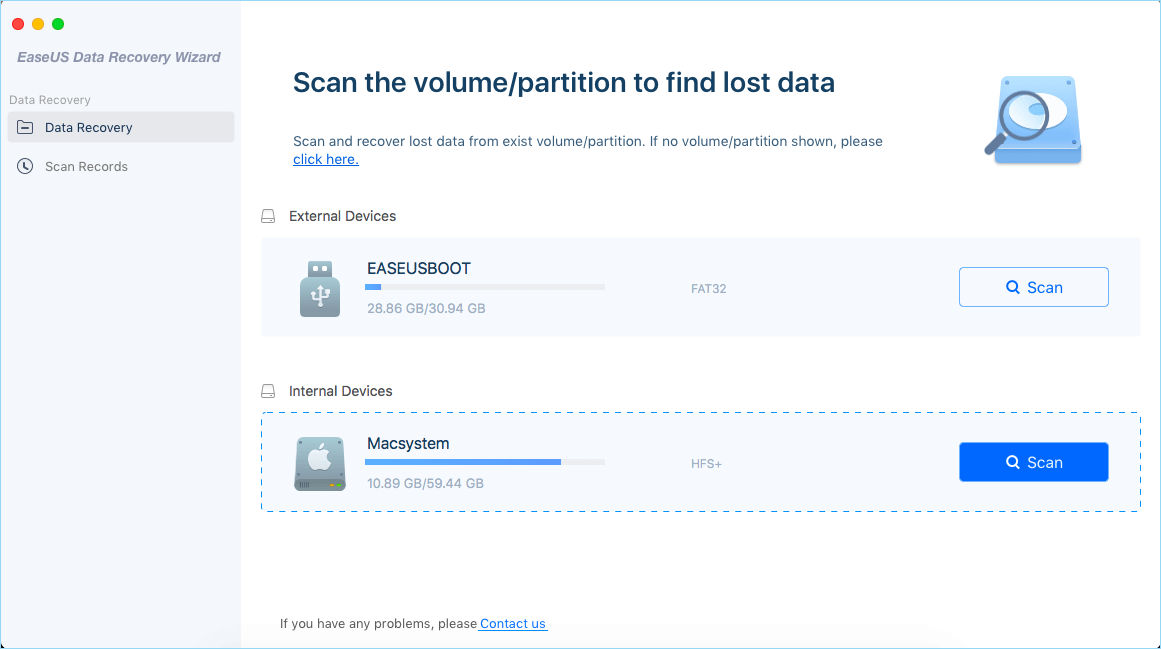
Step 2. EaseUS Data Recovery Wizard for Mac will immediately scan your selected disk volume and display the scanning results on the left pane.
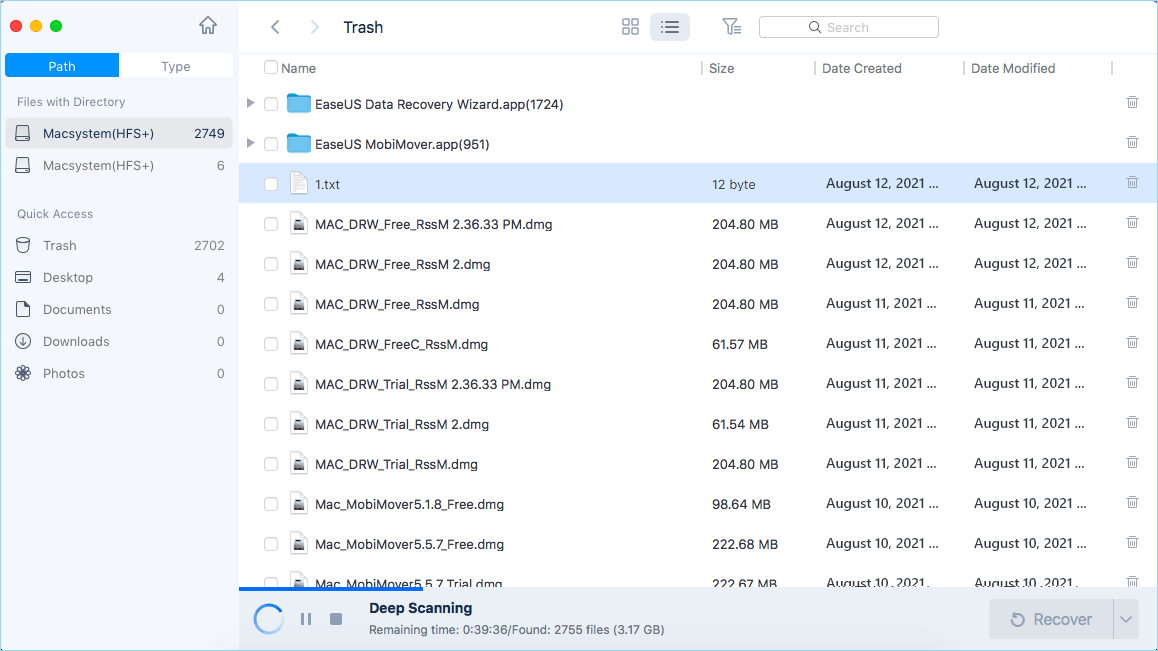
Step 3. In the scan results, select the file(s) and click Recover Now button to have them back.

Now all your troubles have been tackled by using EaseUS Data Recovery Wizard for Mac. Except helping solve how to retrieve erased files on Mac OS X, you can also apply this tool and solve other more data troubles now. To make troubles done or to left them to undo? It's all up to you now.



