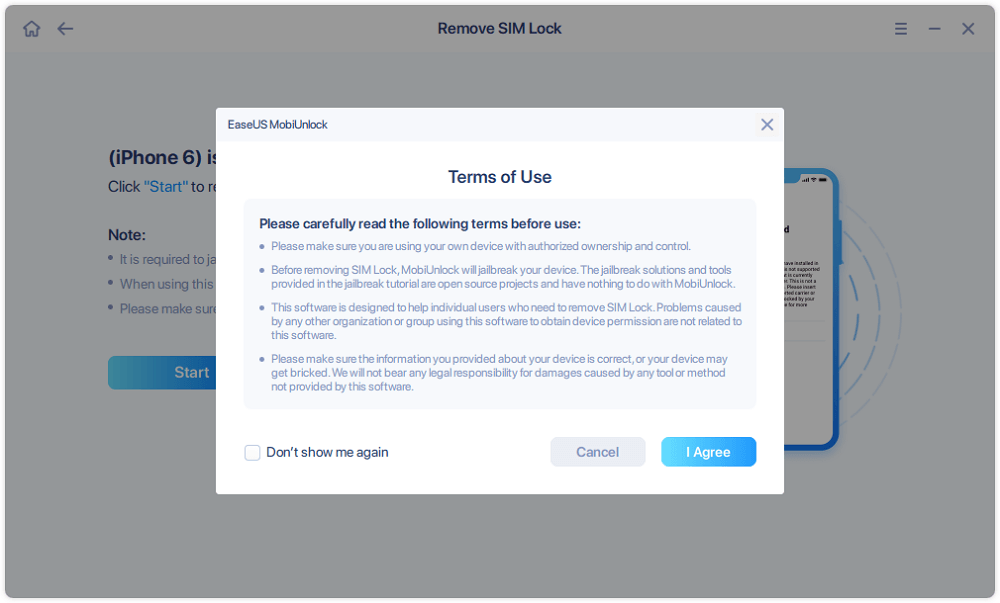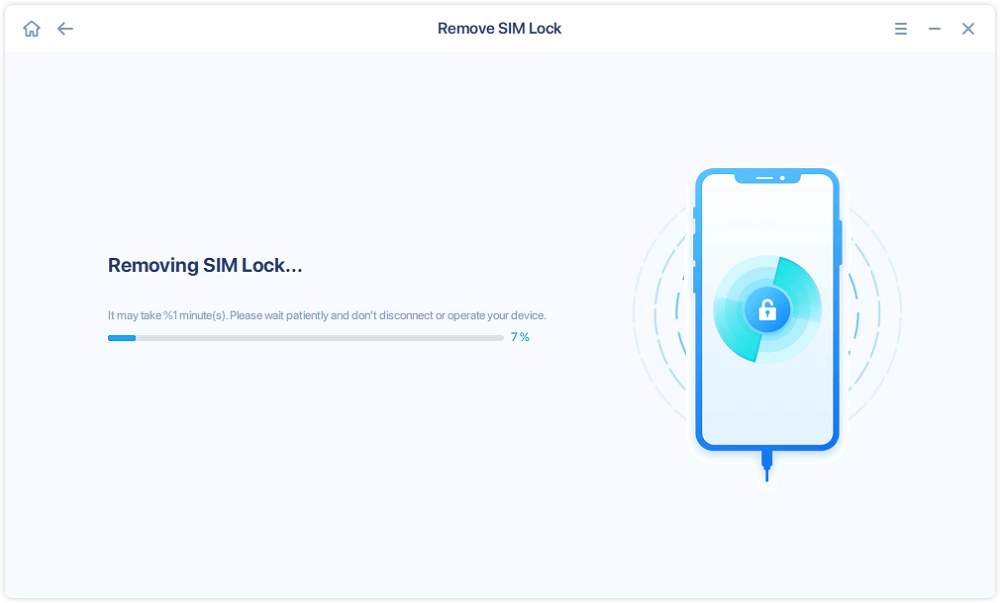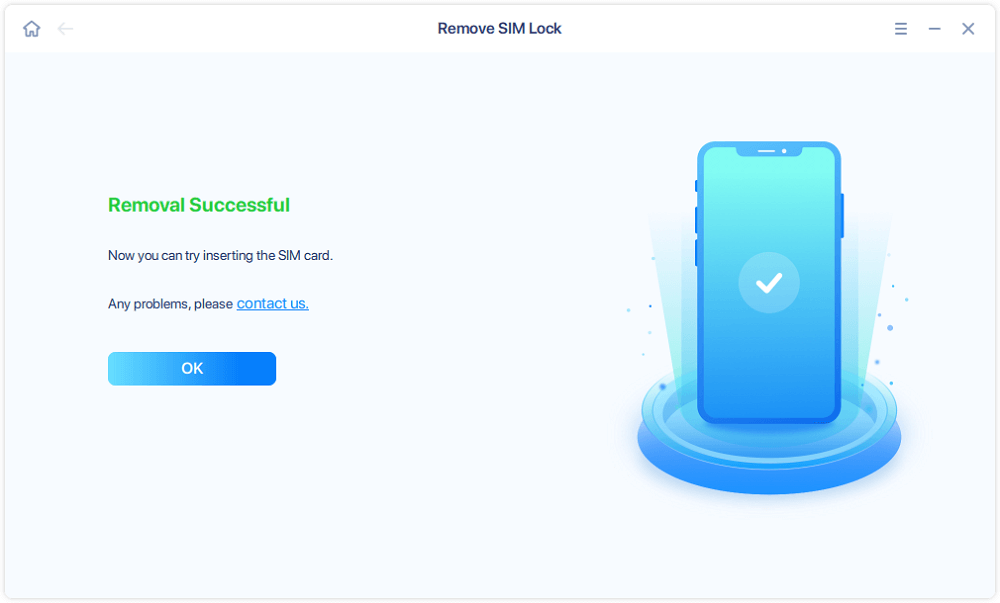Page Table of Contents
One major limitation often faced by smartphone users is the network lock imposed by mobile carriers. Network locking restricts the use of an iPhone to a specific carrier, preventing users from freely switching between networks.
Fortunately, there are ways to overcome this obstacle and unlock iPhone to any network. Unlocking an iPhone offers a range of benefits, including the ability to choose your desired carrier. Other benefits include enjoying cost-effective plans and increasing the resale value of your device. This article will explore various methods for how to unlock a phone to any network for free.
| Method | Effectiveness | Difficulty |
| 1️⃣EaseUS MobiUnlock | High - It helps unlock your network-locked iPhone without a code. |
Easy ●○○ |
| 2️⃣Using Free Unlock Phone Code | Moderate - You can contact the carrier for help to unlock your iPhone by providing the unlock phone code. |
Moderate ●●○ |
If you're looking for an effective method to unlock your network-locked iPhone without a code, EaseUS MobiUnlock is here to help. EaseUS MobiUnlock is a trusted software tool designed to unlock iPhones, providing a simple and hassle-free solution to bypass carrier restrictions. With its powerful features, MobiUnlock offers an efficient way to liberate your iPhone from network limitations.
🎈Key Features of EaseUS MobiUnlock:
The process to remove the carrier lock from your iPhone via EaseUS MobiUnlock is simple and short. With it, you can easily unlock SIM card on iPhone. Here is how to unlock a phone to any network for free via EaseUS MobiUnlock:
Step 1. Connect your iPhone to the computer and run EaseUS MobiUnlock. Select "Remove SIM Lock" from the home-page.
Step 2. Check your device's infromation displayed on the screen, and then click "Start." After that, you'll see our Terms of Use, click "I Agree" and then click "Start" again to proceed.
Step 3. Then, you'll need to confirm your device information and click "Start Unlocking" to strat the unlocking process. Wait until the process is completed.
Step 4. Once the SIM card is unlocked, you can disconnect your iPhone and go to check whether it is SIM lock removed.
If you have a network-locked iPhone and want to unlock it for free, one method you can try is using a free unlock phone code. This method involves contacting your network provider and requesting them to provide a code for unlocking your iPhone.
📝Note: It is important to remember is this method will only work if you have paid all the dues for your iPhone and own it.
Here is how to unlock a phone to any network for free:
Step 1. To request a carrier unlock, you can contact your service provider through live chat or phone support. Inform them of your intention to unlock your device. During the process, they will require certain details, including your IMEI number, so ensure you enter it accurately.

And you can also know how to unlock iPhone free with IMEI number for more information.
Step 2. Once they verify the provided information, they will proceed to submit your unlock code request. After receiving the unlock code, insert your new SIM card into your phone and enter the provided code. This should enable you to use the new network seamlessly.
Here is a guide on how to unlock iPhone without carrier if you can't contact your service carrier to require an unlock.
When an iPhone is network locked, it means that the device is tied to a specific mobile carrier. Now it can only be used with that particular carrier's SIM card. The carrier imposes this restriction during purchase or activation, and is commonly done through software locks. Here are some key points to understand about network locking on iPhones:
1️⃣Limited Carrier Compatibility: With a network-locked iPhone, you can only use SIM cards from the carrier it is locked to. Your phone will reject any other SIM card. It will display an error message stating that the card is not supported.
2️⃣Inability to Switch Networks: Network locking prevents you from easily switching to another mobile carrier of your choice. This can be a significant inconvenience, especially if you're looking for better service coverage, more affordable plans, or specific features other carriers offer.
3️⃣Travel Restrictions: If you travel internationally, a network-locked iPhone may cause complications. Using a SIM card from the country you're visiting will not be possible. As a result, you will be limited to expensive roaming charges imposed by your home carrier.
4️⃣Contract Obligations: In some cases, network locking is associated with contractual obligations or subsidized pricing. For instance, if you purchased your iPhone through a carrier's installment plan, the network lock may remain until you fulfill the terms of the contract or pay off the device.
5️⃣Resale Limitations: Network-locked iPhones may have a reduced resale value compared to unlocked devices. Unlocking your iPhone can make it more appealing to potential buyers. The reason being it provides them with the freedom to choose their preferred carrier.
Knowing how to unlock a phone to any network for free is essential for many reasons. Unlocking an iPhone to any network for free is a desire shared by many smartphone users seeking freedom, flexibility, and cost savings. Throughout this article, we have explored various methods and resources to help you achieve this goal. Among the options available, one standout solution emerges as the best choice: EaseUS MobiUnlock.
It offers a powerful and reliable way to unlock network-locked iPhones. With its user-friendly interface, compatibility with a wide range of iOS models, and simple and quick unlocking methods, MobiUnlock stands out as a trustworthy and efficient tool.
Welcome to contact us if you have any questions about unlocking your iPhone and share this post with your friends.
Now that we have explored the methods and benefits of unlocking a network-locked iPhone, let's address some FAQs related to how to unlock a phone to any network for free.
Finding free phone unlocking codes can be challenging, as it often requires obtaining a unique code specific to your device and carrier. While some websites claim to offer free codes, it's crucial to exercise caution and ensure their legitimacy.
One approach is to reach out to your current carrier and inquire about the possibility of obtaining a free unlock code. The carriers you can approach include AT&T, Verizon, and T-Mobile.
Unlocking your phone for free online can be accomplished through various methods. One approach is to utilize online unlocking services that specialize in generating unlock codes for specific phone models and carriers. These services may require you to provide information such as your phone's IMEI number, model, and current carrier details. One such service is Unlocky.org which offers phone unlocking services for free.
The best tool to unlock the iPhone without carrier permission is EaseUS MobiUnlock. With this tool, you can easily bypass the carrier lock on your smartphone and freely use the network provider of your choice. This tool is also designed to be user-friendly, and you require no technical skills to remove the carrier lock from your device.
Was This Page Helpful?
Updated by Sofia Albert
Sofia has been involved with tech ever since she joined the EaseUS editor team in March 2011 and now she is a senior website editor. She is good at solving various iPhone and Android issues, such as iPhone or Android data transfer & recovery.
EaseUS MobiUnlock
One-click to unlock iPhone for all scenarios!
Highest Success Rate
Start UnlockingTrending Topics