- EaseUS Freeware
- Free Data Recovery Software
- Free Backup Software
- Free Partition Manager
iPhone 5 SMS Extracting Trouble
iPhone 5, being a good assistant since its born, is not only a smartphone, but also a convenient tool for users' daily life, which always brings happiness and benefits for great users. However, trouble always exists. If you want to back up some important data in iPhone 5, like SMS, to your computer, it is impossible to directly copy those data from iPhone, and iTunes cannot directly back up SMS to a computer due to Apple's protection policy. Is there any way to solve the problem and help ordinary users to extract and view iPhone 5 SMS easily? How could such a case be solved by inexperienced users simply?
Professional Free iPhone 5 Data Recovery Software for Extracting SMS
Encountering such a case, how could it be possible to extract and view iPhone 5 SMS? Now a professional free iPhone 5 data recovery software - EaseUS MobiSaver Free can help you extract and backup SMS from iPhone 5 to computer, and offer access to view it simply on your computer. EaseUS MobiSaver Free is a fully-featured data recovery software for solving data loss problem, which is easy-to-use and no technical skills are required. Only three simple steps will satisfy all your requirements in extracting and viewing iPhone 5 SMS.
EaseUS MobiSaver Free is a fully-featured data recovery software for solving data loss problem, which is easy-to-use and no technical skills are required. Only three simple steps will satisfy all your requirements in extracting and viewing iPhone 5 SMS.
3 Steps to Extract and View iPhone 5 SMS Freely
Step 1. Connect your iOS device with your PC and launch EaseUS MobiSaver Free on it.
Choose "Recover from iOS Device" and click "Start" button. MobiSaver Free will automatically scan your device to find the lost data.
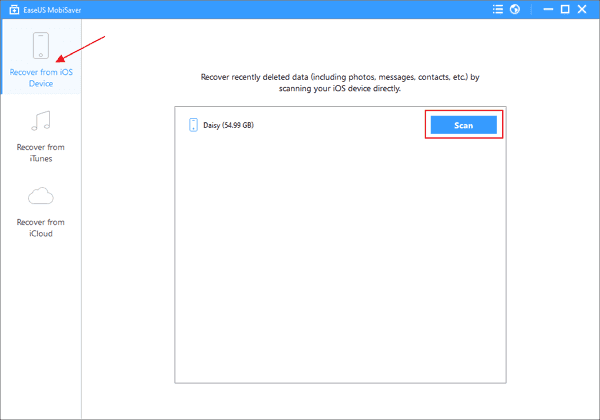
Step 2. Preview the found iPhone 5 SMS on your PC.
EaseUS MobiSaver Free will display all found data and files on the left side of its interface and you can preview detail contents of your iPhone 5 SMS.
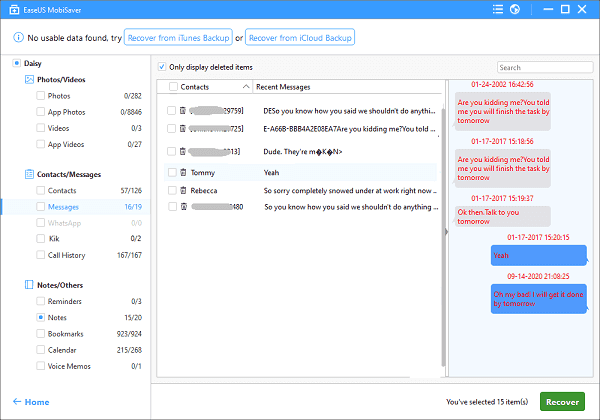
Step 3. Extract and save the iPhone 5 SMS.
Choose the exact iPhone 5 SMS which you want to extract and click "Recover" button to save them on your computer.
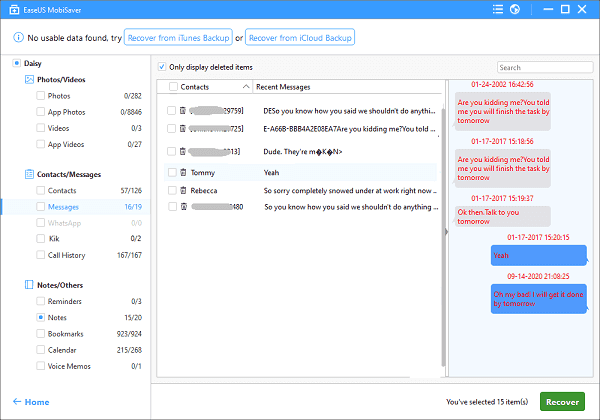
According to the above mentioned steps, to freely extract and view iPhone 5 SMS could be simply realized by applying to use EaseUS MobiSaver Free. This amazing iOS data recovery software also enables users great power to handle other data cases including how to extract iPhone data from iTunes backup.