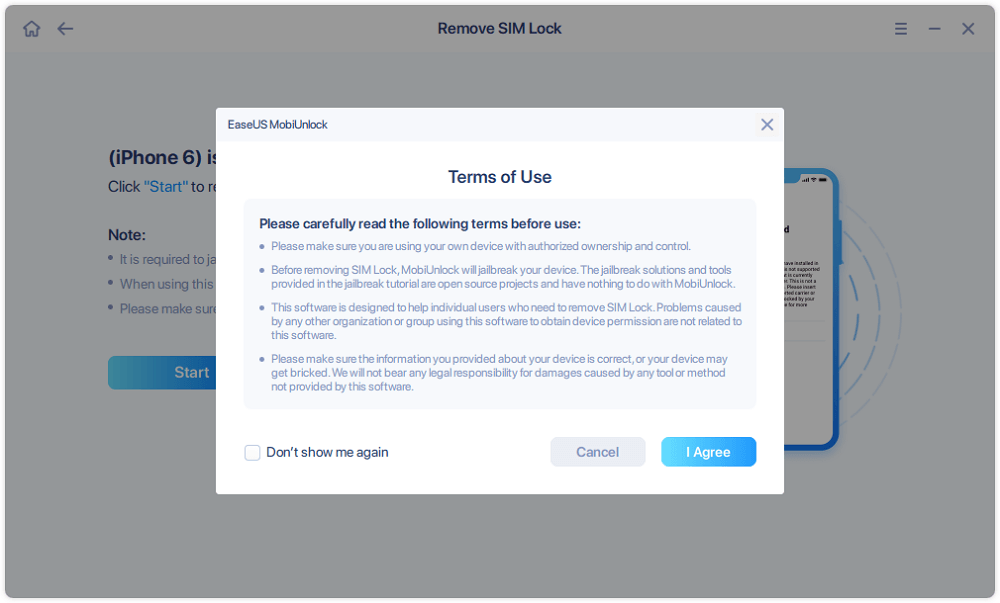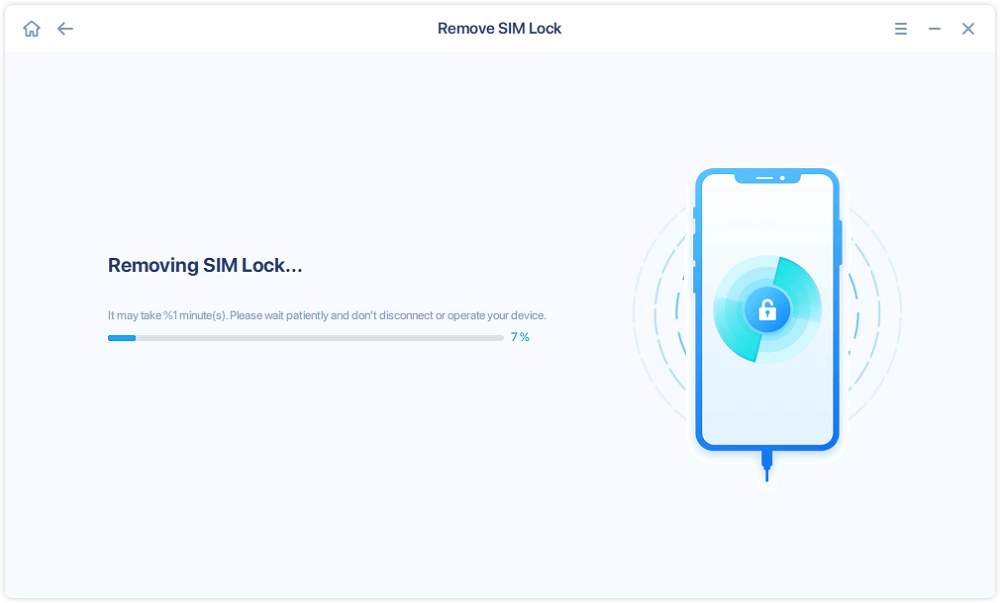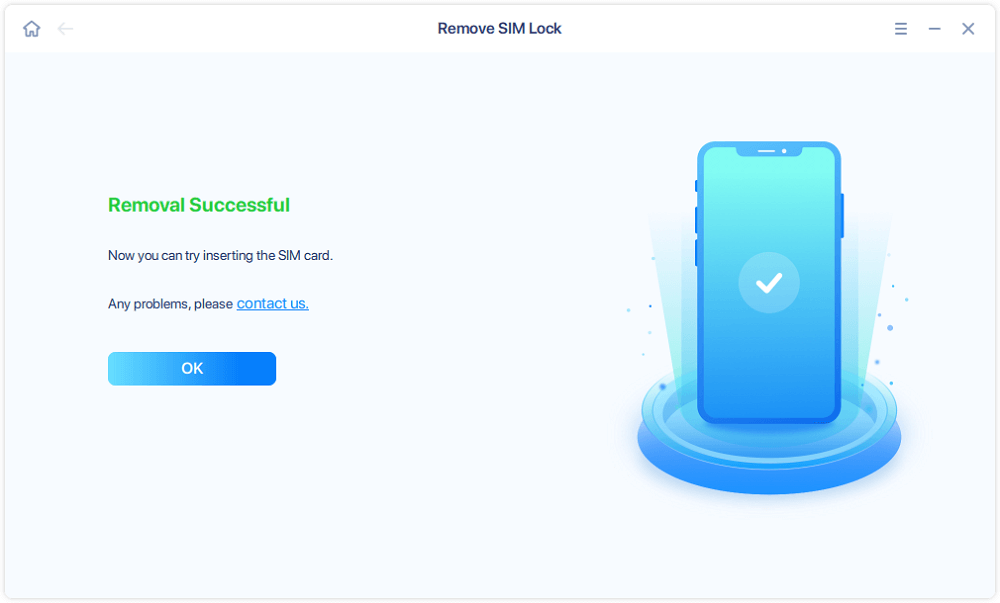Page Table of Contents
To increase the security of the iPhone, Apple launched the SIM card lock feature in iOS 12. It offers an additional layer of security to your device and ensures the protection of the SIM card. It will get locked if you enter an incorrect PIN code multiple times while trying to unlock the SIM card. And you will be prevented access to the device.
Are you dealing with the iPhone Showing SIM Card Locked issue? Well, frustration is bound to arise. Luckily, we have solutions that you can apply to resolve the problem quickly. Even if you don't remember your PIN code, don't worry! In this guide, we will talk about different ways to unlock a locked SIM card.
| 📱Situation | 🔧Tool/Carrier | 🔍Description |
| Unlock SIM Card on iPhone | The Settings App | Enter the PIN code within the Settings app. |
| The Phone App | Call someone and enter the PIN code. | |
| Unlock SIM with a Different Carrier | Any Carrier | Professional software to unlock iPhone, iPad, iPod, and SIM cards. |
| AT&T Carrier | Submit the request and enter the IMEI number. | |
| T-Mobile | Submit the unlock request and check the device unlock status. | |
| Sprint | Contact Sprint Customer Care or call 888-211-4727. |
Multiple causes can lead to your iPhone showing SIM card locked. Let's take a look.
There are multiple solutions to resolve the locked SIM card problem. Here are some exciting fixes listed.
You can unlock the SIM card on Your iPhone via two easy solutions. These are:
You might be surprised, but the Settings App can Unlock iPhone SIM cards. For that, you need to follow these steps -
Step 1. Go to the Settings app.
Step 2. Tap on the Mobile Data option.

Step 3. Now, go to SIM PIN and click on it.

Step 4. Your device will ask you to enter the PIN to unlock the SIM card. If you forget the code, you can also unlock your iPhone without the passcode.
Perhaps, the easiest way to unlock the SIM card on the iPhone is to use the Phone App. All you have to do is open the app and call anyone you want. Now, you will get a dialog box showing SIM is locked and asking you to enter the PIN code. You need to enter the right code to get the SIM unlocked.
Another alternative way to unlock SIM card on your iPhone is to use a different carrier. Here are some solutions you can try -
One of the simplest and quickest ways to unlock the SIM card is to opt for EaseUS MobiUnlock. The EaseUS MobiUnlock is an excellent software that is used to unlock iPhones, iPods, iPads, and even SIM Cards. You can also use it to bypass iPhone passcodes.
The EaseUS MobiUnlock is compatible with the latest iOS 16. It is also extremely user-friendly, making it even more appealing to beginners. The software comes with a wide range of features.
Features of MobiUnlock:
Step 1. Connect your iPhone to the computer and run EaseUS MobiUnlock. Select "Remove SIM Lock" from the home-page.
Step 2. Check your device's infromation displayed on the screen, and then click "Start." After that, you'll see our Terms of Use, click "I Agree" and then click "Start" again to proceed.
Step 3. Then, you'll need to confirm your device information and click "Start Unlocking" to strat the unlocking process. Wait until the process is completed.
Step 4. Once the SIM card is unlocked, you can disconnect your iPhone and go to check whether it is SIM lock removed.
If your device is locked to the AT&T network, you can request them to unlock it so you use it with any other network.

AT&T offers an official page where you can submit your request. You will need to enter the IMEI number (type *#06# on your phone to contact AT&T customer service) and the mobile number when submitting the request. Once they approve, you should be able to switch to any network. The same page also allows you to check your status request.

AT&T also offers an official app AT&T Device Unlock which you can install on your device and request to unlock.
You have to connect with them to submit the unlock request and check if your iPhone is eligible. Once you finish the unlock request, check your T-Mobile account; if it shows unlocked, you can insert the SIM card or activate your eSIM. You can also log in to your T-Mobile Account and check the device unlock status.
Step 1. Use a browser to access your T-Mobile account.
Step 2. Select Account on the left, and choose the service plan.
Step 3. Click Check Device Unlock Status.
Sprint will unlock the SIM card slot for devices that can be unlocked, according to the Unlock Policy stated on sprint.com/unlock. If a device is eligible for unlocking, Sprint will either unlock it remotely or provide instructions to complete it if remote unlocking is not feasible.
To request a SIM unlock for your eligible postpaid device, please get in touch with Sprint Customer Care at *2 on your Sprint mobile device or call 888-211-4727.
Are you worried about the iPhone showing the SIM card locked? How to unlock a SIM card locked iPhone? We understand the tension and thus offer attractive solutions to this dilemma. Apart from implementing the solutions above, you can prevent such a situation from arising in the first place.
You can write down the PIN code and store it in a physically safe place. That way, there is no chance of forgetting the PIN code, entering the wrong digits, and getting the SIM card locked. However, you can opt for reliable unlocking software if you still forget. Choose EaseUS MobiUnlock, an efficient and user-friendly unlocking software!
It is always advisable to know more about iPhone SIM cards getting locked. Take a look at these questions and answers -
Locking your SIM card gives an additional layer of security to the device. Now, you don't have to worry about any wrong usage if your iPhone is stolen or lost. No one can use your SIM card to make calls or send messages.
You have to contact your network provider when the iPhone says the SIM card is locked. They can assist in unlocking the SIM card by using the default PUK code.
Was This Page Helpful?
Myra joined EaseUS in 2017. As a big fan of Apple products, she mainly focuses on iOS data transfer and iOS troubleshooting tips. Meanwhile, she is expanding her knowledge and skills in other fields like data recovery and disk management.
EaseUS MobiUnlock
One-click to unlock iPhone for all scenarios!
Highest Success Rate
Start UnlockingTrending Topics