Table of Contents
![]() About the Author
About the Author
![]() Reviews and Awards
Reviews and Awards
- Video Recovery
- SD Card Recovery
- Recycle Bin Recovery
- Recover Data from USB
- Recover Deleted Emails
- Hard Drive Not Showing Up in Windows
- Recover Unsaved Word Documents
- Recover Deleted Files
- Recover Files from Virus Infected Hard Drive
- Best Free Photo Recovery Software
- Recover Files from Formatted Hard Drive
SSDs are flash devices that link via Serial Advanced Technology Attachment (SATA) or serial-attached SCSI (SAS), offering a low-cost entry point into the solid-state world. SATA drives are cheaper and more prevalent than SSDs. However, SATA drives are slower to boot and retrieve data than SSDs.
Similar to SSD drive recovery, users can recover files from SATA SSD in three ways. Among them, the most effective way is to use data recovery software.
1. How to Recover Files from SATA SSD with Data Recovery Software
EaseUS Data Recovery Wizard, one of the best SSD recovery tools, allows you to easily recover lost files from an SSD, caused by unintentional deletion, SATA SSD damage, partition loss, virus attack, or RAW partition. When a SATA SSD drive fails to respond or work on your PC, you can still retrieve data from it.
Aside from SSD and SATA SSD, this file recovery program can recover data from external hard drives, USB flash drives, pen drives, micro cards, SD cards, CF cards, and other storage devices.
You can download Windows and macOS versions; use this download link to obtain a free trial! Try it now!
Step 1. Scan the SSD
Open EaseUS Data Recovery Wizard, select the SSD where you lost data, and click the "Scan" button.

Step 2. View the results
When the scanning finishes, find lost SSD data by using the "Filter" and "Search" options after checking the "Deleted Files" and "Other Lost Files" folders.
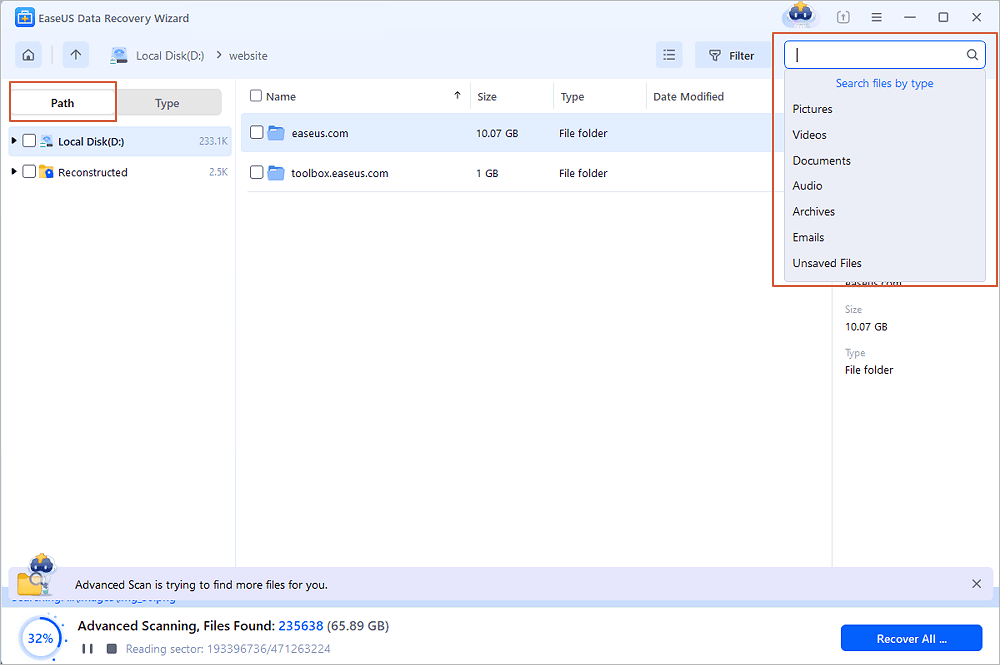
Step 3. Recover SSD files
Select desired data and click the "Recover" button to get back lost SSD files.

If you find this information helpful, please share it with others on social media to assist them in overcoming this common challenge.
2. Recover Deleted Files from SATA SSD in Recycle Bin
If you mistakenly remove SATA SSD data and have not cleaned up the Recycle Bin, you can retrieve and undelete them immediately from there.
- Files in the Recycle Bin are not deleted.
-
Files in the Recycle Bin are still recycled (1 day, 14 days, 30 days, 60 days).
-
Deleted files were recycled rather than being removed from the Recycle Bin.
Step 1. Open Recycle Bin and look for deleted SATA SSD files.
Step 2. Select and right-click deleted files, then choose "Restore".
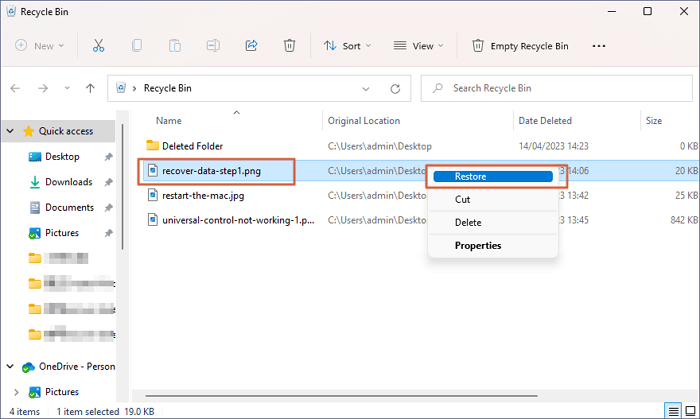
Step 3. Find the recovered SSD files in their original place.
Recover Data from Samsung SSD | Samsung SSD Data Recovery
This article will help you recover data from Samsung SSD. The most recommended method is to apply data recovery software - EaseUS Data Recovery Wizard.

3. How to Restore Files from SSD with Recovery Services
You can recover SATA SSD files automatically by utilizing SSD recovery software or manually by contacting EaseUS data recovery services online. Our skilled personnel can help you repair SATA SSD disks and retrieve data. You can still recover data from a dead SSD device using data recovery services.
If you want to learn about the basic situations and recovery costs ahead of time, EaseUS data recovery services are the best option. Knowledgeable engineers will investigate the situation and answer all of your questions online.
Consult with EaseUS data recovery experts for one-on-one manual recovery service. We could offer the following services after FREE diagnosis
- Repair corrupted RAID structure, unbootable Windows OS, and corrupted virtual disk file
- Recover/repair lost partition and re-partitioned drive
- Unformat hard drive and repair raw drive(Bitlocker encrypted drive)
- Fix disks that become GPT-protected partitions
In Conclusion
Because of the elements of SATA, SATA SSD data recovery is more delicate than conventional external storage data recovery methods. To ensure a successful and hassle-free data recovery operation, you should adhere to the directions in this article.
Although SATA SSD data recovery is difficult, you can recover data using a professional SSD recovery tool like EaseUS Data Recovery Wizard. You can also call 24-hour online data recovery services to troubleshoot hard disk issues or other data loss concerns.
It is a sensible decision for you to equip your computer with such a strong tool, which will assist you in recovering your lost data as quickly as possible and minimizing your loss.
Was This Page Helpful?
Jaden is one of the editors of EaseUS who lives and works in Chengdu, China. She focuses on topics concerning PCs and Mac data recovery. Jaden is committed to enhancing professional IT knowledge and writing abilities. She is always keen on new and intelligent products.
-
EaseUS Data Recovery Wizard is a powerful system recovery software, designed to enable you to recover files you’ve deleted accidentally, potentially lost to malware or an entire hard drive partition.
Read More -
EaseUS Data Recovery Wizard is the best we have seen. It's far from perfect, partly because today's advanced disk technology makes data-recovery more difficult than it was with the simpler technology of the past.
Read More -
EaseUS Data Recovery Wizard Pro has a reputation as one of the best data recovery software programs on the market. It comes with a selection of advanced features, including partition recovery, formatted drive restoration, and corrupted file repair.
Read More
Related Articles
-
Solved: What to Do with A Dying Hard Drive
![author icon]() Tracy King/2024/03/21
Tracy King/2024/03/21 -
How to Recover SD Card Without Formatting in 7 Ways🏆
![author icon]() Jaden/2024/03/11
Jaden/2024/03/11 -
Steam Deck SSD Upgrade? How to Upgrade the Storage Drive
![author icon]() Jaden/2024/04/11
Jaden/2024/04/11 -
Fix SD Card Files Not Showing in Mobile Phone, Camera or PC
![author icon]() Tracy King/2024/02/29
Tracy King/2024/02/29
