Table of Contents
![]() About the Author
About the Author
![]() Reviews and Awards
Reviews and Awards
- Video Recovery
- SD Card Recovery
- Recycle Bin Recovery
- Recover Data from USB
- Recover Deleted Emails
- Hard Drive Not Showing Up in Windows
- Recover Unsaved Word Documents
- Recover Deleted Files
- Recover Files from Virus Infected Hard Drive
- Best Free Photo Recovery Software
- Recover Files from Formatted Hard Drive
The first thing you should know about Palworld, a new video game created and marketed by Japanese firm Pocketpair, is that it is quite popular. It's no secret that Palworld has been sweeping the gaming world since its Early Access release earlier this month.
Palworld automatically saves the game but fails to do so when the platform is incompatible with the operating system or the CPU is overloaded. At this time, you might be worried at Palworld missing save on the PC. This post will help you recover the missing saved files or folders for Palworld.
Restore Palworld Missing Save with Data Recovery Software
If you find yourself in this situation, you are not alone. Many Palworld players have had this issue, in which crucial game save files are missing, causing disruptions in the gameplay experience.
When you encounter the Palworld missing save, EaseUS Data Recovery Wizard is an effective solution. This software is more than simply a data recovery tool that can recover lost game data for you.
Whether you accidentally deleted Palworld save files while troubleshooting an issue or they inexplicably vanished, EaseUS Data Recovery Wizard can restore lost Palworld save data in various data loss scenarios by recovering Steam save files.
Step 1. Select a folder to scan for lost files
Launch EaseUS Data Recovery Wizard. Choose "Select Folder" under Specify a location. Click "Browse" to choose the location where you lost the folder and click "OK" to scan the lost folder.
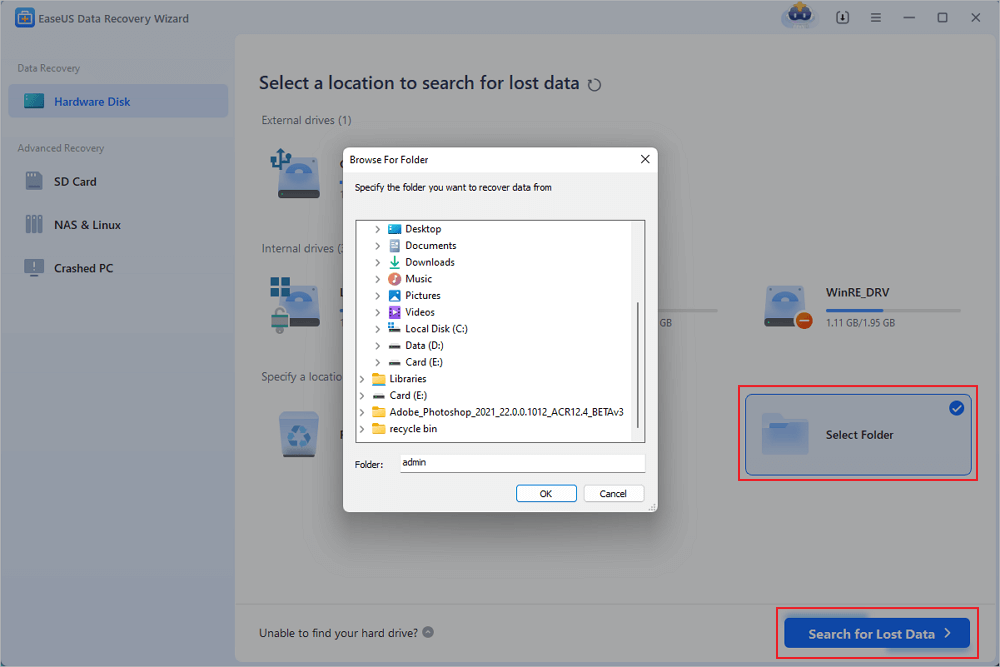
Step 2. Find and preview found files in the lost folder
If you remember the folder name, type the folder name in search box to quickly find the lost files. Then, open the found folder and double-click to preview scanned files. Or you can use the Filter feature to find a certain type of files.
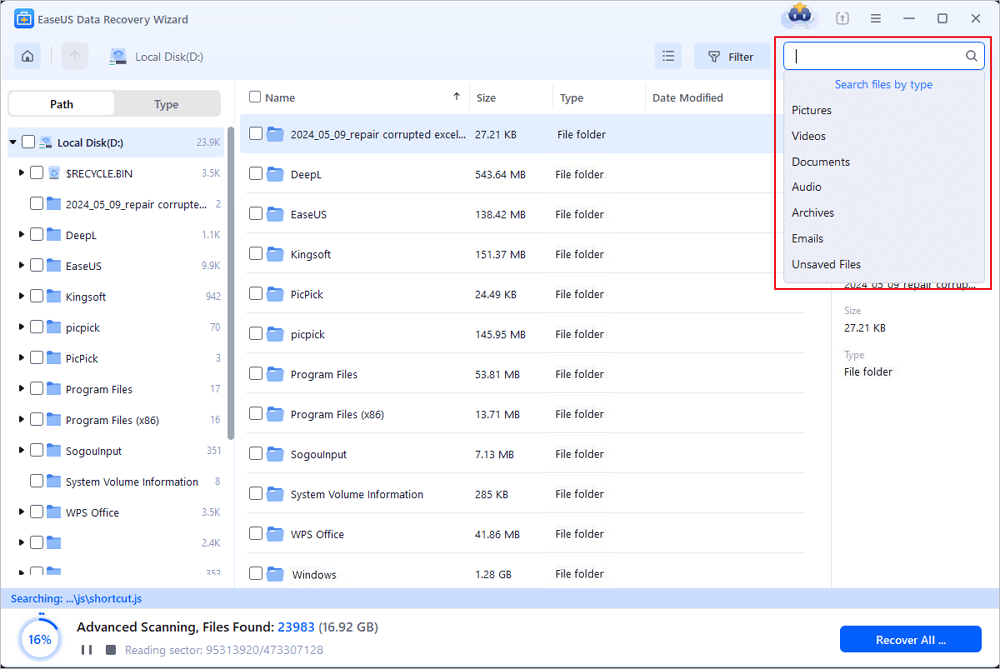
Step 3. Recover and save the lost folder
Last, select the folder and files you need, click "Recover" and choose a new & secure location on your PC to keep the recovered data.
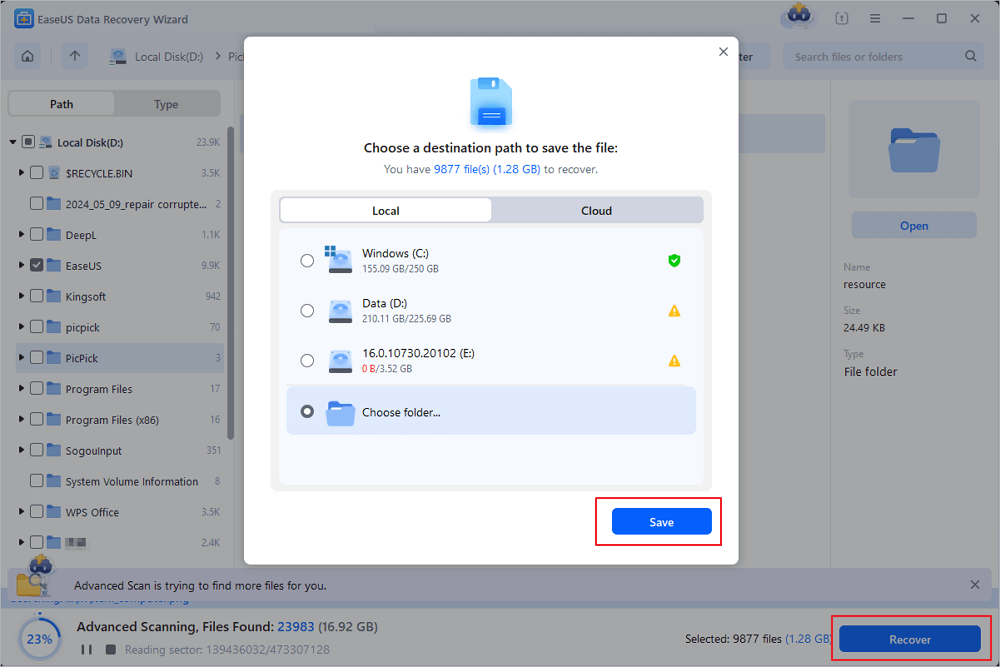
Many Windows 10/11 users have proved the efficacy of the tool. If you are interested in resolving the file recovery, share it on Facebook, Twitter, Reddit, and other social media platforms!
Restore Lost Save for Palworld on PC [Latest Fixes]
Palworld has welcomed over 7 million players across console and Windows PC, and it recently peaked at around 3 million daily active users on Xbox, making it the most-played game at the time. This section will cover the specifics of the Palworld missing save error and present two step-by-step solutions for restoring missing Palworld saves.
Before you attempt to retrieve the missing game files, watch this video. It gives you extra information.

💡Fix 1. Choose and Replace Backup Files
Recovering your Palworld missing save from the Backup folder is simple and takes only a minute.
Step 1. Look in your savegame folder for a "Backup" folder.
Step 2. Enter this folder to find subfolders called "Local" and "World." Explore both folders.

Step 3. Backup folders containing date and time stamps can be found in the "Local" and "World" folders.

Step 4. Select a backup right before the problem occurs. Copy the contents of the folders.
Step 5. Return to the main savegame folder and paste the copied contents of the selected backup into the "Local" and "World" files. To recover lost saved data in Palworld, replace existing files as instructed.
If Palworld ate your save file and there's nothing in the same directory, paste the backup file and world data in there.

How to Recover Lost Palworld Data on PC [New Solutions]
Lose game data or progress in Palworld on the PC or Xbox? No worries! You'll learn workable methods in this passage. Read more >>
💡Fix 2. Confirm the Steam Cloud Progress of Palworld
If you have this game on Steam, you can see the saved files stored in the Steam cloud. After restarting it, use the tool to confirm and restore your lost save of Palworld and reload them on the video game. Moreover, running with administrator rights minimizes the likelihood of Steam games being deleted.
Step 1. Navigate to the location where Steam was installed. The default directory is C:\Program Files (x86)\Steam.
Step 2. Locate the steam.exe file, right-click it, and then open the "Properties" window.
Step 3. Navigate to the "Compatibility" tab, check the box labeled "Run this program as an administrator" below, then click "OK".
Step 4. Turn off and restart Steam. It will now operate under administrator privileges.

After that, confirm your Steam cloud saving progress:
Step 1. Start Palworld and load your recovered backup.
Step 2. Confirm that your game progress has been restored.
Step 3. Build something in the game and then exit.
Step 4. Finally, reactivate Steam Cloud synchronization by going to Palworld's Steam properties and selecting the "Enable Steam Cloud synchronization" option.
Where Are Palworld Missing Save Files Stored
The Palworld configuration file, like the save file, is located on local disk C. The configuration file can be found in the following location:
Local Disk: C:\Users\(your username)\AppData\Local\Pal\Saved\Config\Windows
You can also find Palworld save file location on PC in a faster way:
Step 1. Press the Windows + R keys together to open the Run box and enter the following address:
%USERPROFILE%/AppData/Local/Pal/Saved/SaveGames

Step 2. Hit "OK". The Palworld save file location will then be displayed on Steam.
LEARN MORE
Still curious? Click here to learn about Where Are Steam Games Stored in SteamOS/Windows/macOS.
To Sum Up
You're ready now that we've looked at the many solutions to the Palworld missing save error. Remember to back up your files because data loss may occur when investigating this error.
However, if you fail to save your data before beginning the process and lose it, EaseUS Data Recovery Wizard is always available to help.
Palworld Missing Save FAQs
Here are 4 additional questions about recovering lost Palworld save files. Check here for the answers.
1. Where does Palworld save worlds?
The save file location of the Palworld on your PC or Steam would be:
C:\Users\(your system username)\AppData\Local\Pal\Saved\SaveGames.
2. How do I recover lost saved data on the switch?
If you accidentally deleted the entire game from your Switch without any local backups, you can attempt re-downloading it by entering into the Nintendo Switch eShop. This also allows you to restore data from a Switch SD card.
3. How do I recover lost data on PS5?
Step 1. Go to Settings on your PlayStation 5 and scroll down to Saved Data and Game/App Settings.
Step 2. Select either the Saved Data from PlayStation 5 or PlayStation 4.
Step 3. Then select "Cloud Storage". In the following options, select "Download to Console Storage".
Step 4. Select the game for which you want to retrieve the saved game.
Was This Page Helpful?
Jaden is one of the editors of EaseUS who lives and works in Chengdu, China. She focuses on topics concerning PCs and Mac data recovery. Jaden is committed to enhancing professional IT knowledge and writing abilities. She is always keen on new and intelligent products.
-
EaseUS Data Recovery Wizard is a powerful system recovery software, designed to enable you to recover files you’ve deleted accidentally, potentially lost to malware or an entire hard drive partition.
Read More -
EaseUS Data Recovery Wizard is the best we have seen. It's far from perfect, partly because today's advanced disk technology makes data-recovery more difficult than it was with the simpler technology of the past.
Read More -
EaseUS Data Recovery Wizard Pro has a reputation as one of the best data recovery software programs on the market. It comes with a selection of advanced features, including partition recovery, formatted drive restoration, and corrupted file repair.
Read More
Related Articles
-
The Top 9 Data Recovery Services in Washington, DC (2024)
![author icon]() Jaden/2024/01/09
Jaden/2024/01/09 -
How to Search for Files in Windows 10 [Safely & Quickly]
![author icon]() Dany/2024/02/19
Dany/2024/02/19 -
How to Recover Deleted Photos from SD Card on Android Phone
![author icon]() Tracy King/2024/02/29
Tracy King/2024/02/29 -
7 Data Recovery Software Crack with Serial Key and Registration Code
![author icon]() Jean/2023/10/23
Jean/2023/10/23