Table of Contents
![]() About the Author
About the Author
![]() Reviews and Awards
Reviews and Awards
- Video Recovery
- SD Card Recovery
- Recycle Bin Recovery
- Recover Data from USB
- Recover Deleted Emails
- Hard Drive Not Showing Up in Windows
- Recover Unsaved Word Documents
- Recover Deleted Files
- Recover Files from Virus Infected Hard Drive
- Best Free Photo Recovery Software
- Recover Files from Formatted Hard Drive

Launch professional RW2 recovery tool - EaseUS Data Recovery Software. Then, select your SD card and click "Scan for lost files". The program will automatically run both Quick Scan and Deep Scan modes to find all the deleted RW2 images.
A RW2 file is a type of RAW photo file format typically used by Panasonic digital cameras. RW2 images contain minimally processed data from the camera's sensor and are not yet processed or compressed like common photo types like JPEG files. RW2 files preserve more detailed image data and provide greater editing and post-processing flexibility than JPEG files.
Lost important RW2 photos on your Panasonic digital cameras? Want to know how you can recover deleted RW2 files? First, you should know that there is no recycle bin in the Panasonic camera, and photos are usually saved on the camera's memory card. That means you need professional help to restore deleted RW2 images when you don't have any photo backups. Let us start with the most efficient way to restore deleted RW2 files.
Method 1. Restore Deleted RW2 Images with Recovery Software
If you have never copied RW2 files from the Panasonic camera's SD card to the local PC, applying reliable photo recovery software can only bring back these lost RW2 images.
Choosing a professional recovery tool is essential to avoid further data loss and improve the recovery success rate. EaseUS Data Recovery Wizard should be one of the best solutions after deleting the RW2 files on the digital camera. Download its free trial now, and you can preview lost RW2 photos for free.
This recovery program lets you easily recover deleted photos from a Panasonic camera. The recovery process won't be long, and you can restore RW2 files anytime without waiting for the scan process to complete. It's easy to recover RAW photos from a camera with the EaseUS image recovery tool.
Check the following tutorial now and recover deleted Panasonic RW2 raw images:
Step 1. Before launching the EaseUS recovery tool, remove the memory card from the Panasonic Lumix digital camera and connect the card to the computer with the card reader. After entering the EaseUS recovery tool's home page, choose "SD card recovery" and select the recognized SD card.

Step 2. You should click the Type tab and check the Pictures box to check all the .rw2 files. If you lose all images on the Panasonic SD card, you can directly restore the entire RW2 folder.

Step 3. After clicking the Preview button, a new window will show up, and you can view more details of the recoverable RW2 files. After recovering deleted files from the SD card with EaseUS or another recovery tool, you should save these recovered files to a new location to avoid further data loss.

After recovering deleted photos from a memory card, you should back up your RW2 files regularly to avoid data loss in the future. You can also mark this page or share it on social media to let more users know us!
Method 2. Retrieve Deleted RW2 Photos from Local Backup
If you do have backups and want to recover deleted files without software, you can re-download the backed-up RW2 files from cloud storage like OneDrive, Google Drive, Dropbox, etc. If the backup files are on the external hard drive, you can copy the RW2 images from the backup disk to the SD card directly.
There is one more place you should check if you can't find useful backup files on the cloud storage or backup disk: check the File History backup. The File History may automatically back up the RW2 photos if you have copied the RW2 files to the local PC before.
You can enter the Windows File History directly with the search box by typing in file history. Then, you can find lost RW2 files in different backup versions and folders. After finding the wanted images, just click the green revert button to restore the deleted RW2 files.
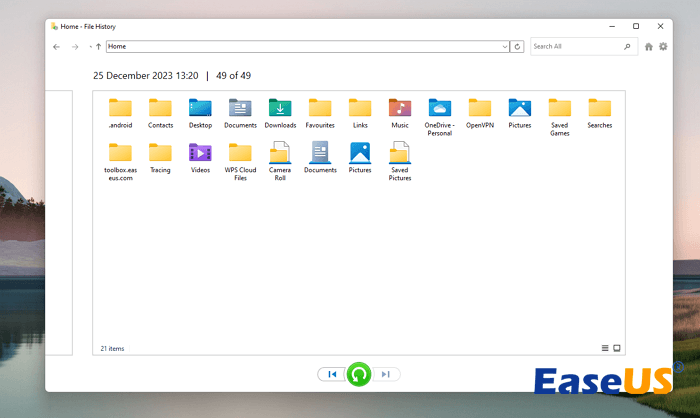
Method 3. Find Deleted RW2 Files with Data Recovery Services
If you have tried EaseUS Data Recovery Wizard and other RW2 recovery software and checked every backup disk but failed to recover deleted RW2 pictures. What should you do? Actually, the only solution to restore the important RW2 images is to apply EaseUS data recovery services.
EaseUS's professional recovery team will provide a suitable recovery solution after learning the detailed data loss solutions.
Consult with EaseUS data recovery experts for one-on-one manual recovery service. We could offer the following services after FREE diagnosis
- Recover deleted photos from Nikon cameras, Canon, and Panasonic Lumix cameras.
- Recover deleted RW2 files from lost partitions.
- Unformat the hard drive and repair the raw drive to recover RW2 images.
Conclusion
It doesn't matter, and there is no need to worry if you lost RW2 images on Panasonic cameras or PCs; you can trust and rely on EaseUS Data Recovery Wizard to recover missing RW2 pictures.
By the way, you can also be careful in the future and obey the following RW2 data protection rules to avoid data loss:
- ✅Back up the RW2 photos to the cloud or external disk regularly
- ✅Think twice when you decide to delete RW2 files or format the memory card
- ✅Remove the SD card gently and avoid using a bad-quality SD card to store RW2 files.
- ✅Don't use unsafe third-party software to edit RW2 files.
If you think this page is helpful, remember to share it on social media to help more users who lost RW2 files by accident.
RW2 File Recovery FAQs
Get more information about RW2 file recovery in this FAQ part:
1. Can I recover deleted RW2 photos from the cameras?
Sure, you can apply EaseUS Data Recovery Wizard to scan for the deleted RW2 photos on the Panasonic cameras. EaseUS can quickly locate the RW2 photos and provide a preview feature to help you recover deleted RW2 photos.
2. Why do my RW2 photos cannot be opened after recovery?
It is possible that RW2 images are damaged after recovery. You can apply the EaseUS Data Recovery Wizard to recover the RW2 photos, and this software can automatically repair damaged RW2 files before recovery.
3. Can I recover deleted RW2 files from the Recycle Bin?
If you have copied the RW2 files to a local disk and deleted them, you can find these deleted RW2 images in the Windows Recycle Bin. If you directly delete the files from the memory card, the files cannot be found in the Recycle Bin.
Was This Page Helpful?
Dany is an editor of EaseUS who lives and works in Chengdu, China. She focuses on writing articles about data recovery on Mac devices and PCs. She is devoted to improving her writing skills and enriching her professional knowledge. Dany also enjoys reading detective novels in her spare time.
-
EaseUS Data Recovery Wizard is a powerful system recovery software, designed to enable you to recover files you’ve deleted accidentally, potentially lost to malware or an entire hard drive partition.
Read More -
EaseUS Data Recovery Wizard is the best we have seen. It's far from perfect, partly because today's advanced disk technology makes data-recovery more difficult than it was with the simpler technology of the past.
Read More -
EaseUS Data Recovery Wizard Pro has a reputation as one of the best data recovery software programs on the market. It comes with a selection of advanced features, including partition recovery, formatted drive restoration, and corrupted file repair.
Read More
Related Articles
-
How to Unformat SD Card | 100% Work
![author icon]() Dany/2023/11/21
Dany/2023/11/21 -
The Top 10 Data Recovery Services in Bay Area, CA Near Me
![author icon]() Jaden/2023/07/20
Jaden/2023/07/20 -
Top 5 PST Repair Tools in Windows 10/11
![author icon]() Brithny/2023/07/20
Brithny/2023/07/20 -
How to Recover Hogwarts Legacy Lost Progress on PC/Steam/Xbox
![author icon]() Brithny/2023/11/24
Brithny/2023/11/24
