Table of Contents
![]() About the Author
About the Author
![]() Reviews and Awards
Reviews and Awards
- Video Recovery
- SD Card Recovery
- Recycle Bin Recovery
- Recover Data from USB
- Recover Deleted Emails
- Hard Drive Not Showing Up in Windows
- Recover Unsaved Word Documents
- Recover Deleted Files
- Recover Files from Virus Infected Hard Drive
- Best Free Photo Recovery Software
- Recover Files from Formatted Hard Drive
"I accidentally formatted my CD-RW and after that, all of my images and movie files saved on it were deleted. Is there any CD/DVD recovery solution that can help to recover deleted files from CD?"
| Workable Solutions | Step-by-step Troubleshooting |
|---|---|
| Repair the Damaged CDs |
Step 1. Clean the surface. Step 2. Apply some toothpaste...Full steps |
| Bonus Tip - Recover Data |
Step 1. Select a location and start scanning. Step 2. Preview and select the files. Step 3. Recover lost data...Full steps |
Top 3 Free CD DVD Data Recovery Software
CD-RW and DVD-RW discs are rewritable discs on which you can upload, save, delete and make changes to files multiple times. But sometimes, you might accidentally delete the information you needed from the disc. When it happens, you will know how frustrating it is trying to get your data back. But don't worry! An efficient CD/DVD data recovery solution that performs well in all data loss cases, for example, recover deleted files from CD, CD-RW, DVD or DVD-RW disc and recover lost or inaccessible data from formatted, damaged or scratched CD/DVD can do you a favor. Here we will introduce you 3 top-rated free CD DVD data recovery software.
1. CD Recovery Toolbox
Advantage: Scan any CD or DVD disks to find and restore the possible maximum amount of data, files or information, considered as lost.
Disadvantage: N/A
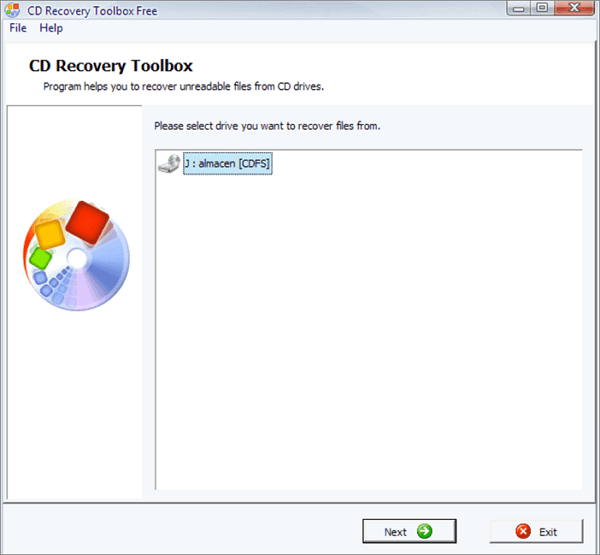
2. CDCheck
Advantage: Scan CD's, recover CD's, salvage fragments.
Disadvantage: You are required to register as a CDCheck online user, activate your account, log in to CDCheck online and request the free license.

3. Unstoppable Copier
Advantage: Small program. Easy to use.
Disadvantage: The program isn't guaranteed to recreate every piece of missing data on damaged media, but it's well worth giving it a try.
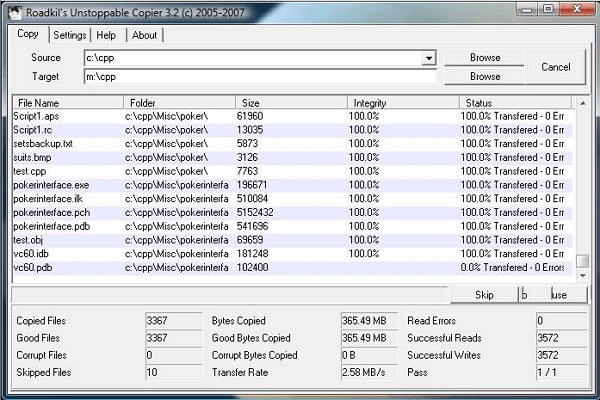
From the comparison, you can see the advantages and disadvantages of these 3 free CD DVD data recovery software. It will help you choose the one work best for your case to effectively and easily recover deleted files from your CD-RW or DVD-RW disc.
How to Repair the Damaged CDs
If your CDs have been damaged, you can try manual repair to make the disc playable again. The easiest way is to use toothpaste or some polish to clean it. Let's see:
Step 1: Clean the surface of the disc with a soft lint-free cloth. You can use rubbing alcohol if there are some grease spots.
Make sure there are no fingerprints or dust particles. Don’t scrub too hard.
Step 2: Now apply some toothpaste on the scratched surface. Rub gently with a cloth moving from the center outwards.

If you did a good job, you will actually see the scratch diminishing. But this varies greatly. Sometimes it works and sometimes doesn't.
Extra Tip: Recover Lost Files with EaseUS Data Recovery Wizard
Although EaseUS Data Recovery Wizard can not help you to recover lost data from the CD/DVD disc, it supports recovering all lost files from internal and external storage devices, including HDD, SSD, SD card, memory card, USB flash drive and more. Therefore, you can use this software to get lost data back from most of the data loss situations. It is easy-to-use and simple enough for all computer users.
- Recover deleted, formatted, and inaccessible data in different data loss situations.
- Recover photos, audio, music, and emails from any storage effectively, safely and completely.
- Recover data from the recycle bin, hard drive, memory card, flash drive, digital camera, and camcorder.
Step 1. Launch EaseUS file recovery software on your Windows computer. Choose the exact location where you lost the files and click the "Scan" button.

Step 2. The software will immediately start scanning the drive, and the deleted files will be displayed soon. If you find the files you need during the scan, you can stop the scan. In order to find the target file quickly, you can use the file format filter.

Step 3. Select files, such as Word, Excel, PDF, photos, videos, or emails and click the "Recover" button. You can browse for a different location to keep the recovered files.

Was This Page Helpful?
Cedric Grantham is a senior editor and data recovery specialist of EaseUS. He mainly writes articles and how-to tips about data recovery on PC and Mac. He has handled 10,000+ data recovery cases and is good at data recovery of NTFS, FAT (FAT32 and ExFAT) file systems, and RAID structure reorganization.
Approved by Evan Galasso
Evan Galasso is a digital forensics and data recovery engineer with over 10 years of experience in the field. He presents opinions on the current state of storage media, reverse engineering of storage systems and firmware, and electro-mechanical systems of SSDs and HDDs.
-
EaseUS Data Recovery Wizard is a powerful system recovery software, designed to enable you to recover files you’ve deleted accidentally, potentially lost to malware or an entire hard drive partition.
Read More -
EaseUS Data Recovery Wizard is the best we have seen. It's far from perfect, partly because today's advanced disk technology makes data-recovery more difficult than it was with the simpler technology of the past.
Read More -
EaseUS Data Recovery Wizard Pro has a reputation as one of the best data recovery software programs on the market. It comes with a selection of advanced features, including partition recovery, formatted drive restoration, and corrupted file repair.
Read More
Related Articles
-
Top 5 Large File Recovery Software | Recover Big Deleted Files
![author icon]() Jean/2024/01/12
Jean/2024/01/12 -
What to Do When Computer Says Invalid System Disk Replace the Disk Windows 10/8/7
![author icon]() Tracy King/2023/07/20
Tracy King/2023/07/20 -
6 Ways to Recover Deleted Snapchat Memories in 2024
![author icon]() Brithny/2024/01/09
Brithny/2024/01/09 -
Raw Drive Recovery: How to Recover Data from RAW Drive with Ease
![author icon]() Jean/2023/11/29
Jean/2023/11/29