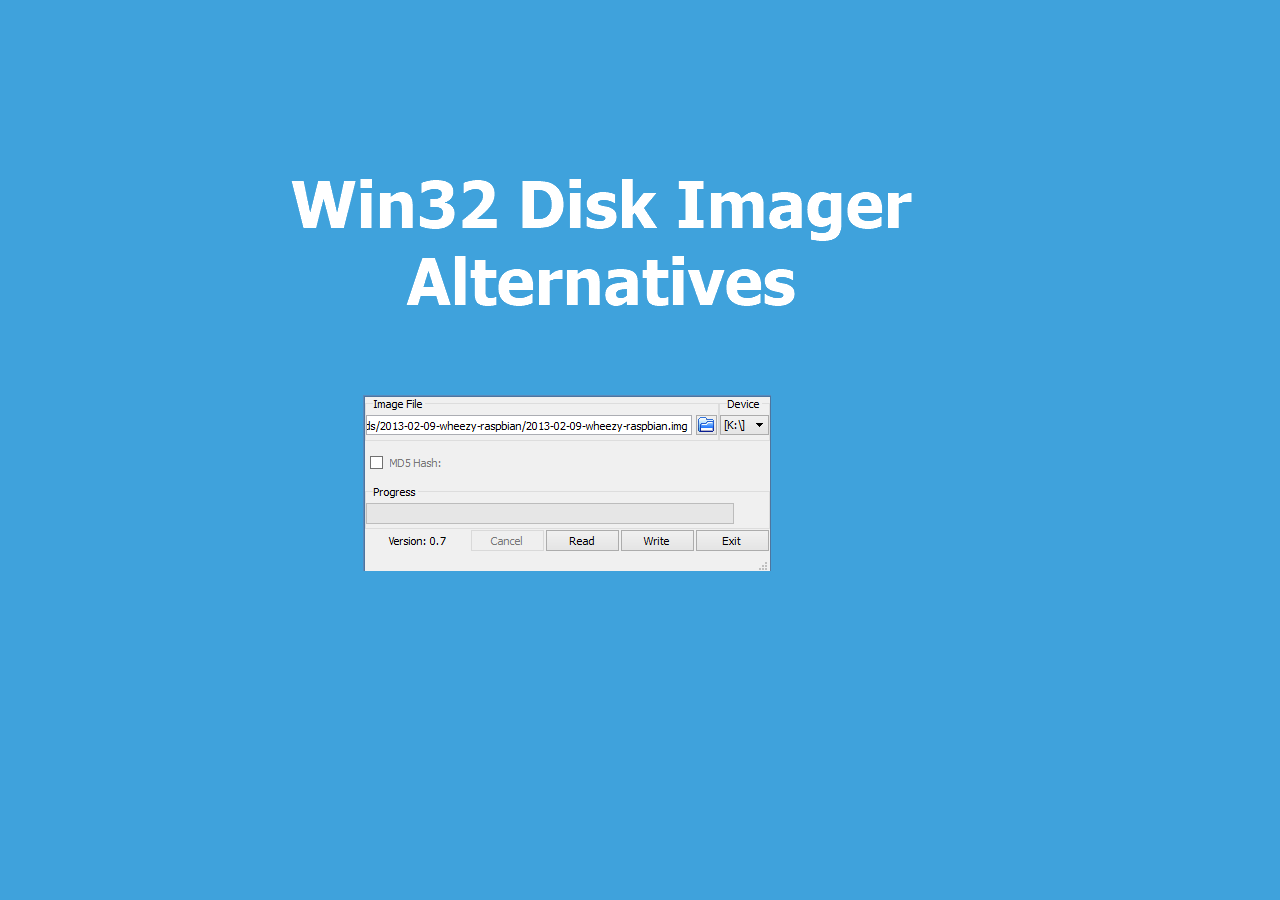Page Table of Contents
Key Takeaways
- ✅Windows Defender is an excellent choice if you are looking for a free and lightweight antivirus solution that seamlessly integrates with your Windows operating system.
- ✅Norton is a compelling choice for users seeking an all-in-one security solution beyond mere antivirus protection.
- ✅Relying only on antivirus software may not be sufficient. Adding an extra layer of protection is essential by regularly backing up your crucial data to prevent potential data loss with professional backup software, like EaseUS Todo Backup.
Choosing the right antivirus software is necessary when securing your digital data against threats. Microsoft Defender and Norton are the most antivirus in cybersecurity. Both offer similar functionality, so you may be confused about which one you should choose. This article compares Windows Defender and Norton's key features, performance, and pricing. Whether you prefer a built-in or third-party solution, here are valuable insights. By comparing prices, you can choose an antivirus for your specific needs.
| Windows Defender | Norton | |
| 🏅Rating | #3.9/5.0 | #4.7/5.0 |
| 🎗️Overall Rank | #20 out of 25 | #2 out of 25 |
| 💰Price | Free | Starts from $19.99 |
| 🌐VPN | No | Available |
| 💻Compatibility | Windows | Windows, macOS, iOS, Android |
Preview: Windows Defender and Norton
#️⃣Windows Defender

Windows Defender is a built-in antivirus by Microsoft for Windows. It protects your computer from security threats. Windows Defender works in the background and offers real-time protection. It automatically scans the downloaded files and regular updates to keep your system safe.
It also has features like Windows Defender Firewall and SmartScreen to enhance security. While it offers basic protection, it is suitable for many users for casual use. Users who need a basic security solution on their Windows can rely on it. However, if you're looking for advanced customization and control, you must look for third-party antivirus software.
#️⃣Norton

Norton is a popular antivirus in the cybersecurity field. It offers multiple software and services to secure digital data from online threats. Its products include Norton AntiVirus, Norton 360, Norton Secure VPN, etc. These tools provide real-time threat detection, firewall protection, and malware removal.
📖Further Reading: Is Norton a Good Antivirus? | Review of Features & Pros & Cons
Moreover, they secure browsing features and ensure comprehensive defense against viruses, spyware, ransomware, and phishing attacks. Norton's is a reliable cybersecurity provider that helps individuals and businesses with trustable digital protection. It can adapt to evolving cyber threats and is committed to user privacy. Norton removes viruses, blocks harmful websites, and keeps your online activities private. If you want secure browsing, Norton is a good choice.
Share this post on your social media to help your fans and friends:
Windows Defender vs. Norton: A Complete Comparison
Choosing the right antivirus software is essential to protect your computer from cyber threats. Here is the comparison of Windows Defender and Norton.
1️⃣Security and Reliability
Windows Defender ensures your device's security, protecting against malware, viruses, and other threats. Due to its integration into Windows, it receives regular updates and security patches from Microsoft. It has antivirus and antimalware, ransomware protection, and network threat protection. However, it doesn't have advanced security features.
Norton is known for its robust security features. It offers excellent malware and ransomware protection, real-time threat detection, and advanced firewall capabilities. Norton has a large threat database and uses machine learning to identify and prevent emerging threats. Features like secure VPN and cloud backup add extra layers of security. Users can trust Norton for comprehensive protection against various security threats.
2️⃣Pros & Cons
| Windows Defender | Norton | |
| 👍Pros | ||
| Basic Protection | ✅ Free and integrated into Windows | ✅ Comprehensive protection |
| Cost | ✅ No additional cost for Windows users | ✅ Offers various feature-rich plans with a cost |
| Resource Usage | ✅ Light on system resources | ❌ Can be resource-intensive during scans |
| User-Friendly | ✅ Familiar and simple interface | ❌ Feature-rich interface might be overwhelming |
| Updates | ✅ Regular updates with Windows | ✅ Frequent updates and 24/7 support |
| Real-time Detection | ✅ Effective real-time protection | ✅ Strong real-time protection |
| Cross-Platform | ❌ Limited to Windows OS devices | ✅ Available on Windows, Mac, Android and iOS devices |
| 👎Cons | ||
| Advanced Features | ❌ Lacks advanced features found in third-party software | ✅ Comprehensive feature set |
| Threat Detection | ❌ May not be as effective against advanced or zero-day threats | ✅ Strong reputation for malware detection |
| Full System Scans | ❌ Inconsistent performance in full system scans | ✅ Consistently effective in full system scans |
| Performance Impact | ✅ Minimal impact on system performance | ❌ Resource-intensive scans can affect performance |
| Subscription Cost | ✅ No cost for Windows users | ✅ Subscription cost varies by product and devices |
| Cross-Platform Cost | ❌ Limited cross-platform coverage | ✅ Cross-platform compatibility comes at a cost |
| Customizability | ❌ Limited customization options | ✅ Allows fine-tuning of security settings |
3️⃣Price Plan
Microsoft Windows Defender
- Free.
- Built-in, free antivirus solution for Windows users.
- It is included with Windows 10 and newer versions.
- They are primarily designed for consumers, with no option to upgrade for additional features.
Norton
- Norton AntiVirus Plus: $59.99/year but discounted to $19.99 for the first year. The plan offers 2 GB of cloud storage, virus protection, password management, and online threat protection.
- Norton 360 Deluxe: $104.99, but available for $49.99 in the first year. It provides all the features of Norton AntiVirus Plus and adds a VPN, parental controls, webcam protection, and dark web monitoring.
- Norton 360 with LifeLock Select: $149.99, reduced to $99.48 for first-year users. Includes all the lower-tier features, 200 GB of cloud storage, dark web monitoring, and stolen wallet protection for up to five devices.
- Norton 360 with LifeLock Ultimate: Normally costs $349.99, but first-year discounts bring it down to $299.98. This plan includes advanced features like credit monitoring, 500 GB of cloud storage, and social media monitoring for unlimited devices.
4️⃣Ease-of-use & UI Design
Windows Defender is simple and easy to use. It is an in-built Windows tool; you don't need to download or install additional software. Its scanning and updates run automatically in the background.
Norton is user-friendly with a simple installation process. It offers advanced features and customization options but keeps the basics simple. It includes easy-to-understand sections like Security, Internet Security, Backup, Performance, and My Norton.
Share this post on your social media to help your fans and friends:
5️⃣Main Features
1. Smart Firewall
A smart firewall offers a barrier between your device and the internet. Controlling incoming/outgoing traffic prevents your device from being attacked by hackers. Both Windows Defender and Norton have firewall features to monitor unauthorized network access.
2. Malware Protection
Malware protection is the basic function of any antivirus software. Both Windows Defender and Norton offer strong protection against malware.
3. Data Protection
Data protection secures your important files and documents. Norton offers 50 GB cloud backup, allowing users to store data in the cloud securely. Windows Defender provides 5 GB of OneDrive cloud backup.
4. Password Protection:
Password protection is essential when we have numerous online accounts and services. Norton includes a password manager to generate and store your passwords securely. Windows Defender has Windows Hello, a biometric way to authenticate your devices.
5. Device Optimization
Device optimization is another significant feature, and Norton offers better device optimization. It has various optimization tools to improve your device's performance and make it run smoothly.
6. Real-time Protection
Real-time protection is a critical feature available in both Windows Defender and Norton. It monitors your system for threats and provides immediate responses, blocking or removing malware as soon as it's detected.
| Feature Category | Windows Defender | Norton |
| Antivirus Protection | ✅ | ✅ |
| Smart Firewall | ✅ | ✅ |
| Data Protection | 5 GB Backup | 50 GB Backup |
| Password Protection | Windows Hello | Password Manager |
| Device Optimization | ❎ | ✅ |
| Real-time Protection | ✅ | ✅ |
| Parental Controls | ✅ | ✅ |
| Secure VPN | ❎ | ✅ |
| Webcam Protection | ❎ | SafeCam (Webcam) |
6️⃣Impact on PC performance
Both Windows Defender and Norton are widely used antivirus solutions, and their impact on PC performance varies
1. Resource Usage
Windows Defender is integrated into Windows and is a lightweight option. It has a minimum impact on system performance and doesn't require additional background processes.
Norton is a third-party antivirus software with more system resources than Windows Defender. It runs as a separate application with additional background processes, which can sometimes be resource-intensive.
🎀Read Also: Windows 11 Virus & Threat Protection Not Working
2. Scanning Performance
Windows Defender's scans, such as quick and full system scans, tend to be efficient and do not significantly slow down the system. It's designed to work seamlessly in the background without causing noticeable delays during regular computer usage.
Norton's scanning performance can vary depending on your system's configuration and the specific tasks. While it provides excellent malware protection, some users have reported that Norton scans, especially full system scans, can slow down the computer during the scanning process.
Test Results
| Windows Defender | Norton | |
| Scan Performance | Quick scan completed in 19 seconds | Quick scan completed in 171 seconds |
| The full scan took 186 minutes and scanned 302,823 items | The full scan took 121 minutes and scanned 1,420,276 items | |
| Resource Utilization (Quick Scan) | CPU: 64% | CPU: 3% |
| Memory: N/A | Memory: 76% | |
| Disk: 88% | Disk: 41% | |
| Resource Utilization (Full Scan) | CPU: 100% | CPU: 84% |
| Memory: N/A | Memory: 75% | |
| Disk: 300 | Disk: 381 | |
| Control Resource Utilization | CPU: 64% | CPU: 14% |
| (No Scan) | Memory: N/A | Memory: 72% |
| Disk: 3 | Disk: 13 | |
| Benchmarks (AV-Comparatives) | Norton performed well, with a minor slowdown during the installation | Microsoft Defender had some performance issues during first-run scans and archiving/unarchiving tasks |
Windows Defender vs. Norton: Which One to Use?
🎯Windows Defender is an excellent choice if you are looking for a free and lightweight antivirus solution that seamlessly integrates with your Windows operating system. It provides core features like real-time protection and malware scanning. Windows Defender is a good option for users who don't have critical data and want basic protection.
Norton provides multiple security features. It offers strong malware protection, a smart firewall, data protection with ample cloud backup, password management, and device optimization. 🎯Norton is a compelling choice for users seeking an all-in-one security solution beyond mere antivirus protection. The extra features like the password manager and device optimization can significantly enhance your online safety and overall device performance.
While Windows Defender and Norton offer good data security, you may need more specialized and efficient software for your critical data. One such antivirus software is TotalAV.
👍TotalAV is an antivirus software known for its comprehensive digital protection. With an intuitive interface, TotalAV provides ultimate protection to your digital assets. It offers a robust defense system against cyber threats. Its real-time monitoring actively scans your system to detect and neutralize threats. TotalAV also strongly emphasizes privacy protection, offering a VPN to keep your online activities anonymous and secure. It is compatible with multiple platforms, including Windows, macOS, Android, and iOS, making it a versatile choice for securing all your devices. With extreme customer support and competitive pricing, TotalAV is suitable for those seeking advanced antivirus protection.
Related Reading: Is TotalAV a Good Antivirus?
 TOTALAV
TOTALAVTotalAV is an Award Winning Antivirus and Security Software. It Provides Real-Time Protection from Viruses, Malware & Online Threats.
Antivirus Protection Enabled
Bonus: Backup PC to Add an Extra Layer of Protection🆓
While antivirus software is crucial for protecting your computer from threats, relying only on it may not be sufficient. Antivirus programs can sometimes mistakenly delete important files. Therefore, adding an extra layer of protection is essential by regularly backing up your crucial data to prevent potential data loss. Backup software, such as EaseUS Todo Backup, creates secure copies of your data on cloud storage.
EaseUS Todo Backup Free is a reliable backup software to help you secure your important data. It has an intuitive interface to help you create backups of your files, apps, and the entire system. With its efficient storage management, you can create full, incremental, and differential backups. It ensures data security and enables users to recover their files easily.
- Backup and Restore: EaseUS Todo Backup allows users to create comprehensive backups of their system, disks, or individual files and folders. It has backup options, including full, incremental, and differential backups.
- Disk Cloning: It enables users to clone their entire hard drives or SSDs, making moving to a new disk easier.
- System Migration: Users can migrate their entire system to a different computer or storage device. This feature ensures a smooth transition without reinstalling the OS.
- Scheduled Backups: EaseUS Todo Backup offers the convenience of automated backup schedules. You can choose the backup time and method to ensure their data is consistently protected.
- File Recovery: users can also recover files and folders from previous backups. Restoring data in case of accidental deletions or data loss is helpful.
Secure Download
Final Verdict
The choice between Windows Defender vs. Norton depends on your unique requirements and preferences. Microsoft Defender offers a free, built-in solution for basic protection that suits many users. On the other hand, Norton Steps offers a robust suite of features, making it a great choice for cybersecurity.
Remember that no antivirus software is infallible, and having a cloud backup is necessary. EaseUS Todo Backup is an essential tool for backing up your important data and preventing file loss.
Share this post on your social media to help your fans and friends:
FAQs on Windows Defender vs. Norton
If you've further questions about Windows Defender vs. Norton, here are some more insights for you.
1. Do I need Norton if I use Windows Defender?
Windows Defender offers basic protection against threats, while Norton provides advanced features and additional security. If you want more comprehensive protection and advanced threat detection, you may consider using Norton.
2. Is Norton owned by Microsoft?
No, Norton is a product of Norton LifeLock, which was previously known as Symantec Corporation. Norton LifeLock is an independent cybersecurity company that specializes in antivirus and internet security products.
3. How do I stop Norton from blocking my camera?
Follow these steps to stop Norton from blocking your camera
- Launch Norton on your computer.
- Go to the settings or preferences section.
- Look for a section related to "Camera Protection" or "Webcam Protection."
- Disable the webcam protection or camera blocking feature.
- Save your changes and exit the settings.
Was this page helpful? Your support is truly important to us!

EaseUS Todo Backup
EaseUS Todo Backup is a dependable and professional data backup solution capable of backing up files, folders, drives, APP data and creating a system image. It also makes it easy to clone HDD/SSD, transfer the system to different hardware, and create bootable WinPE bootable disks.
Secure Download
-
Updated by
"I hope my articles can help solve your technical problems. If you are interested in other articles, you can check the articles at the bottom of this page, and you can also check my Facebook to get additional help."…Read full bio -
Written by
Larissa has rich experience in writing technical articles and is now a professional editor at EaseUS. She is good at writing articles about data recovery, disk cloning, disk partitioning, data backup, and other related knowledge. Her detailed and ultimate guides help users find effective solutions to their problems. She is fond of traveling, reading, and riding in her spare time.…Read full bio
EaseUS Todo Backup

Smart backup tool for your files, disks, APPs and entire computer.
Topic Clusters
Interesting Topics